
Every friend group has that one overconfident friend who thinks they’re the greatest. If you’re looking to put them in their place, or just want to generally practice and see what level your aim is at, a 1v1 lobby is the best way to do so. In order to have a proper 1v1 game mode, you’ll need a handful of commands to make it work. Here is a list of commands that can help you set up a private 1v1 game!
Best 1v1 Commands CS2 (CSGO)
Let’s cut to the chase and cover all the commands you need to know for your 1v1 practice config. The console will be required to apply all of these commands, so if you are unfamiliar with enabling it, check out our article on the guide to the console.
sv_cheats 1
This command will enable cheats in the private lobby, as some of the 1v1 commands will require cheats to be on. This means that these commands can only be done in private servers and won’t work on official Valve servers. To learn more sv_cheats commands, you can check out our article about the topic.
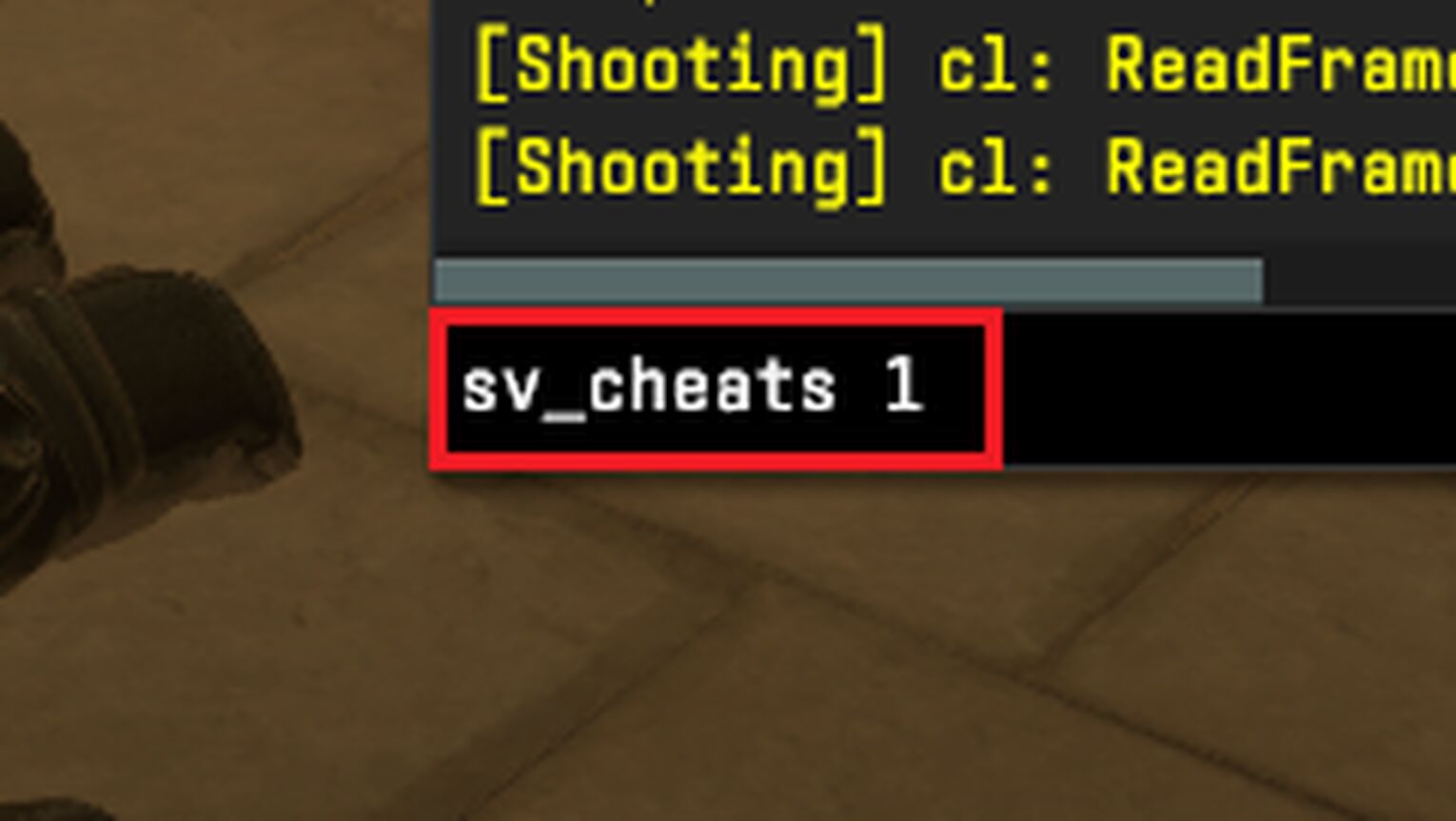
bot_kick
If the custom lobby spawns bots, use this command to kick them all out of the server, ensuring that no random bots disrupt your 1v1 match.
mp_free_armor 1
This console command can be used to make both players automatically start with kevlar and helmets when the round starts. This command can be extremely helpful in rifle 1v1s so that body shots don’t deal too much damage.
mp_freezetime 2
The freeze time is the time at the start of the round when both players cannot move. Setting the value of this command to 2 will make the freeze time last 2 seconds instead of 15. This can save you 13 seconds' worth of freeze time every round, which can easily be more than 4 minutes of time.
mp_round_restart_delay 3
The round start delay time is the delay before the next round starts after a round ends. Setting the value of this command to 3 will make the round start delay go from 7 seconds to 3 seconds, which can save time.
mp_roundtime 60
This command will make rounds last longer, up to 60 minutes, in case the default round timer is not enough. If you'd like to learn more about it, we have an article about infinite time commands if you're interested!
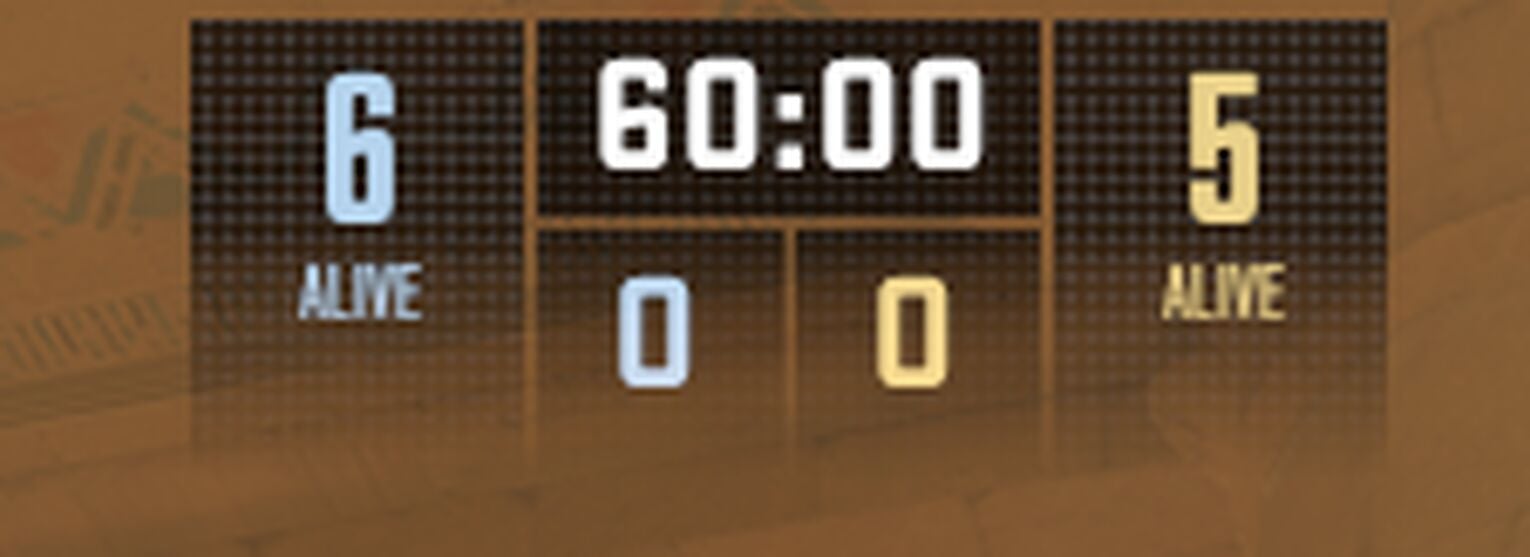
mp_maxrounds 30
This command will set the maximum rounds of the game to 30, which is the normal number of rounds in a Competitive match. This means that the first player to reach 16 rounds will win the match, just like in a normal game.
mp_warmup_end 1
A 5 minute warm up session is usually present when you boot up a match. This command will immediately end the warm up session which can save you 5 minutes of time. For more commands related to time, check out our article on time commands.
mp_overtime_enable 1
Overtime occurs when a 15 - 15 draw happens, where extra rounds can be played to determine the winner. This command will enable Overtime so that draws don’t happen and an actual winner can be decided.
mp_restartgame 1
For all of the commands above to be applied to the game, the game will need a full restart. Typing in this command into the console will immediately restart the game, which will reset the rounds won, kills, etc.
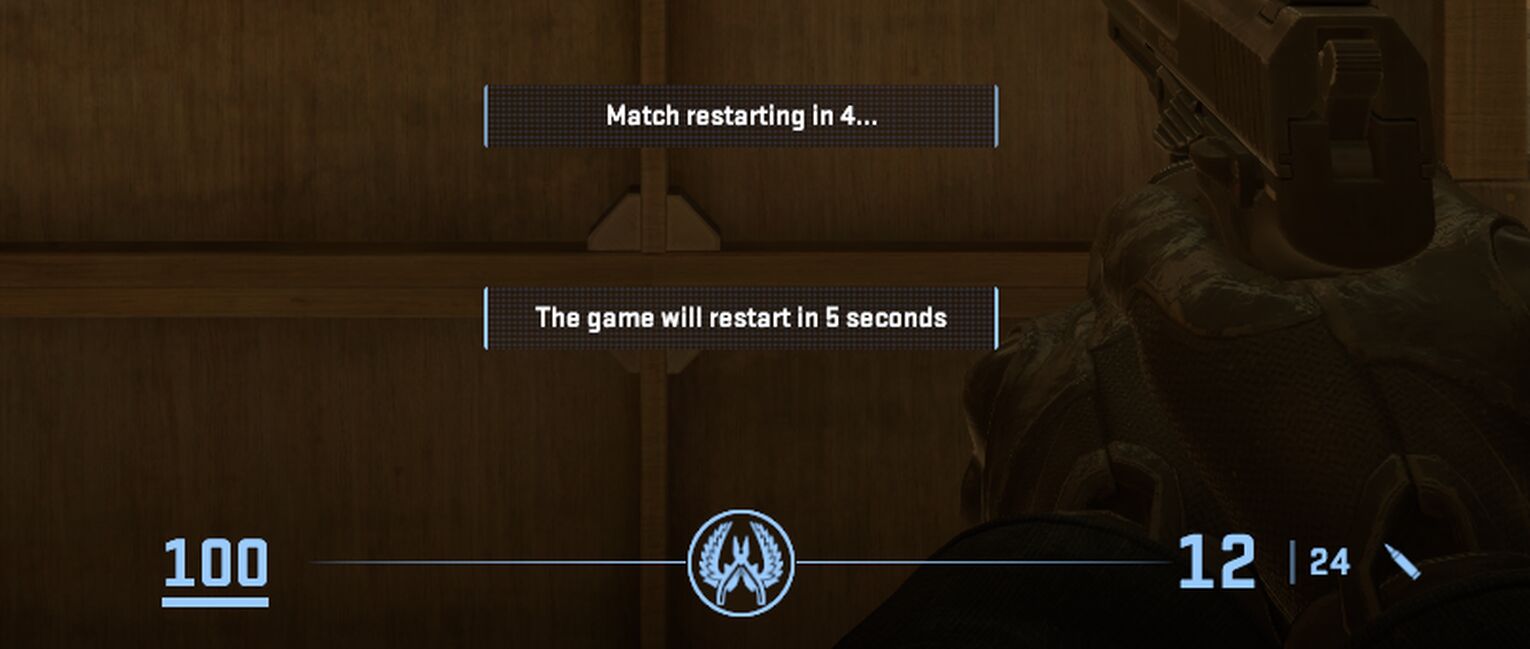
sv_infinite_ammo 2
This command will make sure that the bullets in the magazines of your weapons will never run out. This command has a difference with sv_infinite_ammo 1, as the first magazine of your bullet will run out when the value is set to 2, while your first magazine will never run out if it is set to 1.
sv_alltalk 1
This command will allow players to talk to each other using voice chat, even if they are in different teams. Since players will be on different sides in a 1v1, this command will allow both players to communicate with each other, as the default setting will only allow you to talk to players who are in your team.
sv_deadtalk 1
This command is paired with the previous featured command. Enabling this command will allow alive players to hear voice chats from dead players. In a normal Casual game, dead players cannot be heard by alive players, so this command can be very helpful.
1v1 Practice Config
Here is a config of all the 1v1 commands mentioned above, which can be copied and pasted easily.
| sv_cheats 1; bot_kick; mp_free_armor 1; mp_freezetime 2; mp_round_restart_delay 3; mp_roundtime 60; mp_maxrounds 30; mp_warmup_end 1; mp_overtime_enable 1; mp_restartgame 1; sv_infinite_ammo 2; sv_alltalk 1; sv_deadtalk 1 |
1v1 Maps
In order to have the best experience in your 1v1 lobby, a good 1v1 workshop map is ideal. If you are having trouble looking for great maps, have a read of our article on the best workshop maps, which features 1v1 maps as well!

That will be it for a list of all the 1v1 commands that you need to know. Actively having aim 1v1s, can be really good practice and can improve your aim in the long term. If you are looking to practice other aspects of CS2 (CSGO) in private lobbies, have a read of our article about the best practice commands!


.svg)



![Best Sites to Buy Skins in CS [All Tested] + Discounts](https://theglobalgaming.com/assets/images/_generated/thumbnails/4092904/61a89a7d2ad69acdabef3deb_Best-CSGO-Buying-sites_03b5a9d7fb07984fa16e839d57c21b54.jpeg)
![CS2 Weekly Care Package System Explained [With Reset Time]](https://theglobalgaming.com/assets/images/_generated/thumbnails/4084023/cs2-weekly-drop-system_03b5a9d7fb07984fa16e839d57c21b54.jpeg)