
Details can be really important in a game of Counter Strike, so it's important that your screen is clear enough for you to not miss out any opponents. However, some visual effects such as blood and graffiti can make it difficult for players to focus on enemy players as these effects can be very distracting. Luckily for you, the clear decals bind is completely legal. Here is how you can use it!
Why is Clear Decals Useful?
Clearing decals can be very useful, since things like blood on the wall will make it harder for you to see enemies who are standing in front of it. Clearing things out such as graffiti from walls can also make you less distracted.

However, visual effects such as blood and bullet holes can give you information on where your enemies previously were, so having decals present on your map can be very useful at times.
How to Clear Decals Using Binds
To clear decals, you will need to input a console command. But, since clearing decals will be something that you will use a lot, then setting up a key bind for it is highly recommended. In order to set a key bind, you will need to know how to open the developer console in CS2 (CSGO).
To set the bind, simply copy the CS2 (CSGO) clear decals command onto your console:
| bind m "r_cleardecals" |
As a result of this bind, every time you press the key, you will instantly apply the clear decals command and all the blood and bullet holes on walls will be cleared out.
You can choose which key you want to set the clear decals bind to, simply replace "KEY" with the button you want. Lots of people prefer to set it on "SHIFT", as it is a common and easy key to press, but since SHIFT overlaps with walking, then you might accidentally clear out decals when you don't want to.
Clear Decals Key Combinations
In CS2 (CSGO), you are able to set multiple keys to function on the same command, which is also applicable to the clear decals command. Lots of high ranked players prefer to always clear out decals, and they don't want to waste any time clicking on buttons in order to do so.
So, they bind the clear decals command to very common keys that they press, so that the decals are always cleared out quickly. Here are some common combinations that are used:
| Combination | Bind Command | Use |
| Movement Keys | bind w “+forward; r_cleardecals”; bind a “+moveleft; r_cleardecals”; bind s “+back ; r_cleardecals”; bind d “+moveright; r_cleardecals” | This combination will make use of movement keys, so every time you move, a clear decal command will directly be applied. |
| Mouse 1 | bind “MOUSE1” “+attack; r_cleardecals” | This binds your clear decals bind onto your left mouse button, so decals will be cleared out every time you shoot. |
| SHIFT Key | bind “shift” “+speed; r_cleardecals” | This command will bind your SHIFT key to the clear decals command. |
If you've tried applying any of these commands but don't like it, you can always revert your binds back to normal.
Activate Clear Decals with Autoexec
If you're looking to completely disable decals and clear them all out automatically all the time, you're in luck as it is completely possible. Using an Autoexec for the clear decals bind will mean that you won't need to click any buttons or use any commands.
Here is a step by step process on how you can do it:
- Head over to your CS2 (CSGO) cfg file, the file path should look like this: Steam\steamapps\common\Counter-Strike Global Offensive\CS2 (CSGO)\cfg
- Open the cfg folder, then create a brand new text document inside the folder.
- In the text document, input the command r_cleardecals.
- Upon saving the file, make sure that you save it as a ".cfg" file, and save the folder titled as Autoexec.cfg.
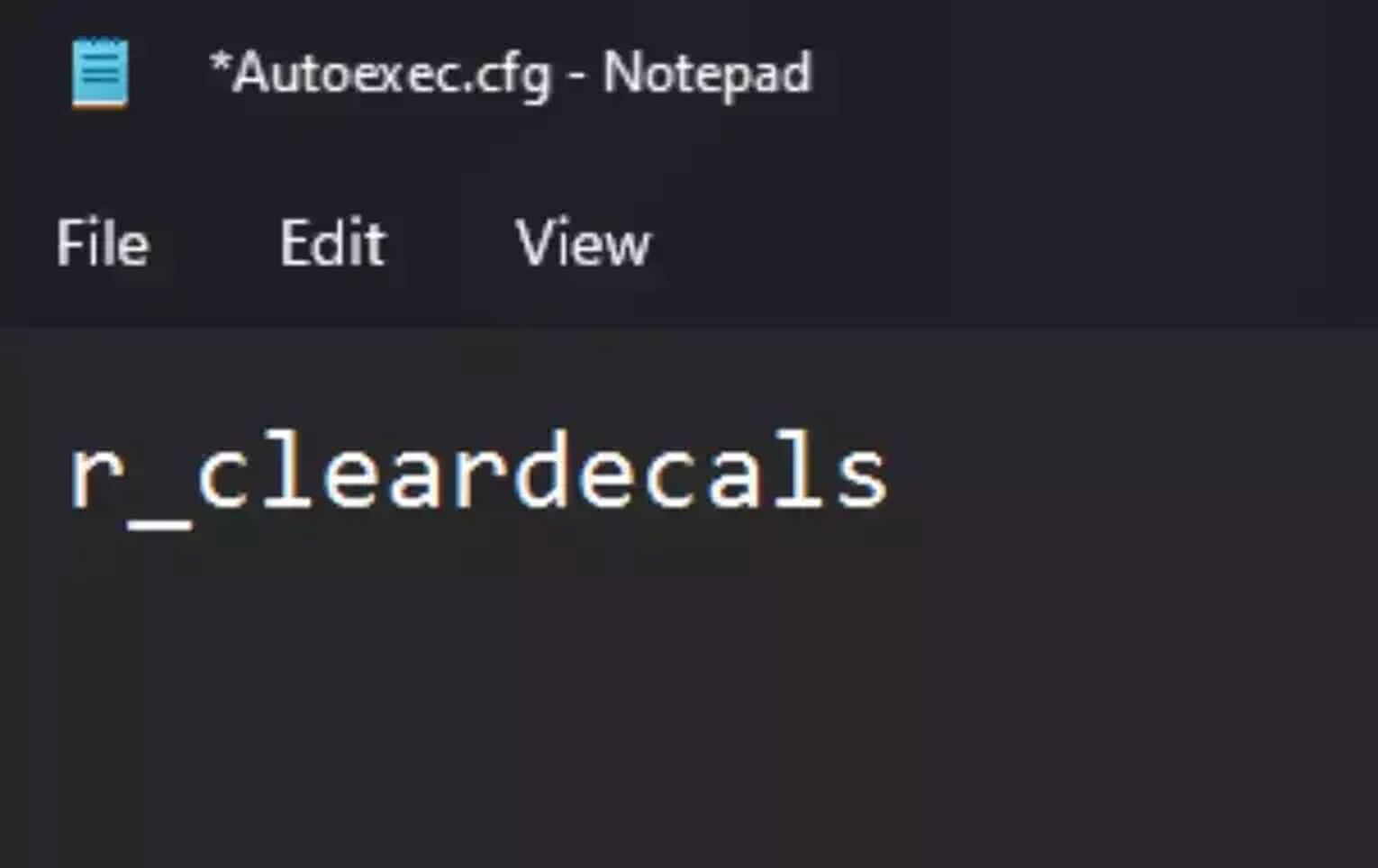
That concludes it for our guide on how you can bind a key to clear decals! If you're interested in learning more about binds, check out our Grenade Crosshair bind that can help you line up grenades in matchmaking easily!


.svg)




![Best Sites to Buy Skins in CS [All Tested] + Discounts](https://theglobalgaming.com/assets/images/_generated/thumbnails/4092904/61a89a7d2ad69acdabef3deb_Best-CSGO-Buying-sites_03b5a9d7fb07984fa16e839d57c21b54.jpeg)
![CS2 Weekly Care Package System Explained [With Reset Time]](https://theglobalgaming.com/assets/images/_generated/thumbnails/4084023/cs2-weekly-drop-system_03b5a9d7fb07984fa16e839d57c21b54.jpeg)