
Depending on how comfortable your setup is, you might be able to play for longer and avoid unnecessary movements that will impede your game. In this guide, we'll be covering how CS2 (CSGO) pros sit. They're the best example of how you should sit while playing, so we'll be analyzing them.

Each CS2 (CSGO) pro has their own preferred way of sitting. You can analyze how all of them sit for hours and hours, but the key to what each of them does is their own preference. They play games for upwards of eight hours per day. Therefore, they have an in-depth knowledge of what is comfortable for them and what will help them stay comfortable for long game sessions.
How CS2 (CSGO) Pros Sit
Instead of listing all of the ways of sitting at a desk that is deemed to be perfect, we're going to cover the different aspects that will affect how you sit and play. This includes the placement of everything on your desk, including any controllers. Even the position of your monitor will come into play. Scroll through the end of the article where we show you a video that visualizes the best way to sit and get comfortable while playing Counter-Strike: Global Offensive.

We hope that you'll get of how the pros sit while they're playing so that you can benefit from it as well. If you're not only interested in how they sit, you might want to bet on your favorite teams or pros. We recommend choosing from this list of the best gambling sites.
Choose the Right Chair
Before we get into the placement of everything on your desk, you need to know that your chair will play a big part in how you sit. Depending on the type of chair you have, you may be comfortable for hours or give yourself a bad back after ten minutes or so.

The things to look out for in a good gaming chair are neck and lumbar support, as well as metal supports. As long as your chair has these, it should be comfortable for long periods of time. If it's made entirely of plastic or has a short backrest, then you might need to upgrade to a new one.

The bottom line is that having a great chair will make everything more comfortable. Even if you can't get your desk set upright, as long as you're sitting in something that feels good, you won't mind. So make sure you get yourself a solid chair.
Desk Setup
CS2 (CSGO) pros generally all use the same mouse and keyboard setups, at least within their own teams. This is usually because they have a sponsorship deal with a hardware manufacturer.

However, that doesn't mean that the mouse and keyboard they're using are bad.
Keyboard
When it comes to keyboards, there are two distinct types you could go for. The first is a mechanical keyboard, and the second is an ergonomic one.A mechanical keyboard is big and chunky. You need to really smash each buttonto make it work, and it makes a great noise in response. An ergonomic keyboard has flatter button s.

Most CS2 (CSGO) pros use a mechanical keyboard. This is because they provide a more reliable buttonpress response. They can also stand up to the heavy hits that pros often make when the pressure is high mid-match. These keyboards can come with built-in lights to make them stand out, which is a key selling point for many of them.I've never seen a pro using an ergonomic keyboard. They're better for writers or those who work in offices. They don't provide reliable feedback, and in competitive games, that's no good.
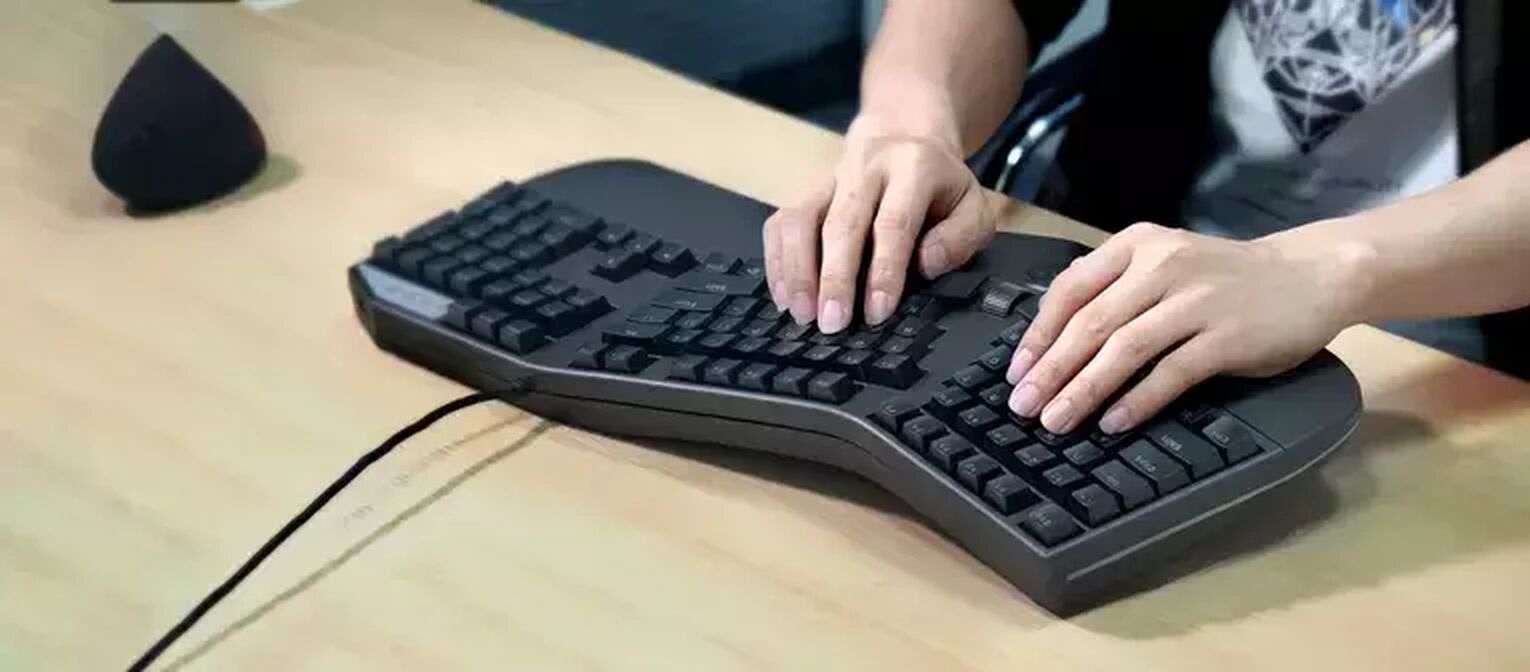
If you want to take your game to the next level and climb up those competitive ranks, make sure you change all of your key binds so that they're in one part of the keyboard.
Mouse
There are a plethora of mice that you can purchase. As mentioned above, many pros have sponsorship deals to use them, but that doesn't mean that they're good. Just like with keyboards, there are two types of mice to go for.

Most, if not all, CS2 (CSGO) pros use a mechanical mouse. This is because they allow you to bind certain actions to the mouse's button s, freeing up more space on the keyboard. It's easier to learn a certain buttonand commit it to muscle memory on a mouse, which is the second core reason CS2 (CSGO) pros use them.
Controller
You'll rarely see a CS2 (CSGO) pro sitting there using a controller. In a game like CS2 (CSGO), the mouse and keyboard is a preferable option.

It allows for all kinds of customization and makes for a much more responsive and highly-skilled experience. If you would like to use one, then any controller will do. Remember though. It's now how CS2 (CSGO) pros sit while playing competitive events.
Monitor
The placement of your monitor is fairly limited. You could have it on the desk as far away as possible. Alternatively, you could have it so close that you're reaching under it to get to your mouse and keyboard.
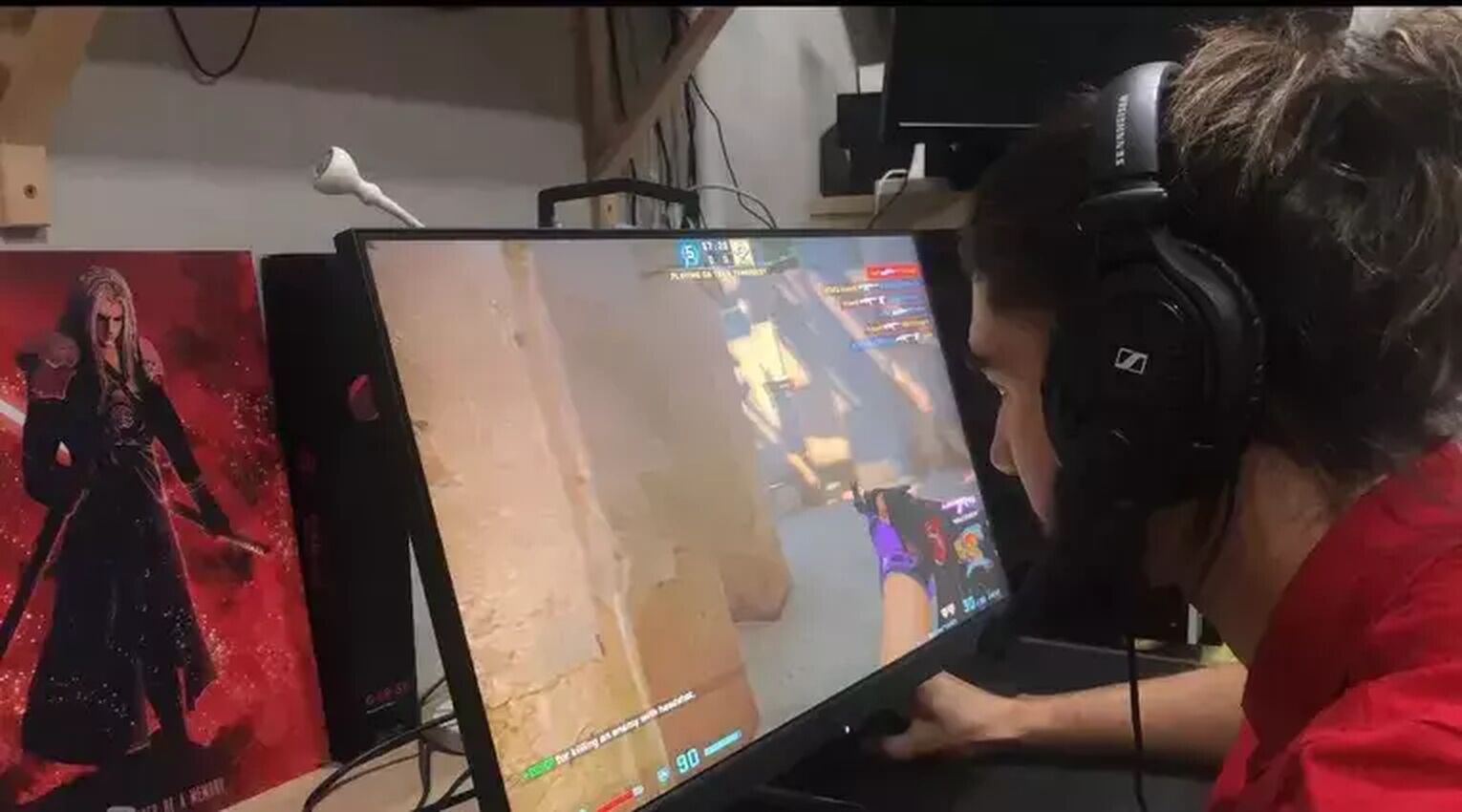
We can't recommend where you should have your monitor based on the hardware alone. With CS2 (CSGO) pros, the placement of the monitor is all about how they are sitting at their desk. The most important thing is to have a good monitor with high frames-per-second.
Sitting Position
The three key sitting positions are: far back, upright, leaning forward. Every CS2 (CSGO) pro is different, but they all use some variation of these three forms. Let's dive into them below.
Far Back
In this position, the player is sat back in their chair. Generally, you'll be leaning back so that your head is almost level with the top of the desk. It looks like your lounging.

The advantage here is comfort. However, you may start to feel strain in your arms if you sit in this position for too long.
Upright
This position sees a player sit bolt upright with a straight back. It's not a recommended position for anyone since it can actually put a lot of strain on your back.

However, players can concentrate more in this position, and considering how high the tension is in a competitive match, relaxing between rounds may be enough to avoid becoming too uncomfortable.
Leaning Forward
This final position is the classic way you'll play games. Players lean onto their desk and look up at their screen in this position. It's also not very good for your back and could cause issues down the line.

However, it does allow you to grip your mouse and keyboard in a fashion that may provide an advantage, with buttonsbeing easier to hit since they're closer to both hands.
How Most Esport Pros Sit
While there's no definitive way that all CS2 (CSGO) pros sit, there is a common way that most choose to sit while at tournaments.The way that most CS2 (CSGO) pros sit is right up against their desk with the monitor brought as far forward as possible. They put the mouse beneath the monitor and use it with their right hand. The left hand and keyboard are almost always on a lower level or even resting on the player's knee. By doing this, they can sit up straight and still see as much of the screen as possible without hindering their control of the game.

Interestingly, this way of sitting isn't thought to have been created by pros doing what they need to in order to play at a higher level. Instead, this way of sitting is thought to be the result of pros playing in gaming cafes, where space is minimal. By sitting like this, the pros could practice in the best way possible despite working with very little space. Especially compared to the huge desks they get to use in tournaments.
Every CS2 (CSGO) pro is different. They don't all sit the same way at their desks. Their personalized sitting position can give them a small advantage but don’t guarantee success like a customized crosshair or an individualized viewmodel.
However, behind each team is a medical professional who is trying to take care of the players as best they can. This includes advice and equipment for sitting at their desks. Looking at how CS2 (CSGO) pros sit is a great way to improve your sitting position for gaming at home.


.svg)




![Best Sites to Buy Skins in CS [All Tested] + Discounts](https://theglobalgaming.com/assets/images/_generated/thumbnails/4092904/61a89a7d2ad69acdabef3deb_Best-CSGO-Buying-sites_03b5a9d7fb07984fa16e839d57c21b54.jpeg)
![CS2 Weekly Care Package System Explained [With Reset Time]](https://theglobalgaming.com/assets/images/_generated/thumbnails/4084023/cs2-weekly-drop-system_03b5a9d7fb07984fa16e839d57c21b54.jpeg)