
Artificial intelligence has come a long way, and this also applies to bots in CS2 (CSGO). But, sometimes you just want to load up a custom game without them. Today’s article will focus on how you can kick bots in CS2 (CSGO). In order to remove bots entirely, you’ll have to learn a couple of in-game console commands as well. This will also apply to private servers and custom games with a competitive mode in mind.
How To Kick Bots in CS2 (CSGO)
Now that we know how to enable the console, let’s see how you can kick bots in CS2 (CSGO):
- Once you’ve loaded up a custom match, you’ll need to open your console by pressing the tilde ~ key
- If the developer console isn’t enabled by default, make your way to your game settings and set ‘Enable Developer Console’ to ‘Yes’.
- The command to kick bots is: ‘bot_kick’, type that into the console when you’re in a match, and press enter.
- This command is basically the holy grail of server commands. It will kick ct bots and t bots so that you don’t have to worry about individually kicking both sides.
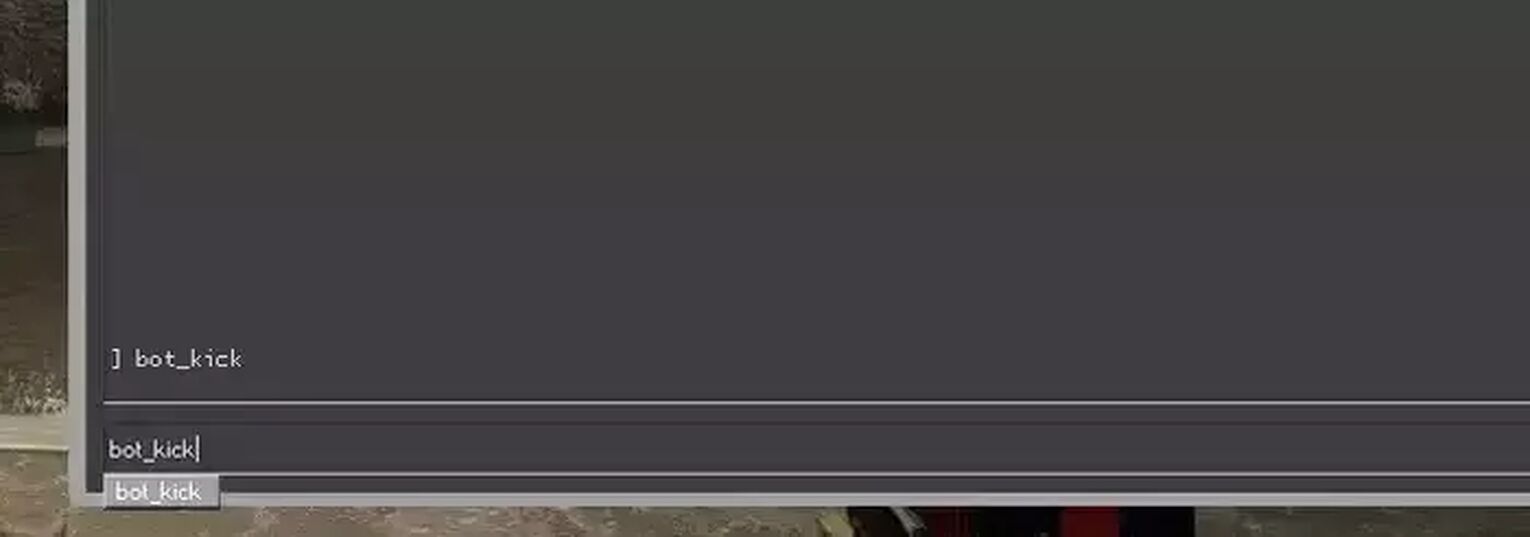
Keep in mind that you have to be a server admin to be able to kick bots, so this should work if you have your own server or if you’ve been given permission to do this in a private server.
Other CS2 (CSGO) Bots Commands
Bots can sometimes be a real nuisance, and if only kicking all the bots isn’t enough for you, there are other bot-related CS2 (CSGO) console commands you can utilize to make your custom match as bot-free as you can. These range from kicking individual sides, or simply preventing bots from ever spawning in.
| bot_kick ct or bot_kick t | This will remove bots from one team such as CT or T sides, depending on which command you utilize. |
| bot_kick 1, 2, or 3 | The numbers in this command represent the difficulty of the bots that you want to kick. It ranges from 0-3. 3 are usually the best bots |
| bot_quota ‘X’ | This command will limit how many bots can spawn in your game. You’ll have to replace the ‘X’ with a number of your choice. |
| bot_kick ‘name’ | This command will allow you to kick a specific bot. Replace the ‘name’ with the in-game name of the bots you want to kick. |
| mp_limitteams 1 or 0 | Bots sometimes have a tendency to rejoin your matches after a restart, and this command will prevent bots from rejoining. If you want bots to spawn again, then just replace the 1 with a 0. |
In terms of auto-balancing, it will automatically start auto-balancing teams once you join a custom match with bots. However, the main point of all of these can be used to make your custom matches fun and tolerable. Commands like these will surely get rid of all the bots, and you’ll finally be able to do your own thing.
There are many other console lines in CS2 (CSGO), and they don’t only remove bots. A plethora of console commands await you if you’re interested in getting to know every mechanic of this game. Knowing general console commands will also help you have infinite fun with your friends in custom matches.
There’s an entirely different side to nearly all Counter Strike games that not many of us know. Thousands of private servers are dedicated to making interesting and goofy game modes that help players unwind. These are also great for groups of friends that want to experience a new map or something more light-hearted in CS2 (CSGO).
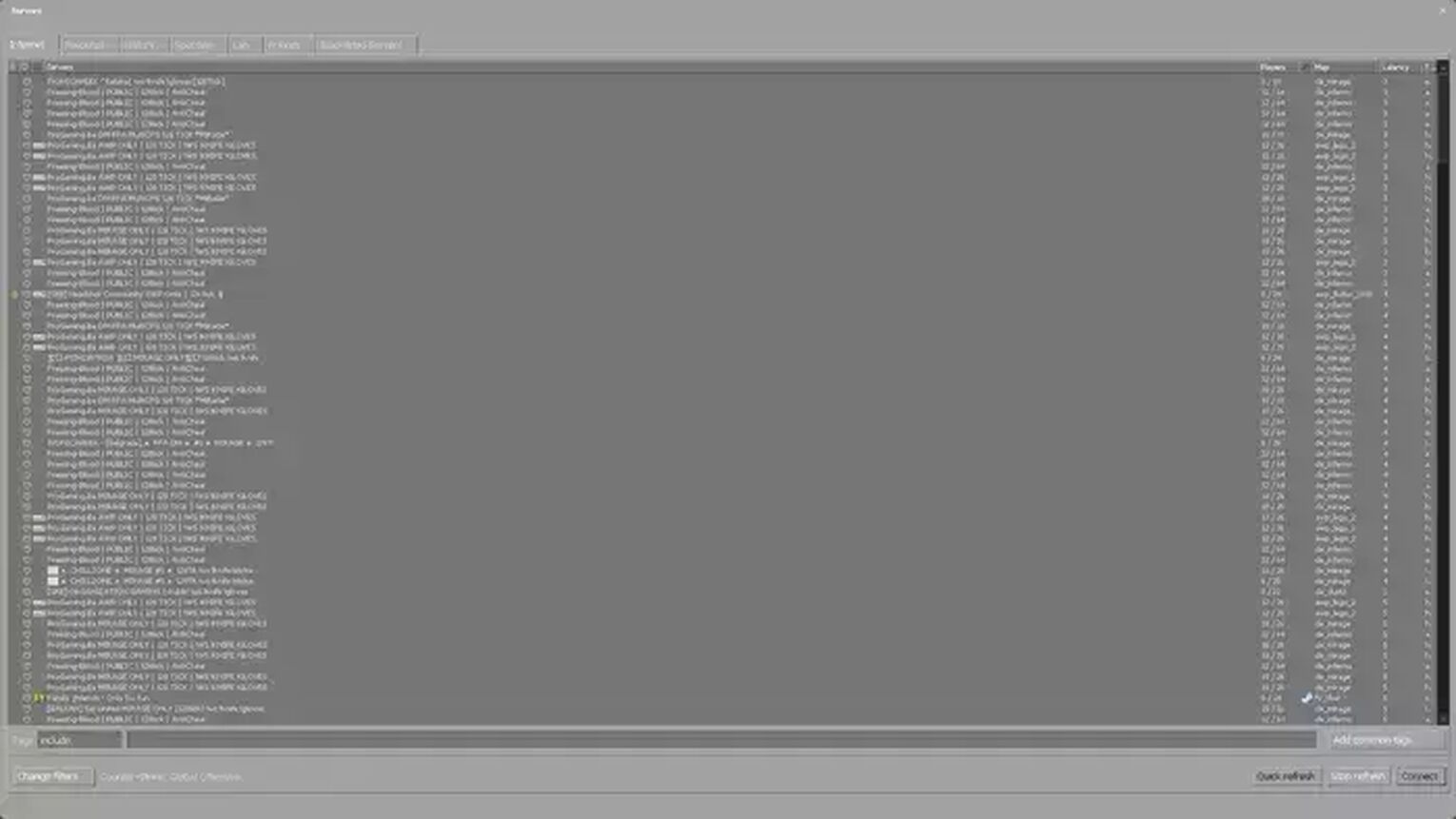
How to Enable Console
First and foremost, you’ll have to enable the developer console. Sometimes the console is enabled by itself, and you’ll only have to press the tilde ~ key whilst playing. However, if you can’t open it, then you’ll have to go into your game settings and turn on that feature manually. Enabling the console will, among many other things, allow you to kick bots in CS2 (CSGO).
To enable the console you’ll have to do the following:
- Go into your Game’s Options Menu/Settings
- Select the ‘Game’ Tab
- Switch ‘Enable Developer Console’ to Yes
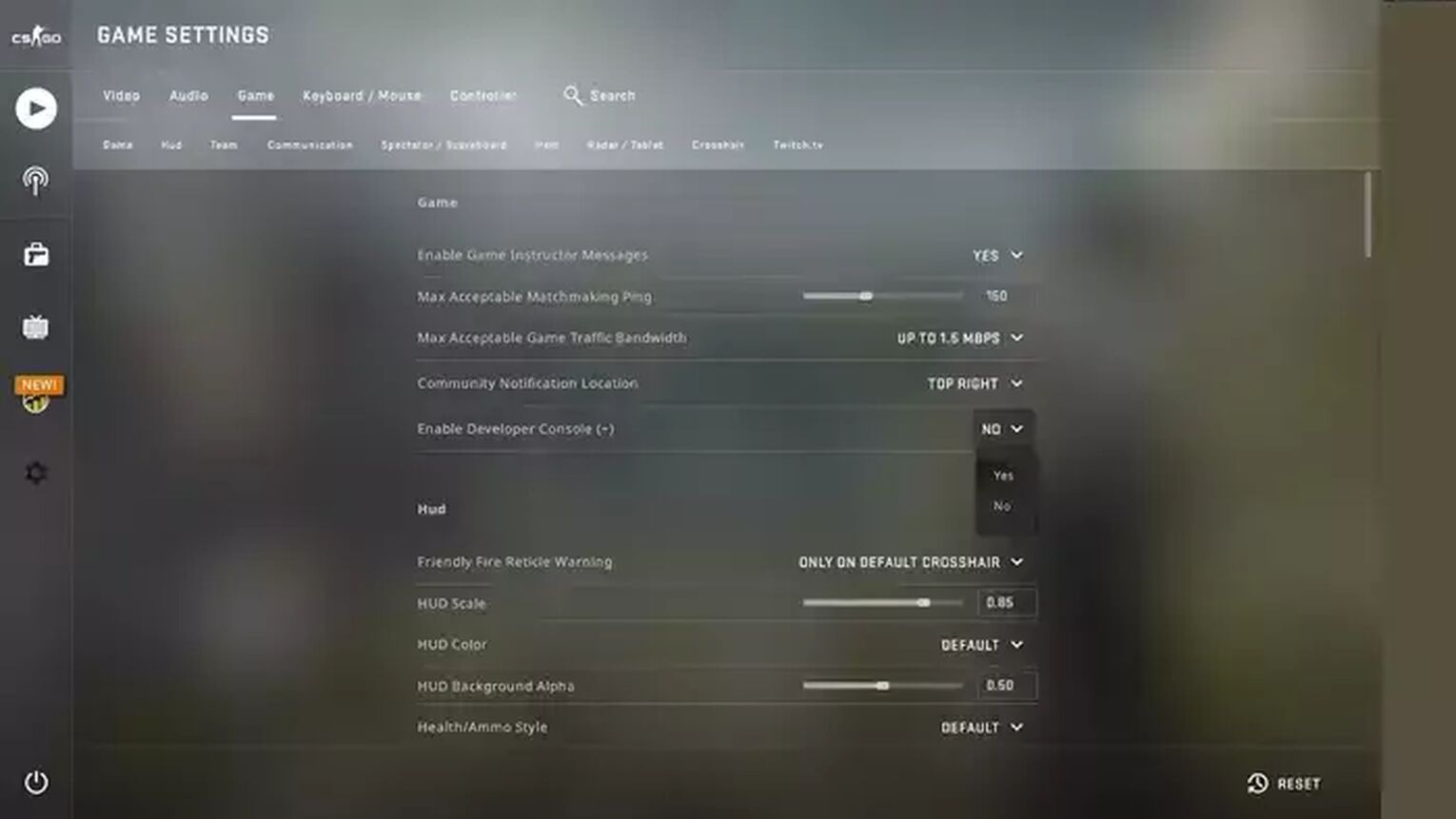
With that being said, that was our guide on how to kick bots in CS2 (CSGO). Being able to remove bots will always be a necessity, and we hope you’ve learned how to execute that task. We’d recommend checking out our articles on how to fly and use viewmodel commands.


.svg)




![Best Sites to Buy Skins in CS [All Tested] + Discounts](https://theglobalgaming.com/assets/images/_generated/thumbnails/4092904/61a89a7d2ad69acdabef3deb_Best-CSGO-Buying-sites_03b5a9d7fb07984fa16e839d57c21b54.jpeg)
![CS2 Weekly Care Package System Explained [With Reset Time]](https://theglobalgaming.com/assets/images/_generated/thumbnails/4084023/cs2-weekly-drop-system_03b5a9d7fb07984fa16e839d57c21b54.jpeg)