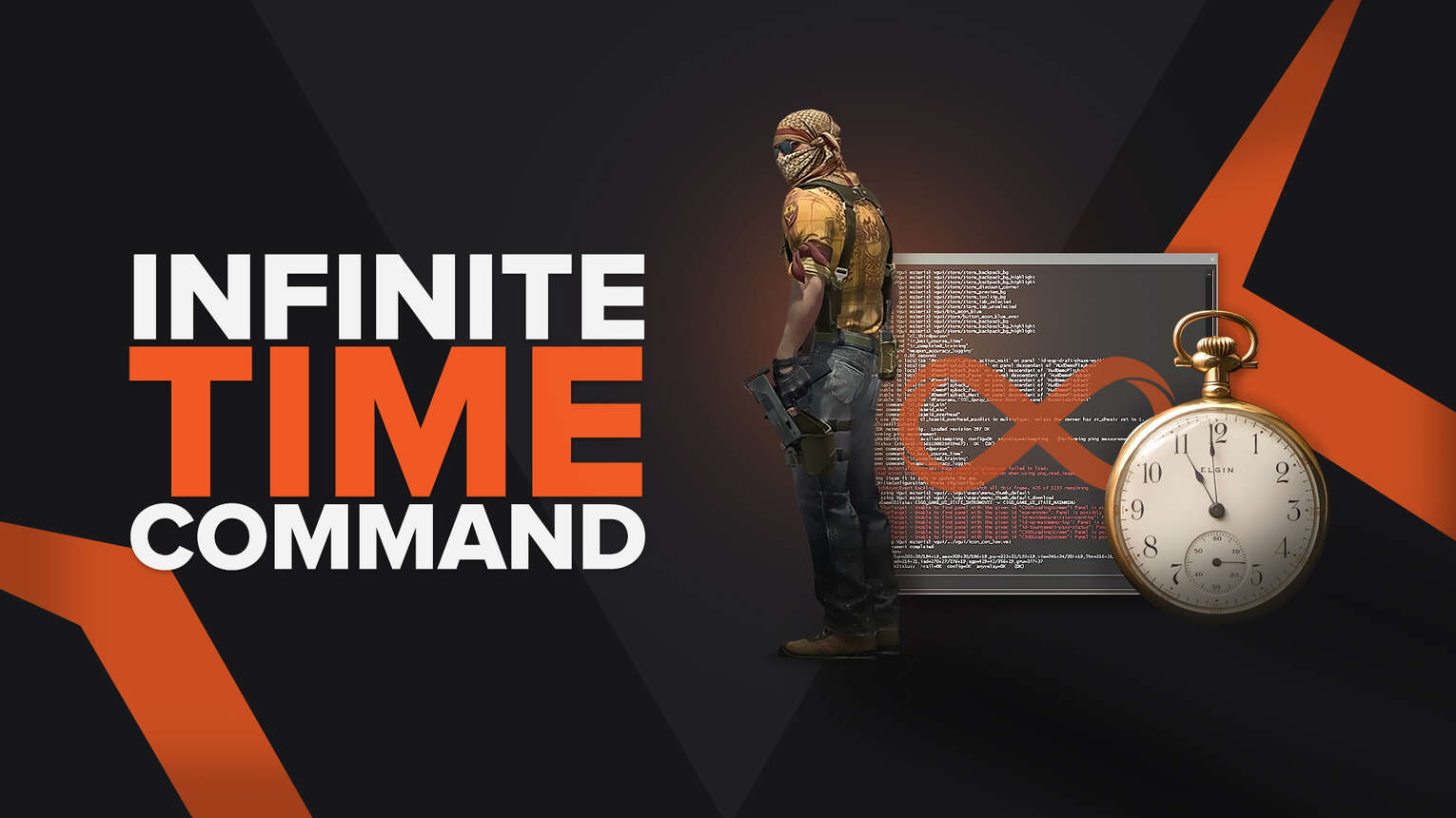
Counter-Strike: Global Offensive has an abundance of useful console commands, including an infinite time command to boot. A normal round time in the Bomb Defusal mode lasts 2 minutes, which is too short when you are looking to do different things in a custom lobby, such as practice, or having fun with your friends. Making rounds last longer up to unlimited times can be very helpful for said purposes, so let’s figure out how we can make round times unlimited.
What is the Infinite Time Command and Why is it Important?
The infinite time command in CS2 (CSGO) is an incredibly useful command that many players will want to use. Here is what it does, and why it can be useful for many players.
What does the command do?
The infinite time command will allow players to set round times to last a very long time. It is impossible to set the round times to infinity, but players are able to set the game settings for each round to last up to 60 minutes, which is usually more than enough time.
To make sure that there is no confusion, this command doesn’t make the entire game last an hour, but rather every single round last an hour, meaning that 10 rounds would take 10 hours.

Why is the command important?
The infinite time command is very useful when it comes to practice lobbies. Practice lobbies are private lobbies that players create to practice smokes, grenades and molotov lineups on different Active Duty maps. The command can only be used in a private lobby, which makes it perfect for this use.
Players can also use the infinite time command for different game modes, such as using the command for workshop maps. These workshop maps include aim training, crosshair customization, bunny hopping and surfing. For a list of the best workshop maps, we have an article that you can have a read of!
All CS2 (CSGO) Time Commands
Here is a step by step guide on how to apply the infinite time command to your private lobbies! Note that you will need to be able to open the console. If you are unfamiliar with the console, you can check out our article on our guide to the console.
mp_roundtime 60
| COMMAND | USE |
|---|---|
| mp_roundtime 60 | This is the main command that will set the round time to last a very long time. In this case, the number 60 is used, meaning that every round will last 60 minutes. |
| mp_roundtime_defuse 60 | This is a follow up command to the main command. This command should be used when you are playing Defuse Scenario maps, for example Dust II. You can learn more about Dust II here. |
| mp_roundtime_hostage 60 | This is a follow up command to the main command. This command should be used when you are playing Hostage Scenario maps, such as Office and Italy. |
mp_warmup_end 1
Every time you hop in a game, there will be a 5 minute warmup period. Most players find this as a complete waste of time, and really just want the warmup period to end quickly. In case you are still stuck at the warmup period, don’t worry, as there is a command to immediately end the warm up phase.
Simply type in mp_warmup_end 1 into the console. This command will make the warmup phase end in one second, so you don’t have to waste 5 minutes of your time.
mp_ignore_round_win_conditions 1
The command mp_ignore_round_win_conditions 1 will be used to make sure that exploding or defusing the bomb will not result in the round ending. Since the round win conditions are ignored, it will be ensured that the round does not end from situations that would normally end the rounds.
Having rounds not ending can help out practice sessions so that you won’t have to go back to freeze time and walk all the way to where you previously were.
mp_restartgame 1
The last step to applying all of the changes that you have is to restart the game. The game will require you to restart the game completely for the commands to work. To restart the game, the command mp_restartgame 1 will have to be typed into the console.
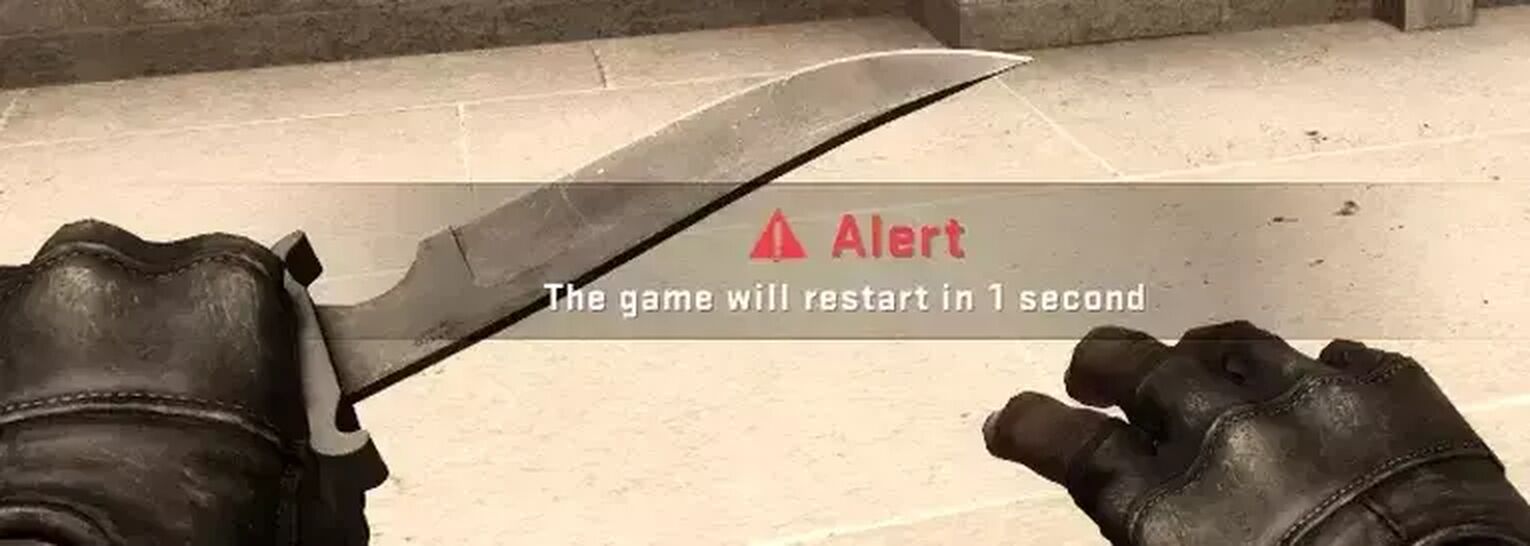
Should players make use of the Infinite Time Command?
The infinite time command is a command that is used by almost every advanced, high ranked player. This is because every player, at some point, will have to learn how to use utility properly by knowing smoke and molotov lineups. Though the command isn’t compulsory for practicing lineups, having the round not restart every two minutes will definitely help players more effectively and efficiently.
And even if you’re not trying to climb up the CS2 (CSGO) ranks, the infinite time command will also help out casual and fun players with playing workshop maps as well! If you are interested in learning more about commands in CS2 (CSGO), you can have a thorough read of the most useful CS2 (CSGO) commands on our website!


.svg)


![CS2 (CSGO) Inferno [Map Guide & Callouts]](https://theglobalgaming.com/assets/images/_generated/thumbnails/61396/61a89b30073b9c6b52811f76_Inferno-Map-Guide-CSGO_03b5a9d7fb07984fa16e839d57c21b54.jpeg)

![Best Sites to Buy Skins in CS [All Tested] + Discounts](https://theglobalgaming.com/assets/images/_generated/thumbnails/4092904/61a89a7d2ad69acdabef3deb_Best-CSGO-Buying-sites_03b5a9d7fb07984fa16e839d57c21b54.jpeg)
![CS2 Weekly Care Package System Explained [With Reset Time]](https://theglobalgaming.com/assets/images/_generated/thumbnails/4084023/cs2-weekly-drop-system_03b5a9d7fb07984fa16e839d57c21b54.jpeg)