
Updating to the best color settings in Fortnite will help to propel you to a Victory Royale this Fortnite Season regardless of gaming monitor.
The Best Fortnite Color Settings
Unlike Fortnite Controller Aim Settings, Fortnite Sensitivity Settings, and the Best Fortnite Keybinds, the best settings for color are consistent across consoles. Consistency across consoles means whether you play on Xbox Series X, Nintendo Switch, or even Epic Games’ Fortnite Mobile you can benefit from these settings:
| Best Fortnite Color Settings | |
|---|---|
| Brightness | Minimum 100% |
| User Interface Contrast | 1.5x |
| Color Blind Mode | Protanope |
| Color Blind Sensitivity | 5 - 7 |
| Post Processing | Low |
| Textures | Epic |
| View Distance | Epic |
| Shadows | Off - Medium |
| Rendering Mode | Performance Mode |
If you feel hesitation about swapping to any of these Fortnite color settings, stick around! We’re going to go through all the above settings, and tell you how it will increase your performance in Fortnite Battle Royale.
Best Fortnite Color Settings - Brightness
We recommend keeping your brightness at a minimum of 100%. Pushing your brightness below 100% will make it more difficult to see enemy players in darker points of the map. Therefore, you should keep your brightness above 100% at all times.
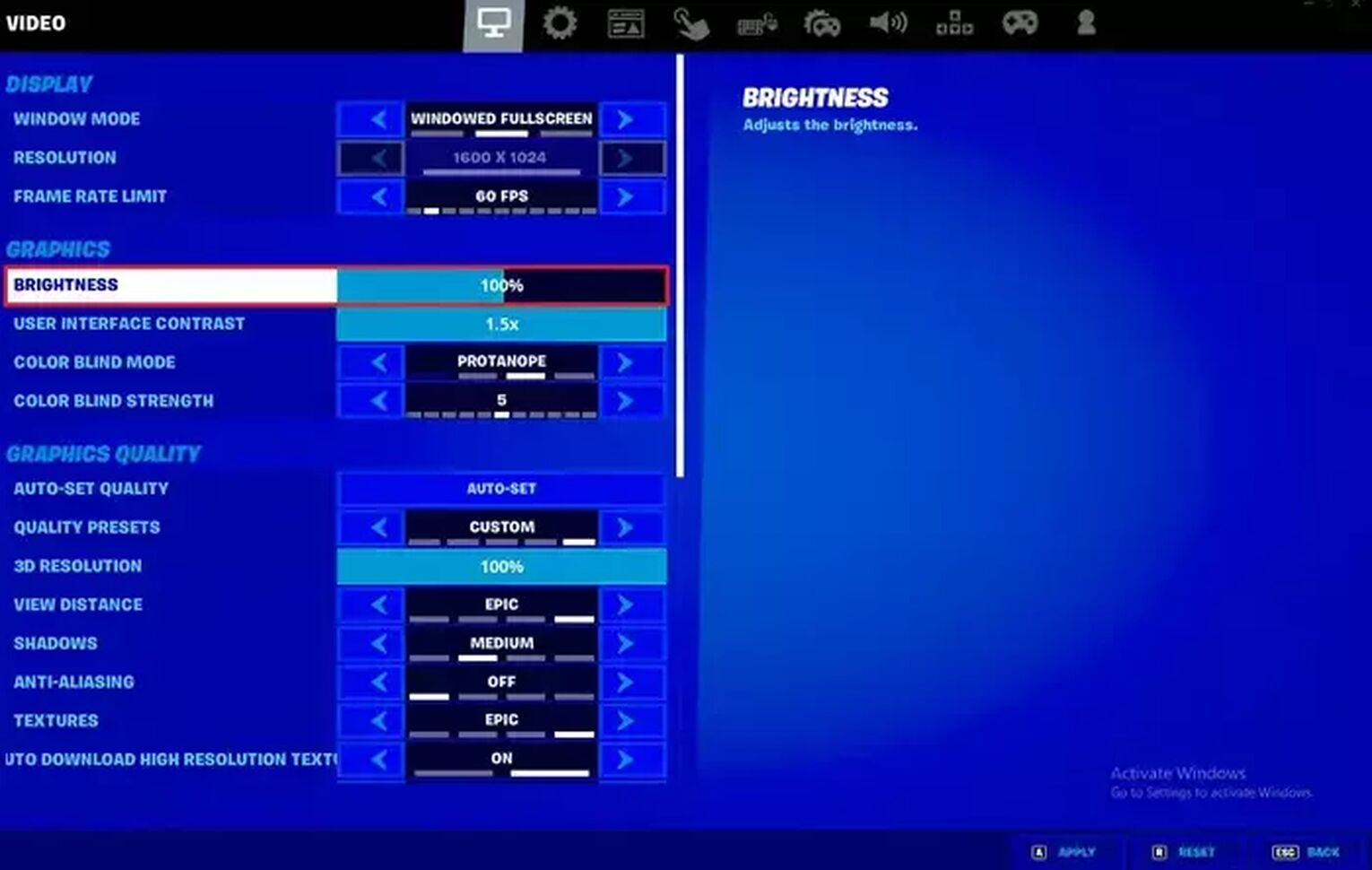
Before you crank your brightness up to 150%, we should mention there is a risk to raising your brightness too high. Raising your brightness too high can blow out the colors in Fortnite Battle Royale, similar to the look of an overexposed picture. Therefore, you need to find the right brightness that allows you to see both in dark points of gaming, and in the brighter points of gaming.
Best Fortnite Color Settings - User Interface Contrast
Changing your User Interface Contrast won’t make a difference in game, but it is nice to crank up anyways to make a nicer color temperature in your UI. We recommend upping your User Interface Contrast to 1.5x so you can enjoy an extra splash of color in your Fortnite menu. Take a look at the lowest User Interface Contrast setting.
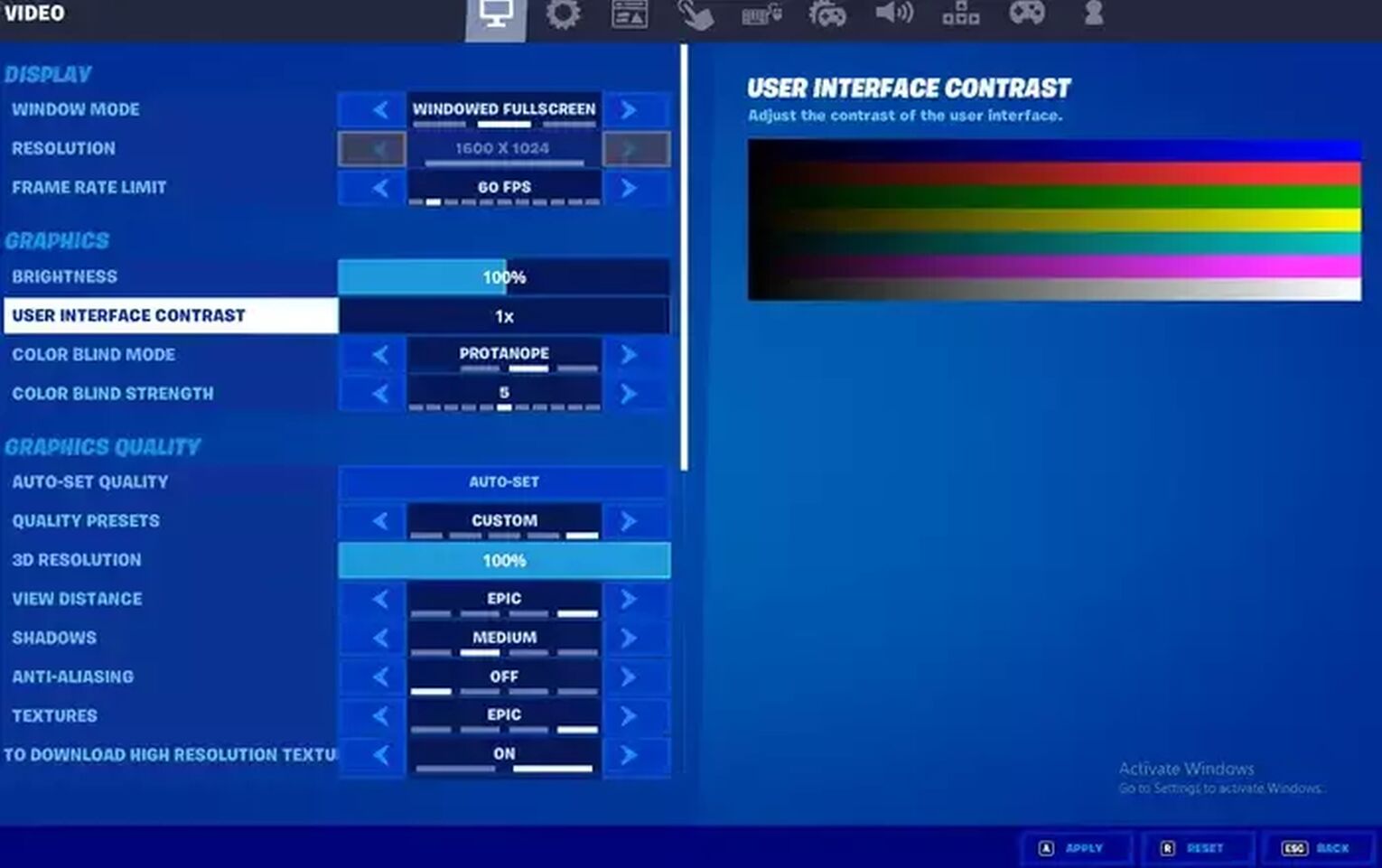
Now compare the low contrast to the highest User Interface Contrast option.
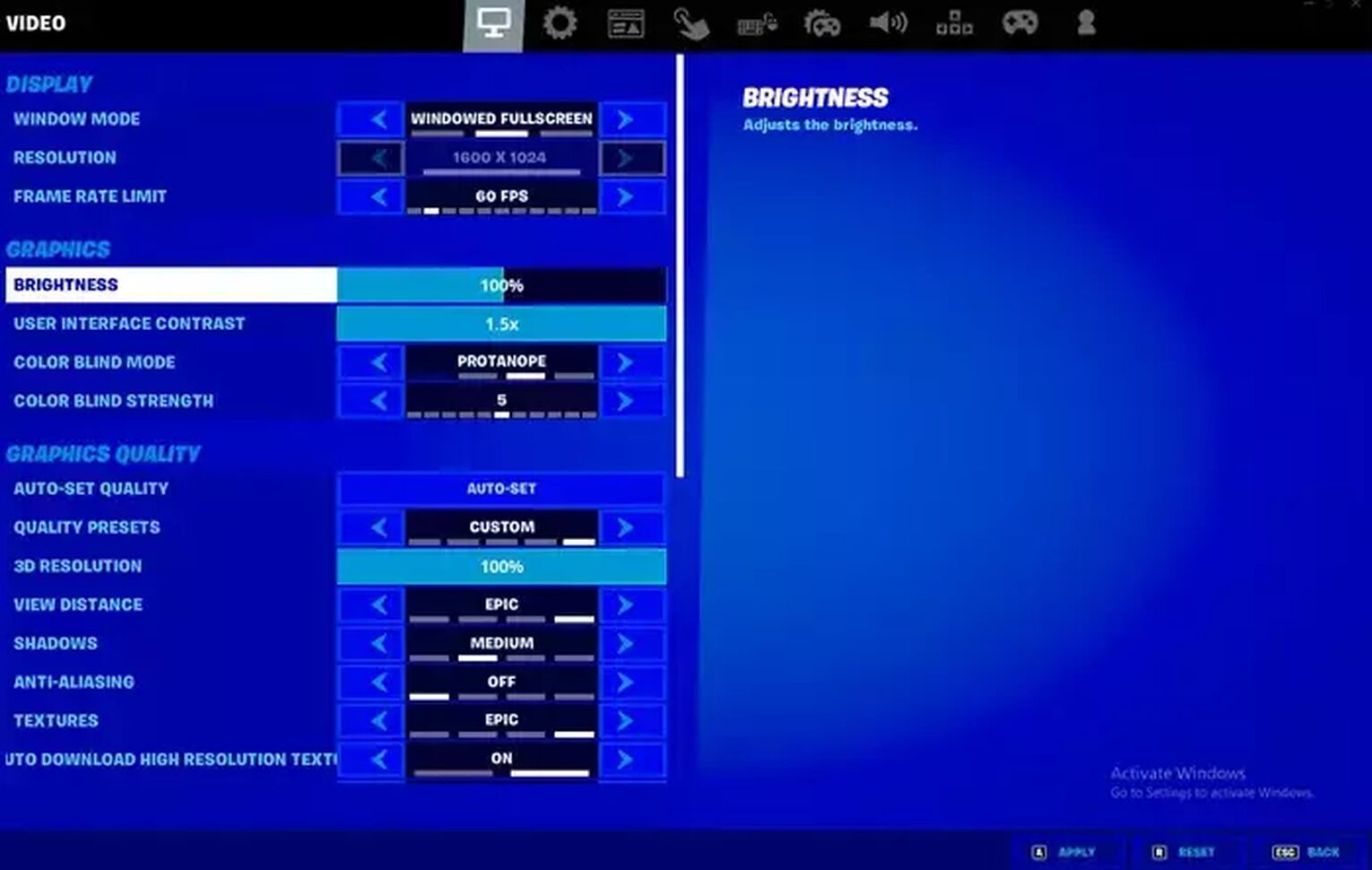
You tell us which you find more enjoyable to look at!
Best Fortnite Color Settings - Color Blind Mode
We have a whole article called Best Colorblind Settings you can check out, but I’ll distill the important parts for you here. Here are the colour blind mode settings pro players use:
| Best Color Blind mode Settings | |
|---|---|
| Color Blind Mode | Protanope |
| Color Blind Mode Sensitivity | 5 - 7 |
Unless you have a specific color blindness condition that requires another type of color blind mode, Protanope is the go to. Protanope is used to alleviate the effects of Protanopia, or red green color blindness. You can see the effectiveness of Protanope colorblind settings in this image:

However, with Protanope noted as the most popular, some of the Best Fortnite Players like Tfue disagree. Therefore, colorblind mode settings are a personal preference oriented. Since colorblind mode settings are personal preference oriented, we recommend testing out multiple different colorblind mode settings, and seeing which works best for you.
To test out your color blind settings we recommend hopping into Fortnite Creative and selecting one of the Best Practice Courses. Try starting your colorblind mode at Protanope, with a colorblind mode sensitivity of 6. Then you can tweak your colorblind mode settings and find your best Fortnite colorblind mode sensitivity settings.
Best Fortnite Color Settings - Post Processing
You’ll want to turn Post Processing to low. Post Processing is the enhancement of visual effects after the scene has already been loaded. The Post Processing setting will add in additional color effects that can negatively affect your gameplay, especially in high effect areas like The Storm.
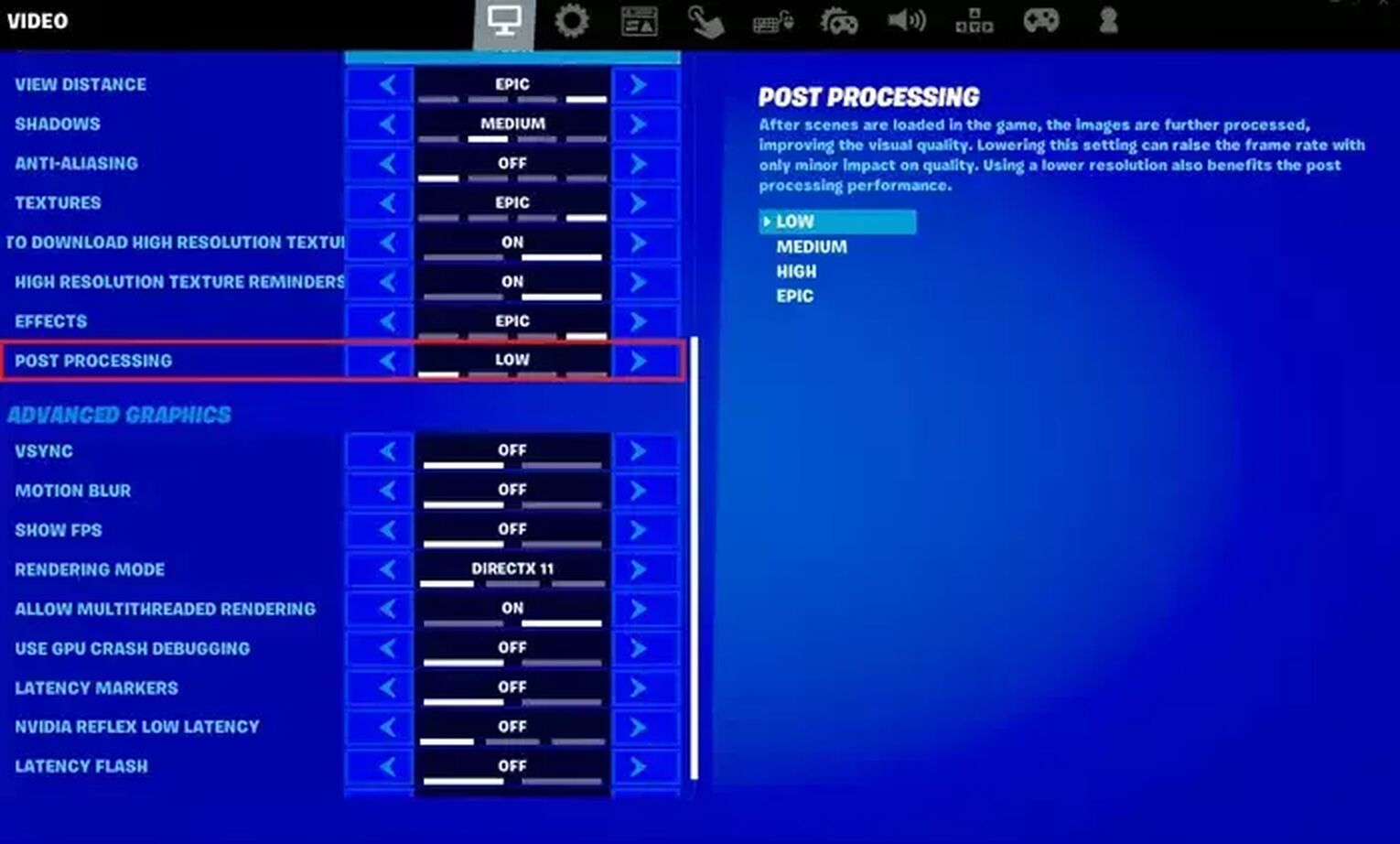
Avoid this potential for color effects distracting you by turning off this color setting.
Best Fortnite Color Settings - Textures
The higher Textures Fortnite settings your device can handle, the better. Higher Textures Fortnite Settings sharpen the color of enemy players, making them easier to discern from the environment.
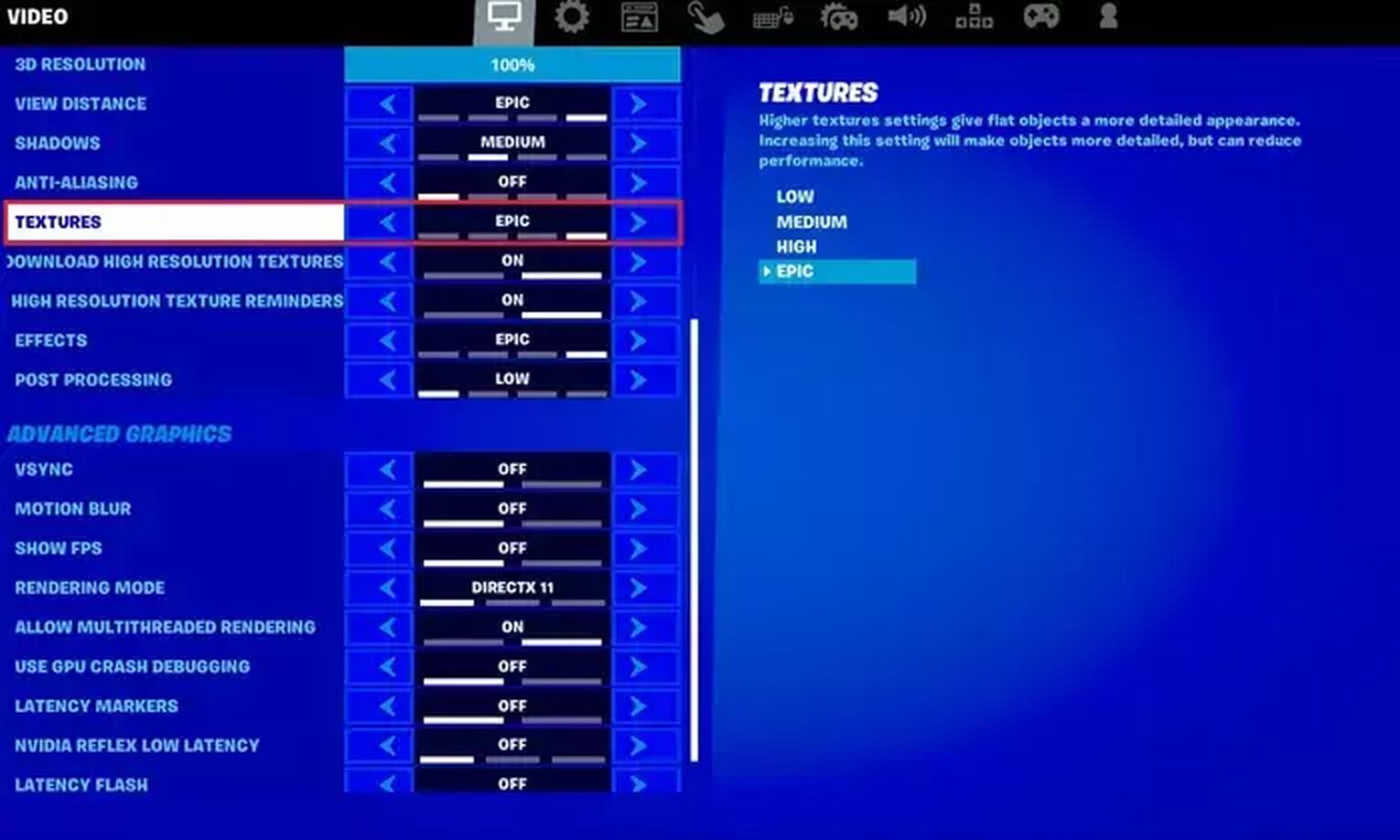
Therefore , we recommend Epic Fortnite settings for Textures, but some consoles and PC’s can’t handle Epic Fortnite Settings, so put your textures as high as you can without sacrificing FPS Fortnite Settings.
Best Fortnite Color Settings - View Distance
View Distance dictates the distance you can view in game. View distance works the same in all game modes, including Save The World, and Fortnite Creative. The further you can see in game, the higher chance you will see the enemy Fortnite player first, which is a huge deal in all Battle Royale games.
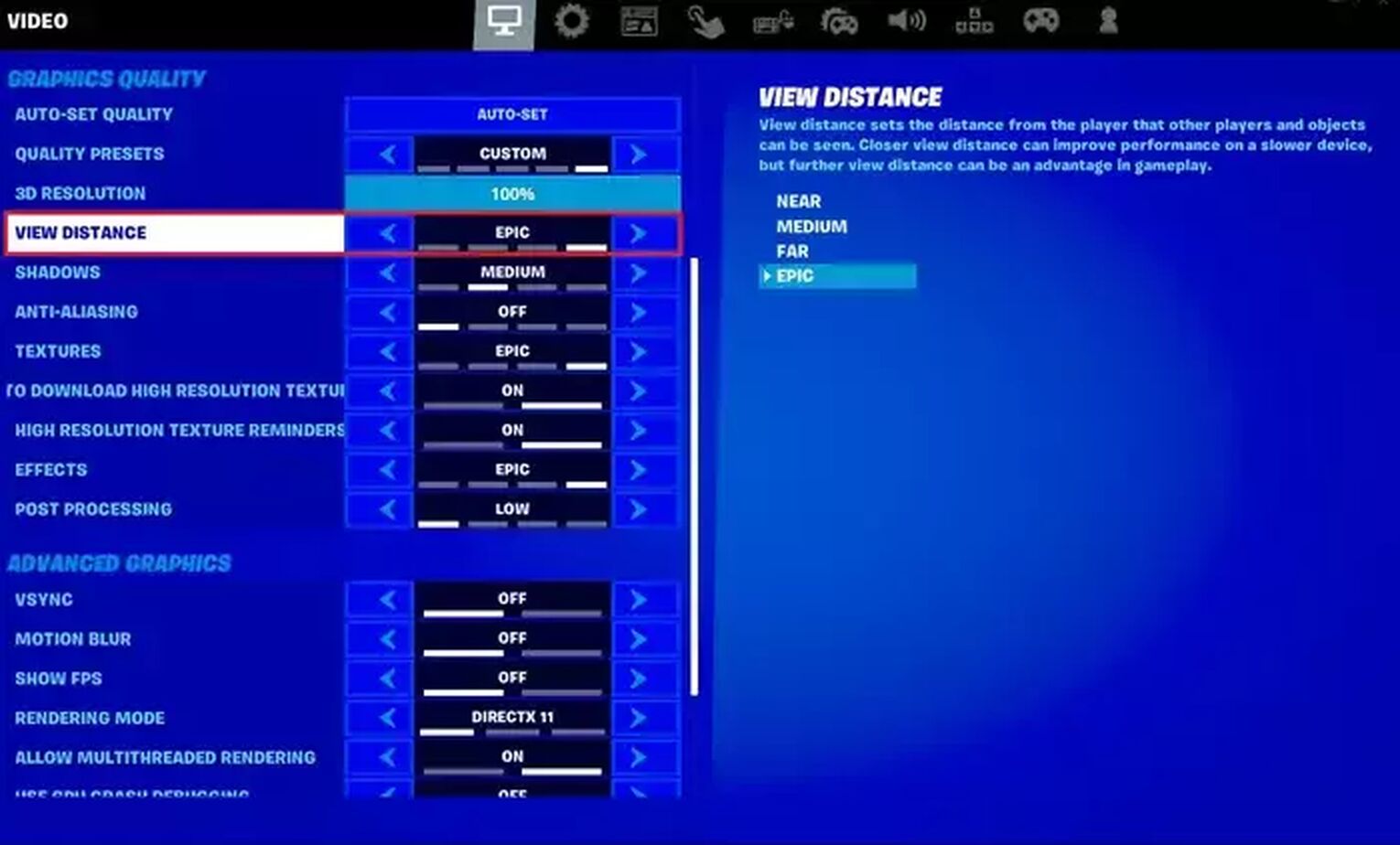
In most Battle Royale games the player who sees their opponent first has a massive advantage in the game. Fortnite is no exception, first to see the other in game is an advantage you don’t want to give up, so turn up your view distance.
Best Fortnite Color Settings - Shadows
The Shadows setting is an underrated one amongst Fortnite settings.Turning your Shadows option to off or medium is an absolute must in Fortnite Battle Royale. Players using high or epic settings on their Fortnite Battle Royale Shadows color settings are at a huge disadvantage. Check out this comparison of all four Shadow settings strengths.

You can see the darkness cast from the shadows of trees and other large objects massively decreases the brightness of the map. The decreased brightness in shadowy portions of the map will decrease your opportunity to spot enemy players in Fortnite Battle Royale, especially if they’re wearing a Camo Fortnite Skin.
Therefore, you should turn Shadows off to up your Fortnite game visual performance. However, some players find the game to look strange without shadows, so setting your Shadows to medium is also an acceptable level.
Best Fortnite Color Settings - Performance Mode
Our last color settings tip is a bit experimental. Performance Mode is a beta rendering mode released by Epic Games. Performance Mode is optimized for Fortnite, meaning you should get the best results with Performance Mode.
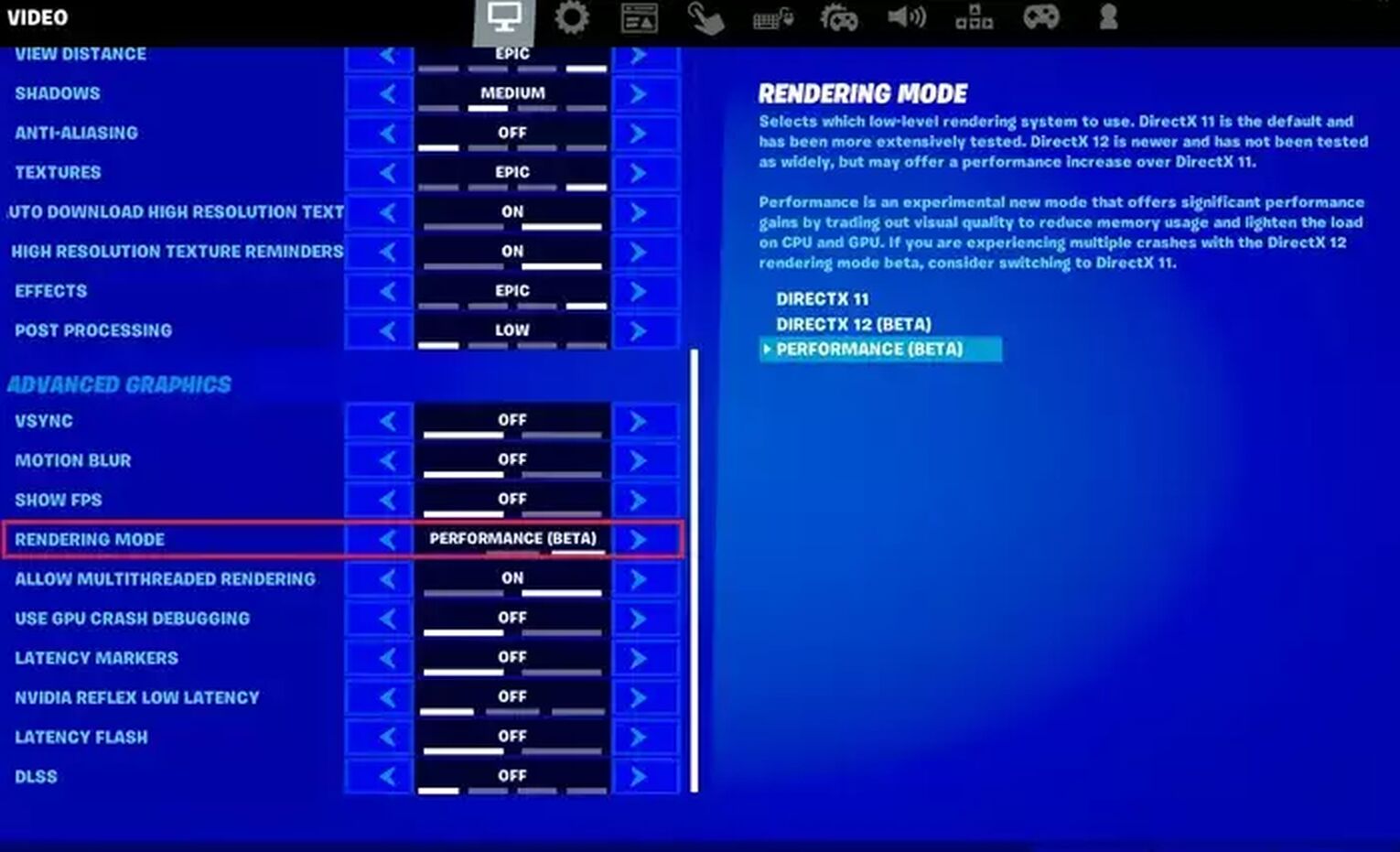
However, you may experience bugs because Performance Mode is still in Beta.
To take a deeper dive into aspects of visual settings like motion blur, frame rate limits, blue light monitor settings, Nvidia Control Panel, display resolution, and other video settings check out Best Fortnite FPS Settings. Another way to up your video game knowledge is to study up on the Best Ways To Win Fortnite.


.svg)



![What Is The Current Fortnite Download Size? [All Platforms]](https://theglobalgaming.com/assets/images/_generated/thumbnails/62128/62e02195490e55293f1242f6_download20size20fortnite_03b5a9d7fb07984fa16e839d57c21b54.jpeg)
![Fortnite Error Code 401 Explained [/w 5 Ways to Fix]](https://theglobalgaming.com/assets/images/_generated/thumbnails/62172/62a7a47bb038dcf79bacde3b_how20to20fix20error20code2040120in20fortnite_03b5a9d7fb07984fa16e839d57c21b54.jpeg)
![Skins Not Loading in Fortnite [Fix For All Platforms]](https://theglobalgaming.com/assets/images/_generated/thumbnails/62573/626c8451e14c392a9f59bbe8_fortnite20skins20not20loading_03b5a9d7fb07984fa16e839d57c21b54.jpeg)