![How to 1v1 Friends in Brawl Stars [Simple Way]](https://theglobalgaming.com/assets/images/_generated/thumbnails/3788696/how-to-1v1-brawl-stars_94948129f3d674eb46f0eebb5e6b8018.jpeg)
Sometimes it's not about getting Brawl Stars Credits, or chasing Brawl Stars Bling, but taking on your friends and showing them who is the best Brawler of them all!
How to 1v1 in Brawl Stars?
To create a 1v1 brawl with your friend, you just need to follow these simple steps.
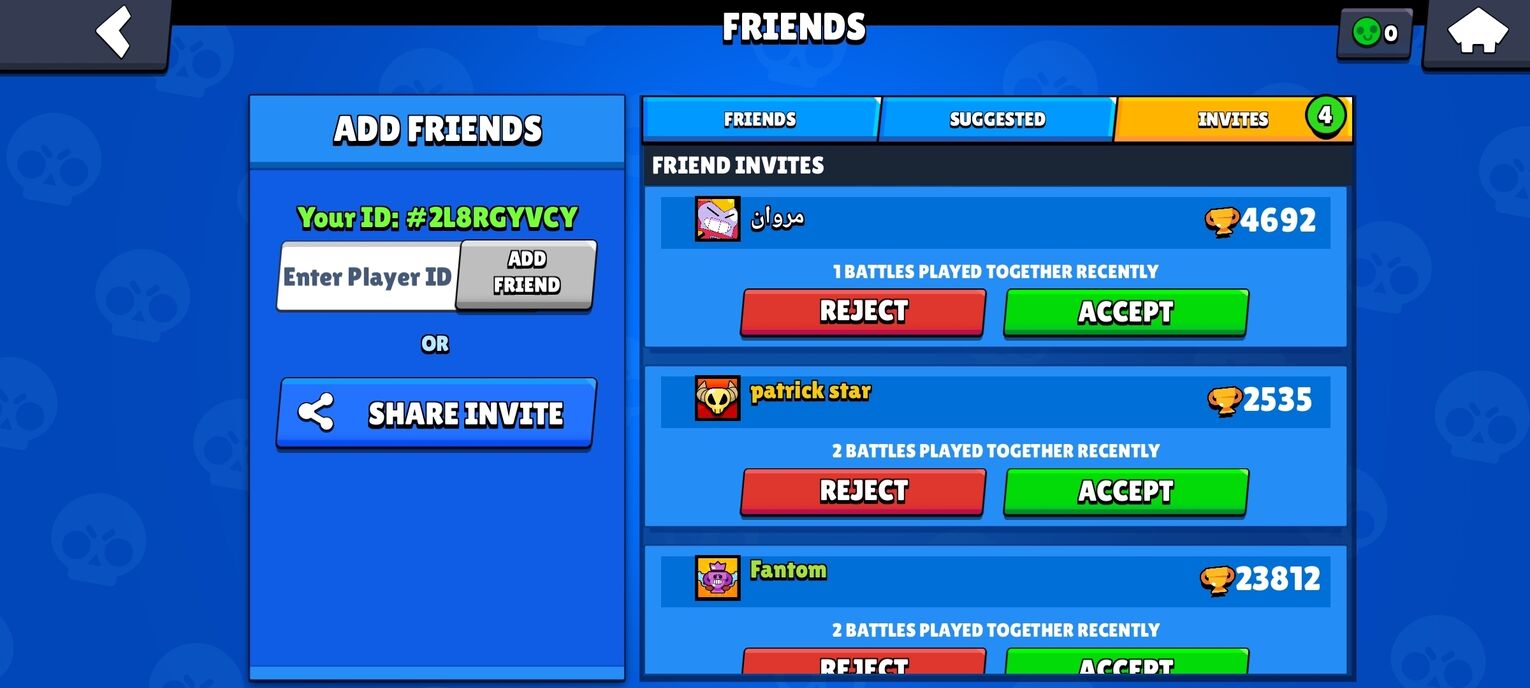
- Open Brawl Stars Main Menu
- Open the Friends tab in the right corner
- Use your friends' ID code to add them in-game, or vice versa
- Open Invites and click Accept
- Go back to the Main Menu
- Open Settings in the upper right corner
- Click on Friendly Battle
- Click on Invite on the enemy team
- Choose a friend from the Friends' list
- Click on the off buttonto turn off all bots
- Pick a map like Solo Showdown or the Bounty Map and tap Play

By doing this, you've set up a solo match between you and your friend. Note that the same can be done for multiple friends as well, or you can add bots to play with you by not turning them off.
The bots are finicky at best thoguh, and it's something I would not recommend adding to play in a casual game between friends since they can tip the scales unfairly to one side depending on team compositions and the whole point of taking your friends on is to show who's the better Brawler anyway!

Just make sure that no one has an unfair advantage by playing Brawl Stars on PC, or that the stakes get too high with the loser having to Gift Brawl Stars Gems, as it may foster some resentment!


.svg)



