
Lots of players that play CS2 (CSGO) have made awesome plays that they want to share with their friends and the internet. For these players who are looking to record some sick fragmovies, highlight clips or whatever you want, this article is perfect for you.Counter-Strike has allowed players to use console commands that can make demos look smooth and unique. These commands include removing everything except the crosshair, changing the field of view (FOV) and a third person mode.
Best Camera Commands for Fragmovies
This list will cover the best camera commands that are available in Counter-Strike: Global Offensive. You will need to enable the console to apply these console commands, read our console guide if you don’t know how to open it. All of these commands will require sv_cheats to be on.
demoui
This console command will open up a menu that can help you control the demo. You can do things such as skip rounds, fast forward or use the slider to skip through parts of the game. This menu will help you navigate rounds and go to specific rounds quickly. To learn more about demos, you can read our article on demo commands.
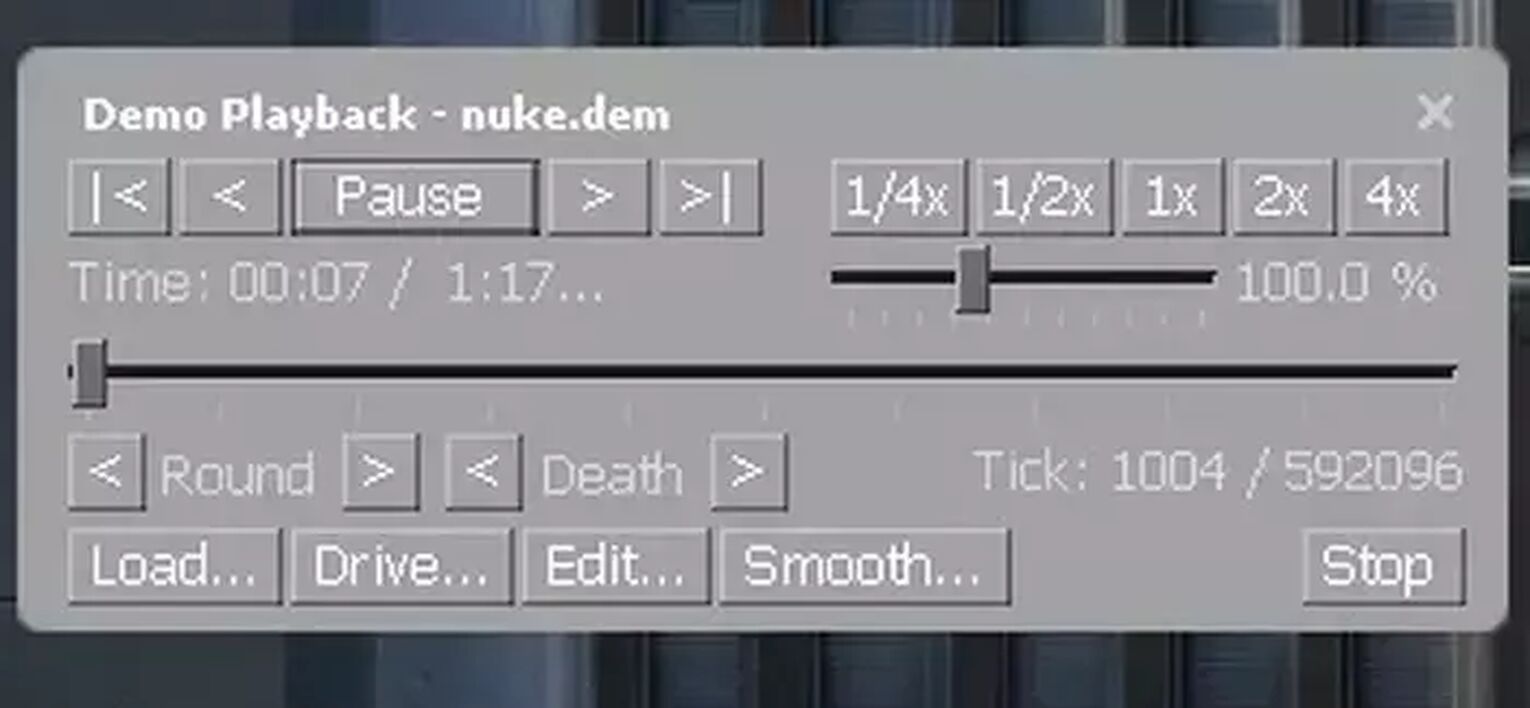
sv_cheats 1
This command will enable cheats, which will be required to apply the commands in this list. This means that these camera commands cannot be used during normal matchmaking.
mat_postprocess_enable 0
This command will clear out most of the darkness around the game, making the screen look lively and bright. The results will make it much easier on the eyes of the viewer and definitely make your game stand out more with better brightness.
fog_enable 0
This console command will remove fog, which can make your game look much clearer. With reduced fog, the clips that you record in the game will look much crisper and clearer, making your game stand out more.
fog_override 1
This is a follow up command to fog_enable 0, as it just clears out most of the fog to make the game look cleaner and clearer.
cl_draw_only_deathnotices 1
This command is probably the most important part of making a fragmovie, as this command will clear out the entire screen except for the crosshair and the kill feed on the top right. This will clear out the scoreboard, radar, interface, health, ammo, etc.
This will make the video look much better as there won’t be any unnecessary things that are covering the screen so viewers can focus on the gameplay.


fov_cs_debug 105
This command will allow you to change the field of view (FOV). As shown in the picture, the player’s hand and weapon will be pushed forward. Many people find this feature to be really cool and prefer to use it when creating fragmovies. The FOV can be further increased by using a higher number than 105. We also have a guide on FOV commands if you want to know more.

net_graph 0
This is one that is quite obvious, but players would want to turn off net_graph so that it will not cover the bottom right part of the screen.
How to play in 3rd person mode
CS2 (CSGO) also has the option to play in 3rd person mode, but can only be played when sv_cheats is on. Click on our article about sv_cheats commands if you want more interesting commands like this one.
cam_command 1
This console command will take you from first person mode to third person mode. Third person mode allows CS2 (CSGO) players a whole new experience as this is not something that can be done in normal matchmaking.

cam_idealdist 50
This command is related to the zoom distance in third person mode. The default distance is too far, so this command will be used to zoom the camera in to make the experience better. The recommended distance is 50, but can be adjusted to further zoom in or out.
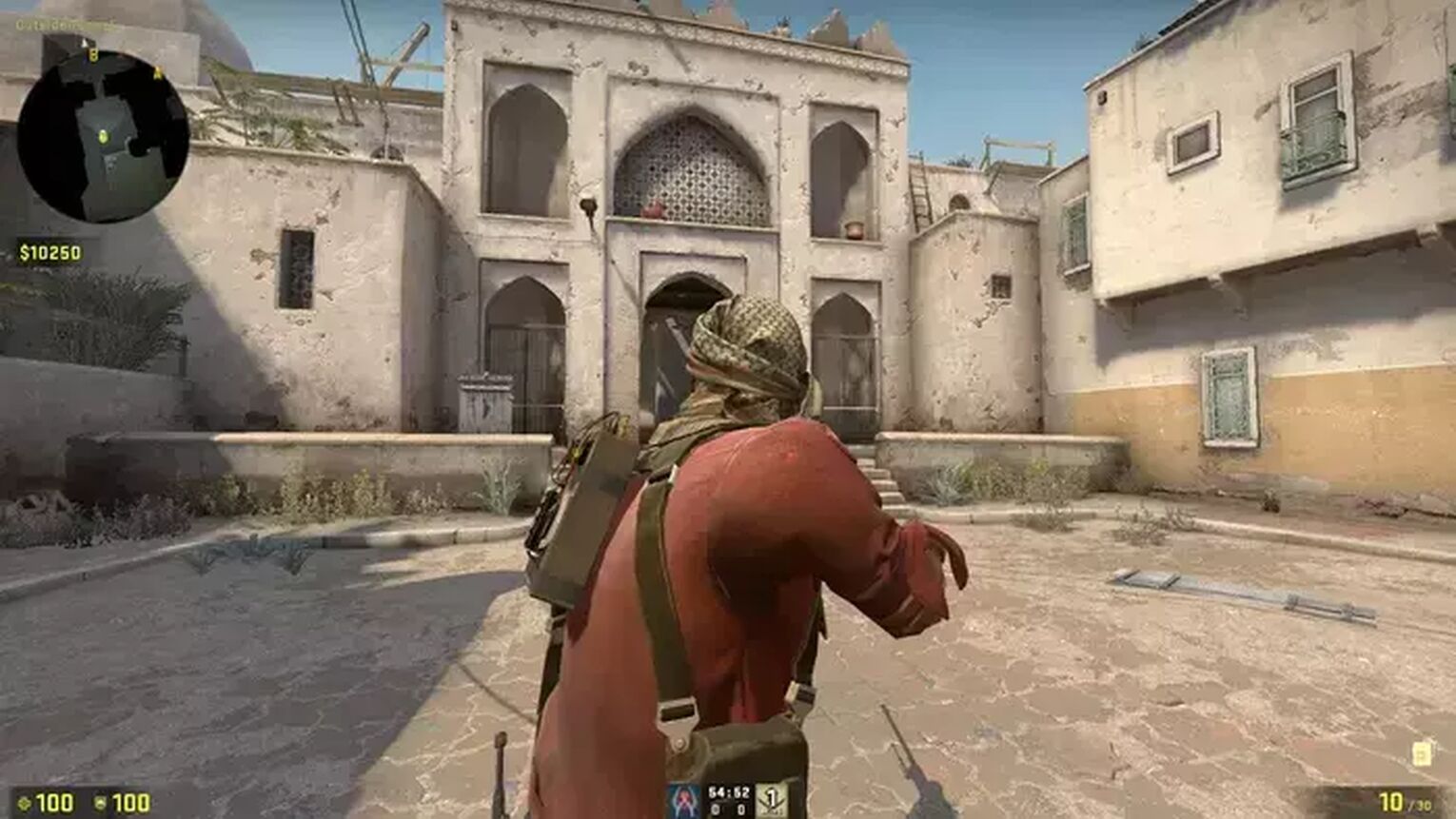
c_thirdpersonshoulder 1
This command will move the camera to the player’s shoulder position, which creates a unique angle that many people like to use in fragmovies.

Creating Camera Paths in Spectator Mode
CS2 (CSGO) has provided its players with the ability to create Camera Paths with ease in the Spectator Mode. These Camera Paths are smooth cinematic flights from one point to another that can manually be set by the players.
The command will have three parts, spec_pos, spec_goto and spec_lerpto.
spec_pos
This command will be used to select the starting and the ending point of the camera path. First off, stand in a location where you want the starting point to be. Once you are there, type spec_pos in the console. The console will provide you with the coordinates of the location.
Then, proceed to the location where you would like to end the path. Then, type spec_pos again and get the coordinates. Now, you will have two coordinates which should look something like the image provided below. These two coordinates will need to be copy pasted to the next step.
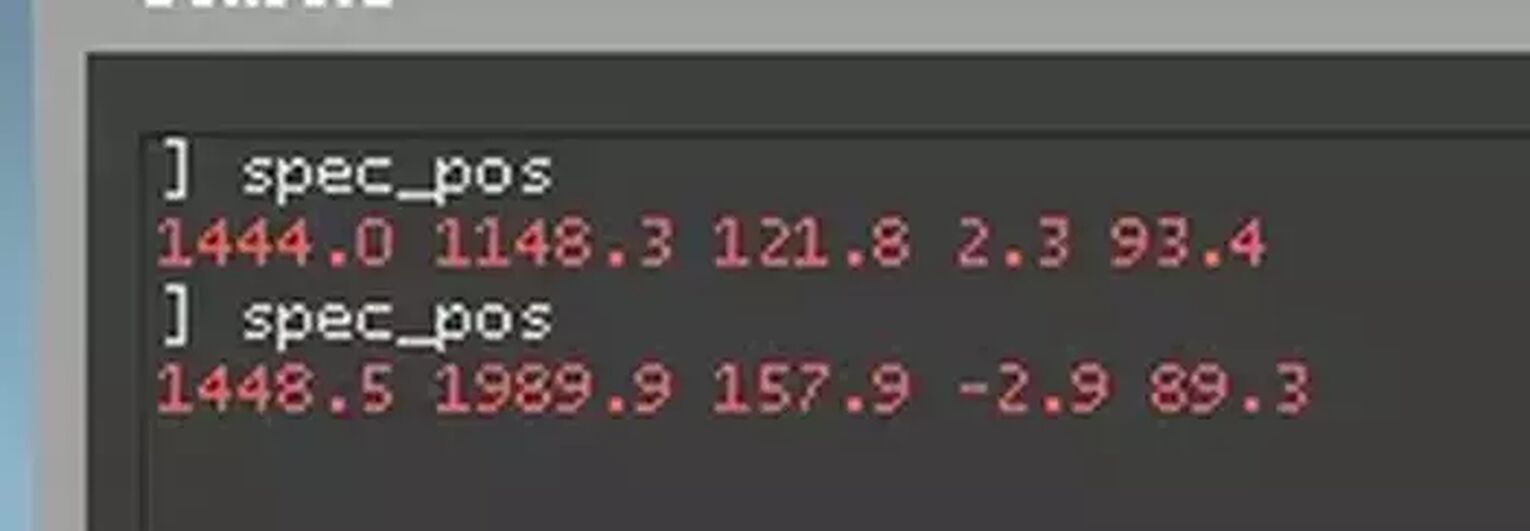
spec_goto and spec_lerpto
These two commands will be the second part of creating the camera path. Simply put, spec_goto will be paired up with the starting coordinates, and spec_lerpto will be connected to the ending coordinates. The command will end with the duration of the camera path, where the time in seconds will be written twice and must match.
The command will be: spec_goto <starting coordinates>; spec_lerpto <ending coordinates> 15 15
If done properly, the command should look something like the image below.
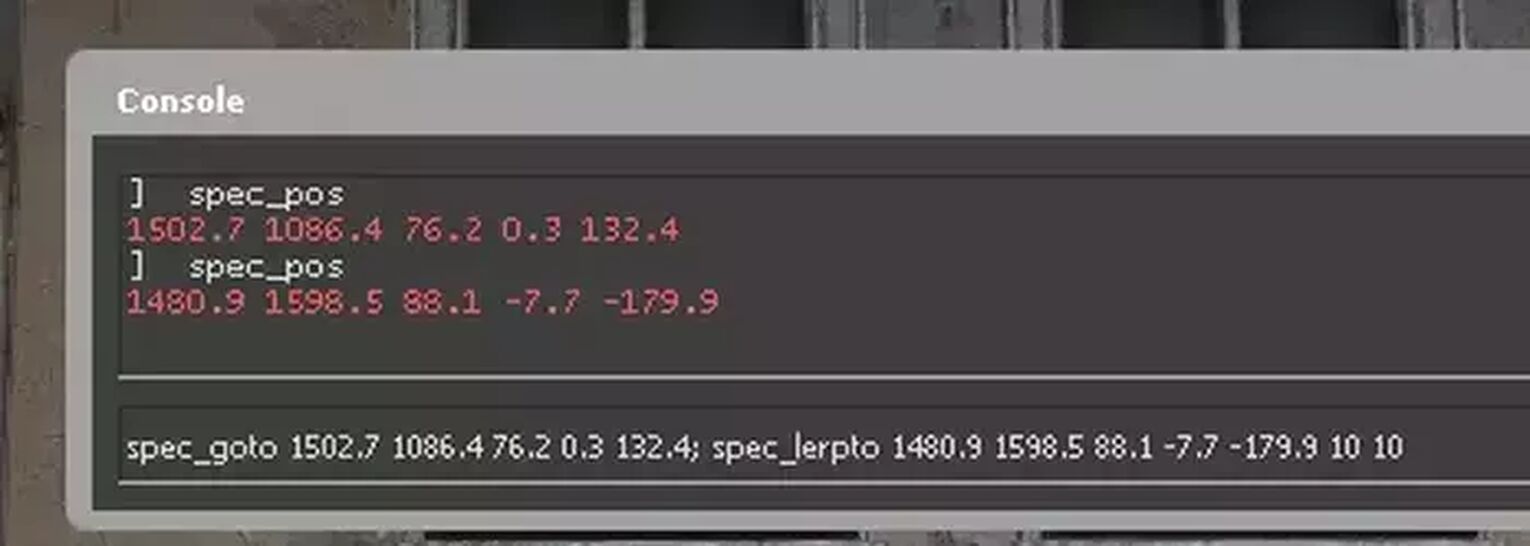
That will conclude the article on the best camera commands in CS2 (CSGO). It is highly recommended to use these commands when making fragmovies or highlight videos, as these features can easily make your videos stand out over other videos. Have fun creating high quality montages!


.svg)


![CS2 (CSGO) Cache [Map Guide & Callouts]](https://theglobalgaming.com/assets/images/_generated/thumbnails/60950/61a89b172ff6046321412925_Cache-Map-Guide-CSGO_03b5a9d7fb07984fa16e839d57c21b54.jpeg)
![6 Best CS2 Case Opening Sites [Tested]](https://theglobalgaming.com/assets/images/_generated/thumbnails/60622/61a89b86b5c485795ebc8586_Best-CSGO-Case-Opening-Sites_03b5a9d7fb07984fa16e839d57c21b54.jpeg)
![6 Best CS2 Case Battle Sites [All Tested]](https://theglobalgaming.com/assets/images/_generated/thumbnails/2751109/best-case-battle-sites-2_03b5a9d7fb07984fa16e839d57c21b54.jpeg)
