
Best General GOTV Commands
Of course, in order to apply these commands, you will need to know how to open the CS2 (CSGO) console.
Here are the best commands for a general GOTV viewer:
Command | Use |
sv_cheats 1 | The sv_cheats 1 command is essential to enable, as most of the commands listed below require cheats to be activated. |
tv_nochat 1 | Other live spectators can send chat messages to the live chat, which can ruin your viewing experience. This command will mute chat messages from other spectators. You can still read chat messages from players playing in the game. |
demoui | The demoui command will open up a menu that serves as a playback tool. The menu will allow you to rewind, fast forward, and skip through the game—a handy command when watching GOTV replays. |
fogui | The fogui command will open up a menu that allows you to adjust fog, color, and brightness settings to your liking. Perfect for frag movies and highlight videos. |
spec_show_xray 1 | This command will enable X-Ray viewing. If you’d like to turn off the command, re-type the command but put “0” instead of “1” as the value. |
spec_hide_players 1 | This command will hide the player names and health bars on the sides of your screen. If you want to show the player bars again, re-type the command and put “0” instead of “1” as the value. |
sv_showimpacts 1 | The show impacts command will show bullet impacts in the form of dots to help you see where bullets end up landing. |
sv_showimpacts_time 5 | This command is a follow-up command to sv_showimpacts, and will adjust the duration of how long the bullet impacts will show. We recommend setting the duration to 5 seconds. |
sv_grenade_trajectory 1 | The grenade trajectory command will show grenade tracers, which are trails that follow the path of grenades. Useful for figuring out grenade lineups. |
sv_grenade_trajectory_time 6 | This command is a follow-up command to sv_grenade_trajectory, and will adjust the duration of how long the grenade trails will show. We recommend setting the duration to 6 seconds. |
cl_draw_only_deathnotices 1 | This command will hide everything on your screen, including the HUD, radar, and scoreboard. The only thing you will see is the weapon hand and the kill feed—the perfect command for making clean frag movies and highlights. |
fov_cs_debug 110 | This FOV command increases your field of view and lets players have longer arms and zoomed-out weapons. Another excellent command for frag movies and highlights. |

The commands above will help you enhance your GOTV viewing experience. But if you’re looking for more commands related to visuals and performance, continue reading!
Best Visual And Performance GOTV Commands
We can recommend three very useful commands that will help improve GOTV visuals and increase performance on your PC.
Command | Use |
sv_skyname vertigoblue_hdr | This command will change the sky on any map to Vertigo’s blue sky. Vertigo’s sky is by far the cleanest and bluest sky on any CS2 (CSGO) map, and will make visuals much better. |
mat_disable_bloom 1 | Disables bloom graphics, making your screen much cleaner and improving your FPS performance as well. |
mat_colorconnection 0 | Disables color correction and will improve your FPS when watching GOTV matches. |
Now that you have performance and visuals out of the way, check out the best key binds to help you observe GOTV matches more efficiently.

Best GOTV Keybinds
Finally, here are some cool CS2 (CSGO) key binds you can use to minimize your clicks when watching matches on CS2 (CSGO)’s GOTV feature.
Keybind | Use |
1-10 Number Keys | Using your number keys from 1 to 10 will help you switch between all ten players in the game. Each player will be assigned a number from 1-10, and clicking on their number will move your camera directly to them. |
X | The X key can be used to toggle the X-Ray feature on and off. You can use this key bind instead of the X-Ray command mentioned above! |
V | The V key will be used to turn on observer camera controls which can help you navigate through GOTV as an observer much easier. |
Z | The Z key will show your selected player’s player profile. |
Q | The Q key can be used to show some in-game stats on GOTV. |
TAB | The TAB key works as it does in regular CS2 (CSGO). Holding the TAB key will display the scoreboard on your screen, where you can see the kills, deaths, assists, and points of all ten players in the game. |
And there you have it! That is pretty much all you need to know about the most useful GOTV commands in CS2 (CSGO)!


.svg)


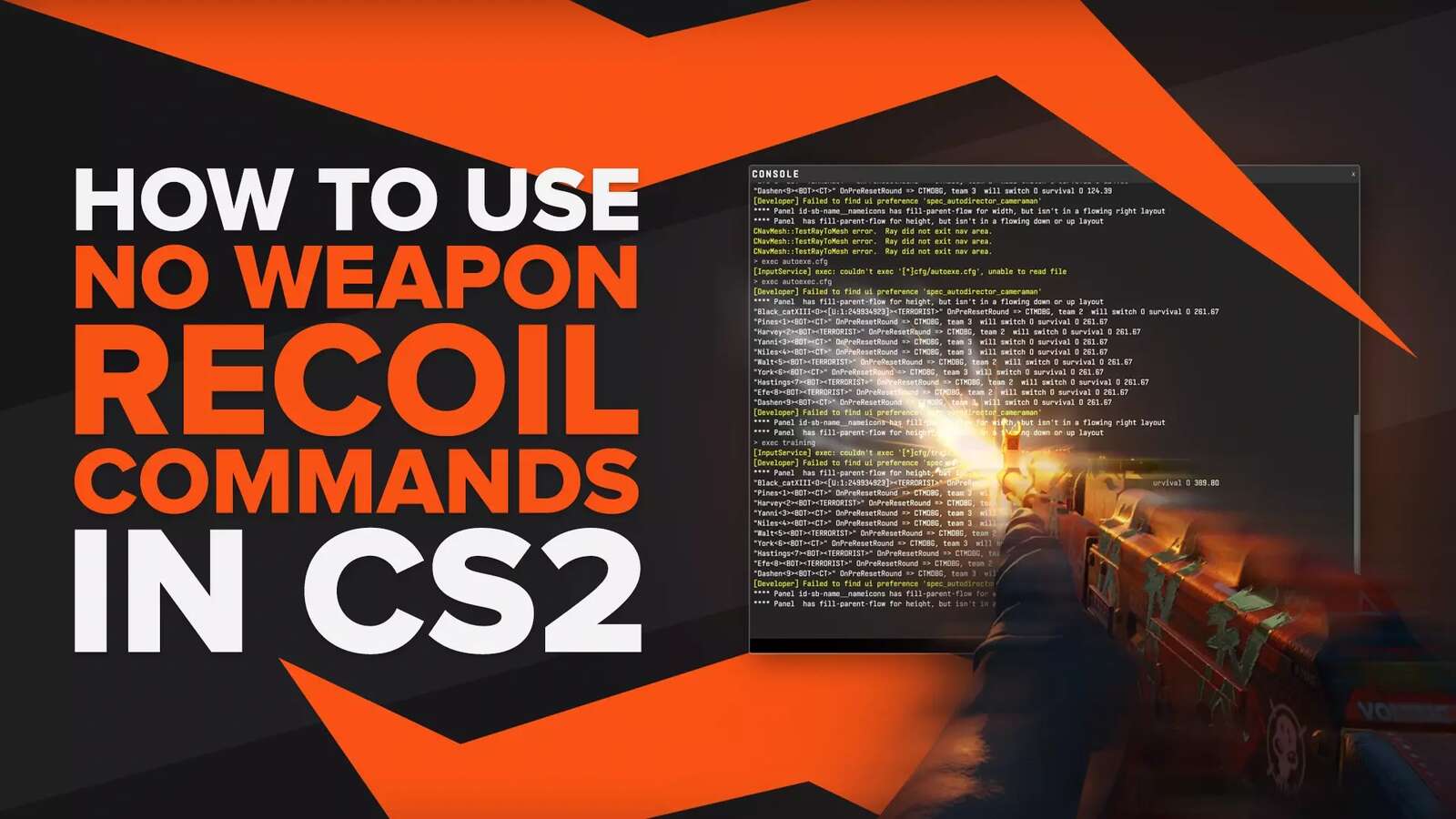

![6 Best CS2 Case Opening Sites [Tested]](https://theglobalgaming.com/assets/images/_generated/thumbnails/60622/61a89b86b5c485795ebc8586_Best-CSGO-Case-Opening-Sites_03b5a9d7fb07984fa16e839d57c21b54.jpeg)
![6 Best CS2 Case Battle Sites [All Tested]](https://theglobalgaming.com/assets/images/_generated/thumbnails/2751109/best-case-battle-sites-2_03b5a9d7fb07984fa16e839d57c21b54.jpeg)