
When you’re practicing smoke lineups and pop flashes, or when you’re having fun with your friends in workshop maps on private servers, you really don’t want the round to just end in 2 minutes and reset everything. Luckily for us players, Counter-Strike: Global Offensive has a good list of useful time commands that can meet your needs for whatever you are doing on private servers. This article will contain the list of the best time commands in CS2 (CSGO)!
Best Time Commands CS2 (CSGO)
Here are all the commands that are related to time in Counter-Strike: Global Offensive that can help you with your practice sessions. Keep in mind that the following commands will only work on private servers, and will not work on official Valve servers. These CS2 (CSGO) console commands will also require you to know how to enable developer console and apply sv_cheats 1, which you can learn how to do using our ultimate console guide.
mp_restartgame 1
This command is the most important command of them all, as every time you apply one of the time commands, the game will have to be restarted for the console commands to apply. Apart from that, this command, like the name suggests, will restart the game settings and reset all the rounds, kills, money, etc.
The value in the command, which in this case is 1, means that the game settings will be restarted in 1 second, so the value can always be changed to 10 seconds or more.
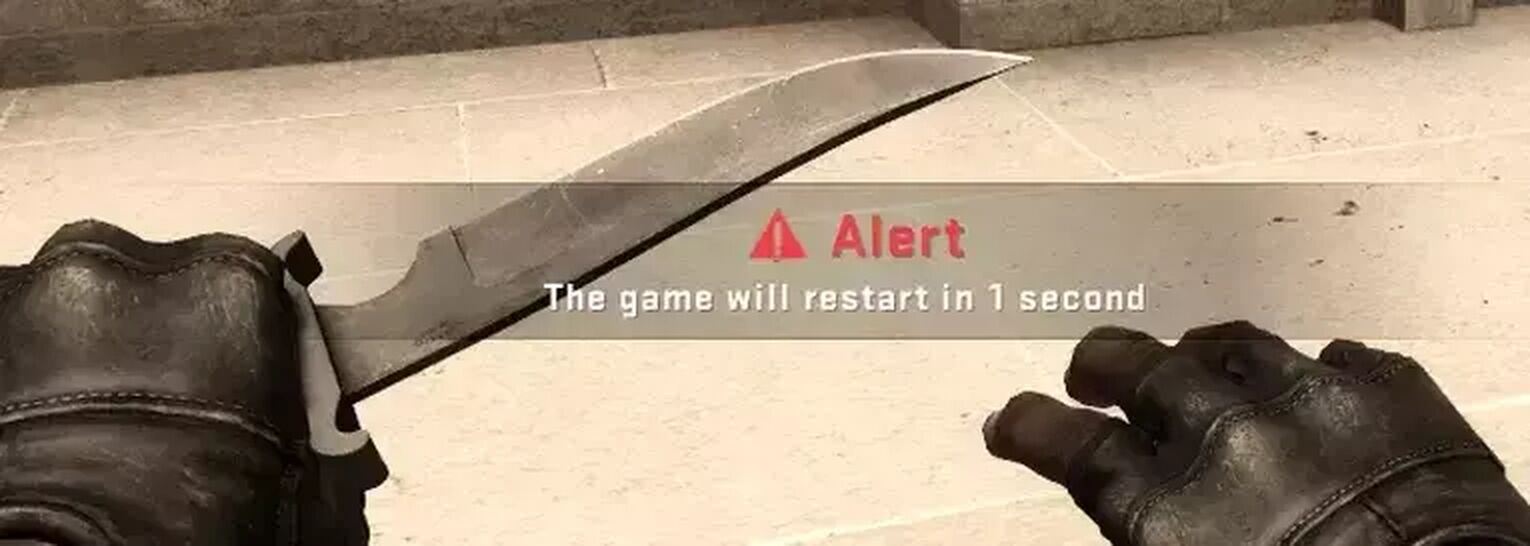
mp_warmuptime 600
The “mp_warmuptime” command will change how long the warmup session will last. The number value following the command is time in seconds, so setting the value to 600 will change the warmup session to last 10 minutes instead of the default 5 minutes. Players can also set the value to 10,000 to have infinite round time.
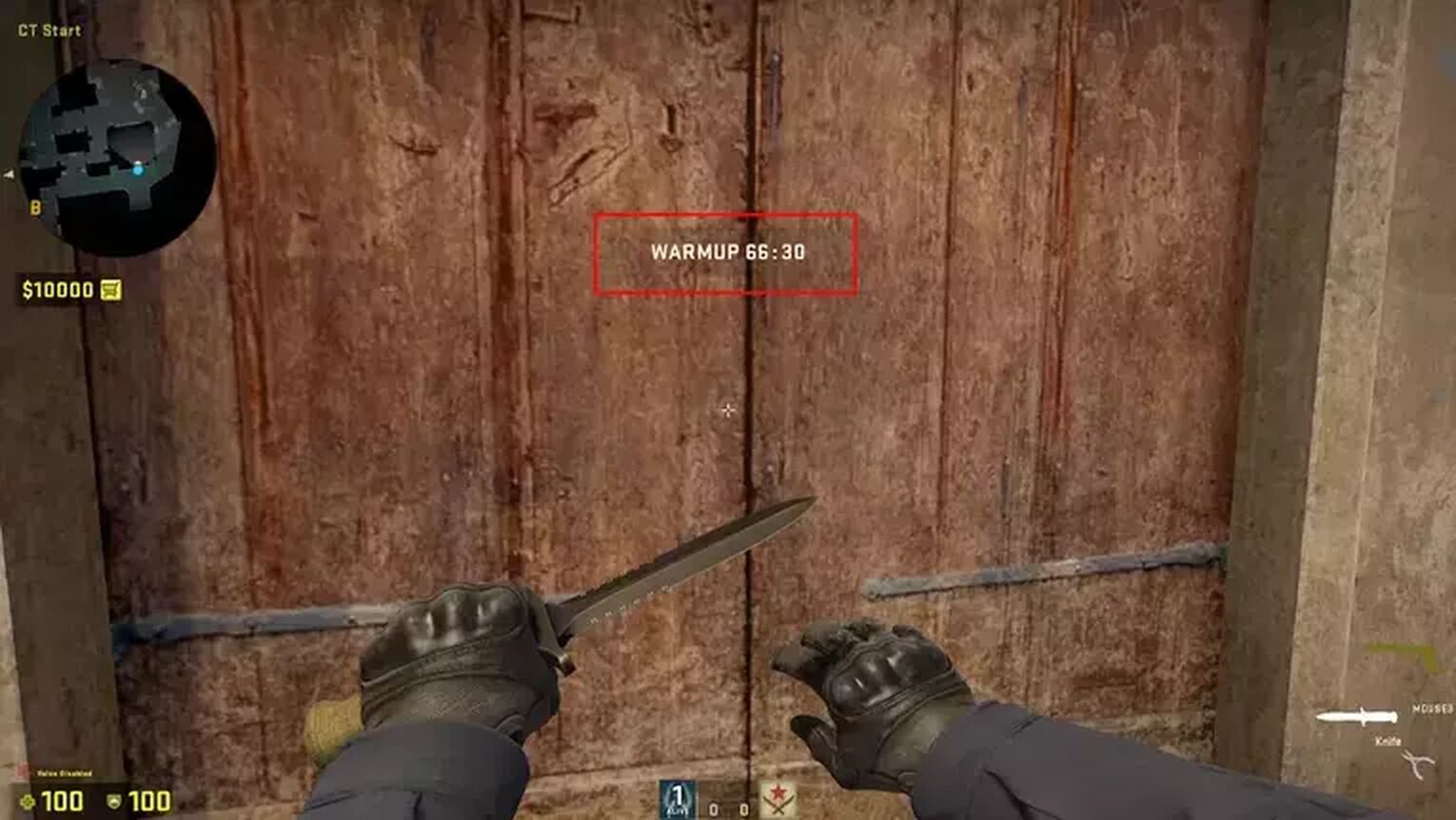
mp_warmupend 1
This command has to do with ending the warmup session. The warmup session is quite annoying as every player will have to go through 5 minutes of their time every time they launch a private lobby. Don’t worry, as this command can be used to immediately end the warmup session, so you won’t have to wait until it’s over.
The value at the end of the command is set to “1”, which means that the warmup will end in one second. This is a very useful command that can save players a lot of time.
mp_freezetime 2
Freeze time is the 15 second time period where no player can move when the round has just started. This is where players usually buy their weapons and think of a strategy for what to do for the round. However, in practice lobbies such as 1v1s, the freeze time can take up a lot of time and is not required at all.
In 1v1 practice, players could waste an entire 5 minutes from accumulated freeze times alone. By setting the value to 2, it will make the freeze time period last only 2 seconds, which will save a lot of time. If you’re interested in more 1v1 commands, we have the right article for you!
mp_roundtime 60
Players usually take a long period of time to perfect their smoke, molotov, and flashbang lineups. That is why most players find the "mp_roundtime" command extremely useful for unlimited round time. Instead of having the round end every 2 minutes and making players walk back to where they were, using this command will set the game settings to have unlimited round time, in this case, 60 minutes.
This essentially allows for infinite round time, so players can continue their practice sessions for as long as they want without getting interrupted. To learn more about infinite round time in CS2 (CSGO), have a read of our article on infinite round time commands.

mp_roundtime_defuse 60
This console command is one of the following commands for "mp_roundtime," as different game modes will require different versions of the command. In the case where you are playing Defuse Scenario maps such as Dust II and Mirage, this command will need to be put into the console as well for unlimited round time.
mp_roundtime_hostage 60
Similar to the previous console command, this command is required for unlimited round time when you are playing in the Hostage Scenario game mode. The Hostage Scenario includes maps such as Office and Italy.
mp_buytime 9999
This command has to do with adjusting how long the buy time will last. Setting the value to 9,999 will change the buy period to go from 20 seconds to 9,999 seconds, ensuring that you won’t run out of buy time in your practice lobbies.
This is an incredibly useful command, especially when you are practicing spray patterns, as this command will allow you to buy other weapons whenever you feel like it. This command can be paired with mp_buy_anywhere, which is featured in our article about the best practice commands that you can check out!
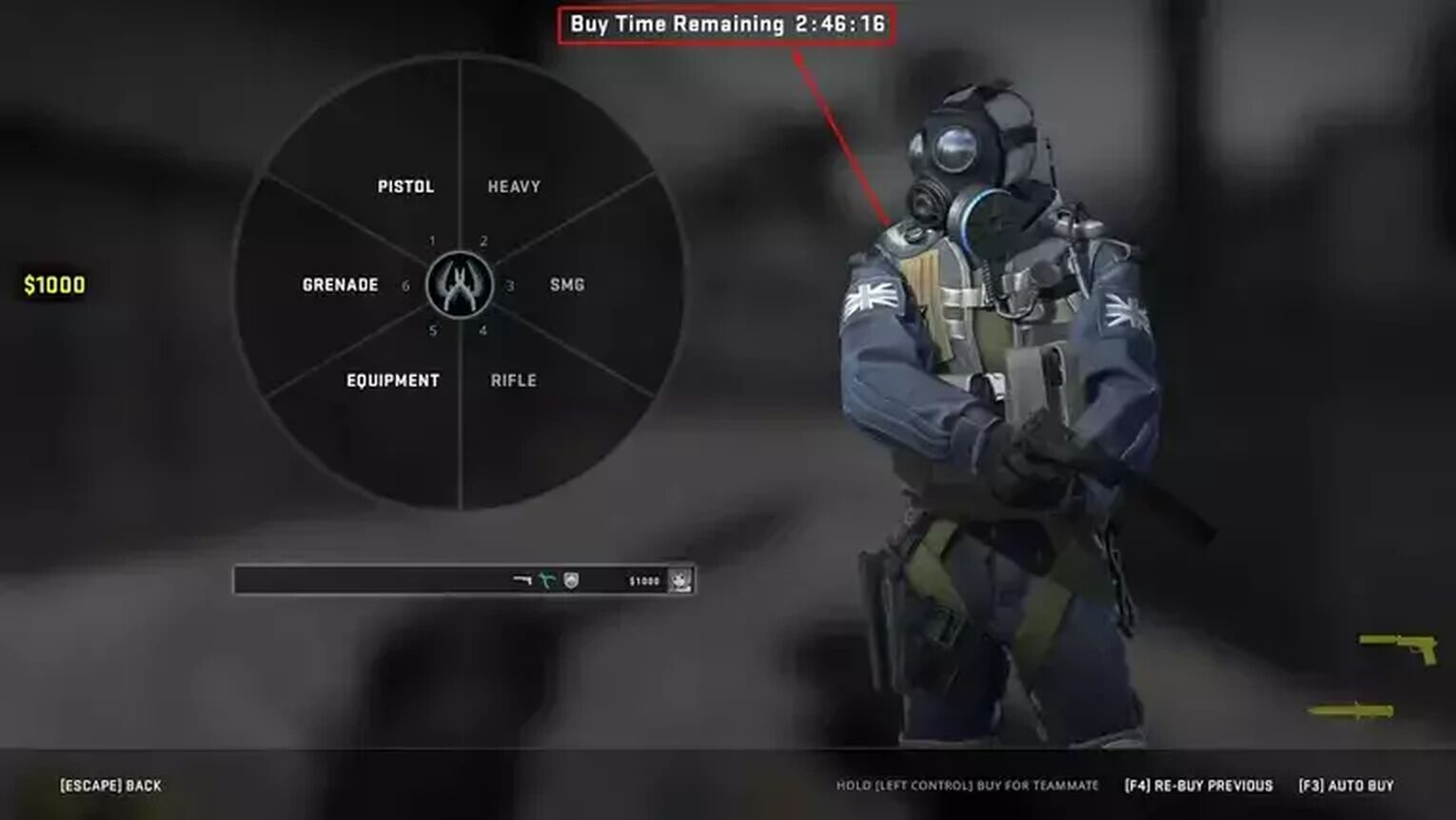
That concludes it for the best time commands that you can use in your practice games. If this article got you interested in more CS2 (CSGO) commands, we have an article on the most useful commands that features more cool CS2 (CSGO) commands and possible fixes with your graphics settings!


.svg)




![Best Sites to Buy Skins in CS [All Tested] + Discounts](https://theglobalgaming.com/assets/images/_generated/thumbnails/4092904/61a89a7d2ad69acdabef3deb_Best-CSGO-Buying-sites_03b5a9d7fb07984fa16e839d57c21b54.jpeg)
![CS2 Weekly Care Package System Explained [With Reset Time]](https://theglobalgaming.com/assets/images/_generated/thumbnails/4084023/cs2-weekly-drop-system_03b5a9d7fb07984fa16e839d57c21b54.jpeg)