
CS2 (CSGO) is a game that requires frequent fast paced actions and split second movement. Rounds can be decided in a matter of seconds. This makes it very important for players to have all the possible resources they can get in order to have an advantage during these small time windows. That is why the use of keybinds are very helpful for high level players, as it allows them to become more efficient with their actions and spend less time focusing on their keyboard.
What are Binds?
Binds are options that allow players to play Counter-Strike as efficiently and conveniently as possible. Players can “bind” actions or commands to a key, so that every time a player presses the key, the actions will immediately be applied. Players will bind commands to different keys on the keyboard that are easily accessible in a short period of time. This will make sure that players can quickly press these binds during intense situations, receiving extra help with the commands they are using.
How can Binds give me an advantage?
Keybinds will allow players to access hidden commands and features that are in CS2 (CSGO), and all of that in just one click of a button. Being able to use commands that other players may not be aware of will undoubtedly give you an advantage over your opponents. Setting binds properly and comfortably will allow your keyboard to be less crowded and will make sure that you only have useful commands on the keys that are near your hands.
Best CS2 (CSGO) Binds
Here is the list of the most useful bind keys that are used by most high level players.
Jump Throw
“Jump throwing” is a term that is mainly related to grenade usage. Grenades are essential when you want to make it far in CS2 (CSGO). Most smoke or flash lineups will require you to jump and throw the grenade at an exact timing.
Most players actually have a difficult time getting the timing right and end up failing their lineups. This bind is very helpful as it will ensure that you get the timing right all the time.
The command for the jump throw bind is:
- alias “+jumpthrow” “+jump;-attack”
- alias “-jumpthrow” “-jump”
- bind alt “+jumpthrow”
Radar Zoom
This option is one of my personal favorites as the use of it can be very effective in retake situations. Like the name says, this command will allow you to zoom in on your radar. Players can zoom in their radar when they are going to a specific bombsite, which will allow players to get information on exact and precise locations of enemies that are showing on the radar.
Remember that this bind should only be used when all of the action is concentrated in one area of the map, such as a bombsite. You shouldn’t zoom in your radar early into the rounds and only use it in situations such as retakes. Customize your radar further by reading the best radar commands on our website.

The command to zoom in your radar is: bind <key> incrementvar cl_radar_scale 0 1 0.25
Mousewheel Jump
Have you ever wondered how players can bunny hop without being in community servers with plugins? It is very difficult to exactly time jumps when you are jumping with your regular space bar, so a mouse wheel jump bind is required for people to be able to bunny hop without using scripts.
Setting your mouse wheel to jump will allow you to time jumps much easier, as scrolling your mouse will force the game to issue a jump action multiple times.
The command to be able to mousewheel jump is:
- bind mwheelup +jump
- bind mwheeldown +jump
Quick Switch
Have you ever wondered why professional players always switch to their knife after firing a bullet with their AWP or SSG 08? It does look pretty sick when they do, paired with having the best AWP skins in the market, but there is a definite purpose as to why they do it.
Shooting a bullet with the sniper will make you reload and re-scope, which takes an extremely long time. Switching to your knife and then switching back to the sniper will make the animation take way less time to process. This is called “quick switching”.
The quick switching bind will allow you to immediately switch to your knife, then clicking it again will return it to your primary weapon. Almost everyone uses “Q” for this bind as it is located in the most convenient location.
The bind for quick switching is: bind q use weapon_knife;slot1
Clear Decals
Valve has done a good job of making CS2 (CSGO) much more realistic with all the blood stains on the walls, but let’s be real, it just makes it harder for us to see sometimes. This can allow some players to camouflage with blood on the wall in dark areas. Luckily enough, Lord Gaben has blessed us with a “clear decals” command which will basically clean out all the blood stains on the walls.


The bind to clear decals is: bind <key> r_cleardecals
Mute Voice Chat
Do you hate it when you are the last one alive and your teammates are backseating your every move? We all do. That’s exactly why this bind is one of the best binds to have when you are solo queueing. You can toggle the voice chat on and off with this keybind so you don’t have to hear your teammates yelling and having a karaoke session in the background.
The bind to mute voice chat is: bindtoggle <key> voice_enable
You can also learn more about voice commands in our article.
Grenade Lineup Crosshair
Again, having great smoke, molotov, or flashbang lineups will be essential to reaching high ranks in CS2 (CSGO), but a lot of people have trouble actually lining them up properly. That is why a “grenade lineup crosshair” can make lining up grenades much easier. The command basically enlarges your crosshair to the point where the four directions of your crosshair are stretched out completely.
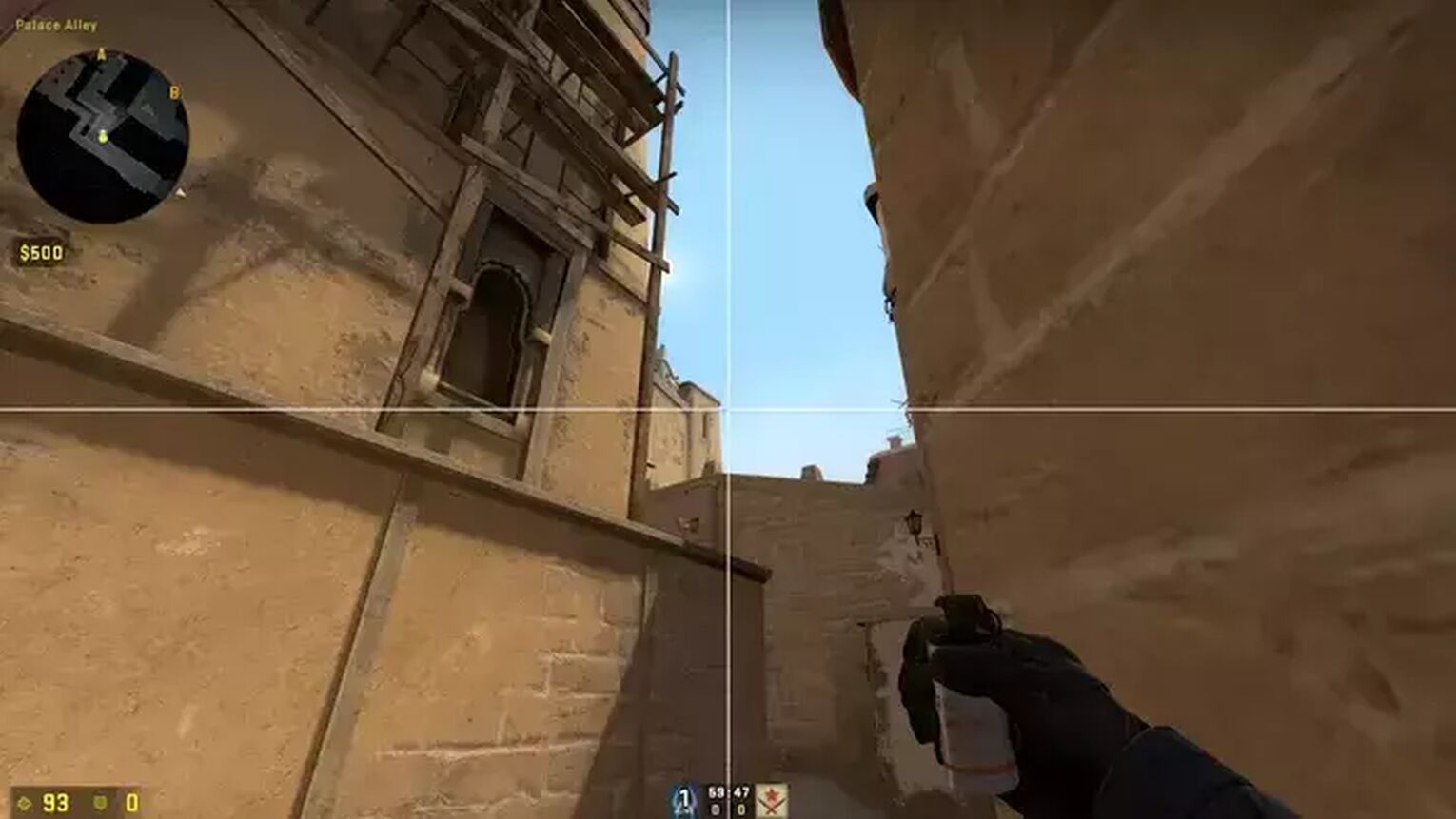
The command to enable this is:
- bind 1 "slot1 ; cl_crosshairsize 3"
- bind 2 "slot2 ; cl_crosshairsize 3"
- bind 3 "slot3 ; cl_crosshairsize 3"
- bind 4 "slot8 ; cl_crosshairsize 1000"
In this case, the bind is set at “4”.
Switch Hands
For those of you who might not be aware, CS2 (CSGO) allows players to choose whether their character will hold their weapon on the right hand, or the left hand. Some players just want to switch them up for fun.
However, some absolute tryhard players will have a bind to toggle between the right and left hand depending on the corner that they are clearing. If they are clearing an angle on the left, they will move their hand to the right so that their weapon won’t cover the part of the screen that they are clearing.


If you’re into that, then the bind to switch hands is: bind <key> toggle cl_righthand 0 1
How do I set up binds?
Now that you’re sold on customizing your game to have the best CS2 (CSGO) binds, let’s first figure out exactly what we should do to set up these binds. The first step is to be able to open the console.
Setting up the console
- Launch CS2 (CSGO), then go to Settings
- Head over to Game
- Look for Enable Developer Console and change it to Yes
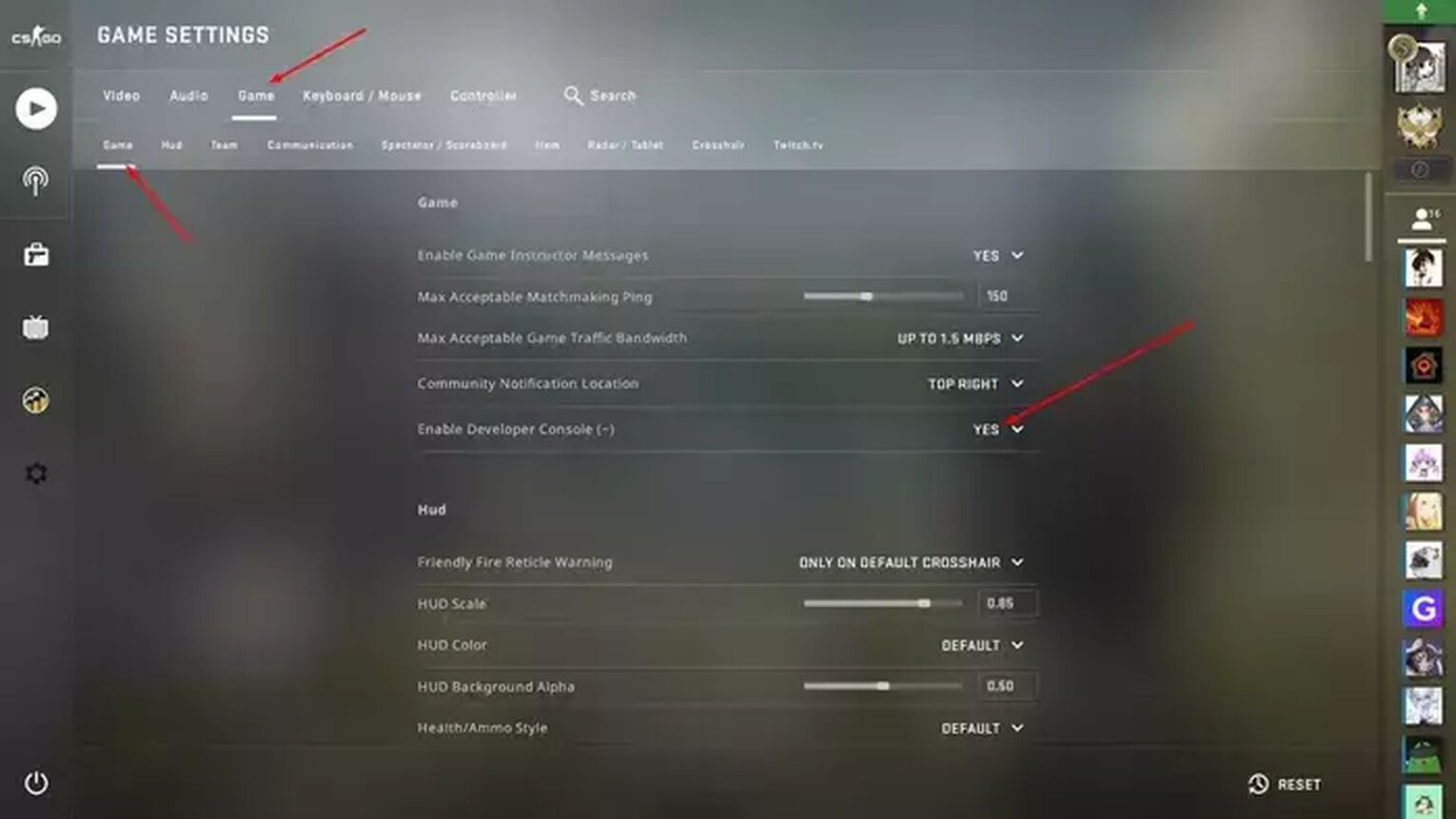
The keybind to open the console is “~”, which is the key above Tab and below Esc. You will have to type the command on the console and press enter to start the command.
The bind command
The console command to bind a key is: bind <Bind Key> <Bind Command>
This will be the main formula for setting up keybinds. The <Bind Key> will be the desired keyboard button that you’d like for that bind, and the <Bind Command> will be copy pasted from the binds to be discussed in this article.
Are binds really that important?
Though players can go pro without using keybinds, it is still recommended that you at least apply some of the binds discussed above, as binds act as a free advantage that is offered to you. Players should take any advantage offered to them, so my answer would be yes, binds are really important.
That concludes it for the most useful bind keys in CS2 (CSGO)! Be sure to abuse these binds to their fullest potential, as these advantages are completely legit and not considered as cheats. Also check out our article on HUD commands to further customize your gameplay experience.


.svg)




![Best Sites to Buy Skins in CS [All Tested] + Discounts](https://theglobalgaming.com/assets/images/_generated/thumbnails/4092904/61a89a7d2ad69acdabef3deb_Best-CSGO-Buying-sites_03b5a9d7fb07984fa16e839d57c21b54.jpeg)
![CS2 Weekly Care Package System Explained [With Reset Time]](https://theglobalgaming.com/assets/images/_generated/thumbnails/4084023/cs2-weekly-drop-system_03b5a9d7fb07984fa16e839d57c21b54.jpeg)