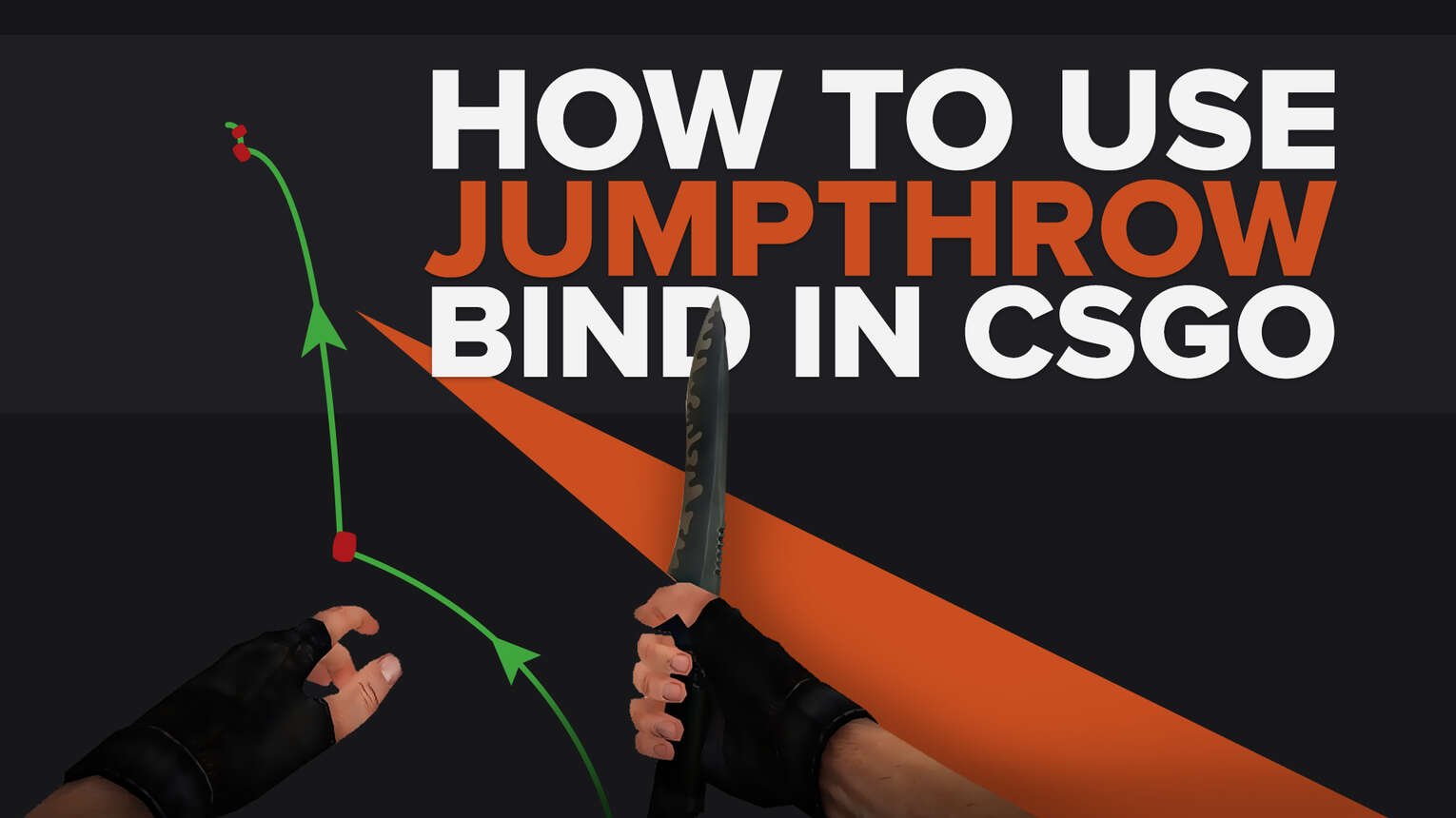
Jumping is one of the crucial parts of CS2 (CSGO), especially when you get to the highest levels of competition, where every movement can be of a huge significance for your performance.
Reaching the CS2 (CSGO) heights is impossible without utilizing the jump feature, so that is why we are presenting you with “Jump throw bind”. When used properly, it is one of the most important CS2 (CSGO) aspects that could improve your game like you never thought was possible.
What Is the Jump throw Bind?
When players use commands related to jumping, they usually have something to do with the in-game movement of the character.
Although there are many cool jumping commands out there, the “Jump throw bind” is not your typical movement command, as it will not increase the height of your jump nor it will allow you to do any tricks while mid-air.

The purpose of “Jump throw bind” is to allow you to set a perfect timing on your grenade throws (especially while throwing a smoke grenade), an ability that is often underestimated, considering that it has the potential to make all the difference between winning and losing.
Why Use The Jump throw Bind?
There are several reasons to jump throw your grenades a practical console command.
- you will not have to think twice about your throwing range;
- you will significantly improve your grenade-throwing game;
- your money will not be wasted since every grenade will be maximally used.
So yeah, the standard throw is not even close.

When players are trying to hit their target, they usually don’t get enough power behind their throw, which means they have wasted a grenade and some purchasing potential that could have been used to obtain something valuable in the later rounds.
If you want to learn how to avoid that, stick with us and see how you can use this console command to gain in-game advantage and develop a certain CS2 (CSGO) skill that will make you a very desirable teammate to have on the team.
How To Apply The Jump Throw Bind?
So, you are convinced to throw grenades with more style? Easy, setting up the jump throw bind is pretty simple:
1. Open the Developer Console
2. Copy or type the following commands
alias “+jumpthrow”+” jump; attack;-attack2”
alias “-jumpthrow” “-jump”
bind <key> “+jumpthrow”
3. Test your new abilities in the game
The <key> is any keyboard button that you find to be the fittest for your gameplay. However, the left mouse button (or any mouse button in general) is one of the most popular bind key. Still, there is no single button that will work the best for it – it’s all about your preference.
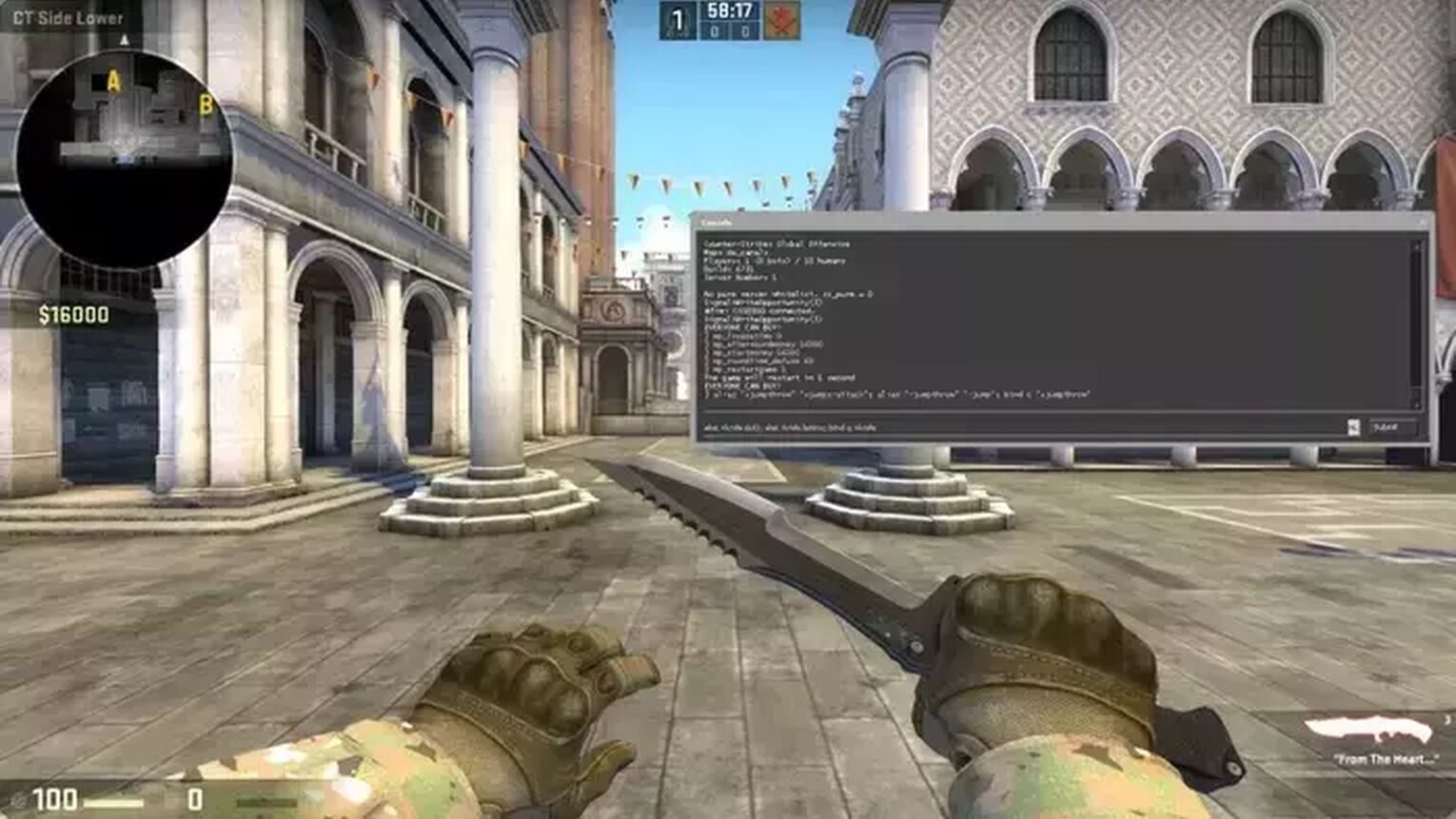
After you have done all the work in the console, all you have to do is throw your grenade by pressing the key you used to bind the jump throw command.
In case you like experimenting with different commands and the console, feel free to check out some of the most useful CS2 (CSGO) bind commands right here.
Are Jump Throw Binds Allowed?
In 99,9% of the time, yes. The majority of pro esports events, like FACEIT, ESEA, BLAST, and many others allow professional players the use of the jump throw bind.
However, they are a minority, some tournaments forbid this command from being used, so you should always go through the rules and guidelines before participating in any serious CS2 (CSGO) competition.

As long as you follow the basic CS2 (CSGO) principles and rules of fair play, you will be fine. Even the biggest pro players have used the jump throw bind for smoke grenades on stage, and they have never been sanctioned for that in any shape or form.
So, that’s it for this article. Have fun with your jump throws for performing your grenade lineups, and be sure to check out our other CS2 (CSGO) guides!


.svg)




![Best Sites to Buy Skins in CS [All Tested] + Discounts](https://theglobalgaming.com/assets/images/_generated/thumbnails/4092904/61a89a7d2ad69acdabef3deb_Best-CSGO-Buying-sites_03b5a9d7fb07984fa16e839d57c21b54.jpeg)
![CS2 Weekly Care Package System Explained [With Reset Time]](https://theglobalgaming.com/assets/images/_generated/thumbnails/4084023/cs2-weekly-drop-system_03b5a9d7fb07984fa16e839d57c21b54.jpeg)