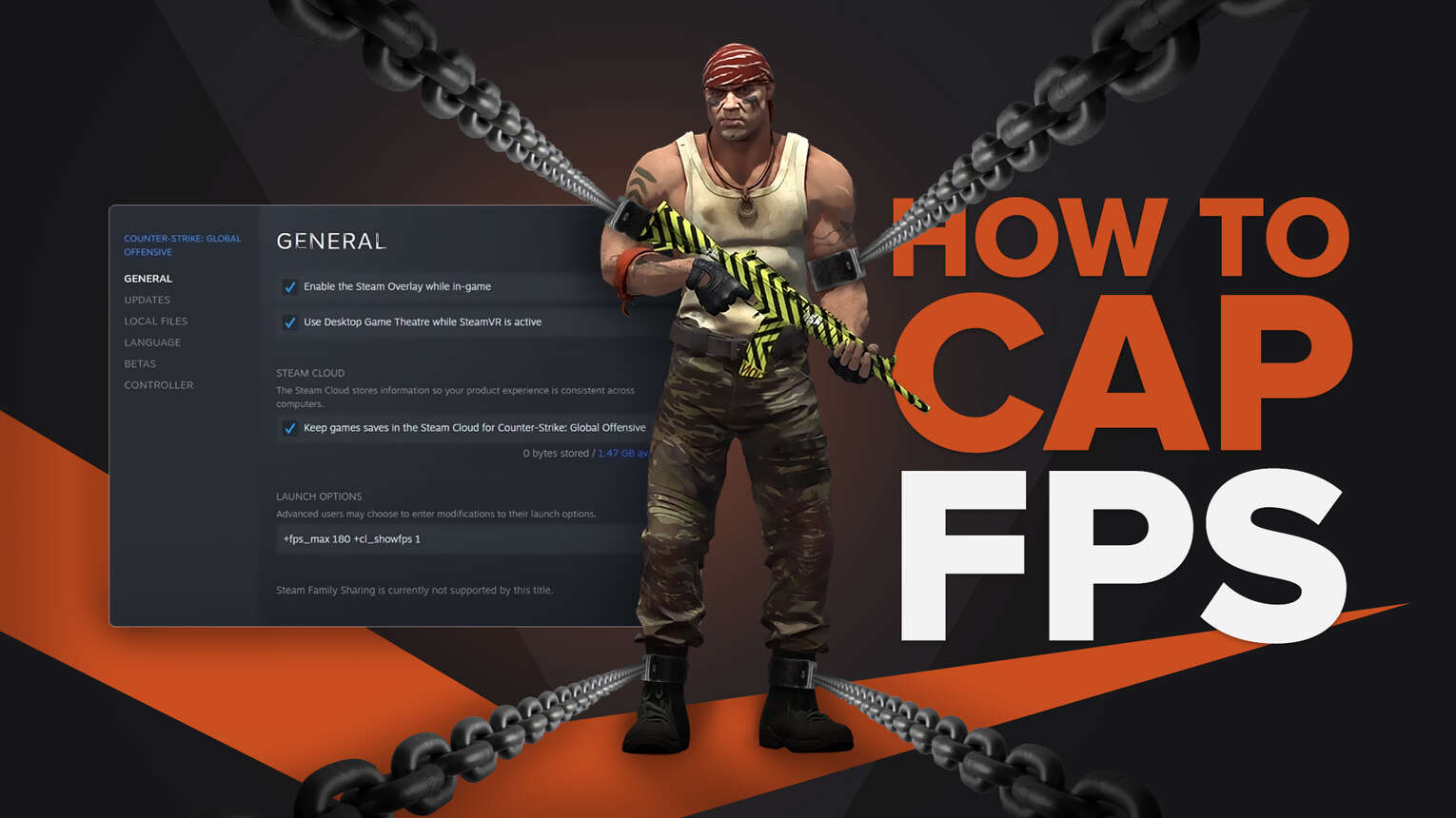
Regardless of your talent and skills, if the visual aspects of the game are troubling you, your game will suffer. That is why you should always stay updated when it comes to different CS2 (CSGO) settings because very often they can be the difference between winning and losing.
What is FPS in CS2 (CSGO)?
Even if you are new to the game, you have probably heard the FPS abbreviation lots of times.
Simply put, FPS stands for FRAMES PER SECOND.
The image you see on your PC screen consists of many smaller frames that are constantly in motion, and they can have a very high impact on your playing experience.
The frame time is how long a frame of the image appears on your screen, and it is measured in milliseconds. The more images switched per millisecond, the better your visuals will look and the better your overall experience will be.

Having a high frame rate means that the images are switching on your screen very quickly, so your gameplay will not suffer much, and you will be able to enjoy shooting at enemies without any technical distractions.
Down below is the table with different frame time rates and the number of frames processed per millisecond:
| FRAMES PER SECOND (FPS) | FRAME TIME RATE (MS) |
|---|---|
| 60 | 16.67 |
| 120 | 8.33 |
| 240 | 4.17 |
| 300 | 3.33 |
| 400 | 2.50 |
| 500 | 2.00 |
Just to clarify things, having a 400 FPS means that you’re getting 1 frame per 2.50 milliseconds, having a 240 FPS means getting 1 frame per 8.33 milliseconds, etc. You get the point.
After 240 FPS we start seeing fewer gaps in milliseconds taking these already high amounts into consideration, which are already very high.
If you’re going down from 400 FPS to 240 FPS, we are talking about less than 2 milliseconds of fluctuation. That’s nothing compared to something like going down set your FPS cap from 120 FPS to 60 FPS. However, whether you feel the difference when dropping frame rates or not depends on the performance of your GPU, CPU, and PC in general.
Of course, we cannot compute milliseconds when we play, but you can definitely feel it much more. If we simply look at only the higher frame rates in this scenario, they are a little bit misleading. While the difference in just frame rates sounds like a very big deal, the frame times are not, fluctuation only being 1.67 milliseconds.
How to cap FPS in CS2 (CSGO)?
If you have decided to cap your FPS, follow the steps down below:
- Close CS2 (CSGO) and open your Steam Library
- Select CS2 (CSGO) and press right-click
- Select Properties tab
- Once the Properties main menu shows up, insert the launch options “+fps_max 0” and “+cl_showfps 1 or net_graph 1” in the general tab
- Close the console to save the FPS cap settings and launch CS2 (CSGO)
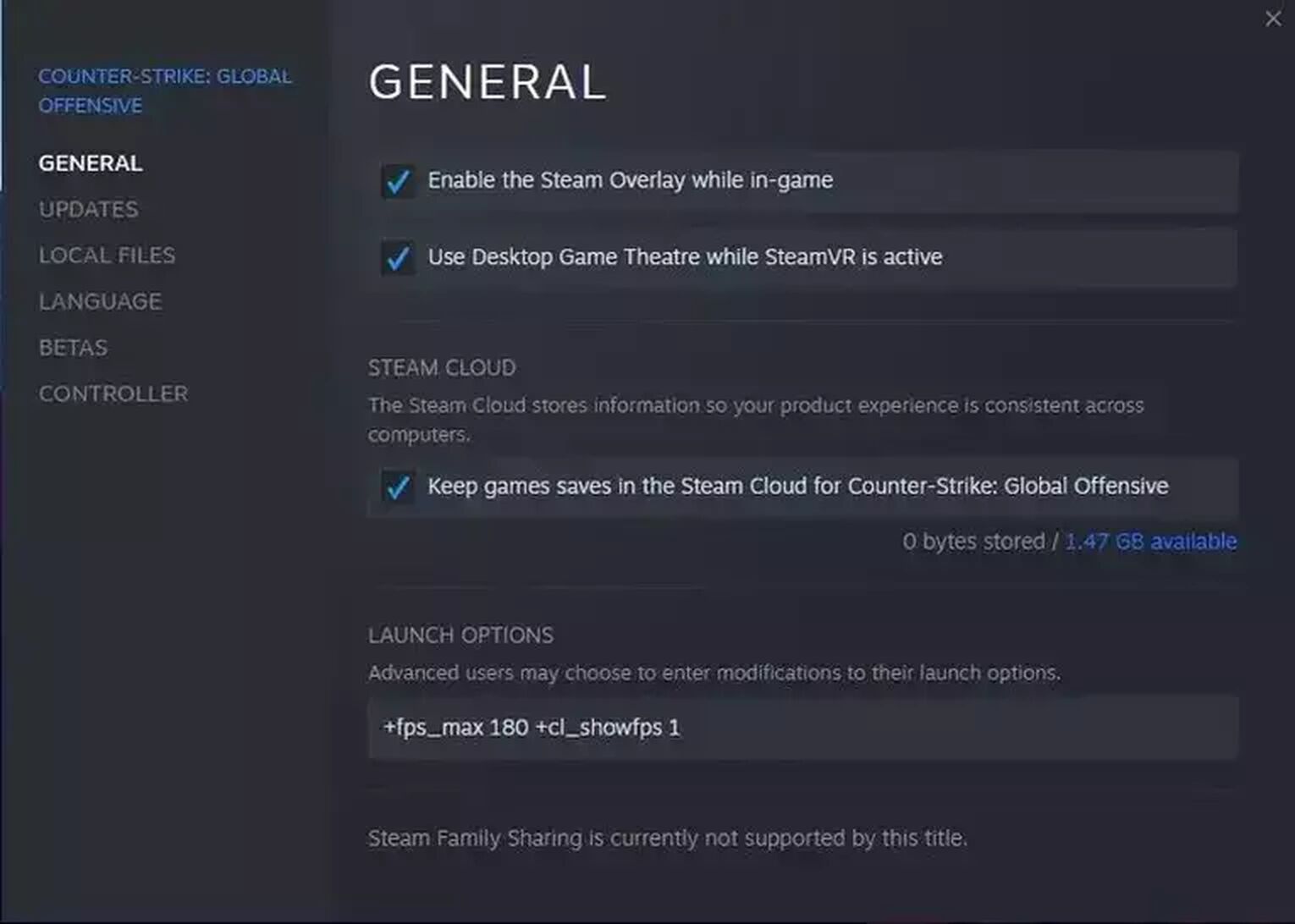
It’s also worth noting that you have no FPS limits set by default. Moreover, you can also do it with external programs like NVIDIA Control Panel, but it all depends on what video card you have inside your PC.
And before you set a cap, we also recommend you to check some of the best FPS commands and launch options for CS2 (CSGO)!
Should you cap FPS in CS2 (CSGO)?
Is setting an FPS limit a good idea for a game like CS2 (CSGO)? We have no doubts – if you are serious about winning, and you want the most competitive edge then… Well, NO, capping your FPS might not be the best decision.
Although it is related to your monitor and its refresh rate, FPS has nothing to do with your actual monitor. That said, regardless if its refresh rate is 60Hz or 240Hz, the outcome will be the same.
Unlike some other popular games, CS2 (CSGO) is optimized for higher in-game frame rates, so the higher the frame rate, the lower your input delay will be. That is why in most cases, capping your FPS will result in increased input lag, which is not something you’re aiming for if you’re playing against the highest level competition.
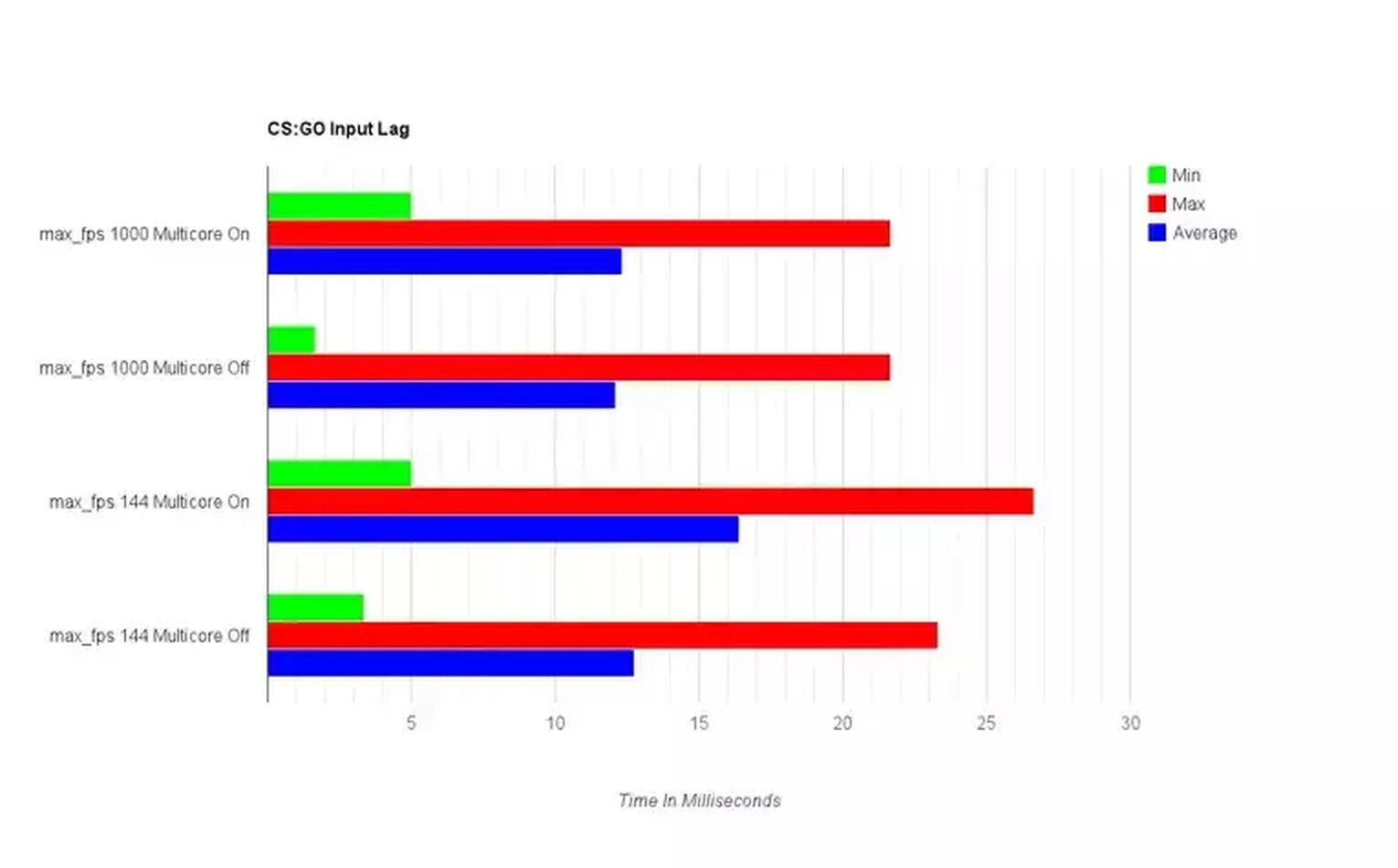
There is an argument that capping your FPS will improve your visual experience, but that is not necessarily the case. For example, your FPS leads to getting fewer up-to-date images and increased input lag, which is a lot to sacrifice for what seems to be only a marginal benefit. Some players would say that having a consistent frame rate is way more important than having high frame rates, which makes lots of sense once you think about it.
To sum it up, capping your FPS is not something you should do if you are serious about playing CS2 (CSGO); we all want to get the maximum FPS after all.
On the other hand, if you have no professional competitions scheduled in the near future, and you just want your PC’s performance to be a little better, then you can cap it, your choice.


.svg)




![Best Sites to Buy Skins in CS [All Tested] + Discounts](https://theglobalgaming.com/assets/images/_generated/thumbnails/4092904/61a89a7d2ad69acdabef3deb_Best-CSGO-Buying-sites_03b5a9d7fb07984fa16e839d57c21b54.jpeg)
![CS2 Weekly Care Package System Explained [With Reset Time]](https://theglobalgaming.com/assets/images/_generated/thumbnails/4084023/cs2-weekly-drop-system_03b5a9d7fb07984fa16e839d57c21b54.jpeg)