Settings

How to Make Footsteps Sound Louder in CS2 (3 Ways)
As CS2 relies heavily on sound cues, making footsteps louder can help you win more clutches, and you can do that by adjusting volume settings in a specific way.
![Stretched Resolution in Fortnite [Best Options & Guide]](https://theglobalgaming.com/assets/images/_generated/thumbnails/62056/629101af222d7133162ca68c_best20fortnite20stretched20resolution201_03b5a9d7fb07984fa16e839d57c21b54.jpeg)
Stretched Resolution in Fortnite [Best Options & Guide]
Looking for the best stretched resolution in Fortnite? Consider trying 1656 x 1080 for optimal performance, or other options such as 1024 x 768!
![Skins Not Loading in Fortnite [Fix For All Platforms]](https://theglobalgaming.com/assets/images/_generated/thumbnails/62573/626c8451e14c392a9f59bbe8_fortnite20skins20not20loading_03b5a9d7fb07984fa16e839d57c21b54.jpeg)
Skins Not Loading in Fortnite [Fix For All Platforms]
To fix Fortnite skins not loading, console players should adjust their graphic settings and FPS, while PC users need to verify game files via Epic Games.
![How To Play Fortnite on School Chromebook [2 Best Ways]](https://theglobalgaming.com/assets/images/_generated/thumbnails/4083438/how-to-play-on-school-chromebook-fortnite_03b5a9d7fb07984fa16e839d57c21b54.jpeg)
How To Play Fortnite on School Chromebook [2 Best Ways]
Learn how to play Fortnite on your school Chromebook through side-loading Android apps or using GeForce Now.
![How to Get Minecraft Crosshair in Valorant [With 3 Codes]](https://theglobalgaming.com/assets/images/_generated/thumbnails/4077102/how-to-get-minecraft-crosshair-in-valorant-valorant_03b5a9d7fb07984fa16e839d57c21b54.jpeg)
How to Get Minecraft Crosshair in Valorant [With 3 Codes]
Bring Minecraft aesthetics into Valorant by importing crosshairs, including the default, Steve, and custom variations

How to Quickly Launch Steam Games in Full-Screen Mode
If you want to open Steam games directly into full-screen, don't worry. It can be done from the Steam client within the launch options of your games!
![How To Copy Crosshairs In Valorant? [2 Ways]](https://theglobalgaming.com/assets/images/_generated/thumbnails/4077123/how-to-copy-crosshairs-valorant_03b5a9d7fb07984fa16e839d57c21b54.jpeg)
How To Copy Crosshairs In Valorant? [2 Ways]
Valorant has a quick and easy way to import any crosshair you can imagine to your profile. Here's what you should do to grab them.
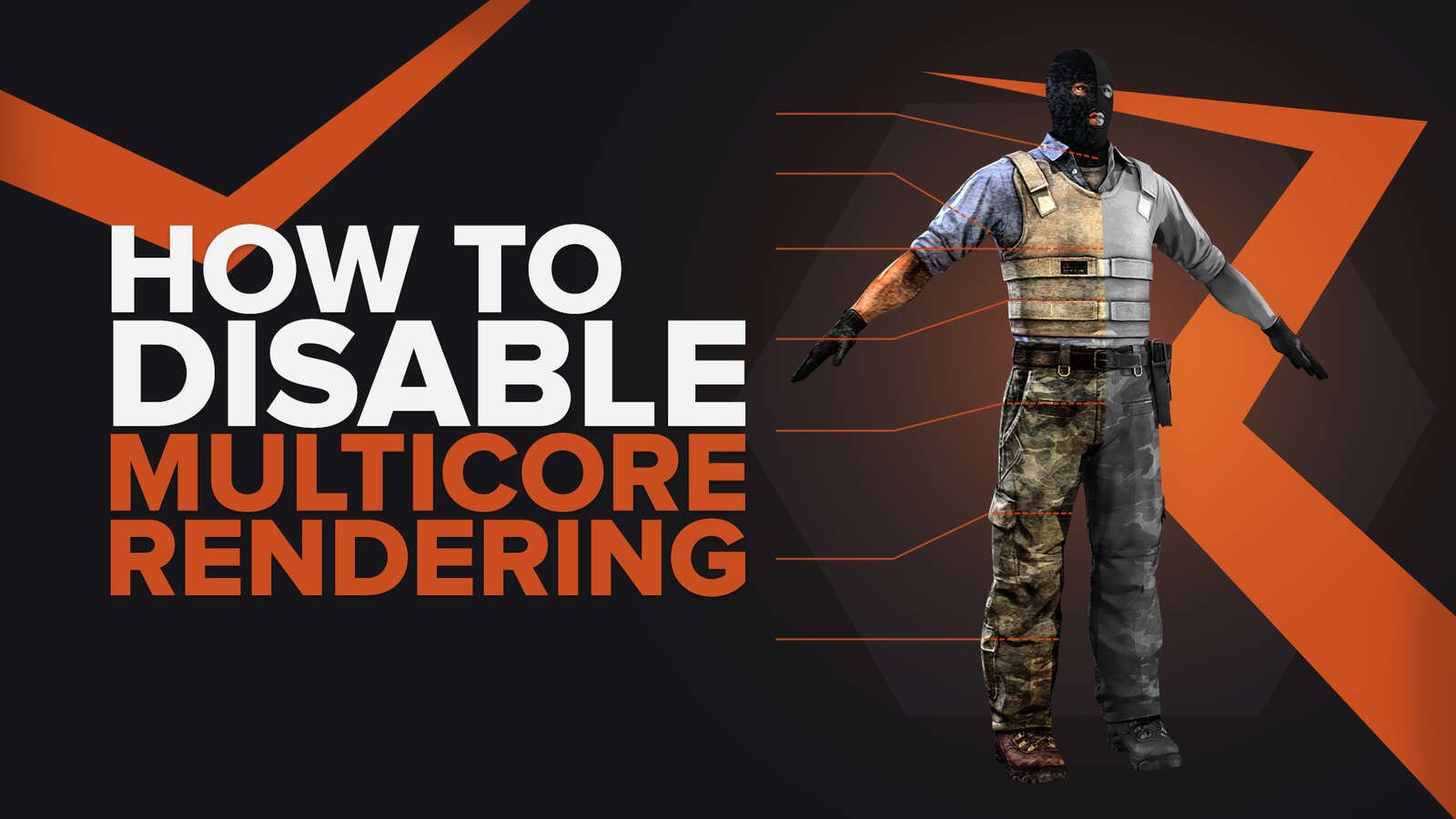
How To Disable Multicore Rendering In CS2 (CSGO)
Find out how you can disable multicore rendering in CS2 (CSGO) and improve your playing experience
![How To Mark a Location in Valorant [Pinging System]](https://theglobalgaming.com/assets/images/_generated/thumbnails/718826/how-to-mark-valorant_03b5a9d7fb07984fa16e839d57c21b54.jpeg)
How To Mark a Location in Valorant [Pinging System]
You can mark a location in Valorant using the ping system by pressing the Z key to ping enemies or by using the map feature with Caps Lock to ping locations.
![How To Change Language in Genshin Impact [All Platforms]](https://theglobalgaming.com/assets/images/_generated/thumbnails/63446/6265a9e0fd624c1cafc390bf_how20to20change20language20in20genshin20impact_03b5a9d7fb07984fa16e839d57c21b54.jpeg)
How To Change Language in Genshin Impact [All Platforms]
Learn how to change the language in Genshin Impact on all platforms effortlessly through in-game settings, Epic Games Launcher, PlayStation, and mobile devices.
![How To Check Your Playtime in New World [2 Ways]](https://theglobalgaming.com/assets/images/_generated/thumbnails/64898/62813175542855579bfc4c92_view20hours20played20check20playtime20new20world_03b5a9d7fb07984fa16e839d57c21b54.jpeg)
How To Check Your Playtime in New World [2 Ways]
Discover your playtime in New World; simply enter a command after logging into your character, or check your Steam for game time stats.
![How To Change Language in Dead By Daylight [All Platforms]](https://theglobalgaming.com/assets/images/_generated/thumbnails/63422/6265a68930a5c28e72ec9750_how20to20change20language20in20dead20by20daylight201_03b5a9d7fb07984fa16e839d57c21b54.jpeg)
How To Change Language in Dead By Daylight [All Platforms]
Easily change the language in Dead by Daylight on any platform using these 5 simple methods, including in-game settings as your usual go-to.

