![How To Copy Crosshairs In Valorant? [2 Ways]](https://theglobalgaming.com/assets/images/_generated/thumbnails/4077123/how-to-copy-crosshairs-valorant_94948129f3d674eb46f0eebb5e6b8018.jpeg)
By Using Import/Export Feature
Copying Valorant crosshairs can be done with its Import/Export feature that's available to everyone in the game. And yeah, you guessed it — it's the most popular way to copy crosshairs.
Each crosshair has its own crosshair code that can be exported for anyone to copy and use, which you can check out in our other guide on how to import and export Valorant crosshairs.
This means that you can choose any pro player or a random crosshair, look up the crosshair code online, and have it imported in a matter of seconds.
By Copying Crosshairs In-Game
However, similarly to CS2, you can also use/copy someone's crosshair while in-game with one of Valorant chat commands.
All you need to do is:
- Be in Spectator mode, i.e., downed
- Spectate the player whose crosshair you wish to copy
- Open team chat, and type in crosshair copy or cc
- Click on enter
This way, you will easily copy that person's crosshair. The crosshair will be automatically added to the list of crosshairs, from which you can later select and use as the crosshair you want.
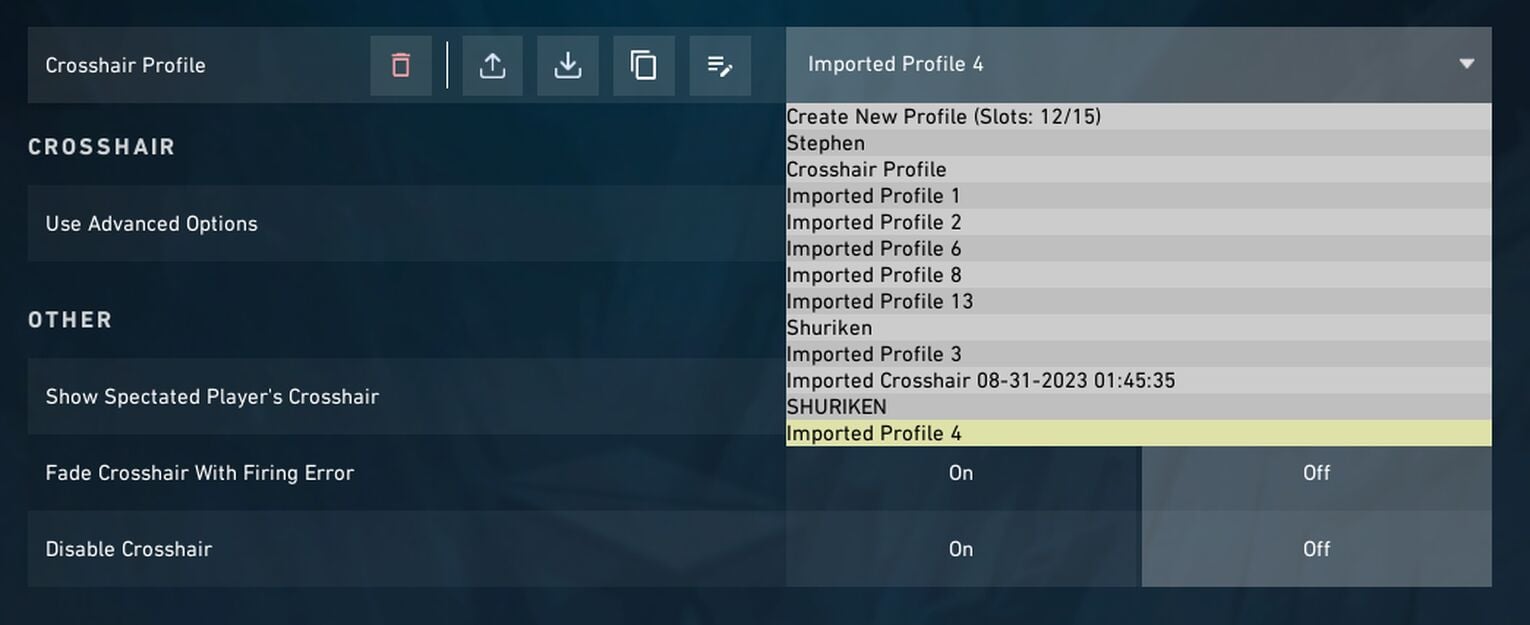


.svg)


![How To Link Valorant To Amazon Prime [Step-by-Step]](https://theglobalgaming.com/assets/images/_generated/thumbnails/4077124/how-to-link-valorant-to-amazon-prime-valorant_03b5a9d7fb07984fa16e839d57c21b54.jpeg)
![How To Fix Valorant 1TB File Size Bug [Fast & Easy]](https://theglobalgaming.com/assets/images/_generated/thumbnails/407081/1TB-SIZE-FILE-FIX-VALORANT_03b5a9d7fb07984fa16e839d57c21b54.jpeg)

![Best Raze Lineups on Icebox [2024 Guide]](https://theglobalgaming.com/assets/images/_generated/thumbnails/58004/6248e15f44720bcdc407f796_best20raze20lineups20icebox20valorant_03b5a9d7fb07984fa16e839d57c21b54.jpeg)