![How To Link Valorant To Amazon Prime [Step-by-Step]](https://theglobalgaming.com/assets/images/_generated/thumbnails/4077124/how-to-link-valorant-to-amazon-prime-valorant_94948129f3d674eb46f0eebb5e6b8018.jpeg)
Linking your Valorant account is pretty straightforward and can be done with just a couple of steps. Before following the ones below, make sure you're logged in on both your own Riot & Twitch accounts. This is just a precaution as you wouldn't want to link someone else's account that was previously logged on your browser.
Here's what you should do:
- After successfully logging in, open Twitch on your browser
- Click on your account profile picture located in the top-right section of the page
- From the dropdown menu, select Settings & on to Twitch Connections
- Here, make sure to scroll down a bit until you find Riot Games
- Click on Connect, and log in to your Riot Games Account
- Once done, click on Authorize
How to Acquire Valorant Amazon Prime Loot Rewards
This is the loot that requires you to have an active Twitch Prime subscription if you want to be able to redeem it. Ever since Riot partnered with Amazon, these drops have been regular and are renewed with different ones each month.
To get this one, make sure you previously connected your Riot Account on Twitch and:
- Open the Prime Gaming homepage
- Scroll down until you find the In-game content
- Click on it and search for the Valorant Spray
- Once found, click on Claim
You won't receive the items moments after clicking on “claim” as it might take hours to a day for the content to arrive at your collection's inventory in Valorant.
From personal experience, these drops are a lot more creative & fun than the ones provided in the Battle Pass. Don't get me wrong, Valorant Battle Pass is worth it, but rewards with Amazon just go one level above, and since not everyone can get them, it just feels special to play with them.
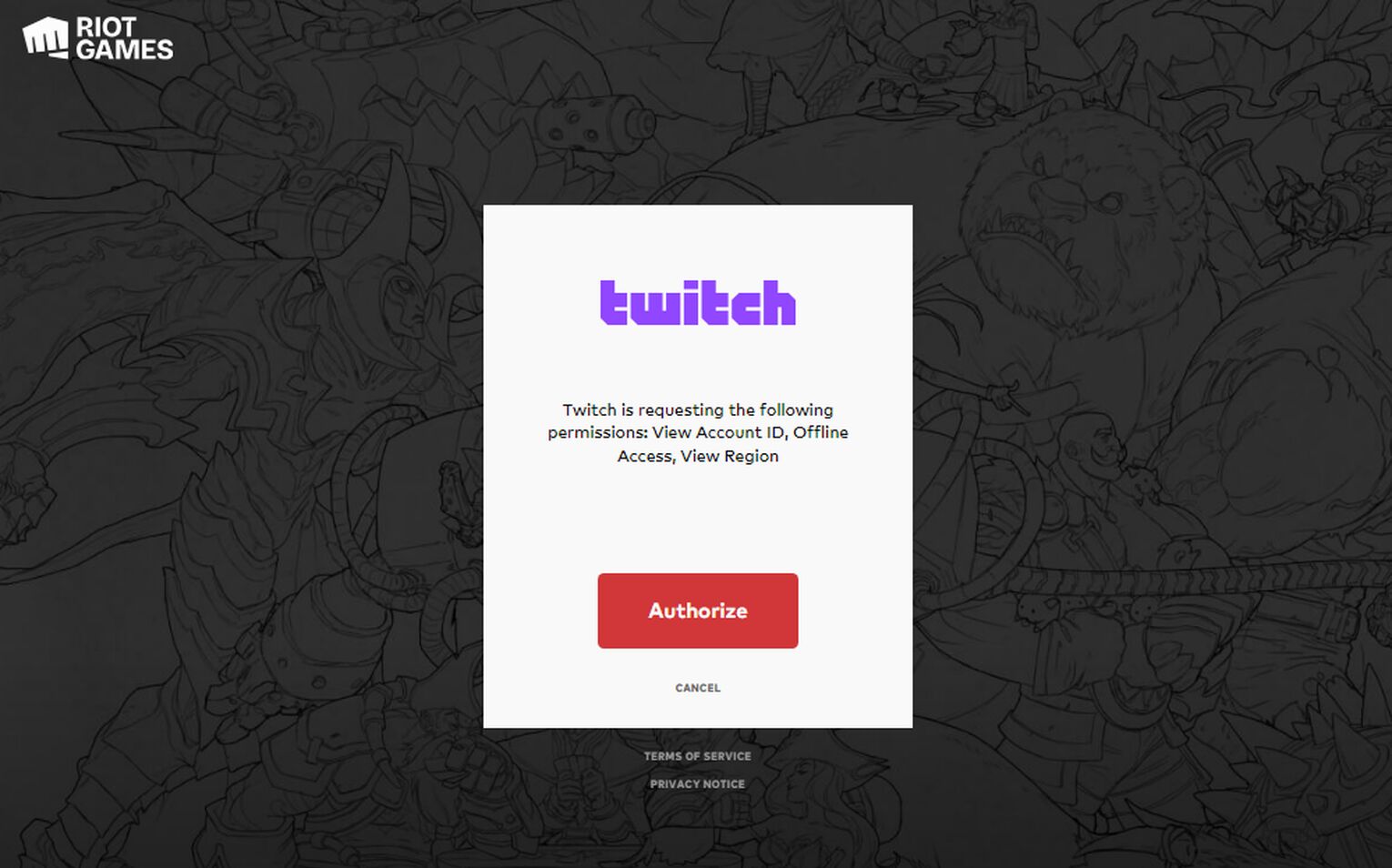
Valorant Loot Drops on Twitch
Periodically, Riot Games organizes events and if you watch them for a certain number of hours, Riot will reward you with some freebies.
The drops usually include Player Cards, Player Titles, and sprays. All three are obtained individually, and you will need to watch the event for an X amount of hours in three different periods.
To see the list of currently redeemed drops on Twitch:
- With Twitch opened, click on your profile picture icon located top-right
- From the drop-down menu, click on Drops & Rewards
Here you can see the full list of items that you've redeemed so far by fulfilling the viewing requirements.
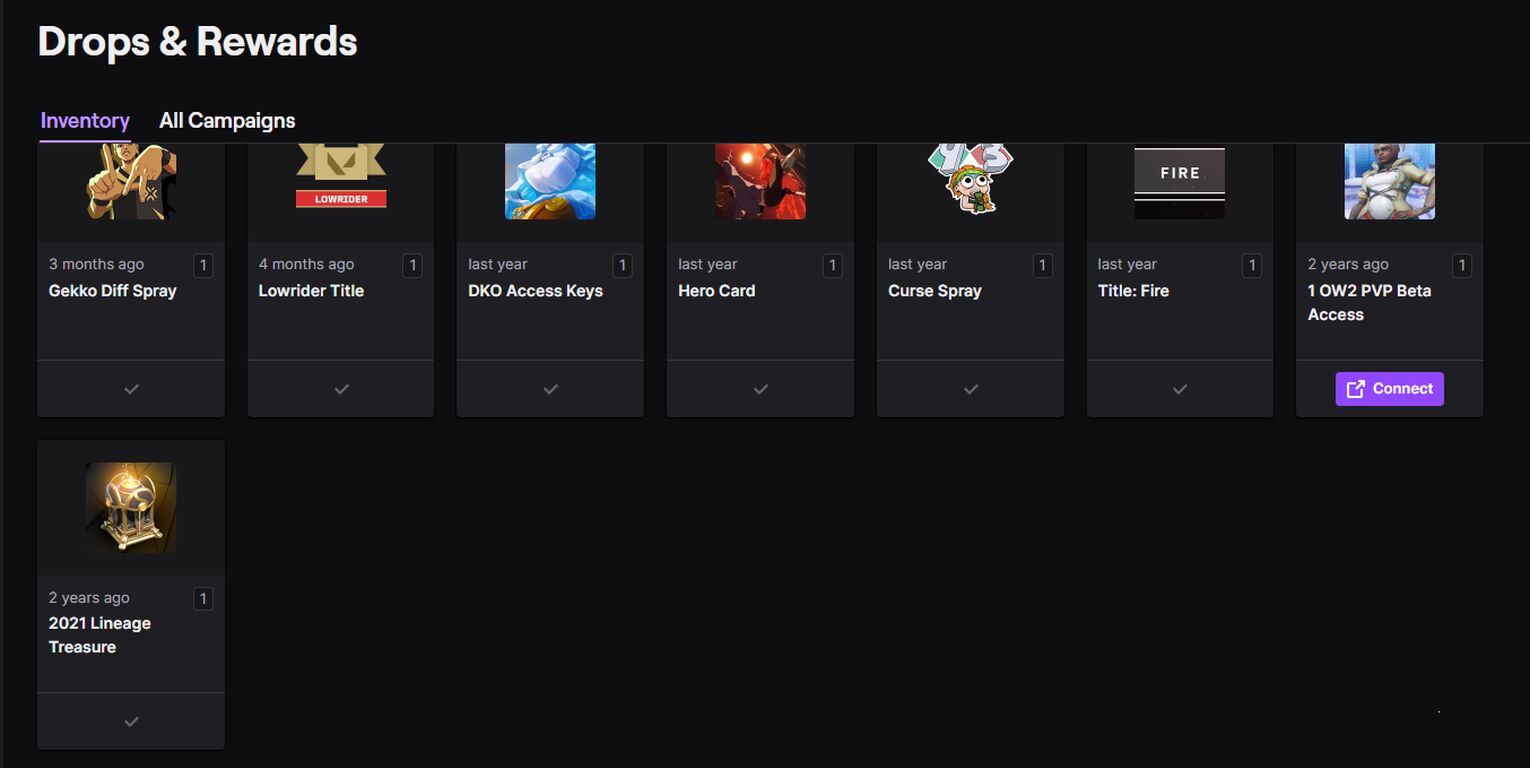

On the other hand, these aren't the cosmetics you were probably expecting when you were googling about them as rarely anyone cares about Sprays or Titles, Vandal & Phantom skins are not yet available for free, but since the community is crawling for them we might get them pretty soon. Which one do you prefer? If you're not sure yet, check out Vandal vs Phantom comparison and see for yourself which one's better for you.


.svg)


![How Much Data Valorant Uses Per Match [/w Ways to Check]](https://theglobalgaming.com/assets/images/_generated/thumbnails/4077120/how-much-data-does-valorant-use-valorant_03b5a9d7fb07984fa16e839d57c21b54.jpeg)
![How To Fix Valorant 1TB File Size Bug [Fast & Easy]](https://theglobalgaming.com/assets/images/_generated/thumbnails/407081/1TB-SIZE-FILE-FIX-VALORANT_03b5a9d7fb07984fa16e839d57c21b54.jpeg)

![Best Raze Lineups on Icebox [2024 Guide]](https://theglobalgaming.com/assets/images/_generated/thumbnails/58004/6248e15f44720bcdc407f796_best20raze20lineups20icebox20valorant_03b5a9d7fb07984fa16e839d57c21b54.jpeg)