
Valorant crosshairs and crosshair settings are completely personal preference, your favorite crosshair could be the Smiley Face Crosshair, someone else’s might be a simple white dot. In terms of how good these are as crosshairs, this is all up for debate.
For a list of the best crosshairs in Valorant, where else is better to look than the professional Valorant players! These players are at the top of their game for a reason, and their crosshairs are a major part of their success. So here are the four best Valorant crosshair settings!
Shroud Crosshair

Shroud is one of the most popular players to ever play Valorant, and whilst he is a very entertaining streamer, his gameplay is what takes him to the next level. His crosshair allows him to get kills after kills. With a crosshair color of white, this is somewhat standard between Valorant players. Here are Shroud’s crosshair settings!
Shroud’s Crosshair Settings
Crosshair Section
These are the settings for the first section of the page, the ‘General Crosshair Setting’ section- you can also choose whatever color you want, although as we said Shroud uses white! Shroud’s crosshair is a thin crosshair, so if you like a thin crosshair, this one is for you!
If you want a full, in-depth guide on all of Shroud’s Valorant settings, we have that here too!
| Outlines | On |
| Outline Opacity | 1 |
| Outline Thickness | 1 |
| Center Dot | Off |
| Center Dot Opacity | 1 |
| Center Dot Thickness | 2 |
| Override Firing Error Offset With Crosshair Offset | Off |
| Override All Primary Crosshairs With My Primary Crosshair | Off |
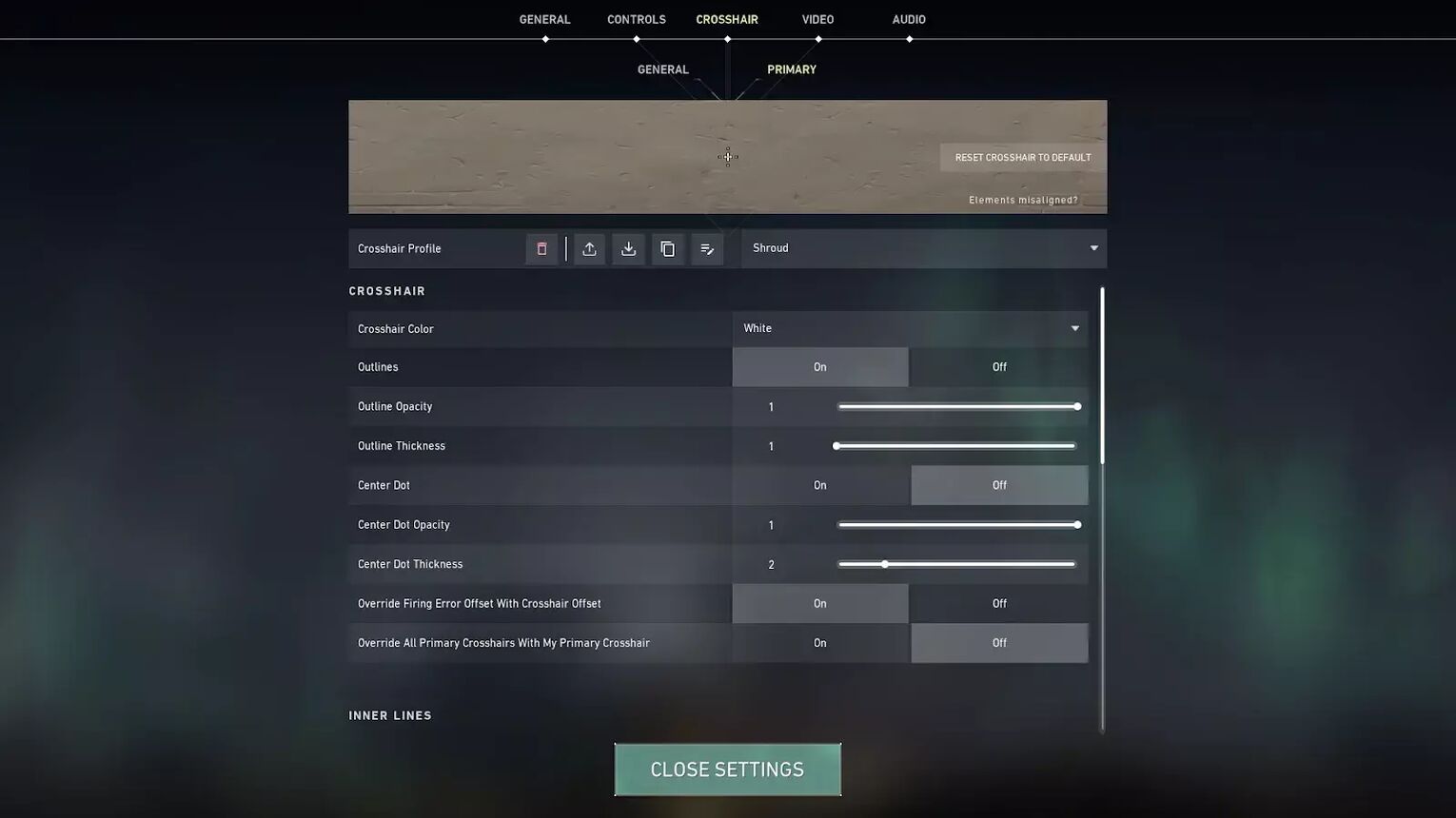
Inner Lines Section
Following on, we have the second part of the page - Shroud’s ‘Inner Lines’ Section:
| Show Inner Lines | On |
| Inner Line opacity | 1 |
| Inner Line Length | 5 |
| Inner Line Thickness | 2 |
| Inner Line Offset | 0 |
| Movement Error | Off |
| Movement Error Multiplier | Deactivated because of Movement Error being turned off |
| Firing Error | Off |
| Firing Error Multiplier | Deactivated because of Firing Error being turned off |
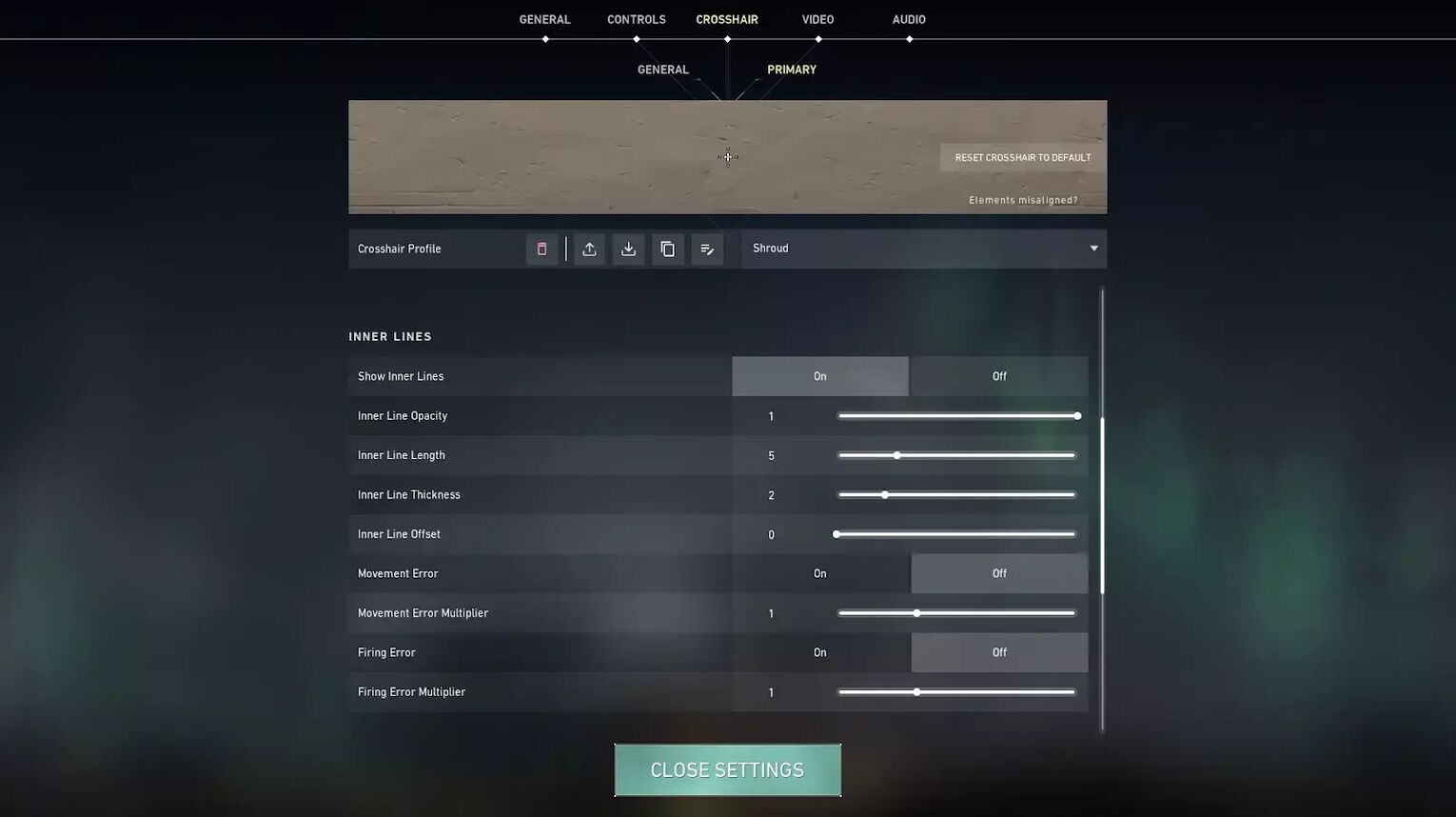
Outer Lines Section
The final part of the page is Shroud’s ‘Outer Lines’ section settings:
| Show Outer Lines | On |
| Outer Line opacity | 0.35 |
| Outer Line Length | 2 |
| Outer Line Thickness | 2 |
| Outer Line Offset | 10 |
| Movement Error | Off |
| Movement Error Multiplier | Deactivated because of Movement Error being turned off |
| Firing Error | Off |
| Firing Error Multiplier | Deactivated because of Firing Error being turned off |
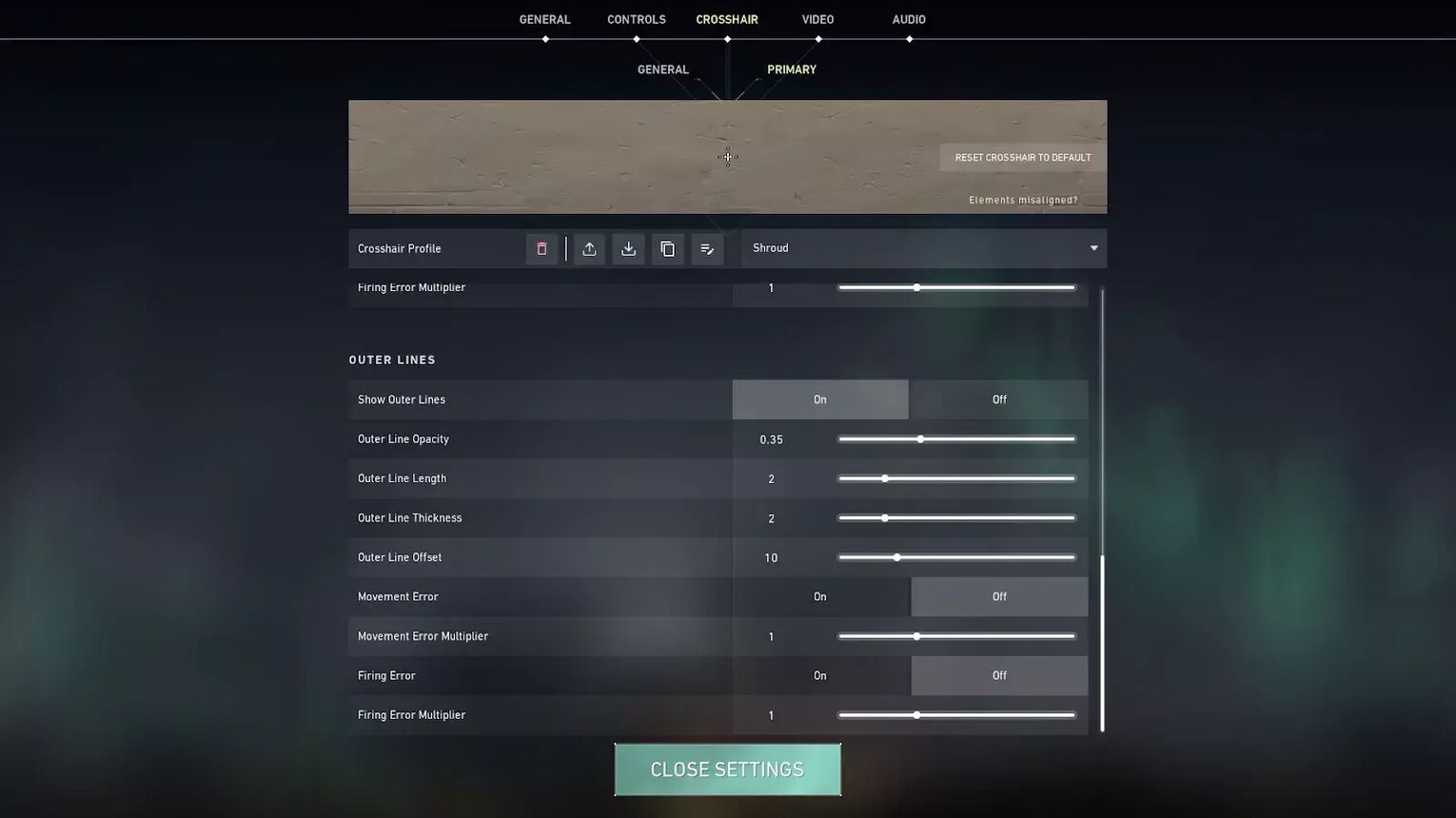
Shroud’s Crosshair Import Code
To make things easier, we have the Import Code Shroud’s crosshair below, so you can easily get the crosshair, without having to fill out the whole page and make the crosshair yourself!
| 0;P;o;1;m;1;0l;5;0o;0;0a;1;0f;0;1m;0;1f;0 |
Stax Crosshair

Stax is a player who plays over in South Korea with DRX, and is one of the best talents out there. His crosshair has Cyan outlines and is one of the simplest on this list. We also have a full guide to Stax’s Valorant Settings!
These are some of the best Valorant crosshair settings, and we highly recommend trying this out in the Riot Games FPS!
Stax’s Crosshair Settings
Crosshair Section
The first part of the page is the ‘General Crosshair Setting’ section – select Cyan as your color of choice!
| Outlines | Off |
| Outline Opacity | 1 |
| Outline Thickness | 1 |
| Center Dot | Off |
| Center Dot Opacity | 1 |
| Center Dot Thickness | 1 |
| Override Firing Error Offset With Crosshair Offset | Off |
| Override All Primary Crosshairs With My Primary Crosshair | Off |
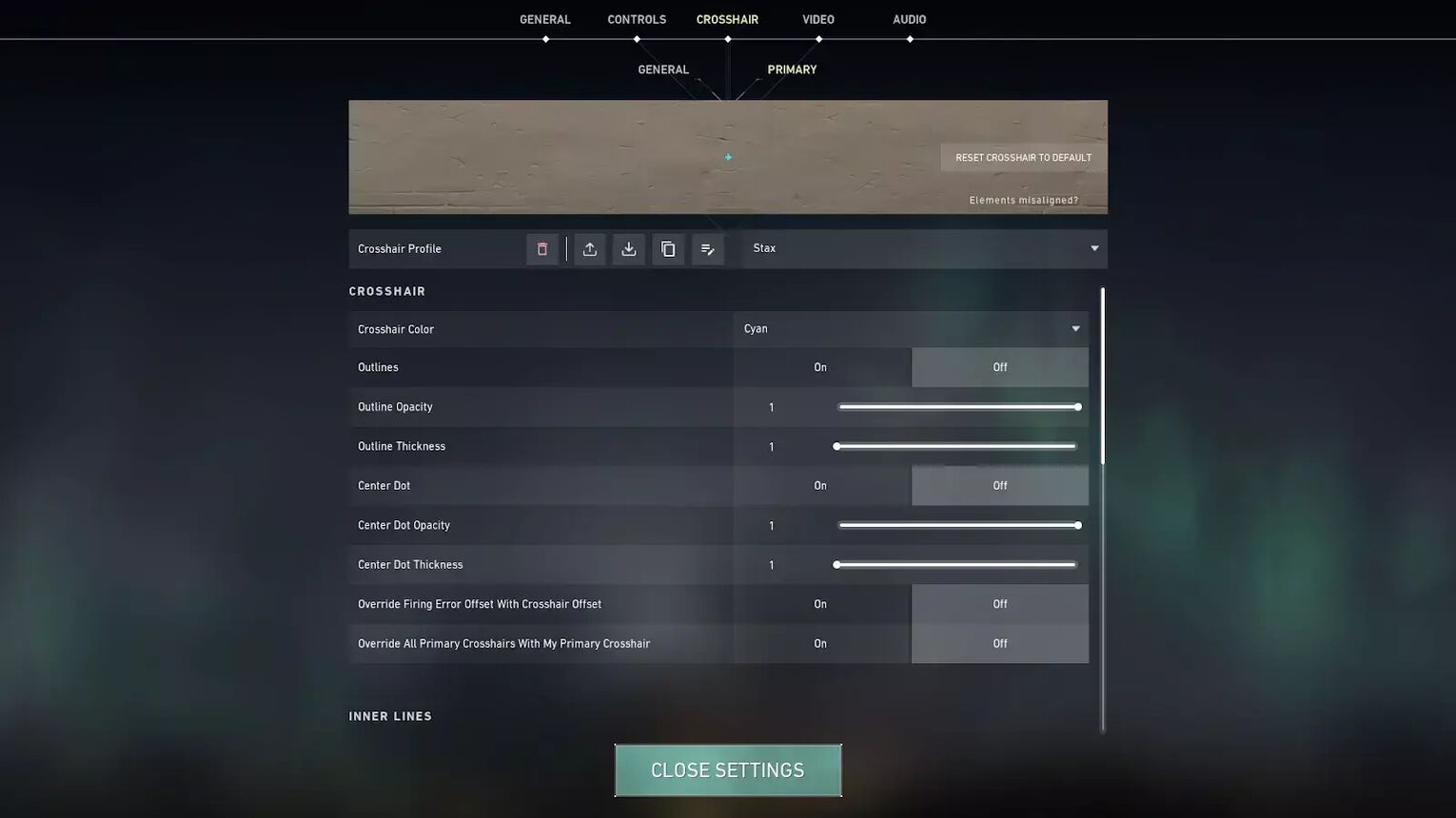
Inner Lines Section
Following on, we have the second part of the page- the ‘Inner Lines’ Section:
| Show Inner Lines | On |
| Inner Line opacity | 1 |
| Inner Line Length | 4 |
| Inner Line Thickness | 2 |
| Inner Line Offset | 0 |
| Movement Error | Off |
| Movement Error Multiplier | Deactivated because of Movement Error being turned off |
| Firing Error | Off |
| Firing Error Multiplier | Deactivated because of Movement Error being turned off |
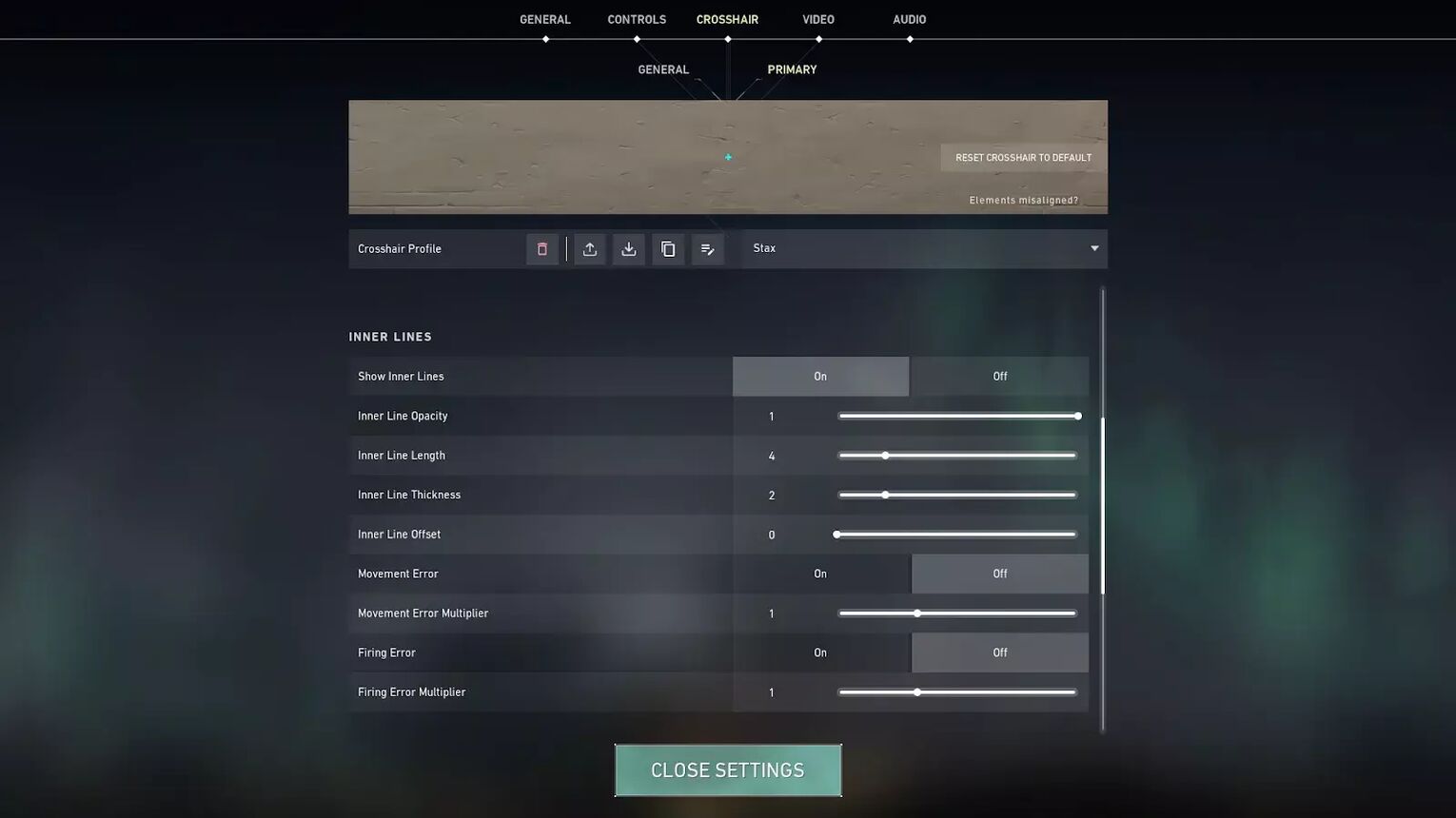
Outer Lines Section
The final part of the page is the ‘Outer Lines’ section settings:
| Show Outer Lines | On |
| Outer Line opacity | 0 |
| Outer Line Length | 0 |
| Outer Line Thickness | 0 |
| Outer Line Offset | 0 |
| Movement Error | Off |
| Movement Error Multiplier | Deactivated because of Movement Error being turned off |
| Firing Error | Off |
| Firing Error Multiplier | Deactivated because of Movement Error being turned off |
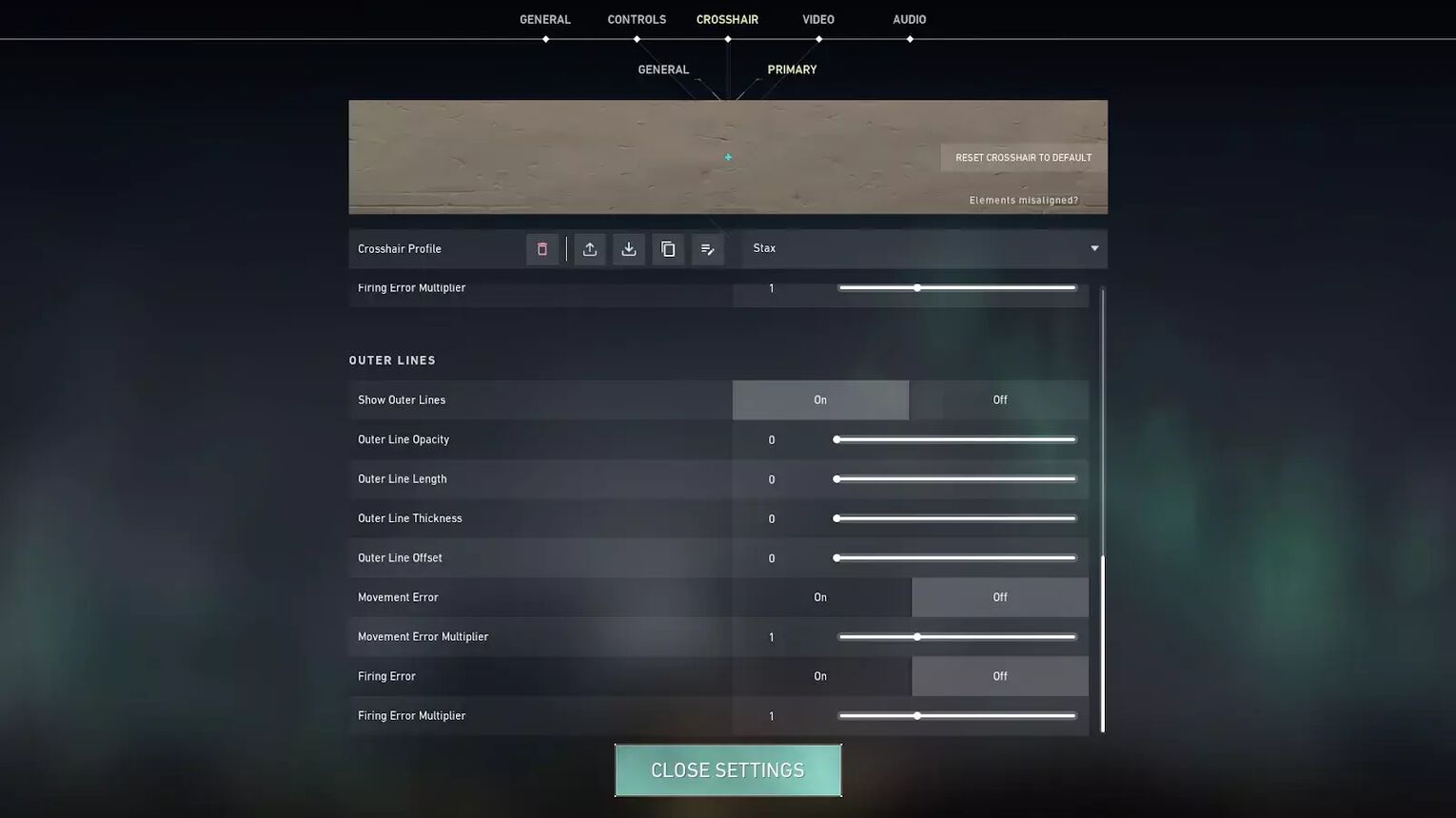
Stax’s Crosshair Import Code
If you want the Import Code to get Stax’s crosshair, just copy and paste this into your Crosshair Profile:
| 0;P;c;5;h;0;0l;4;0o;0;0a;1;0f;0;1t;0;1l;0;1o;0;1a;0;1m;0;1f;0 |
TenZ Crosshair

If you want one of the best Valorant crosshairs, that one of the best players of the game right now uses, look no further than the Tenz crosshair. Tenz is one of the best Jett and Raze player’s in the world, and Tenz’s Valorant Settings are why.
Tenz’s Crosshair Settings
Crosshair Section
Like Stax, Tenz also has Cyan outlines, but he also has a center dot. This means he can easily tell when he is hovering over an enemy’s head, ensuring the frags! Here are the general crosshair settings for Tenz’s crosshair.
| Outlines | Off |
| Outline Opacity | 1 |
| Outline Thickness | 1 |
| Center Dot | On |
| Center Dot Opacity | 1 |
| Center Dot Thickness | 1 |
| Override Firing Error Offset With Crosshair Offset | Off |
| Override All Primary Crosshairs With My Primary Crosshair | Off |
Inner Lines Section
Next up is - the ‘Inner Lines’ Section for Tenz’s Crosshair.
| Show Inner Lines | On |
| Inner Line opacity | 1 |
| Inner Line Length | 2 |
| Inner Line Thickness | 1 |
| Inner Line Offset | 2 |
| Movement Error | Off |
| Movement Error Multiplier | Deactivated because of Movement Error being turned off |
| Firing Error | On |
| Firing Error Multiplier | 1 |
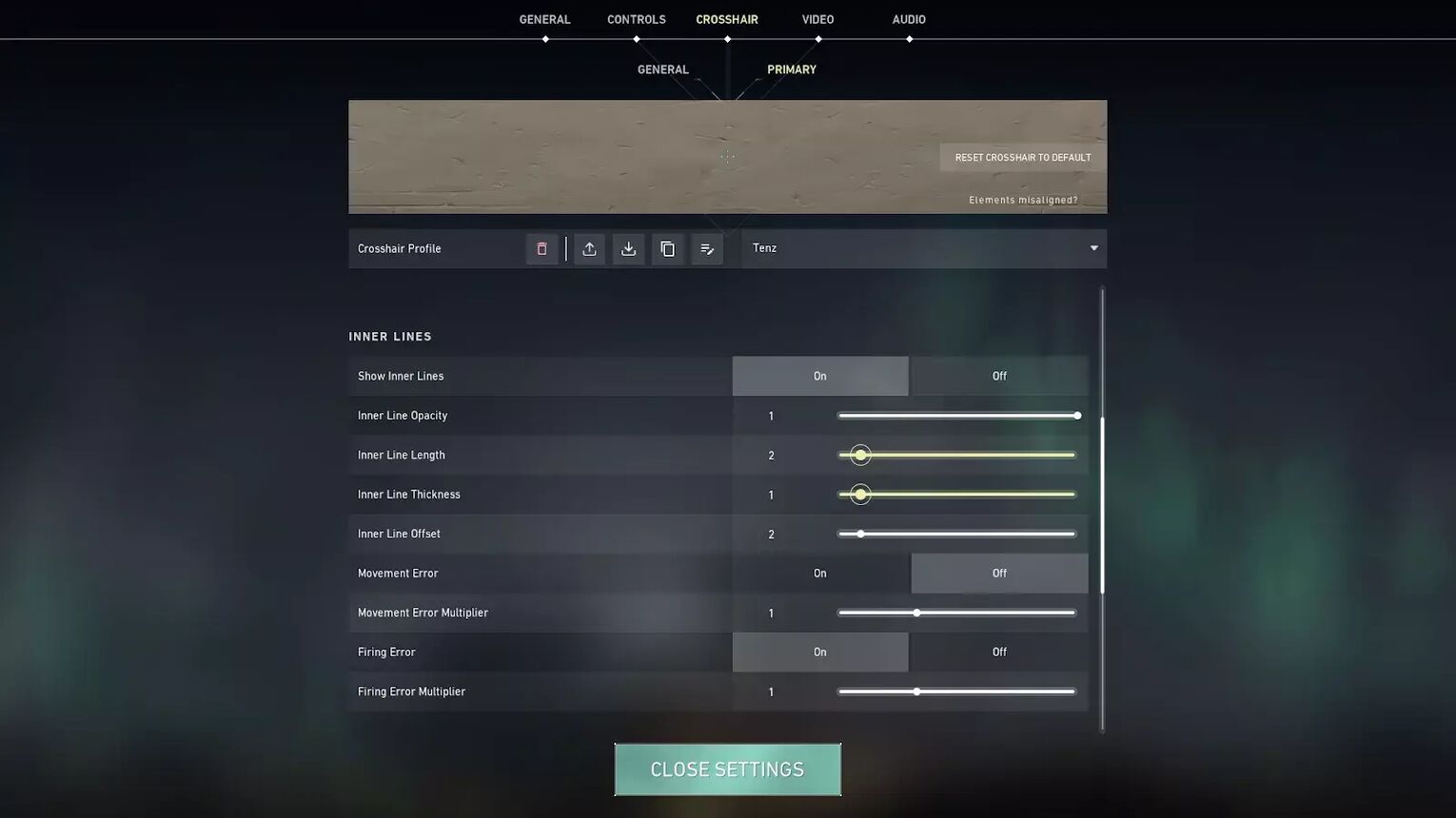
Outer Lines Section
Finally the ‘Outer Lines’ section settings:
| Show Outer Lines | Off |
| Outer Line opacity | 1 |
| Outer Line Length | 1 |
| Outer Line Thickness | 1 |
| Outer Line Offset | 1 |
| Movement Error | Off |
| Movement Error Multiplier | Deactivated because of Movement Error being turned off |
| Firing Error | Off |
| Firing Error Multiplier | Deactivated because of Firing Error being turned off |
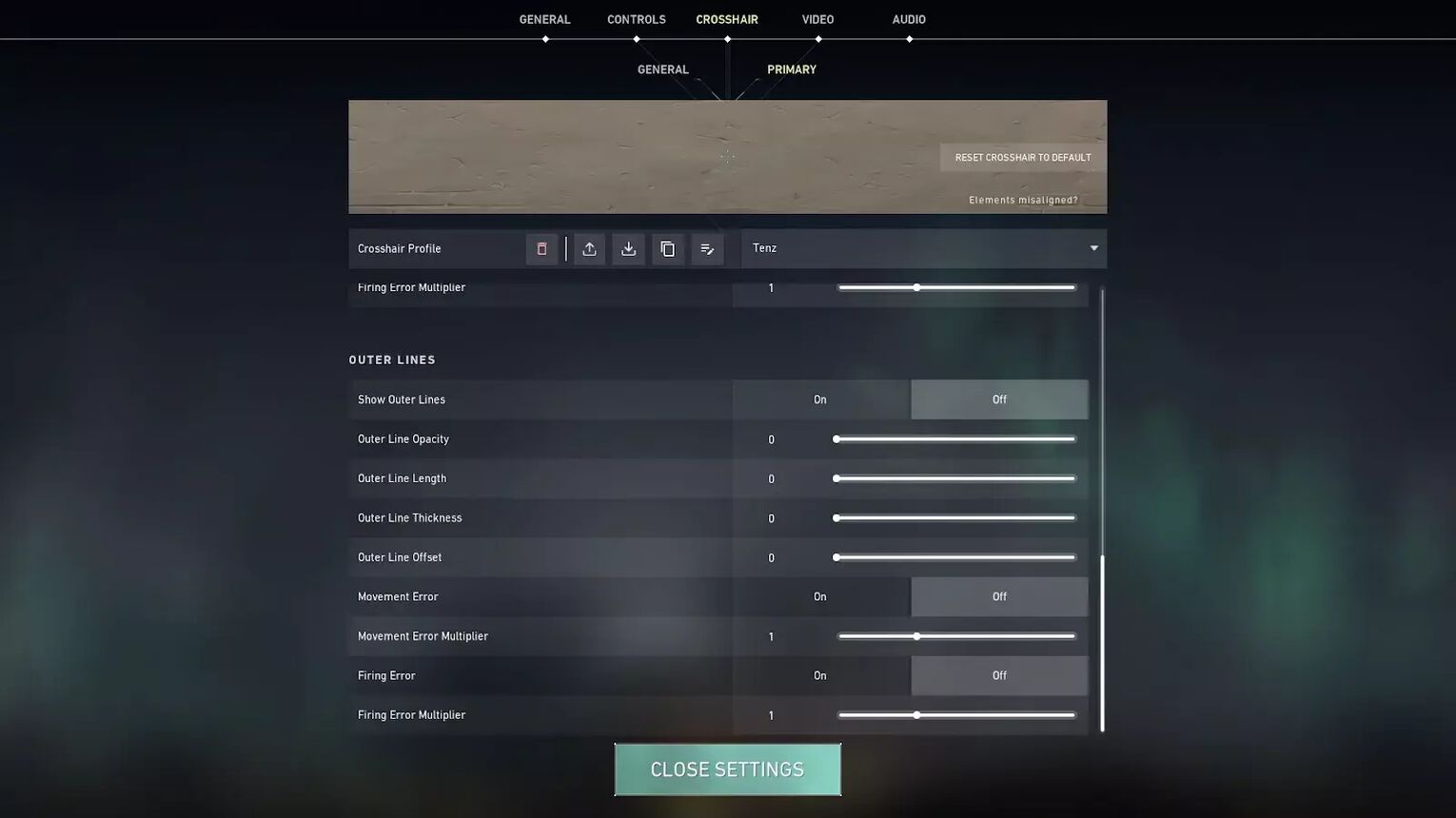
Tenz’s Crosshair Import Code
Here is the import code for Tenz’s crosshair, consider it our way of boosting you!
| 0;P;c;5;h;0;d;1;z;1;f;0;s;0;0t;1;0l;2;0o;2;0a;1;1b;0 |
ShahZaM Crosshair

You might not be feeling the Cyan of Tenz and Stax, but maybe the Green of ShahZam’s Valorant Settings is up your street. This is a simple crosshair, which we recommend if you are struggling to see the other colors.
ShahZaM’s Crosshair Settings
Crosshair Section
As we said, ShahZaM uses green, which is a viable alternative to the white and cyans we have seen previously. In truth, any of these colors work wonders, so just play around!
| Outlines | On |
| Outline Opacity | 1 |
| Outline Thickness | 1 |
| Center Dot | On |
| Center Dot Opacity | 1 |
| Center Dot Thickness | 2 |
| Override Firing Error Offset With Crosshair Offset | Off |
| Override All Primary Crosshairs With My Primary Crosshair | Off |
Inner Lines Section
Next up is - the ‘Inner Lines’ Section for ShahZaM’s Crosshair.
| Show Inner Lines | On |
| Inner Line opacity | 1 |
| Inner Line Length | 2 |
| Inner Line Thickness | 2 |
| Inner Line Offset | 2 |
| Movement Error | Off |
| Movement Error Multiplier | Deactivated because of Movement Error being turned off |
| Firing Error | Off |
| Firing Error Multiplier | Deactivated because of Movement Error being turned off |
Outer Lines Section
Finally the ‘Outer Lines’ section settings:
| Show Outer Lines | Off |
| Outer Line opacity | 1 |
| Outer Line Length | 1 |
| Outer Line Thickness | 1 |
| Outer Line Offset | 1 |
| Movement Error | Off |
| Movement Error Multiplier | Deactivated because of Movement Error being turned off |
| Firing Error | Off |
| Firing Error Multiplier | Deactivated because of Firing Error being turned off |
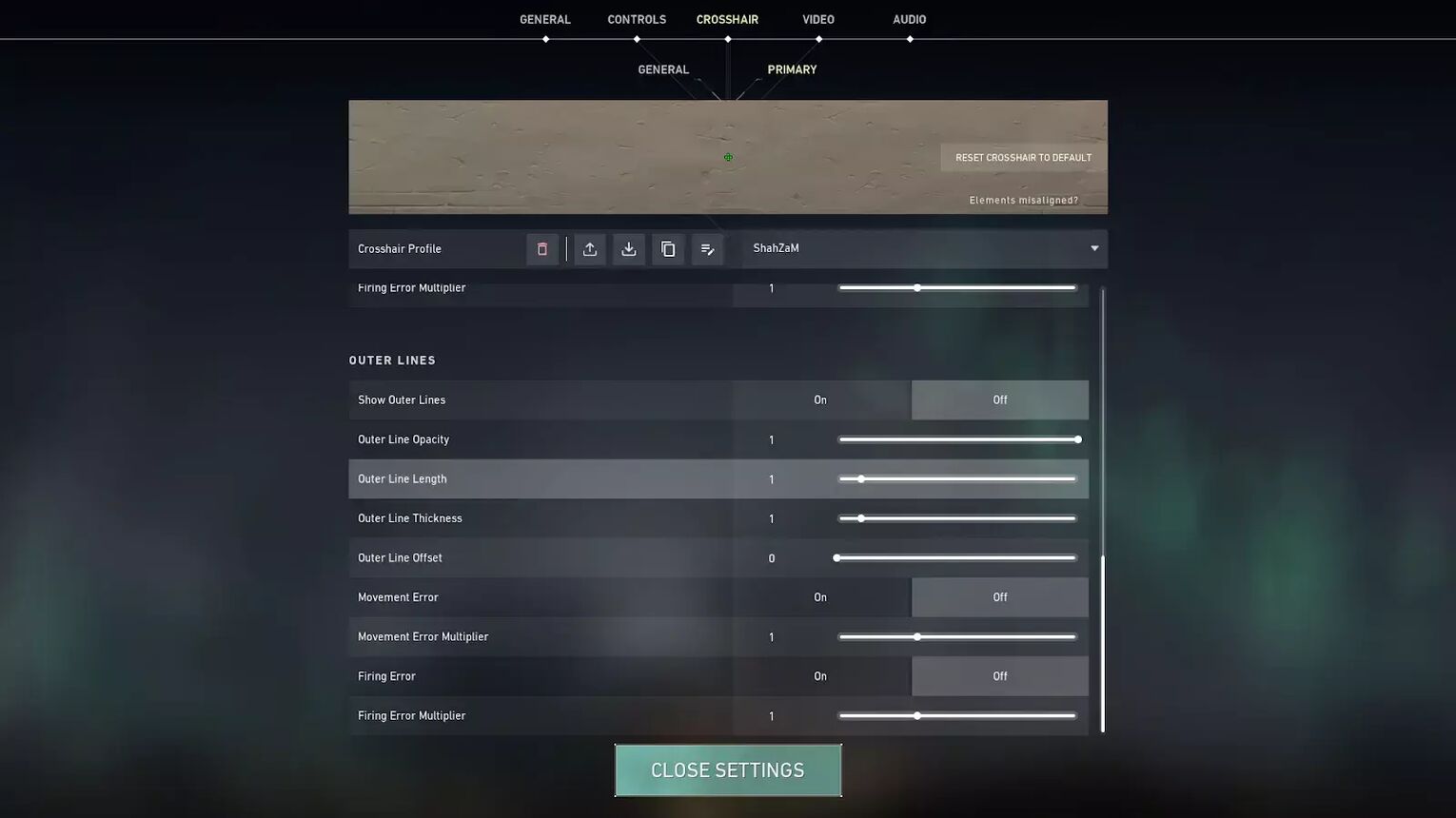
ShahZaM’s Crosshair Import Code
Here is the import code for ShahZaM’s crosshair, so you can get gaming even faster:
| 0;P;c;1;o;1;d;1;0l;2;0o;2;0a;1;0f;0;1b;0 |
How to Import and Export a Crosshair
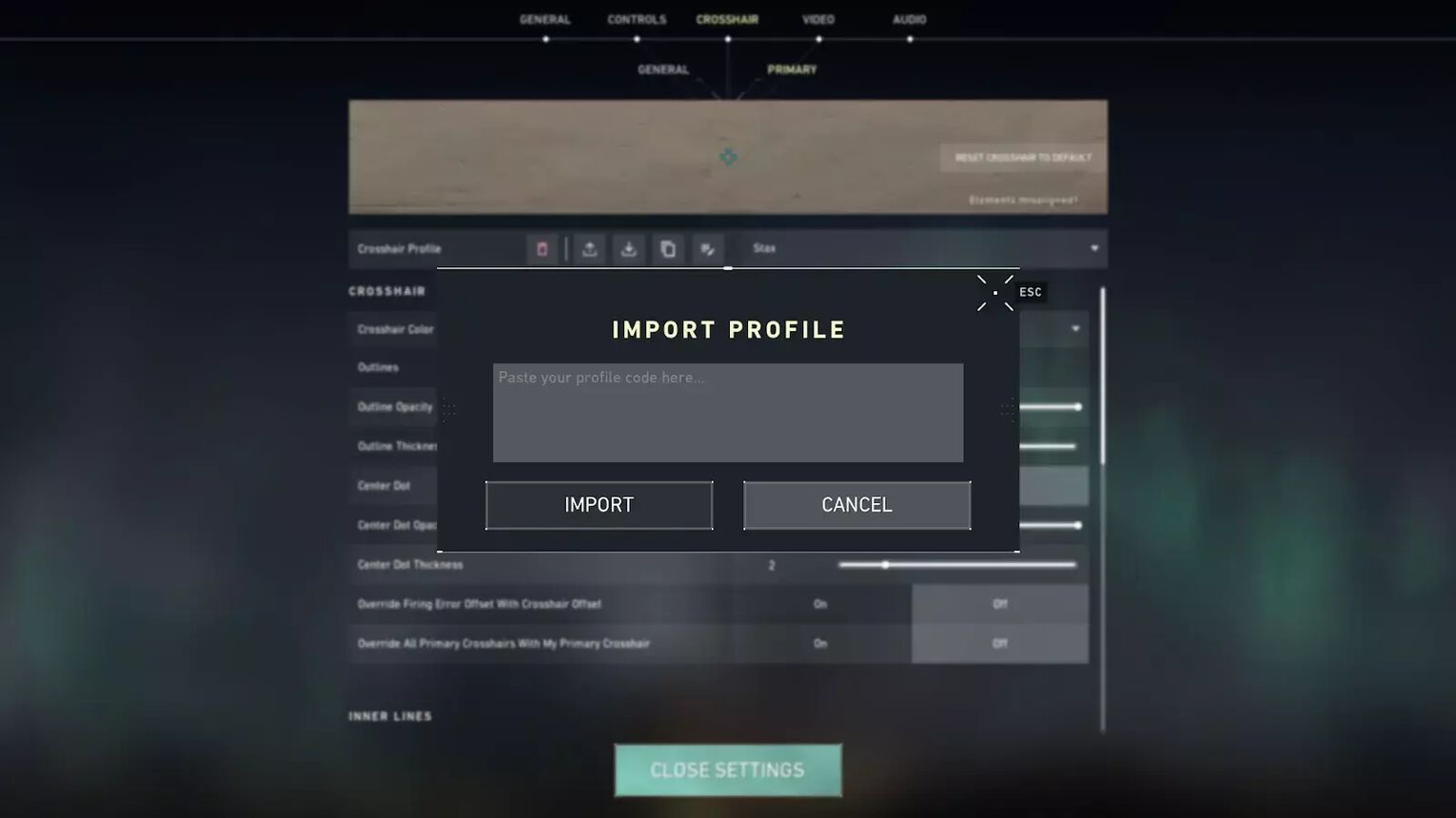
The best way of getting the best Valorant crosshairs quickly is by using an Import Profile. This is next to the name of your crosshair when you make the profile.
This allows you to copy Valorant crosshair codes of a crosshair, paste it in, and instantly have all the settings! If you are still unsure about how to do this, we have a full, detailed guide on how to Import and Export a Crosshair.
If you want to know what crosshairs to avoid, we also have a guide for the Worst Crosshairs in Valorant, and the Best Crosshair Colors in Valorant too! Send us your best Valorant crosshairs, and which one of these four do you think has the best Valorant crosshair settings!
Do you prefer a dot crosshair, or maybe some of you even still use the default crosshair. Regardless we hope that you have found a good crosshair here, but if not, we recommend keeping the Spectated Player’s Crosshair setting on, as Spectated Player’s Crosshair means that you can see what crosshairs other players are using!


.svg)



![How To Fix Valorant 1TB File Size Bug [Fast & Easy]](https://theglobalgaming.com/assets/images/_generated/thumbnails/407081/1TB-SIZE-FILE-FIX-VALORANT_03b5a9d7fb07984fa16e839d57c21b54.jpeg)

![Best Raze Lineups on Icebox [2024 Guide]](https://theglobalgaming.com/assets/images/_generated/thumbnails/58004/6248e15f44720bcdc407f796_best20raze20lineups20icebox20valorant_03b5a9d7fb07984fa16e839d57c21b54.jpeg)