
Tyson Tenz Ngo, the ex-Cloud9 CS2 (CSGO) professional is one of the best players in the Valorant scene at the moment, and you surely have seen him pop off before. The Tenz Valorant settings are the reason for this.
They are perfectly suited for him to make the game as easy as possible to stomp in. If you think they might work for you, give Tenz’s Valorant settings a go and maybe consider trying to earn some money with them!

Tenz Valorant Mouse Settings
The mouse Tenz uses is the Finalmouse Starlight-12, costing over €250. That’s pretty expensive. Luckily you don’t have to buy this mouse to play like Tenz. We have all of Tenz’s Valorant Mouse settings for you here, including his in game sensitivity:
| DPI | 800 |
| eDPI | 352 |
| Sensitivity | 0.44 |
| Scoped Sensitivity | 1.15 |
| Windows Sensitivity | 6 |
These are all of the Tenz Valorant mouse settings, and whilst these work for Tenz, if they don’t feel comfortable for you, go crazy when adjusting them! You might like a lower DPI on your mouse, but a higher in game, as you can fine tune it further. Tenz’s Scoped Sensitivity is rather high, as it means he can see less going on around him. The majority of professional players have their scoped sensitivity at around 1 or 1.1.
This is not the case with Tenz’s Windows Sensitivity however. As other professional Valorant players have their Windows Sensitivity at 6 as well, so we would recommend keeping it at 6.
Tenz Valorant Crosshair Settings
The Tenz crosshair is fairly simple, as it is just four Cyan outlines of a center dot. Here are all of Tenz’s Valorant crosshair settings, whether you are looking for a new crosshair or not, try it out and see how it goes:

If you want to import the Tenz crosshair, here is the Import Code which you can copy and paste into your Crosshair Profile in Valorant! This will save you so much time, meaning you do not need to go and copy every setting individually. If you haven’t made a Crosshair Profile before, don’t worry, we have a full guide on how to Import and Export a Crosshair!
| 0;P;c;5;h;0;d;1;z;1;f;0;s;0;0t;1;0l;2;0o;2;0a;1;1b;0 |
For the first section of Tenz’s Crosshair Settings, we have the General Crosshair Settings:
| 0;P;c;5;h;0;d;1;z;1;f;0;s;0;0t;1;0l;2;0o;2;0a;1;1b;0 |
Moving over to the Inner Lines Crosshair Settings Tenz uses:
| Show Inner Lines | On |
| Inner Line opacity | 1 |
| Inner Line Length | 2 |
| Inner Line Thickness | 1 |
| Inner Line Offset | 2 |
| Movement Error | Off |
| Movement Error Multiplier | Deactivated because of Movement Error being turned off |
| Firing Error | On |
| Firing Error Multiplier | 1 |
Finally the Outer Lines Section of Tenz’s crosshair Settings:
| Show Outer Lines | Off |
| Outer Line opacity | 1 |
| Outer Line Length | 1 |
| Outer Line Thickness | 1 |
| Outer Line Offset | 1 |
| Movement Error | Off |
| Movement Error Multiplier | Deactivated because of Movement Error being turned off |
| Firing Error | Off |
| Firing Error Multiplier | Deactivated because of Firing Error being turned off |
Crosshairs are very personal, and finding a new crosshair can be hard. Whether you are just struggling with your one currently, or you want to know what makes a good and bad crosshair, we have you covered. We have guides on all of the Best Crosshair Colors in Valorant, Best Crosshairs in Valorant as well as the Worst Crosshairs in Valorant. Let us know your crosshair designs on our Twitter!
Tenz Map Settings
Map settings don’t often differ too much between professional Valorant players, so most map settings for professional players will be good enough for anyone. Find out all of Tenz’s map settings below:
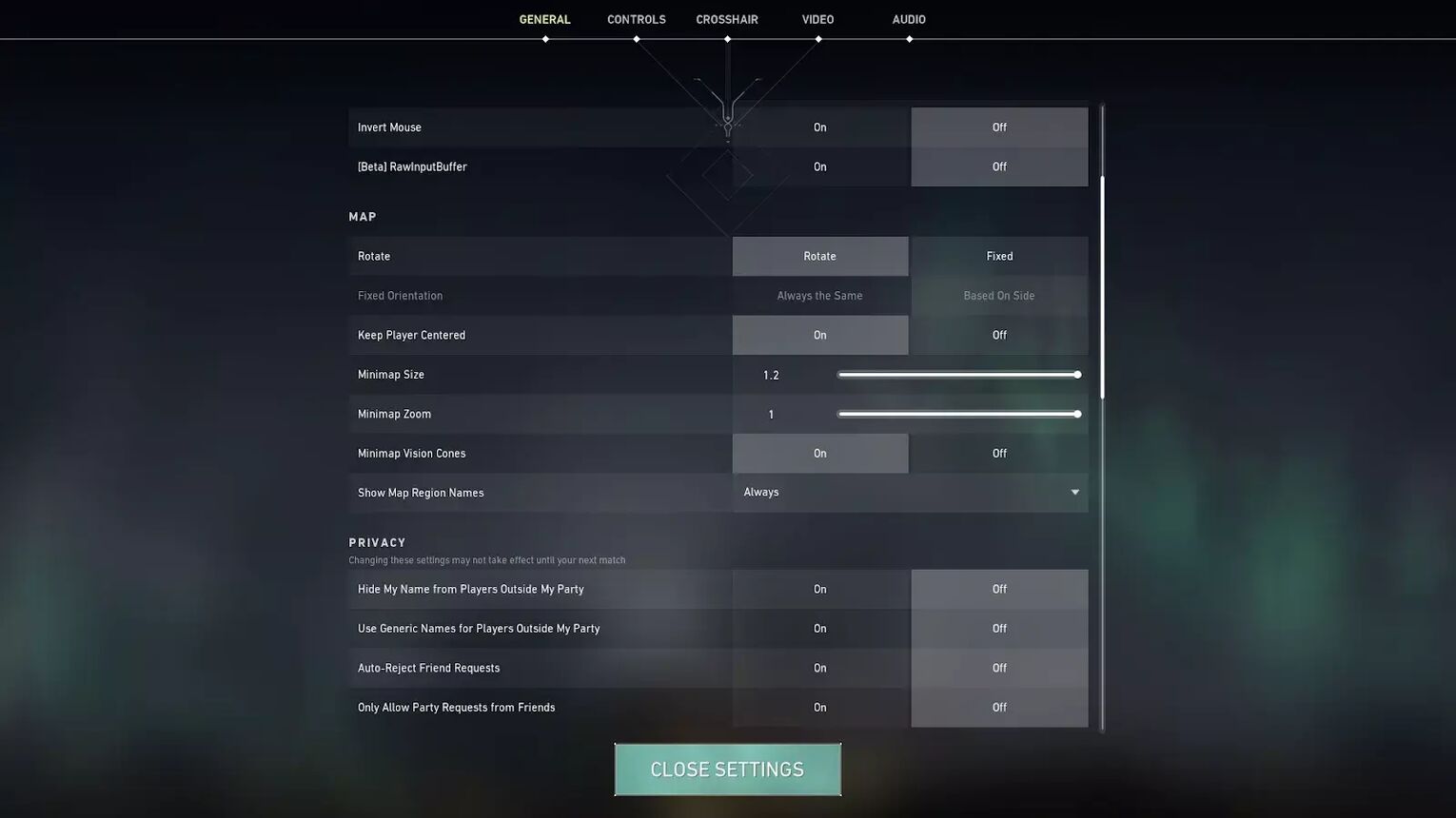
One difference between Tenz’s map settings and the likes of Shroud’s Valorant settings is that Tenz has Keep Player Centered turn On. This means the map is always rotating around your player icon. This means that you sometimes can see less of the map, however it is easier to play with it on!
| Rotate | On |
| Fixed Orientation | Based On Side |
| Keep Player Centered | On |
| Minimap Size | 1.2 |
| Minimap Zoom | 1 |
| Minimap Vision Cones | On |
| Show Map Region Names | Always |
| Firing Error | Off |
| Firing Error Multiplier | Deactivated because of Firing Error being turned off |
Tenz Keybind Settings
Tenz’s keyboard of choice is the Xtrfy K5 RGB Compact. This keyboard works for him, but use whatever feels comfortable for you! Tenz’s key bindings are somewhat different to that of other professional players, such as Sinatraa’s Valorant Settings. They are all listed here:
| Walk | Left Shift |
| Crouch | Left Control |
| Jump | Mouse Down |
| Use Object | E |
| Equip Primary Weapon | 1 |
| Equip Secondary Weapon | 2 |
| Equip Melee Weapon | 3 |
| Equip Spike | 4 |
| Use/ Equip Ability: 1 | Mouse 4 |
| Use/ Equip Ability: 2 | Mouse 5 |
| Use/ Equip Ability: 3 | C |
| Use/ Equip Ability: 4 (Ultimate Ability) | F |
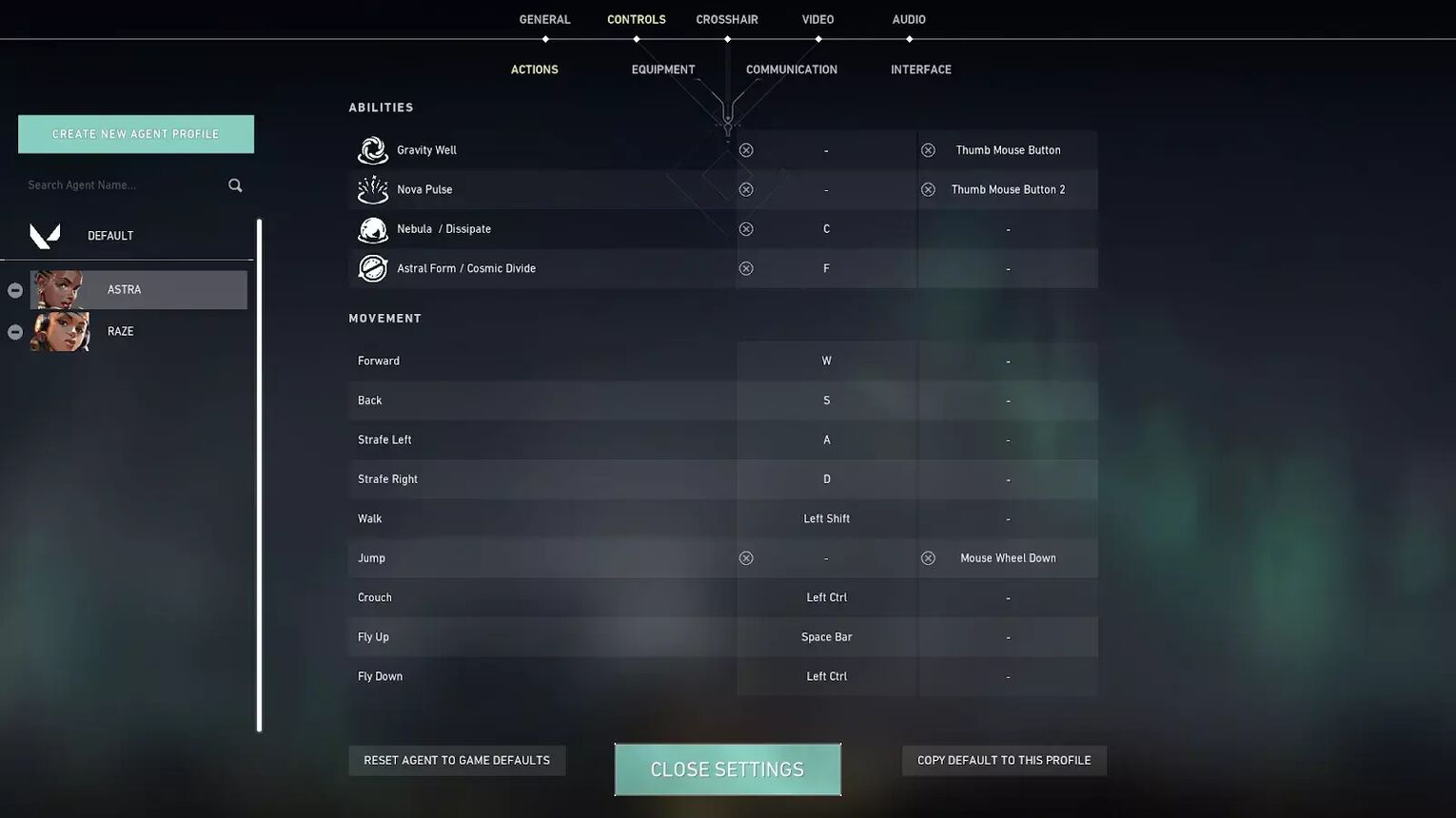
Most of Tenz’s key bindings are very different from the large body of players. Mainly the Use Object buttonchanging from default on F to E for Tenz. He also has Use/ Equip Ability: 1 on Mouse 4 and Use/ Equip Ability: 1 on Mouse 5. This is because Tenz is a Duelist player and having two abilities on his mouse is a lot quicker to use! These abilities are usually movement abilities, such as Raze’s Blast Packs and Jett’s Updraft.
Some professional players have Equip Primary Weapon and Equip Secondary Weapon set to their Mouse Button 4 and Mouse Button 5 however, as they prefer being able to switch between their primary weapon and secondary weapon without actually having to move their fingers! Melee weapon is often on another key or even clicking the scroll wheel. This makes their melee weapon harder to switch to accidentally.
Tenz Valorant Video Settings
Video settings are vital, some are down to personal preference, but other video settings are crucial to getting an advantage. Here we have listed all of the Tenz Valorant video settings:
| Display Mode | Fullscreen |
| Resolution | 1920x1080 |
| Frame Rate Limit | 240 FPS |
| Material Quality | Low |
| Texture Quality | Low |
| Detail Quality | Low |
| UI Quality | Low |
| Vignette | On |
| VSync | Off |
| Anti-Aliasing | MSAA 2x |
| Anisotropic Filtering | 2x |
| Improve Clarity | Off |
| Bloom | Off |
| Cast Shadows | Off |
| Distortion | Off |
Most of these are similar to other professional players. Most players have Material Quality, Texture Quality, Detail Quality and UI Quality on Low - as Tenz does. Sometimes however, you will find pros with Material Quality and Texture Quality on High. Detail Quality and UI Quality should always be on low.
The other settings that are up for debate is Vignette, which some players have on and some off, as well as Anti-Aliasing and Anisotropic Filtering. These are down to personal preference, some professional players have Anti-Aliasing on MSAA 4x and Anisotropic Filtering on 1x, so find whatever you prefer!
Are you going to try out all of the Tenz Valorant settings? Or maybe just some of it, such as the mouse settings. Do you want first person shadows or not? Everything is always personal preference, so do whatever you feel is best suited for you to improve your Valorant rank - no matter what settings a professional Valorant player uses!


.svg)



![How To Fix Valorant 1TB File Size Bug [Fast & Easy]](https://theglobalgaming.com/assets/images/_generated/thumbnails/407081/1TB-SIZE-FILE-FIX-VALORANT_03b5a9d7fb07984fa16e839d57c21b54.jpeg)

![Best Raze Lineups on Icebox [2024 Guide]](https://theglobalgaming.com/assets/images/_generated/thumbnails/58004/6248e15f44720bcdc407f796_best20raze20lineups20icebox20valorant_03b5a9d7fb07984fa16e839d57c21b54.jpeg)