![How To Customize Your HUD In Valorant [Explained]](https://theglobalgaming.com/assets/images/_generated/thumbnails/4077122/how-to-customize-hud-valorant-1_94948129f3d674eb46f0eebb5e6b8018.jpeg)
HUD in Valorant is the User Interface you see when playing the game. It basically helps when receiving various stats or info such as:
- Combat Report
- Mini Map
- Overhead Player Loadout
- Inventory
- User Interface & more.
How To Toggle The HUD User Interface In Valorant
To customize the Valorant HUD UI:
- Open up Valorant
- Go to Settings Menu, and then to General
- Scroll down a bit, until you find the "Hide User Interface In Game" option
- Click on On to hide it, and Off to enable it
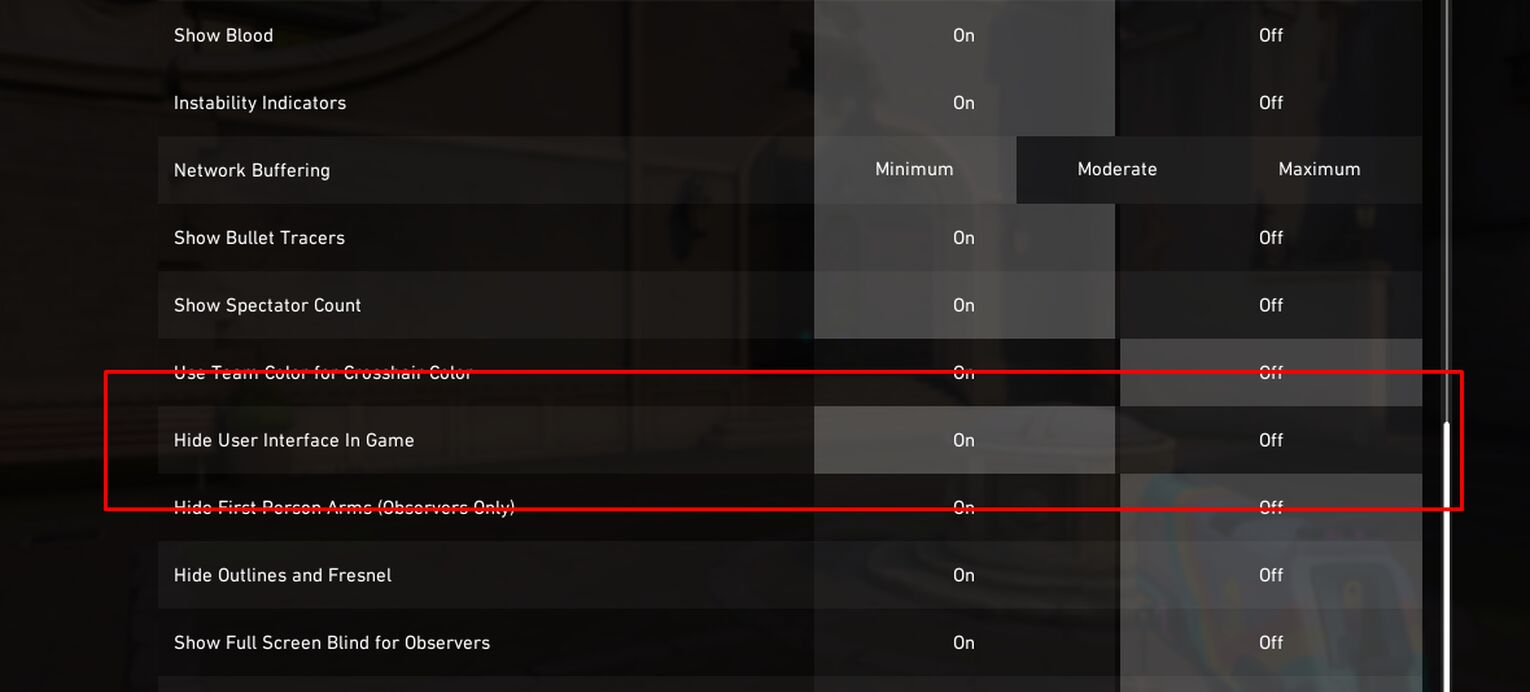

The Valorant HUD User Interface has a lot of elements in it and is the most noticeable UI feature in the game.
By toggling it on or off you choose to see or hide the following elements:
- Health, abilities & ammo bar at the bottom
- Credit Breakdown
- Minimap
- The TOP bar with the timer and enemy/ally Agents
This setting covers all the elements at once. If you're interested in customizing the elements individually, hop on to the next chapter of this article below.
How To Customize HUD Elements In Valorant
Hiding all the HUD elements is surely a grief and else it bothers you a lot there's no need to turn it off. However, hiding some of its elements might improve your focus and make you more aware of what's going on around you.
These are the following elements of Valorant's HUD you can customize individually:
- Map
- Player Loadouts
- Team & Crosshair Color
There are all sorts of ways to customize your Valorant mini-map, and here are the best map settings you should totally copy and use.
The player load-outs is a singular option that you can tick on or off. It's located in under the General tab, and by clicking it off or on you can choose to make them visible always, or only during the buy phase.
And as for Valorant crosshairs, this is a field where you can really change a lot, to the point where you can really go for the weirdest crosshairs, such as flower crosshair. Well, as long as it suits you, of course.


.svg)


![How To Copy Crosshairs In Valorant? [2 Ways]](https://theglobalgaming.com/assets/images/_generated/thumbnails/4077123/how-to-copy-crosshairs-valorant_03b5a9d7fb07984fa16e839d57c21b54.jpeg)
![How To Fix Valorant 1TB File Size Bug [Fast & Easy]](https://theglobalgaming.com/assets/images/_generated/thumbnails/407081/1TB-SIZE-FILE-FIX-VALORANT_03b5a9d7fb07984fa16e839d57c21b54.jpeg)

![Best Raze Lineups on Icebox [2024 Guide]](https://theglobalgaming.com/assets/images/_generated/thumbnails/58004/6248e15f44720bcdc407f796_best20raze20lineups20icebox20valorant_03b5a9d7fb07984fa16e839d57c21b54.jpeg)