
Valorant crosshairs are great, especially now you can have crosshair profiles, meaning you can save multiple crosshairs at one time. This means you can have one for when you are sweating out and more for when you want to just have fun! If you are unsure of where to start, we have a list of The Best Crosshairs in Valorant!
The Weirdest Crosshairs in Valorant
Instagram Crosshair
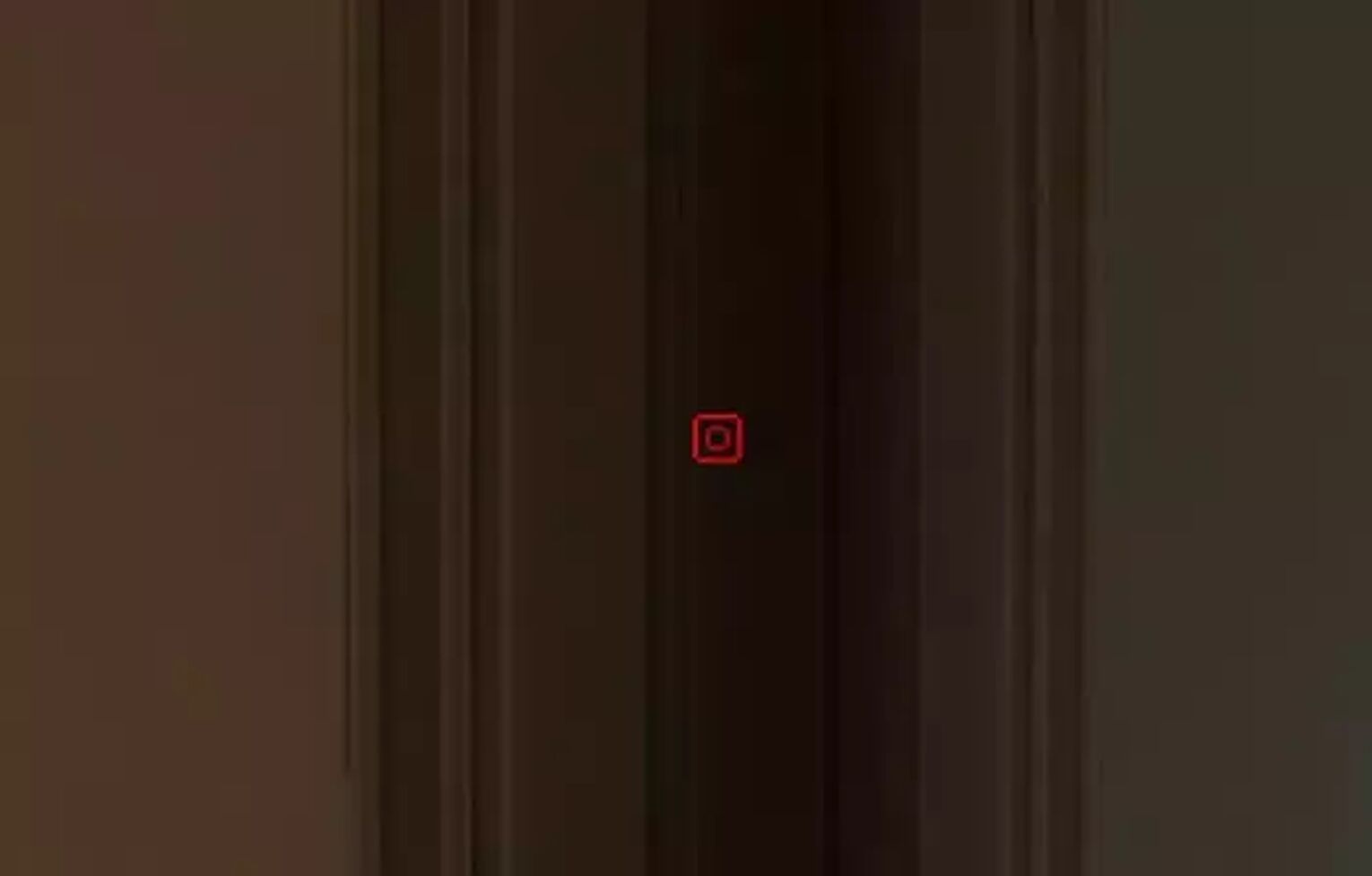
The Metaverse is real! They even have their very own Instagram crosshair in Valorant! Just kidding, the crosshair is just a crazy concoction that some crazed social media guru probably came up with one day. Here is how you get it:
CROSSHAIR SETTINGS
CROSSHAIR SECTION
These are the settings for the first section of the page, the ‘General Crosshair Setting’ section- you can also choose whatever colour you want, we chose red as it looks more like Instagram!
| OUTLINES | ON |
|---|---|
| Outline Opacity | 0 |
| Outline Thickness | 1 |
| Centre Dot | Off |
| Centre Dot Opacity | 1 |
| Centre Dot Thickness | 2 |
| Override Firing Errior Offset With Crosshair Offset | On |
| Override All Primary Crosshairs With My Primary Crosshair | Off |
INNER LINES SECTION
Following on, we have the second part of the page - the ‘Inner Lines’ Section:
| SHOW INNER LINES | ON |
|---|---|
| Inner Line opacity | 0.8 |
| Inner Line Length | 1 |
| Inner Line Thickness | 4 |
| Inner Line Offset | 2 |
| Movement Error | Off |
| Movement Error Multiplier | Deactivated because of Movement Error being turned off |
| Firing Error | Off |
| Firing Error Multiplier | Deactivated because of Firing Error being turned off |
OUTER LINES SECTION
The final part of the page is the ‘Outer Lines’ section settings:
| SHOW OUTER LINES | ON |
|---|---|
| Outer Line opacity | 1 |
| Outer Line Length | 1 |
| Outer Line Thickness | 10 |
| Outer Line Offset | 5 |
| Movement Error | Off |
| Movement Error Multiplier | Deactivated because of Movement Error being turned off |
| Firing Error | Off |
| Firing Error Multiplier | Deactivated because of Firing Error being turned off |
INSTAGRAM CROSSHAIR IMPORT CODE
To make things easier, we have the Import Code for the Instagram Crosshair right here, so you do not have to fill out the whole page and make the crosshair yourself!
| 0;P;c;7;o;0;m;1;0t;4;0l;1;0o;2;0f;0;1t;10;1l;1;1o;5;1a;1;1m;0;1f;0 |
Among Us Crosshair

If you have even heard of Among Us, you will recognize this little guy anywhere! Now transferring games, he has teleported from Among Us, into Valorant and you can set him as your crosshair, so you can be the imposter on any map! Here is how you get it!
CROSSHAIR SETTINGS
CROSSHAIR SECTION
The first part of the page is the ‘General Crosshair Setting’ section – choose your favorite color, once again we chose red!
| OUTLINES | ON |
|---|---|
| Outline Opacity | 1 |
| Outline Thickness | 3 |
| Centre Dot | On |
| Centre Dot Opacity | 0.59 |
| Centre Dot Thickness | 3 |
| Override Firing Errior Offset With Crosshair Offset | On |
| Override All Primary Crosshairs With My Primary Crosshair | Off |
INNER LINES SECTION
Following on, we have the second part of the page- the ‘Inner Lines’ Section:
| OUTLINES | ON |
|---|---|
| Outline Opacity | 1 |
| Outline Thickness | 3 |
| Centre Dot | On |
| Centre Dot Opacity | 0.59 |
| Centre Dot Thickness | 3 |
| Override Firing Errior Offset With Crosshair Offset | On |
| Override All Primary Crosshairs With My Primary Crosshair | Off |
OUTER LINES SECTION
The final part of the page is the ‘Outer Lines’ section settings:
| SHOW OUTER LINES | ON |
|---|---|
| Outer Line opacity | 1 |
| Outer Line Length | 1 |
| Outer Line Thickness | 10 |
| Outer Line Offset | 5 |
| Movement Error | Off |
| Movement Error Multiplier | Deactivated because of Movement Error being turned off |
| Firing Error | Off |
| Firing Error Multiplier | Deactivated because of Firing Error being turned off |
AMONG US CROSSHAIR IMPORT CODE
If you want the Import Code as you are too busy being the imposter, here you go, just copy and paste this into your Crosshair Profile:
| 0;P;c;7;t;3;o;1;d;1;z;3;a;0.59;m;1;0t;10;0o;0;0a;1;0m;1;1b;0 |
Snowflake Crosshair

If you are filled with Christmas spirit and want to spread the holiday love whilst you’re endlessly grinding, look no futher that the Snowflake crosshair! Although you might not be going outside this Christmas, now you can see the snow without even leaving your chair!
CROSSHAIR SETTINGS
CROSSHAIR SECTION
To get the Snowflake crosshair you first need to use these settings in the ‘General Crosshair Setting’ section. Make sure to select the white colour for the crosshair to let it snow!
| OUTLINES | OFF |
|---|---|
| Outline Opacity | 0 |
| Outline Thickness | 1 |
| Centre Dot | On |
| Centre Dot Opacity | 1 |
| Centre Dot Thickness | 2 |
| Override Firing Errior Offset With Crosshair Offset | On |
| Override All Primary Crosshairs With My Primary Crosshair | Off |
INNER LINES SECTION
Next up is - the ‘Inner Lines’ Section for the Snowflake Crosshair.
| SHOW INNER LINES | ON |
|---|---|
| Inner Line opacity | 1 |
| Inner Line Length | 6 |
| Inner Line Thickness | 2 |
| Inner Line Offset | 0 |
| Movement Error | On |
| Movement Error Multiplier | Personal Preference |
| Firing Error | On |
| Firing Error Multiplier | Personal Preference |
OUTER LINES SECTION
Finally the ‘Outer Lines’ section settings:
| SHOW OUTER LINES | ON |
|---|---|
| Outer Line opacity | 1 |
| Outer Line Length | 2 |
| Outer Line Thickness | 4 |
| Outer Line Offset | 2 |
| Movement Error | Off |
| Movement Error Multiplier | Deactivated because of Movement Error being turned off |
| Firing Error | On |
| Firing Error Multiplier | Personal Preference |
SNOWFLAKE CROSSHAIR IMPORT CODE
Here is the import code for the Snowflake crosshair, consider it our Christmas present to you!
| 0;P;h;0;d;1;m;1;0o;0;0a;1;0m;1;1t;4;1o;2;1a;1 |
Hashtag Crosshair

If you really are a Social Media professional and the Instagram crosshair just didn’t do it for you, we can take it one step further and #SortYouOut with our Hashtag Crosshair. Look at it, you cannot tell me that it is not waiting to go viral!
CROSSHAIR SETTINGS
CROSSHAIR SECTION
If you want to go viral with the Hashtag crosshair, you will need these settings in the ‘General Crosshair Setting’ section. We once again selected white.
| OUTLINES | OFF |
|---|---|
| Outline Opacity | 1 |
| Outline Thickness | 1 |
| Centre Dot | Off |
| Centre Dot Opacity | 1 |
| Centre Dot Thickness | 2 |
| Override Firing Errior Offset With Crosshair Offset | Off |
| Override All Primary Crosshairs With My Primary Crosshair | Off |
INNER LINES SECTION
Next up is - the ‘Inner Lines’ Section for the Snowflake Crosshair.
| SHOW INNER LINES | ON |
|---|---|
| Inner Line opacity | 0.8 |
| Inner Line Length | 0 |
| Inner Line Thickness | 10 |
| Inner Line Offset | 0 |
| Movement Error | On |
| Movement Error Multiplier | Personal Preference |
| Firing Error | On |
| Firing Error Multiplier | Personal Preference |
OUTER LINES SECTION
Finally the ‘Outer Lines’ section settings:
| SHOW OUTER LINES | ON |
|---|---|
| Outer Line opacity | 1 |
| Outer Line Length | 1 |
| Outer Line Thickness | 9 |
| Outer Line Offset | 1 |
| Movement Error | Off |
| Movement Error Multiplier | Deactivated because of Movement Error being turned off |
| Firing Error | Off |
| Firing Error Multiplier | Deactivated because of Firing Error being turned off |
HASHTAG CROSSHAIR IMPORT CODE
If you are ready to go viral and become an internet sensation, here is the Import Code for the Hashtag crosshair so you can do it even quicker!
| 0;P;h;0;0t;10;0l;0;0o;0;0m;1;1t;9;1l;1;1o;1;1a;1;1m;0;1f;0 |
Smiley Face Crosshair
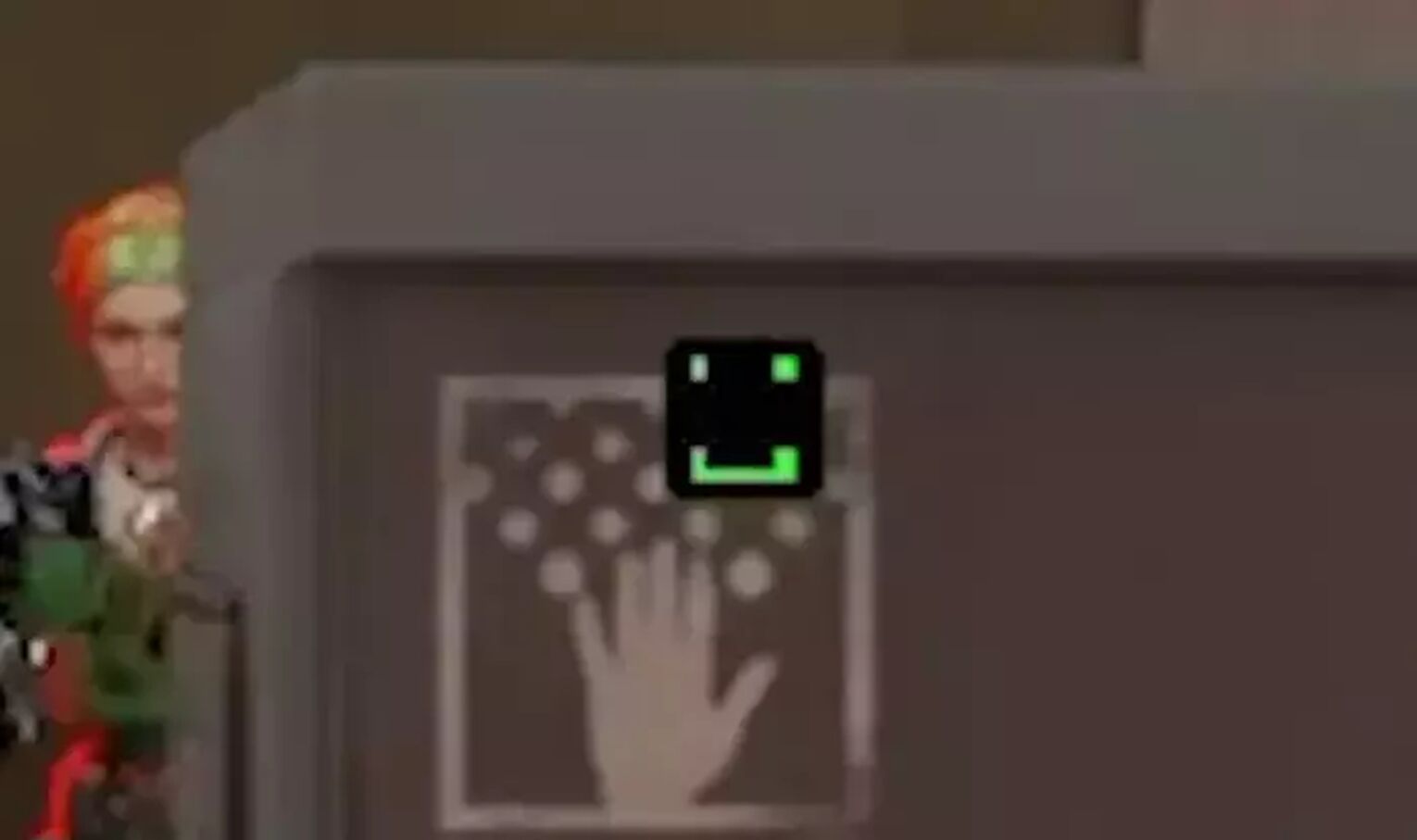
The Smiley Face crosshair is one of our favorites and if you are in a happy-go-lucky kind of mood, why not tell the world with this amazing Smiley Face crosshair! If you want to know how to get it, we also have a full indepth guide on how to get the Smiley Face Crosshair in Valorant!
CROSSHAIR SETTINGS
CROSSHAIR SECTION
The first step is editing your ‘General Crosshair Setting’ section. You have creative freedom with the colour too!
| OUTLINES | ON |
|---|---|
| Outline Opacity | 1 |
| Outline Thickness | 2 |
| Centre Dot | Off |
| Centre Dot Opacity | 1 |
| Centre Dot Thickness | 2 |
| Override Firing Errior Offset With Crosshair Offset | On |
| Override All Primary Crosshairs With My Primary Crosshair | Off |
INNER LINES SECTION
Secondly is the ‘Inner Lines’ Section for the Smiley Face crosshair:
| SHOW INNER LINES | ON |
|---|---|
| Inner Line opacity | 1 |
| Inner Line Length | 6 |
| Inner Line Thickness | 10 |
| Inner Line Offset | 0 |
| Movement Error | Off |
| Movement Error Multiplier | Deactivated because of Movement Error being turned off |
| Firing Error | Off |
| Firing Error Multiplier | Deactivated because of Firing Error being turned off |
OUTER LINES SECTION
Lastly the ‘Outer Lines’ section settings:
| SHOW OUTER LINES | ON |
|---|---|
| Outer Line opacity | 0 |
| Outer Line Length | 3 |
| Outer Line Thickness | 3 |
| Outer Line Offset | 0 |
| Movement Error | Off |
| Movement Error Multiplier | Deactivated because of Movement Error being turned off |
| Firing Error | Off |
| Firing Error Multiplier | Deactivated because of Firing Error being turned off |
SMILEY FACE CROSSHAIR IMPORT CODE
Here is the import code for the Smiley Face crosshair, so you do not have to worry, you can just spread the happiness to your teammates and spectators!
| 0;P;c;1;t;2;o;1;m;1;0t;10;0o;0;0a;1;0f;0;1t;3;1l;3;1o;0;1a;0;1m;0;1f;0 |
If you are unsure on How to Import and Export Crosshairs in Valorant, we have a detailed guide on our website too! If you have made it to the end of this article and want a crosshair for your Rated matches, we have a list of The Best Crosshairs in Valorant and The Worst Crosshairs in Valorant too!


.svg)


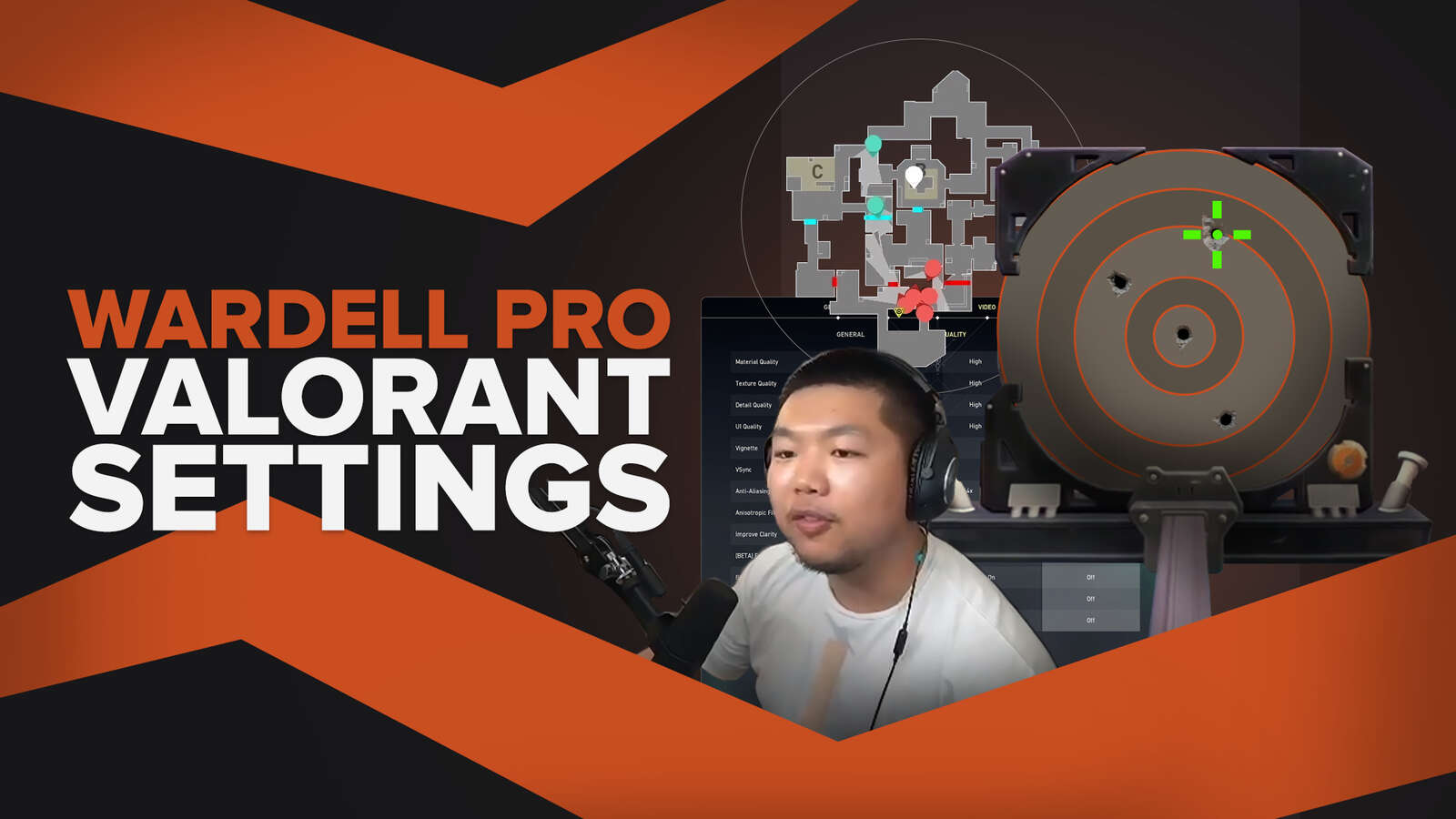
![How To Fix Valorant 1TB File Size Bug [Fast & Easy]](https://theglobalgaming.com/assets/images/_generated/thumbnails/407081/1TB-SIZE-FILE-FIX-VALORANT_03b5a9d7fb07984fa16e839d57c21b54.jpeg)

![Best Raze Lineups on Icebox [2024 Guide]](https://theglobalgaming.com/assets/images/_generated/thumbnails/58004/6248e15f44720bcdc407f796_best20raze20lineups20icebox20valorant_03b5a9d7fb07984fa16e839d57c21b54.jpeg)