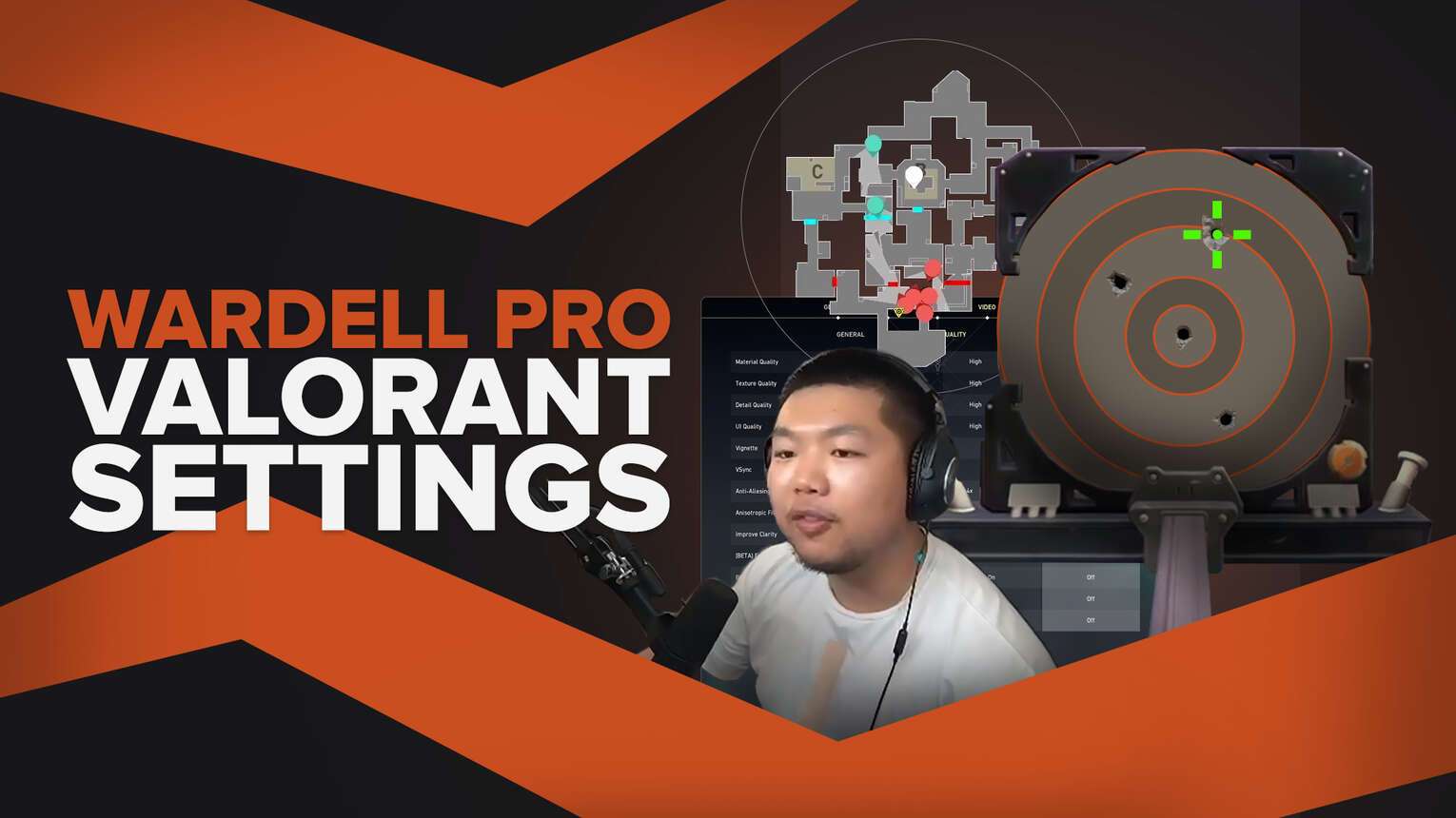
Matthew Bowman Yu also known as Wardell, is a former Counter Strike player that became a Valorant superstar from the moment he touched the game. Young Mathew Yu was dominating the North American CS: GO servers from an early age, but he didn't get serious attention until he joined Ghost Gaming in 2016. Despite the drama surrounding Steel and Ghost Gaming, Wardell and his team put up solid performances up until 2019 when the team disbanded. After that Wardell's reputation had taken a hit among the pro players, for him not honoring his promise to play with the North American organizations Rogue.
After teaming up with Subroza, Yay, and FNS for one last shot at a CS: GO career, Wardell started playing Valorant in its beta. His dominant play quickly landed him a spot on a top tier team in TSM. In the early days of Valorant, the Ignition series was a group of tournaments that Riot Games organized to kick off the Valorant esports scene. Wardell ended up carrying TSM to the number one spot in the Nerd Street gamers showdown versus T1. TSM solidified their claim as the best Valorant team in the summer of 2020 by beating the early Sentinels roster in the FaZe clan invitational. This won tournament and the MVP he got, made Wardell the face of Valorant with a growing Twitch stream and audience.
WARDELL MOUSE SETTINGS
In the table below we can see the Valorant mouse settings that Wardell uses on his Logitech G Pro X Superlight , and the one that stands out the most is the mouse sensitivity. 0,32 is the standard for most pros, especially for those that play on 800 DPI. These are the most important Wardell mouse settings that enable the steady hand of the leader of OP Academy. With a Windows sensitivity of 6 and an EDPI of 260, these are Wardell's Valorant settings that empowered his playing style. His Scoped Sensitivity is set to 1,15 which makes him one of the few pros that change their sensitivity when they ADS. In our best mouse settings article, we talked about how this setting can change how your mouse feels, so you should definitely check it out.
| DPI | 800 |
| Sensitivity | 0,32 |
| eDPI | 260 |
| Zoom Sensitivity | 1,15 |
| Frequency | 1000 Hz |
| Windows Sensitivity | 6 |
| Raw Input Buffer | On |
WARDELL CROSSHAIR SETTINGS
When looking at the crosshair settings for this former Counter Strike player, we can see that the center dot and outer lines are both turned Off. Wardell's settings for his inner lines are really similar to the cNed crosshair settings, with both of them using white inner lines.

Movement error and firing error have both been turned Off, and since his outlines have been also turned off it makes it seem like he has white outlines. In our best crosshair colors article we talked about how effective the White color is, and seems to agree with us since he is rocking the White crosshair color as well.
| Color | White |
| Outlines | Off |
| Outline Opacity | / |
| Outline Thickness | / |
| Center Dot | Off |
| Show Inner Lines | On |
| Inner Line Opacity | 1 |
| Inner Line Length | 4 |
| Inner Line Thickness | 2 |
| Inner Line Offset | 2 |
| Movement Error | Off |
| Firing Error | Off |
| Show Outer Lines | Off |
| Outer Line Opacity | / |
| Outer Line Length | / |
| Outer Line Thickness | / |
| Outer Line Offset | / |
| Movement Error | Off |
| Firing Error | Off |
WARDELL KEYBIND SETTINGS
Wardell's Valorant key bindings show that he is one of the rare pro players in Valorant that utilize the mouse button s. He has been using the Logitech G Pro X Walk keyboard on which he has Walk bound to L Shift, Crouch bound to Left Ctrl, Jump set to the Space Bar, and Use Object on E. The Equip Primary Weapon setting is bound to 1, Equip Secondary Weapon is bound to 2 and the Equip Melee Weapon setting is bound to 3. We see a noticable difference in his key bindings for the abilities. He has Use Equip Ability 1 bound to Mouse Button 5 , for Use Equip Ability 2 he is using the Mouse Button 4, Use Equip Ability 3 is bound to F, and for his Equip Ultimate ability, he uses the C key.
| Walk | L-Shift |
| Crouch | L-Ctrl |
| Jump | Space Bar |
| Use Object | E |
| Equip Primary Weapon | 1 |
| Equip Secondary Weapon | 2 |
| Equip Melee Weapon | 3 |
| Equip Spike | 4 |
| Use / Equip Ability: 1 | Mouse Button 5 |
| Use / Equip Ability: 2 | Mouse Button 4 |
| Use / Equip Ability: 3 | F |
| Use / Equip Ability: Ultimate | C |
WARDELL MAP SETTINGS
The map settings that Wardell has would not surprise anyone since he has a rotating minimap and has the Keep Player Centered setting turned Off. This is very standard and few pro players stray away from this or barely use the Fixed Orientation setting. In our best minimap settings article, we discussed how impactful the Keep player centered setting can be, so you should definitely check it out. Wardell's Valorant settings show that his minimap zoom is just 0,9 with a minimap size of 1,1. Like most pros, his Minimap Vision Cones are also turned On, and his Show Map Region Names setting is also turned On.
| Rotate | Rotate |
| Fixed Orientation | Based On Side |
| Keep Player Centered | Off |
| Minimap Size | 1,1 |
| Minimap Zoom | 0,9 |
| Minimap Vision Cones | On |
| Show Map Region Names | Always |
WARDELL VIDEO SETTINGS
As a former counter strike player, its normal for Wardell to have first person shadows enabled but that's not the case. He has the Cast shadows setting turned Off, Anti Aliasing set to None, and Improve Clarity Off, even though he is using an Nvidia GeForce RTX 3090 GPU. In this table we can see that he has set Texture Quality low, Detail Quality low, Material Quality low, UI quality low, Bloom turned Off, and no VSync. For someone playing on a high end PC, Wardell doesnt seem to care much how his game looks, but is more worried for clarity. We did an article covering the best graphic settings and how you can fine-tune your in game settings for a more enjoyable experience.
| Resolution | 1920x1080 |
| Aspect Ratio | 16:9 |
| Aspect Ratio Method | Letterbox |
| Display Mode | Fullscreen |
| Multithreaded Rendering | On |
| Material Quality | Low |
| Texture Quality | Low |
| Detail Quality | Low |
| UI Quality | Low |
| Vignette | Off |
| VSync | Off |
| Anti-Aliasing | None |
| Anisotropic Filtering | 1x |
| Improve Clarity | On |
| Experimental Sharpening | Unknown |
| Bloom | On |
| Distortion | Off |
| Cast Shadows | Off |


.svg)



![How To Fix Valorant 1TB File Size Bug [Fast & Easy]](https://theglobalgaming.com/assets/images/_generated/thumbnails/407081/1TB-SIZE-FILE-FIX-VALORANT_03b5a9d7fb07984fa16e839d57c21b54.jpeg)

![Best Raze Lineups on Icebox [2024 Guide]](https://theglobalgaming.com/assets/images/_generated/thumbnails/58004/6248e15f44720bcdc407f796_best20raze20lineups20icebox20valorant_03b5a9d7fb07984fa16e839d57c21b54.jpeg)