
American player Anthony "Vanity" Malaspina currently represents Cloud9 Blue. Vanity was in the professional Counter-Strike: Global Offensive scene before playing Valorant. During his CS2 (CSGO) days, Chaos Esports Club is where most people remember him from. Vanity is an outstanding member of C9 Blue, and one factor contributing to his plays is his Valorant settings!
| DPI | 1600 |
| eDPI | 225.6 |
| Sensitivity | 0.141 |
| Scoped Sensitivity | 1 |
| Windows Sensitivity | 6 |
Vanity’s Valorant Mouse Settings
Vanity uses LOGITECH G PRO X SUPERLIGHT which is quite a popular mouse also used by other pro Valorant players. Even if you don’t have the same mouse as Vanity, you can still emulate his mouse settings!
Observing Vanity’s mouse settings, you can see that he has a high DPI and a very low mouse sensitivity. His sensitivity can be considered one of the lowest that we can see from Valorant pro players like Sentinel’s Sick. Low sensitivity requires more desk space, so adapt your mouse settings according to your gaming setup!
Vanity’s Valorant Crosshair Settings
When watching Vanity’s streams in Twitch and his YouTube videos, you can see that he uses different crosshairs whenever he likes. Nevertheless, he uses this main crosshair settings during VCTs!

| 0;P;c;1;h;0;0l;2;0o;2;0a;1;0f;0;1b;0 |
You can import the crosshair settings above so you can immediately use Vanity’s crosshair in a breeze. Although importing is easier, some players would also be interested in looking at all of Vanity’s crosshair settings and we will provide it for you!
General Crosshair Settings:
| Outlines | Off |
| Outline Opacity | 0 |
| Outline Thickness | 1 |
| Center Dot | Off |
| Center Dot Opacity | 0 |
| Center Dot Thickness | 1 |
| Override Firing Error Offset With Crosshair Offset | Off |
| Override All Primary Crosshairs With My Primary Crosshair | Off |
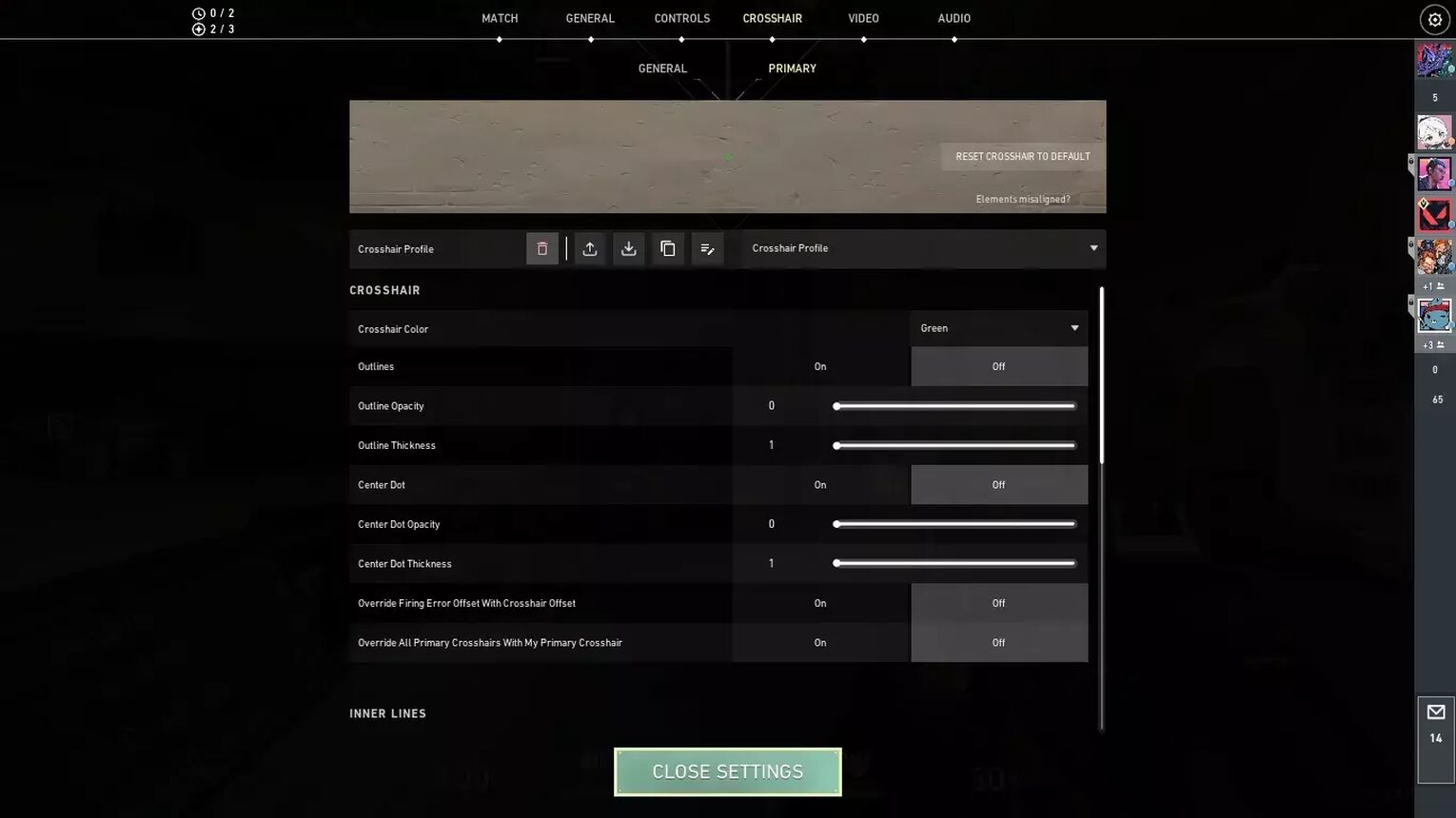
Inner Lines Crosshair Settings:
| Show Inner Lines | On |
| Inner Line Opacity | 1 |
| Inner Line Length | 2 |
| Inner Line Thickness | 2 |
| Inner Line Offset | 2 |
| Movement Error | Off |
| Movement Error Multiplier | Deactivated because of Movement Error being turned off |
| Firing Error | Off |
| Firing Error Multiplier | Deactivated because of Firing Error being turned off |
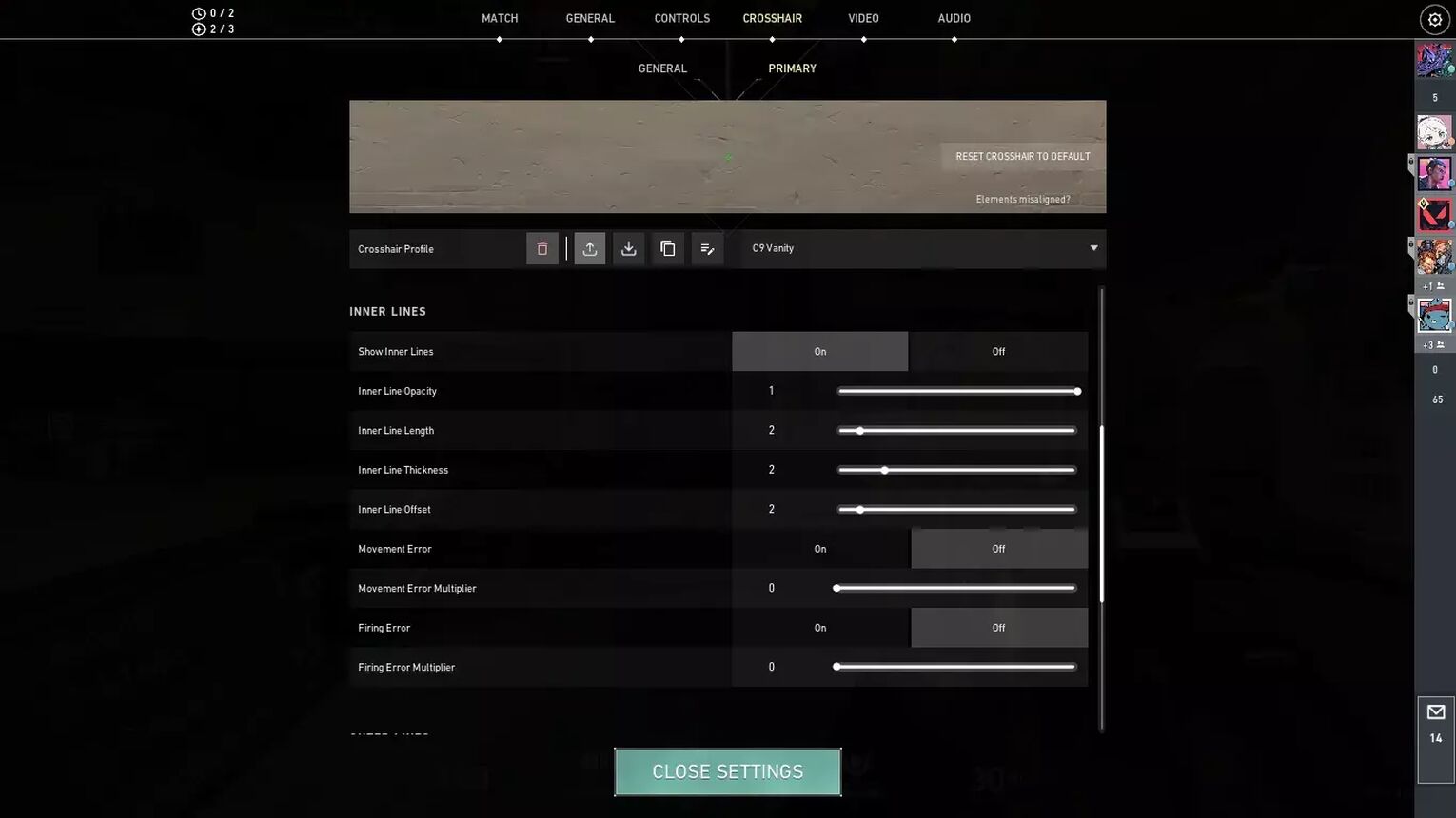
Vanity’s crosshair looks pretty simple and small. Judging from the settings above, he only has his Inner Lines on. If you think that his crosshair looks awesome, you can go give it a try!
Vanity’s Valorant Map Settings
| Rotate | Fixed |
| Fixed Orientation | Based on Side |
| Keep Player Centered | Off |
| Minimap Size | 1.1 |
| Minimap Zoom | 0.9 |
| Minimap Vison Cones | On |
| Show Map Region Names | Always |
Comparing Vanity’s map settings with other pro players, you can observe that they don’t differ that much. Using the default map settings would also be great for starters!

Like other players, Vanity has Show Map Region Names always on. His minimap size is also larger than usual; thus, he can better see what's going on throughout the entire map.Your map settings are based on your personal taste too!
Vanity’s Valorant Keybind Settings
| Walk | L-Shift |
| Crouch | L-Ctrl |
| Jump | Space Bar |
| Use Object | F |
| Equip Primary Weapon | 1 |
| Equip Secondary Weapon | 2 |
| Equip Melee Weapon | 3 |
| Equip Spike | 4 |
| Use/ Equip Ability: 1 | E |
| Use/ Equip Ability: 2 | Q |
| Use/ Equip Ability: 3 | C |
| Use/ Equip Ability: 4 (Ultimate Ability) | X |
If you’re wondering what keyboard Vanity uses, he has the HyperX Alloy FPS! Moreover, his key bindings in Valorant are the following:
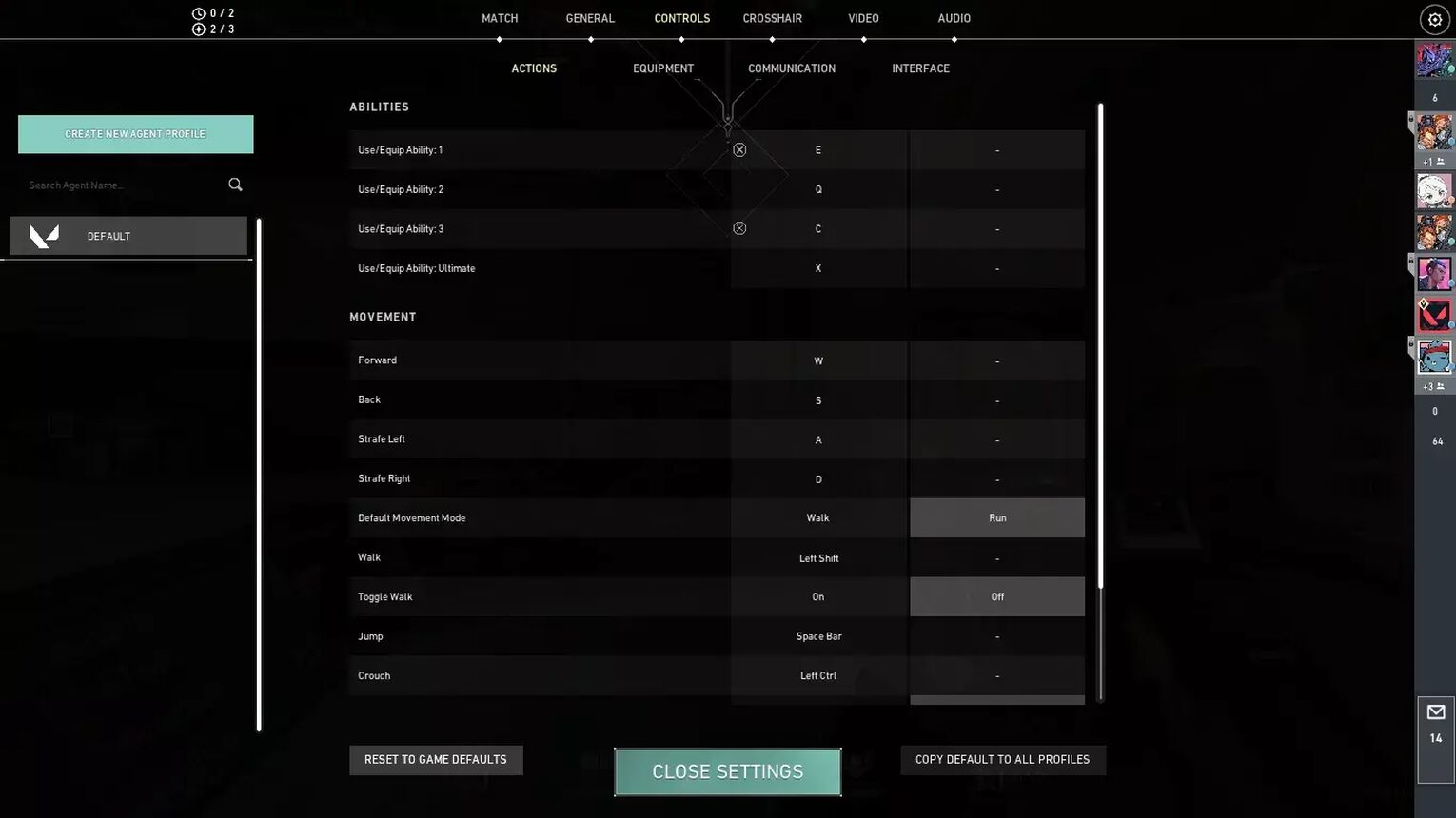
Correlating Vanity’s key binding to the default, you can see that he only switched up Use/ Equip Ability 1 and 3! Usually, players who came from the CS2 (CSGO) pro scene like Tenz use Mouse Down as a key binding for Jump.
Vanity’s Valorant Video Settings
| Display Mode | Fullscreen |
| Resolution | 1920x1080 |
| Material Quality | High |
| Texture Quality | High |
| Detail Quality | High |
| UI Quality | High |
| Vignette | Off |
| Vsync | Off |
| Anti Aliasing | MSAA 4x |
| Anisotropic Filtering | 4x |
| Improve Clarity | Off |
| Experimental Sharpening | Unknown |
| Bloom | On |
| Cast Shadows | Off |
| Distortion | Off |
Players may have different video settings. Your video settings might depend on a variety of factors, including the model and specifications of your device.
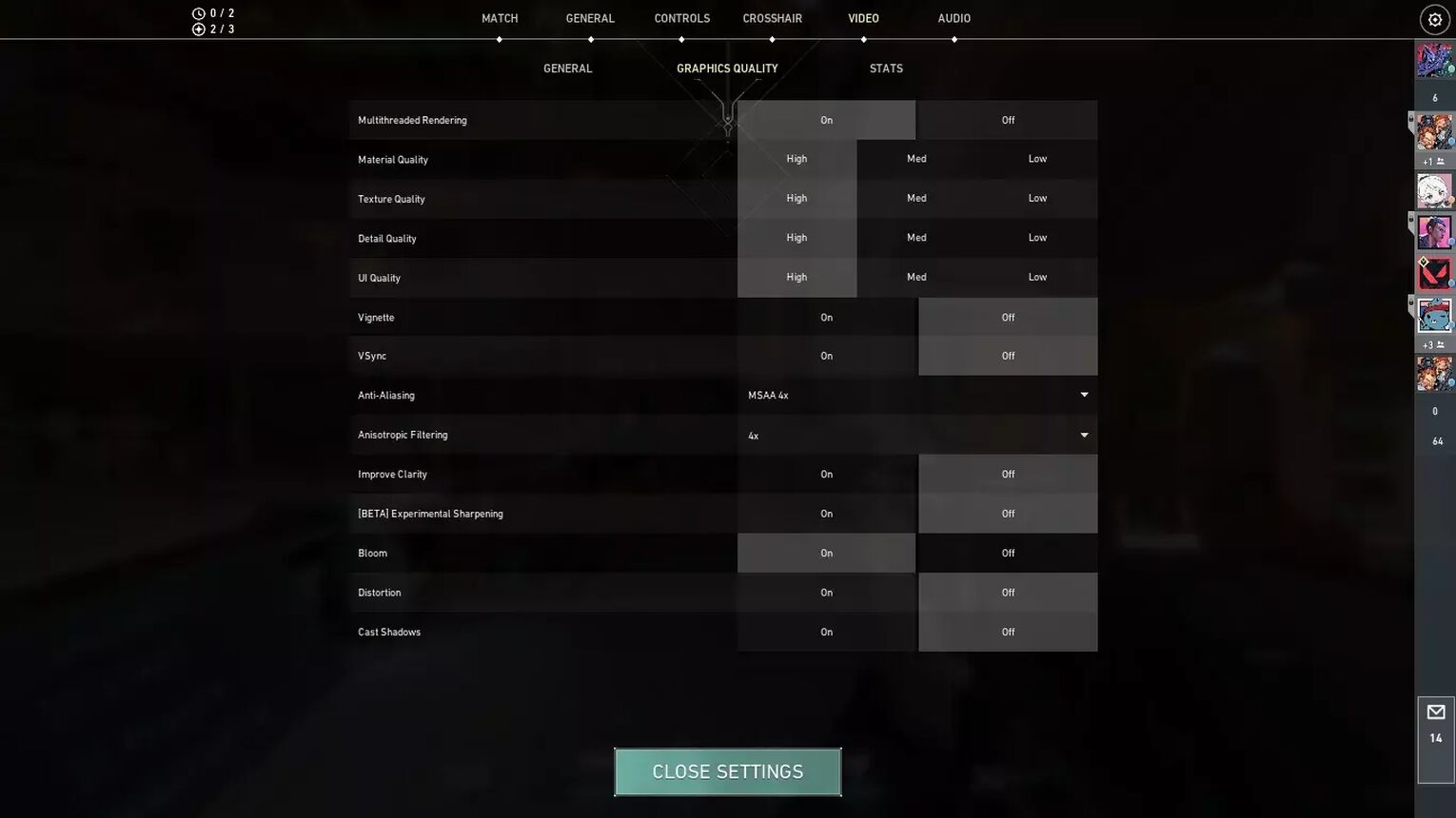
It’s quite amazing to see how Vanity’s Material Quality, Texture Quality, Detail Quality, and UI Quality are all on High making his graphics quality look superb! This means that his computer can handle these settings. If your device cannot handle or run Vanity’s settings, you can adjust it accordingly!


.svg)



![How To Fix Valorant 1TB File Size Bug [Fast & Easy]](https://theglobalgaming.com/assets/images/_generated/thumbnails/407081/1TB-SIZE-FILE-FIX-VALORANT_03b5a9d7fb07984fa16e839d57c21b54.jpeg)

![Best Raze Lineups on Icebox [2024 Guide]](https://theglobalgaming.com/assets/images/_generated/thumbnails/58004/6248e15f44720bcdc407f796_best20raze20lineups20icebox20valorant_03b5a9d7fb07984fa16e839d57c21b54.jpeg)