
Hunter Mims, who goes by the name “SicK” is a professional Valorant player for the North American team Sentinels. Unless you’ve been living under a rock or you haven’t followed competitive Valorant, you have probably heard about Sentinels.
Apart from being an outstanding competitive performer, SicK has constantly been near the top of the North American leaderboards. All of this contributes to the growth of his brand, and as a content creator on Twitch and Youtube. His success leaves many fans wondering what are SicK’s Valorant settings that enable his performance. And in this article we are going to be covering exactly that.
SICK MOUSE SETTINGS
If you have checked out our best mouse settings article, you would know that SicK’s sensitivity is rather low for a Valorant pro player.
The rest of SicK’s Valorant mouse settings seem to fall in line with the rest of the professional players with 800 DPI being the norm in the community. SicK’s eDPI of 188 is one of the lowest in the competitive scene and with sensitivity settings as low as his, you probably need a lot of desk space. A key detail to watch out for here is the Raw Input Buffer.
| DPI | 800 |
| Sensitivity | 0,235 |
| eDPI | 188 |
| Zoom Sensitivity | 1 |
| Frequency | 1000 Hz |
| Windows Sensitivity | 6 |
| Raw Input Buffer | On |
This setting was introduced by Riot Games around a year ago and it’s supposed to improve the speed of mouse input. Pro players that own mice with high polling rates should benefit more from this setting, but we rarely see them use it. Luckily SicK is one of those and it’s probably necessary to get an advantage, especially with his low sensitivity.
SICK CROSSHAIR SETTINGS
Just like many CS: Go veterans, SicK’s crosshair is as simple as they come. In our article about the best crosshair colors, we talked about why the green color is so good and SicK seems to agree with us. Having outlines on makes the crosshair look clean and easy to track while the outer lines don't even matter because their thickness is set to 0.
With no firing or moving error enabled, SicK’s crosshair is among the best one for mid and short range duels. Personally I've enjoyed great success using it on smaller maps and with fast fire weapons like the Spectre and Phantom.
| Color | Green |
| Outlines | On |
| Outline Opacity | 1 |
| Outline Thickness | 1 |
| Center Dot | Off |
| Show Inner Lines | On |
| Inner Line Opacity | 1 |
| Inner Line Length | 3 |
| Inner Line Thickness | 2 |
| Inner Line Offset | 5 |
| Movement Error | Off |
| Firing Error | Off |
| Show Outer Lines | On |
| Outer Line Opacity | 0,379 |
| Outer Line Length | 2 |
| Outer Line Thickness | 0 |
| Outer Line Offset | 10 |
| Movement Error | Off |
| Firing Error | Off |
SICK KEYBIND SETTINGS
Looking at this table we see nothing out of the ordinary except that SicK actually uses his mouse button s. Macros as they are known, are the side buttonson gaming mice and are usually used for repetitive actions.
| Walk | L-Shift |
| Crouch | L-Ctrl |
| Jump | Space Bar |
| Use Object | F |
| Equip Primary Weapon | 1 |
| Equip Secondary Weapon | 2 |
| Equip Melee Weapon | 3 |
| Equip Spike | 4 |
| Use / Equip Ability: 1 | E |
| Use / Equip Ability: 2 | Mouse 4 |
| Use / Equip Ability: 3 | C |
| Use / Equip Ability: Ultimate | X |
Casual players rarely use them and prefer to stick to the C or V keys, but many pro players like having spells on their mice. Transitioning might be hard but it’s definitely worth it if you are passionate about the game. Some players like to keep their mouse hand dedicated to just aiming and shooting, but it boils down to preference.
SICK MAP SETTINGS
SicK’s minimap settings fall right in line with the recommendations in our best map settings article. In it we break down in detail every setting and its importance, and you should definitely check it out.
| Rotate | Rotate |
| Fixed Orientation | Based On Side |
| Keep Player Centered | Off |
| Minimap Size | 1,1 |
| Minimap Zoom | 0,9 |
| Minimap Vision Cones | On |
| Show Map Region Names | Always |
SICK VIDEO SETTINGS
Having every graphic setting on low or turned off has been a common occurrence among pro players for a few reasons. The main explanation is that they focus on having as little distractions as possible to focus solely on the gameplay.
| Resolution | 1920x1080 |
| Aspect Ratio | 16:9 |
| Aspect Ratio Method | Fill |
| Display Mode | Fullscreen |
| Multithreaded Rendering | On |
| Material Quality | Low |
| Texture Quality | Low |
| Detail Quality | Low |
| UI Quality | Low |
| Vignette | Off |
| VSync | Off |
| Anti-Aliasing | None |
| Anisotropic Filtering | 1x |
| Improve Clarity | Off |
| Experimental Sharpening | Unknown |
| Bloom | Off |
| Distortion | Off |
| Cast Shadows | Off |
One thing that stands out from SicK’s Valorant video settings is Multithreaded Rendering. The goal of this setting is to produce multiple layers of images on the screen, which helps greatly in detecting movement. This does put a strain on your CPU and GPU but pro players like SicK already own high end computers to begin with.


.svg)


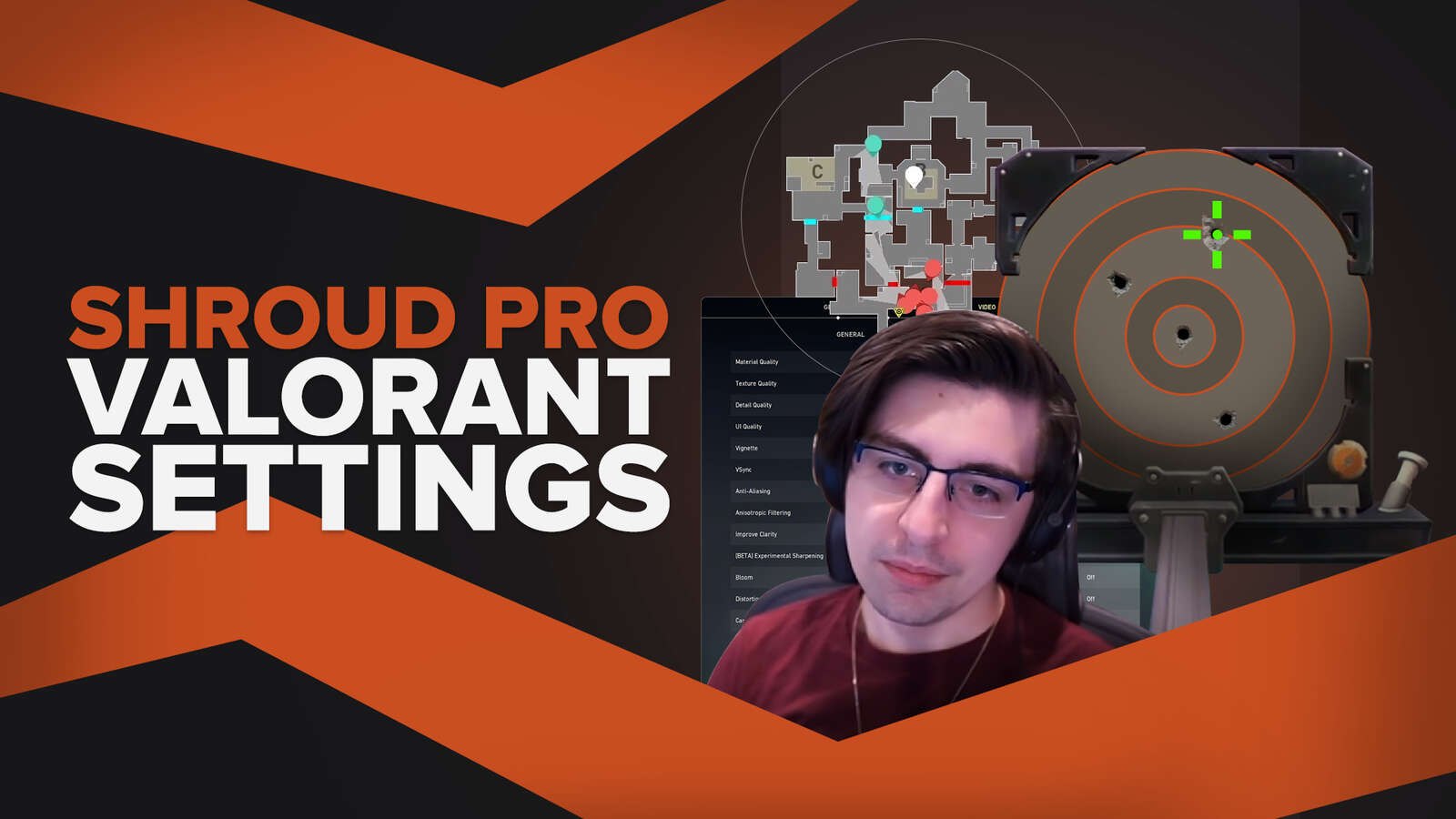
![How To Fix Valorant 1TB File Size Bug [Fast & Easy]](https://theglobalgaming.com/assets/images/_generated/thumbnails/407081/1TB-SIZE-FILE-FIX-VALORANT_03b5a9d7fb07984fa16e839d57c21b54.jpeg)

![Best Raze Lineups on Icebox [2024 Guide]](https://theglobalgaming.com/assets/images/_generated/thumbnails/58004/6248e15f44720bcdc407f796_best20raze20lineups20icebox20valorant_03b5a9d7fb07984fa16e839d57c21b54.jpeg)