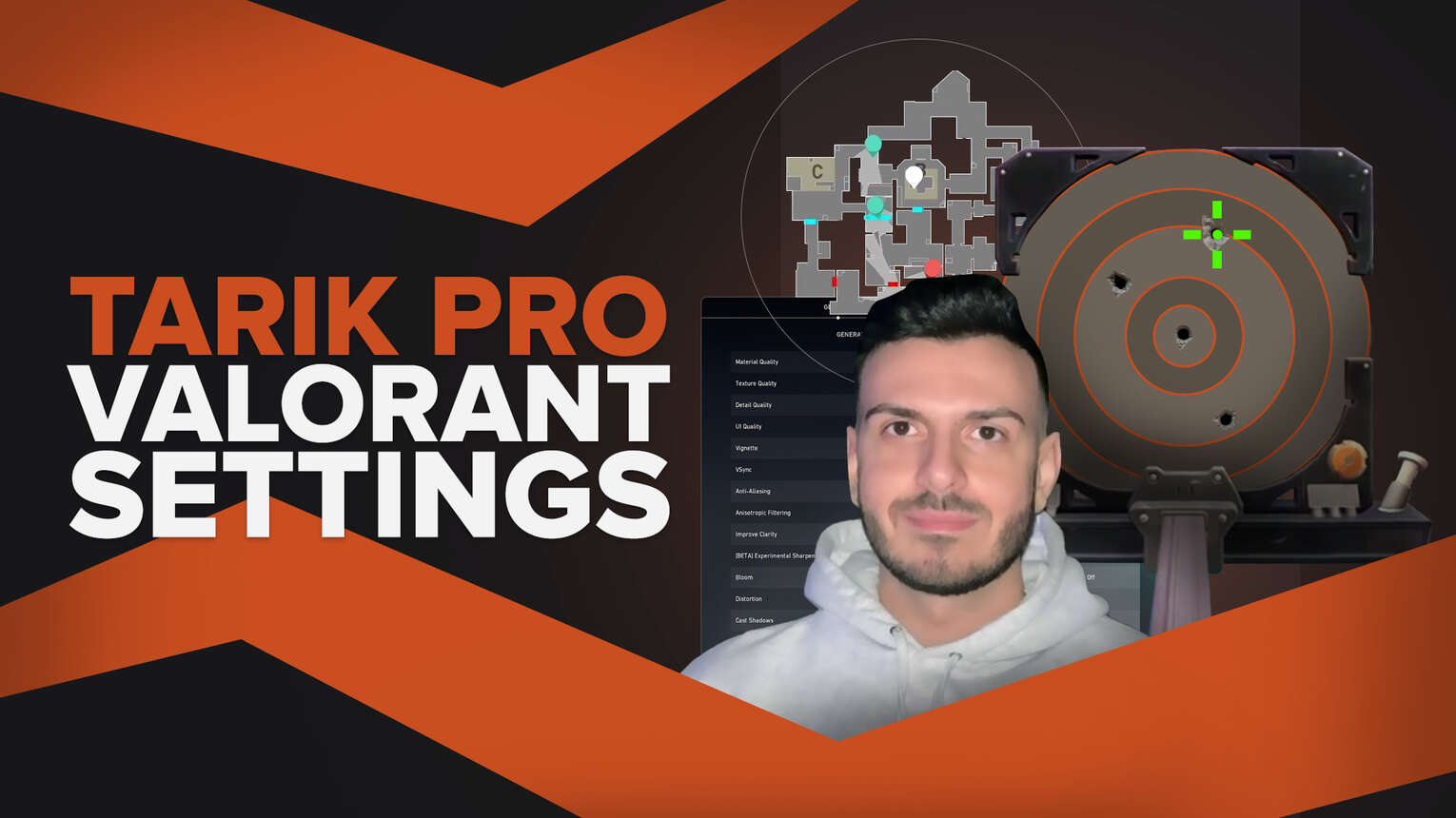
Tarik was always an entertaining content creator in the time he played for teams like Counter Logic Gaming, Cloud 9 and Evil Geniuses. But after he left Evil Geniuses in April 2021, Tarik Celik has focused more on his content creation career, and has found a new passion called Valorant.

Tarik’s brand has steadily grown over the years but it reached a new high in 2021, when he was crowned the FPS Streamer of the year. This influx of new fans being introduced to Tarik, has made Tarik Valorant settings one of the most requested topics, which we will bring to you in this article.
Tarik Mouse Settings
In the table below we can see Tarik Valorant Mouse settings, and the one that stands out the most is the mouse sensitivity. 0,471 is high for most pros even for those that play on 400 DPI. Keep in mind, Tarik's Valorant prefered DPI is 800 with a Windows Sensitivity of 6.
This clearly shows its effect on his EDPI Valorant settings of 376, which is also high for professional player standards. His Scoped Sensitivity is set to 1, which makes sure his sensitivity doesn't change when he is ADS'ing. In our best mouse settings article we talked about how EDPI is the most important mouse setting, so you should definitely check it out.
| DPI | 800 |
| Sensitivity | 0,471 |
| eDPI | 376,8 |
| Zoom Sensitivity | 1 |
| Frequency | 1000 Hz |
| Windows Sensitivity | 6 |
| Raw Input Buffer | On |
Tarik Crosshair Settings
Tarik Celik is one of the few active and former professional cs players whose Valorant crosshair settings include a dot crosshair. Looking at Tarik's crosshair settings, we can see that he has Outlines ON with an outline opacity and outline thickness of 1. The outline opacity settings make sure that his crosshair doesn't have white outlines that blend in with the Center Dot. The center dot is also set to ON, with a center dot opacity of 1 and center dot thickness of 2.
Inner lines, outer lines, movement error and firing error have all been turned OFF. This crosshair might seem similar to the circle crosshair, but that one is done with inner line length adjustments. In our best crosshair colors article we talked about how effective the White color is, especially with outlines on. And Tarik Valorant settings confirm that he agrees with us because he is rocking the white crosshair color as well.
| Color | White |
| Outlines | On |
| Outline Opacity | 1 |
| Outline Thickness | 1 |
| Center Dot | On |
| Center Dot Opacity | 1 |
| Center Dot Thickness | 2 |
| Show Inner Lines | Off |
| Inner Line Length | / |
| Inner Line Offset | / |
| Movement Error | Off |
| Firing Error | Off |
| Show Outer Lines | Off |
| Outer Line Opacity | / |
| Outer Line Length | / |
| Outer Line Thickness | / |
| Outer Line Offset | / |
| Movement Error | Off |
| Firing Error | Off |
Tarik Keybind Settings
For the longest time, Tarik Celik has been using the Logitech G Pro keyboard and his Valorant settings reflect his comfort with it. Tarik Valorant settings on his his keyboard are all set to the game's defaults with Walk being set to L Shift Crouch set to L Ctrl Jump set to the Space Bar and Use Object on F.
The Equip Primary Weapon setting is binded to 1, Equip Secondary Weapon is binded to 2 and the Equip Melee Weapon setting is binded to 3. The binding for Use Equip Ability 1 is Q, for Use Equip Ability 2 is E and for Use Equip Ability 3 is C. His Ultimate gets casted via the X key.
| Walk | L-Shift |
| Crouch | L-Ctrl |
| Jump | Space Bar |
| Use Object | F |
| Equip Primary Weapon | 1 |
| Equip Secondary Weapon | 2 |
| Equip Melee Weapon | 3 |
| Equip Spike | 4 |
| Use / Equip Ability: 1 | Q |
| Use / Equip Ability: 2 | E |
| Use / Equip Ability: 3 | C |
| Use / Equip Ability: Ultimate | X |
Tarik Map Settings
When looking at Tarik Valorant settings that affect his minimap, we can notice that they are not much different from the radar settings of other pros. We can see that the Show Map Region Names setting is Always turned On, his Fixed Orientation settings are set to Based on Side Keep Player Centered is On.
That's interesting to see because most pros Valorant settings have that feature turned Off. Maybe it's just a habit from his days as a CS2 (CSGO) player. The minimap size settings are set to 1,1 with Minimap Vision Cones turned On.
| Rotate | Rotate |
| Fixed Orientation | Based On Side |
| Keep Player Centered | On |
| Minimap Size | 1,1 |
| Minimap Zoom | 0,797 |
| Minimap Vision Cones | On |
| Show Map Region Names | Always |
Tarik Video Settings
With his setup consisting of the LG Ultragear 27GN750 B monitor, and the Nvidia GeForce RTX 3080 Ti on top of the Mag Z390 Tomahawk motherboard, it's safe to assume that Tarik Celik graphics quality is among the best in the world. However, Tarik Valorant settings don't reflect that because most of his video settings are set to Low.
He has Low Texture Quality, Low Detail Quality, Low UI Quality, Material Quality Low and even his Cast Shadows setting is turned Off.
Looking deeper in Tarik Valorant settings we can see that he has Multithreaded Rendering turned Off, Low Vignette, the Anisotropic Filtering is set to 4x, Anti Aliasing is set to MSAA 4X, Experimental Sharpening Unknown Bloom is switched On. His Display Mode setting is set to Fullscreen, with a 16:9 Aspect Ratio even though he's playing on the 1680x1050 stretched resolution.
| Resolution | 1680x1050 |
| Aspect Ratio | 16:9 |
| Aspect Ratio Method | Fill |
| Display Mode | Fullscreen |
| Multithreaded Rendering | On |
| Material Quality | Low |
| Texture Quality | Low |
| Detail Quality | Low |
| UI Quality | Low |
| Vignette | Off |
| VSync | Off |
| Anti-Aliasing | MSAA 4x |
| Anisotropic Filtering | 4x |
| Improve Clarity | Off |
| Experimental Sharpening | Unknown |
| Bloom | On |
| Distortion | Off |
| Cast Shadows | Off |


.svg)



![How To Fix Valorant 1TB File Size Bug [Fast & Easy]](https://theglobalgaming.com/assets/images/_generated/thumbnails/407081/1TB-SIZE-FILE-FIX-VALORANT_03b5a9d7fb07984fa16e839d57c21b54.jpeg)

![Best Raze Lineups on Icebox [2024 Guide]](https://theglobalgaming.com/assets/images/_generated/thumbnails/58004/6248e15f44720bcdc407f796_best20raze20lineups20icebox20valorant_03b5a9d7fb07984fa16e839d57c21b54.jpeg)