
Every game comes with its fair share of bugs and errors, like Genshin Impact or really any new popular release you can think of. The Riot Games’ Valorant game does not really differentiate showing the average Valorant player error codes on a consistent basis for various means, be it problems with the Riot Vanguard, the VGC service, etc.
The Valorant Error Code 51 is one of them. If you have encountered the Valorant Error Code 51, do not worry as here you will learn why you are getting it and how to fix Valorant Error Code 51.
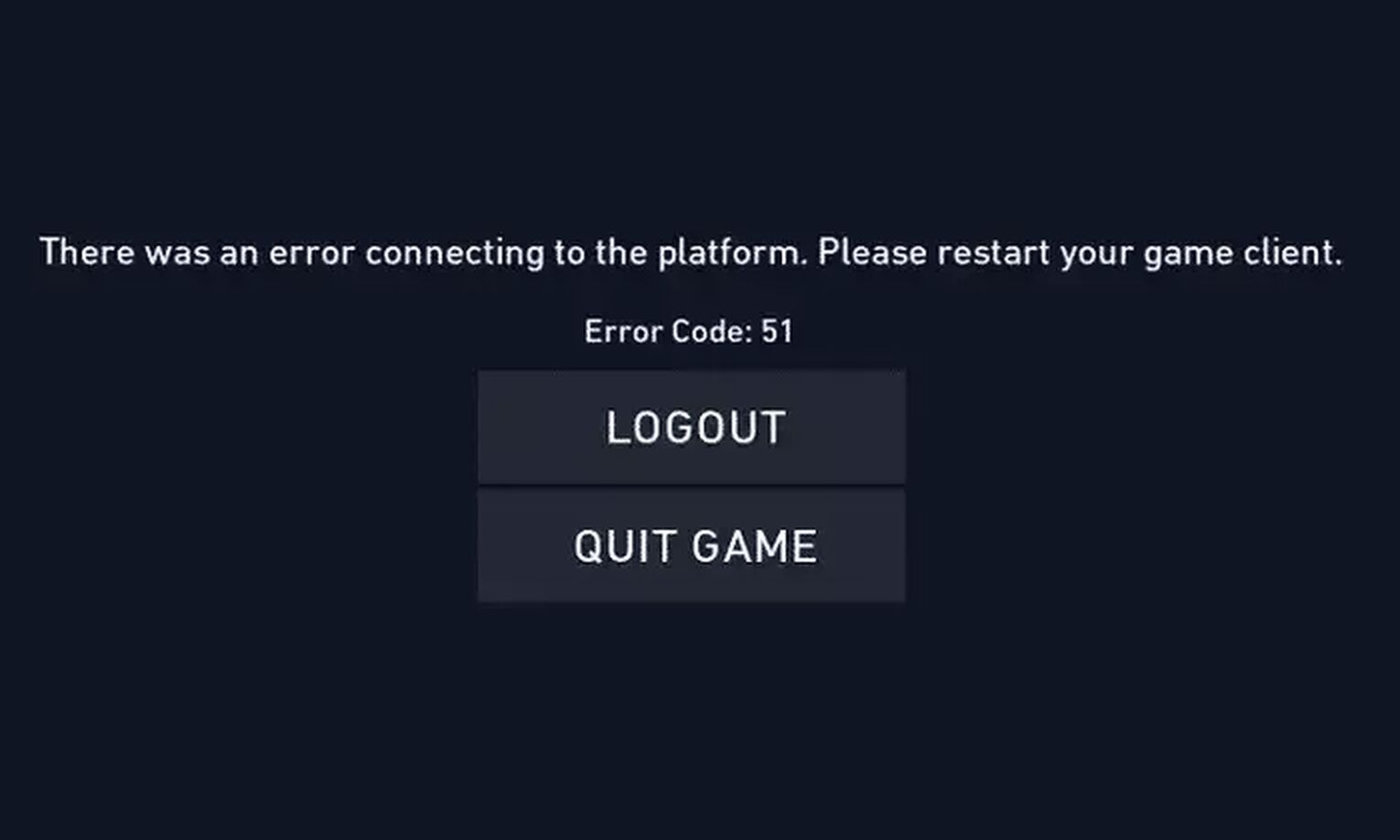
The Reason behind Valorant Error Code 51
The Val 51 Error Code appears in the game with the error message “There was an error connecting to the platform”. This explanation does not really hold its ground, as on Riot Games’ official support site banner the reason behind the Val 51 Error code is “Problem creating a party”. So the main reason behind the Valorant Error Code 51 is that the party system is not functioning properly.
The party process not functioning properly can be due to various reasons. The first and main reason is due to a bad start of the Riot Client. If the Riot Client does not properly process the party process, it can cause the Val 51 Error Code to appear.
The second reason for the appearance of the Val 51 Error Code is due to problems on Riot Games’ side, more specifically the servers. If the Valorant servers are experiencing issues or if they are under maintenance, it can cause the Valorant Error Code 51 to appear.
A lot of error codes are hard to deal with, sometimes requiring hard fixing with the Riot Vanguard, reinstalling Valorant, and such. The Valorant Error Code 51 does not require such drastic measures, but depending on the situation it could help. Fully knowing why you are getting this error code, next up you will learn how to fix Valorant Error Code 51.
How to Fix Valorant Error Code 51
Restart the Riot Client
One of the most popular solutions for Valorant error codes is to restart the Riot Client, even for the Valorant Error Code 51. Riot Games also recommends you first try this solution to fix Valorant Error Code 51.
To fully restart the Riot Client, you will firstly open up the Task Manager by pressing Ctrl+Shift+Esc. Select the Processes bar above and locate the Riot Client. Once you locate it, select it and click on End task to successfully close off the Riot Client process. To increase the chances of fixing the Valorant Error Code 51, you should also end other Riot Games and Valorant related processes.
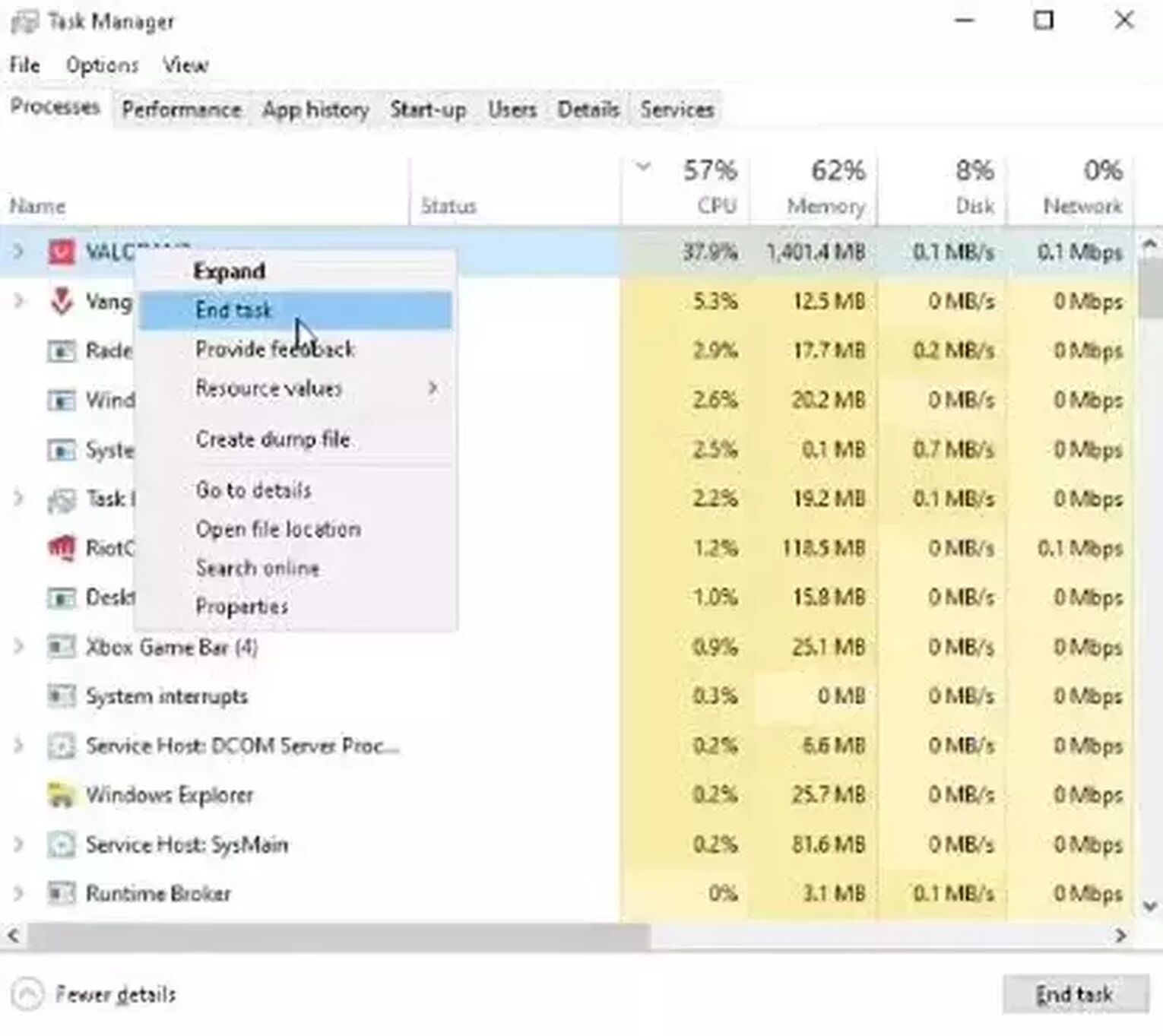
After you restart it, open up the game client again and you should be safe to play Valorant again. Although if this did not fix Valorant Error Code 51, then follow up because the Valorant Error Code 51 you are getting might not even be your fault.
Check the Riot Servers
If the Riot Servers are experiencing issues, then that may cause the Valorant Error Code 51 to appear. This is because the party process is based on the server-side of the Valorant game to connect the players in a party. In this situation, you should check the Riot Servers.
To check the Riot Servers, you will go to the official Riot Games support site banner and click on Service Status which is located on the top. This should lead you to a new page, where you will have to select the region under which your Riot ID is registered. After selecting the region, you should be able to see if there are server issues or server maintenance for your region.
You can also check the official Valorant Twitter if they have announced if there are any server issues.
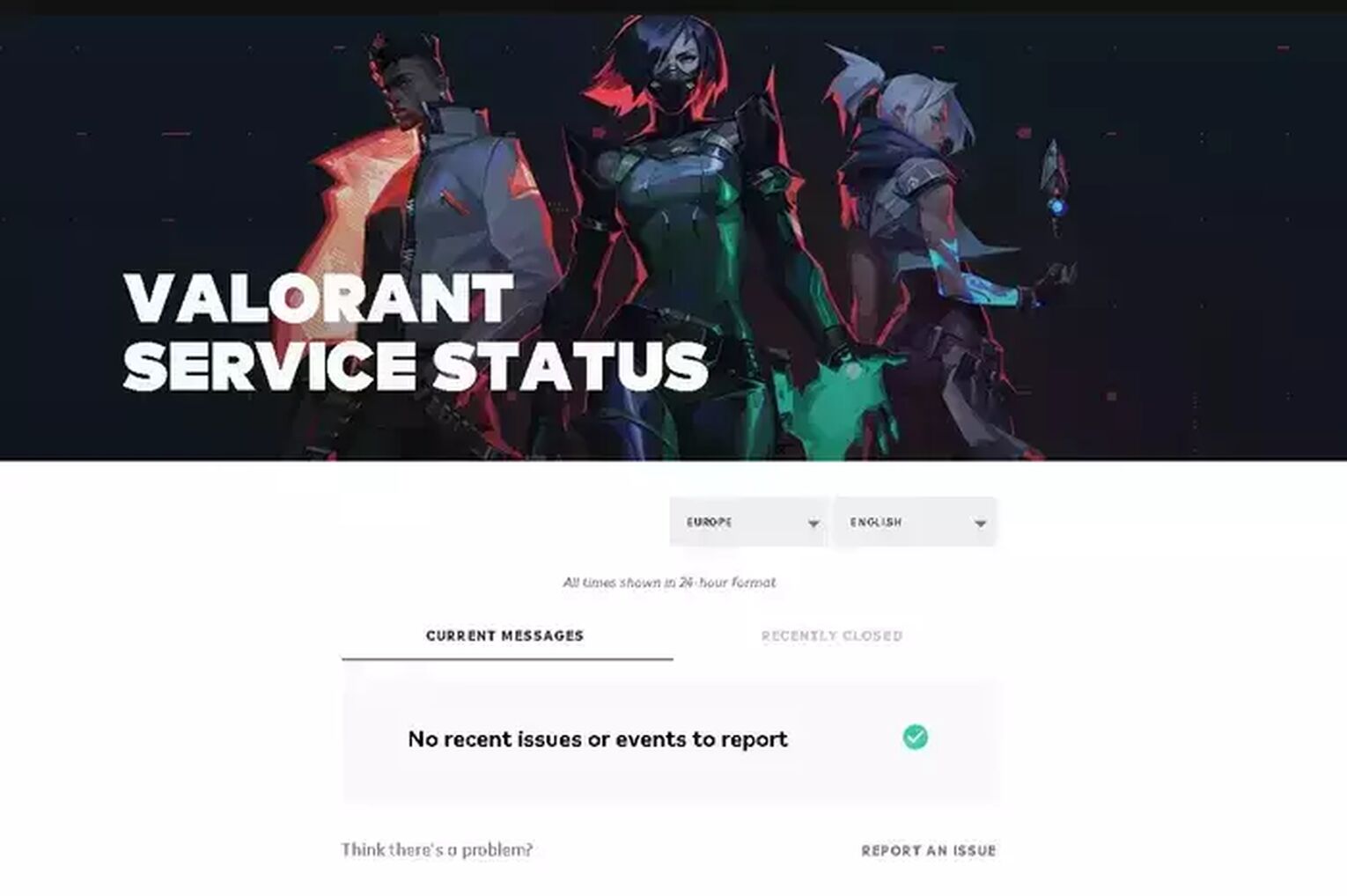
But what if there are not any server issues and if restarting the Riot Client did not fix Valorant Error Code 51? Then you should consider reinstalling the Riot Vanguard.
Reinstall Riot Vanguard
Reinstalling the Riot Vanguard is a really specific fix for the Valorant Error Code 51, as it can only happen on rare occasions. One such as being in a party with a cheater in the game, which can trick the party system with the Riot Vanguard, thus causing the Valorant Error Code 51. If you feel like reinstalling the Riot Vanguard can fix your Valorant Error Code 51, here is how you can do it step-by-step:
- Close off the Riot client and any game processes related to Valorant from the Task Manager (Ctrl+Shift+Esc). You can also go to the System Tray options in the Windows Taskbar below (the arrow pointing up), click it, right-click the Riot Vanguard or any Valorant related processes, and close them
- In the Search Bar below, find the Command Prompt, right-click it and run it as an Administrator. Here you will type in these commands one by one: “sc delete vgc”, press Enter, and “sc delete vgk”, press Enter.
- Restart your PC
- After restarting your PC, go to the Program Files folder in your PC (“C:\Program Files”) and locate the Riot Vanguard folder
- When you locate the Riot Vanguard folder, right-click it and delete it
- After fully uninstalling Vanguard, open the game client. This should start the reinstallation of Vanguard. When it finishes installing, restart your PC and try to run Valorant again
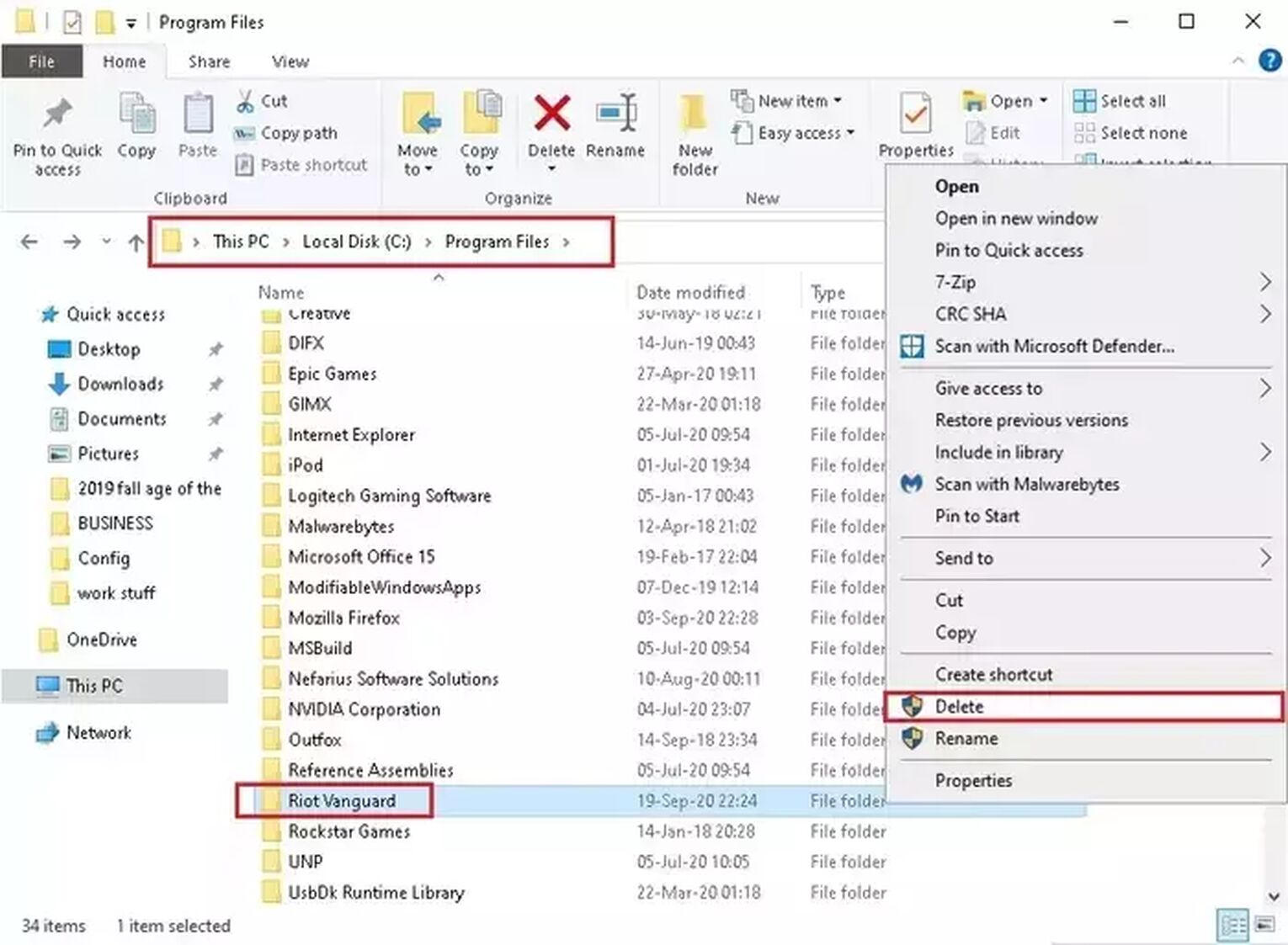
If none of the solutions above helped you fix your Valorant Error Code 51, then your best option is to
Contact Riot Support
The Riot Support team is full of professionals whose job is to help out the player base fix their error codes to start playing Valorant peacefully again. You can submit a request to the support team about your Valorant Error Code 51 here.
The Riot Game Valorant has been met with a lot of criticism about the appearance of its error codes, be it a connection error, session service problem, VGC service problems, and much more. If you have had problems with the Valorant Error Code 52, you can check it out here. If you want to find out more and see the latest news about error codes in Valorant, you can check out the Valorant Error Code Hub.


.svg)



![How To Fix Valorant 1TB File Size Bug [Fast & Easy]](https://theglobalgaming.com/assets/images/_generated/thumbnails/407081/1TB-SIZE-FILE-FIX-VALORANT_03b5a9d7fb07984fa16e839d57c21b54.jpeg)

![Best Raze Lineups on Icebox [2024 Guide]](https://theglobalgaming.com/assets/images/_generated/thumbnails/58004/6248e15f44720bcdc407f796_best20raze20lineups20icebox20valorant_03b5a9d7fb07984fa16e839d57c21b54.jpeg)