Error
![How To Fix Valorant 1TB File Size Bug [Fast & Easy]](https://theglobalgaming.com/assets/images/_generated/thumbnails/407081/1TB-SIZE-FILE-FIX-VALORANT_03b5a9d7fb07984fa16e839d57c21b54.jpeg)
How To Fix Valorant 1TB File Size Bug [Fast & Easy]
Valorant 1TB file size is just a visual bug. Fix it through System File Checker or Deployment Image Servicing and Management to repair corrupted system files.
![Fortnite Error Code 401 Explained [/w 5 Ways to Fix]](https://theglobalgaming.com/assets/images/_generated/thumbnails/62172/62a7a47bb038dcf79bacde3b_how20to20fix20error20code2040120in20fortnite_03b5a9d7fb07984fa16e839d57c21b54.jpeg)
Fortnite Error Code 401 Explained [/w 5 Ways to Fix]
Check out why players encounter Fortnite Error Code 401 when dealing with custom games and look into five ways to fix it!
![Waiting in Queue Error in Fortnite [How to Fix It]](https://theglobalgaming.com/assets/images/_generated/thumbnails/4075840/how-to-fix-error-code-Waiting-in-Queue-in-Fortnite-1_03b5a9d7fb07984fa16e839d57c21b54.jpeg)
Waiting in Queue Error in Fortnite [How to Fix It]
If you're facing the waiting in queue error in Fortnite, it's likely due to full servers or maintenance, with no direct fix available.
![How to Fix Error 7812021 in Tower of Fantasy [3 Methods]](https://theglobalgaming.com/assets/images/_generated/thumbnails/801350/how-to-fix-error-code-7812021-in-TOF_03b5a9d7fb07984fa16e839d57c21b54.jpeg)
How to Fix Error 7812021 in Tower of Fantasy [3 Methods]
Discover how to fix Tower of Fantasy error code 7812021 with three effective methods, including working with the launcher, modifying DirectX, and clearing data.
![How to Fix Packet Loss in Dota 2 Quickly? [5 Working Ways]](https://theglobalgaming.com/assets/images/_generated/thumbnails/819504/dota-2-how-to-fix-packet-loss-connection-gaming_03b5a9d7fb07984fa16e839d57c21b54.jpeg)
How to Fix Packet Loss in Dota 2 Quickly? [5 Working Ways]
Quickly fix packet loss in Dota 2 by checking your internet connection, restarting your router, verifying game server status, and more!
![How to Fix Stuck Mouse Cursor in Rust Easily [3 Methods]](https://theglobalgaming.com/assets/images/_generated/thumbnails/649197/how-to-fix-error-code-stuck-mouse-cursor-in-rust_03b5a9d7fb07984fa16e839d57c21b54.jpeg)
How to Fix Stuck Mouse Cursor in Rust Easily [3 Methods]
To fix a stuck mouse cursor in Rust, try changing the screen mode within game settings, disconnecting and reconnecting your mouse, or running a SFC scan.
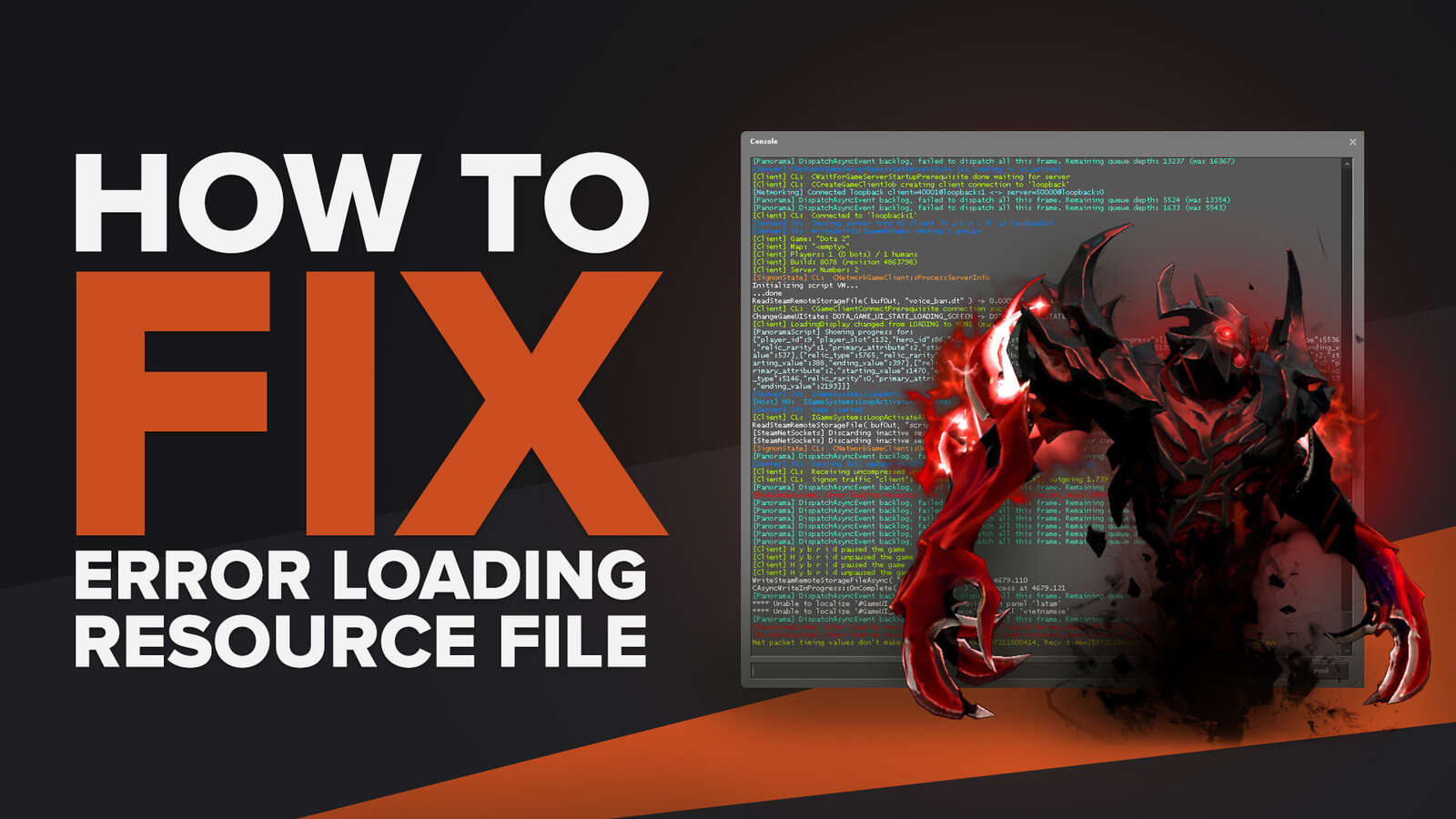
2 Ways To Fix Error Loading Resource File in Dota 2
Learn how to solve the Error Loading Resource File issue in Dota 2 by either verifying the integrity of your game files through Steam or reinstalling Dota 2.
![How To Fix Valorant Error Code VAN 9002 [2 Methods]](https://theglobalgaming.com/assets/images/_generated/thumbnails/58504/62387ed5f174dcd97f136889_valorant20error20code20van20900220fix201_03b5a9d7fb07984fa16e839d57c21b54.jpeg)
How To Fix Valorant Error Code VAN 9002 [2 Methods]
To fix Valorant Error Code VAN 9002, enable exploit protection for Riot Vanguard and update your Windows PC to ensure compatibility and security measures.

2 Ways to Fix the Unexpected Error With Login Session in LoL
To fix the unexpected error with login session in League of Legends, try resetting the client via Task Manager or resetting your DNS server address.
![How To Fix Fortnite Error Code 30005 [6 Ways]](https://theglobalgaming.com/assets/images/_generated/thumbnails/62168/62ad0478278c9a6e7a5a3708_how20to20fix20error20code20300052020in20fortnite_03b5a9d7fb07984fa16e839d57c21b54.jpeg)
How To Fix Fortnite Error Code 30005 [6 Ways]
To fix Fortnite Error Code 30005, try reinstalling Easy Anti Cheat, disabling antivirus software, or restarting Fortnite and your device.
![How to Fix Critical Error in League of Legends [5 Methods]](https://theglobalgaming.com/assets/images/_generated/thumbnails/66093/62d7381bd2102b05002c3a66_how20to20fix20error20code20critical20in20lol_03b5a9d7fb07984fa16e839d57c21b54.jpeg)
How to Fix Critical Error in League of Legends [5 Methods]
To fix critical errors in League of Legends, update your OS and graphics card drivers, run the game as an administrator, or use the Hextech Repair Tool.
![How to Solve Genshin Impact Error 31-4302 on PC [Fast Fix]](https://theglobalgaming.com/assets/images/_generated/thumbnails/3996396/how-to-fix-error-code-31-4302-in-Genshin-Impact_03b5a9d7fb07984fa16e839d57c21b54.jpeg)
How to Solve Genshin Impact Error 31-4302 on PC [Fast Fix]
Learn what you must do when Genshin Impact can't load its game data!

