Error
![How to Fix Genshin Impact Not Launching? [Tested on Windows]](https://theglobalgaming.com/assets/images/_generated/thumbnails/3996394/how-to-fix-error-code-not-launching-in-Genshin-Impact_03b5a9d7fb07984fa16e839d57c21b54.jpeg)
How to Fix Genshin Impact Not Launching? [Tested on Windows]
Did uninstalling and redownloading Genshin Impact not work? Try out other methods like reducing graphics!
![How to Fix Genshin Impact Not Downloading? [2 Methods]](https://theglobalgaming.com/assets/images/_generated/thumbnails/3996393/how-to-fix-error-code-game-not-downloading-in-Genshin-Impact_03b5a9d7fb07984fa16e839d57c21b54.jpeg)
How to Fix Genshin Impact Not Downloading? [2 Methods]
Here are 2 methods to fix Genshin Impact not downloading, each one covering different issues such as game files download error.
![How To Fix Black Screen In Valorant? [7 Best Methods]](https://theglobalgaming.com/assets/images/_generated/thumbnails/3996392/how-to-fix-black-screen-error-in-Valorant_03b5a9d7fb07984fa16e839d57c21b54.jpeg)
How To Fix Black Screen In Valorant? [7 Best Methods]
Updating graphics card drivers and disabling your antivirus software are ways to fix black screens in Valorant, but there are five more methods to try!
![How To Fix The CS2 Disk Write Error On Steam [8 Methods]](https://theglobalgaming.com/assets/images/_generated/thumbnails/3996309/how-to-fix-error-code-Disk-Write-Error-in-Steam_03b5a9d7fb07984fa16e839d57c21b54.jpeg)
How To Fix The CS2 Disk Write Error On Steam [8 Methods]
Clearing your Steam download cache and repairing your Steam Library folder are two methods to solve the CS2 disk write error, but we have six more to share!
![Fortnite Error Code 85: How to Fix [5 Methods]](https://theglobalgaming.com/assets/images/_generated/thumbnails/62176/62cf305f2cd326bb45c53fdb_how20to20fix20error20code208520in20fortnite_03b5a9d7fb07984fa16e839d57c21b54.jpeg)
Fortnite Error Code 85: How to Fix [5 Methods]
Check out the reasons behind Fortnite Error Code 85 and offers five methods to fix it, including checking server status, or restarting PC and router.
![Fortnite Error Code 10022: How to Fix It [4 Methods]](https://theglobalgaming.com/assets/images/_generated/thumbnails/62140/62b4a6ab2015ea4be28c823f_how20to20fix20error20code201002220in20fortnite_03b5a9d7fb07984fa16e839d57c21b54.jpeg)
Fortnite Error Code 10022: How to Fix It [4 Methods]
To fix Fortnite Error Code 10022 related to Easy Anti Cheat (EAC) issues, you can repair EAC, update your Windows PC, and check for corrupted data,.

4 Ways To Fix Error Code 86 in Fortnite
Fortnite Error Code 86 is caused by party service issues and can be fixed by restarting Fortnite and Epic Games Launcher, checking server status, and more.
![How to Load to a Rust Server Faster [5 Methods]](https://theglobalgaming.com/assets/images/_generated/thumbnails/646631/rust-how-to-fix-long-loading-times-make-load-faster-gaming_03b5a9d7fb07984fa16e839d57c21b54.jpeg)
How to Load to a Rust Server Faster [5 Methods]
To load into a Rust server faster, optimize your loading settings, update drivers, set your PC to Ultimate Performance mode, and configure launch options.
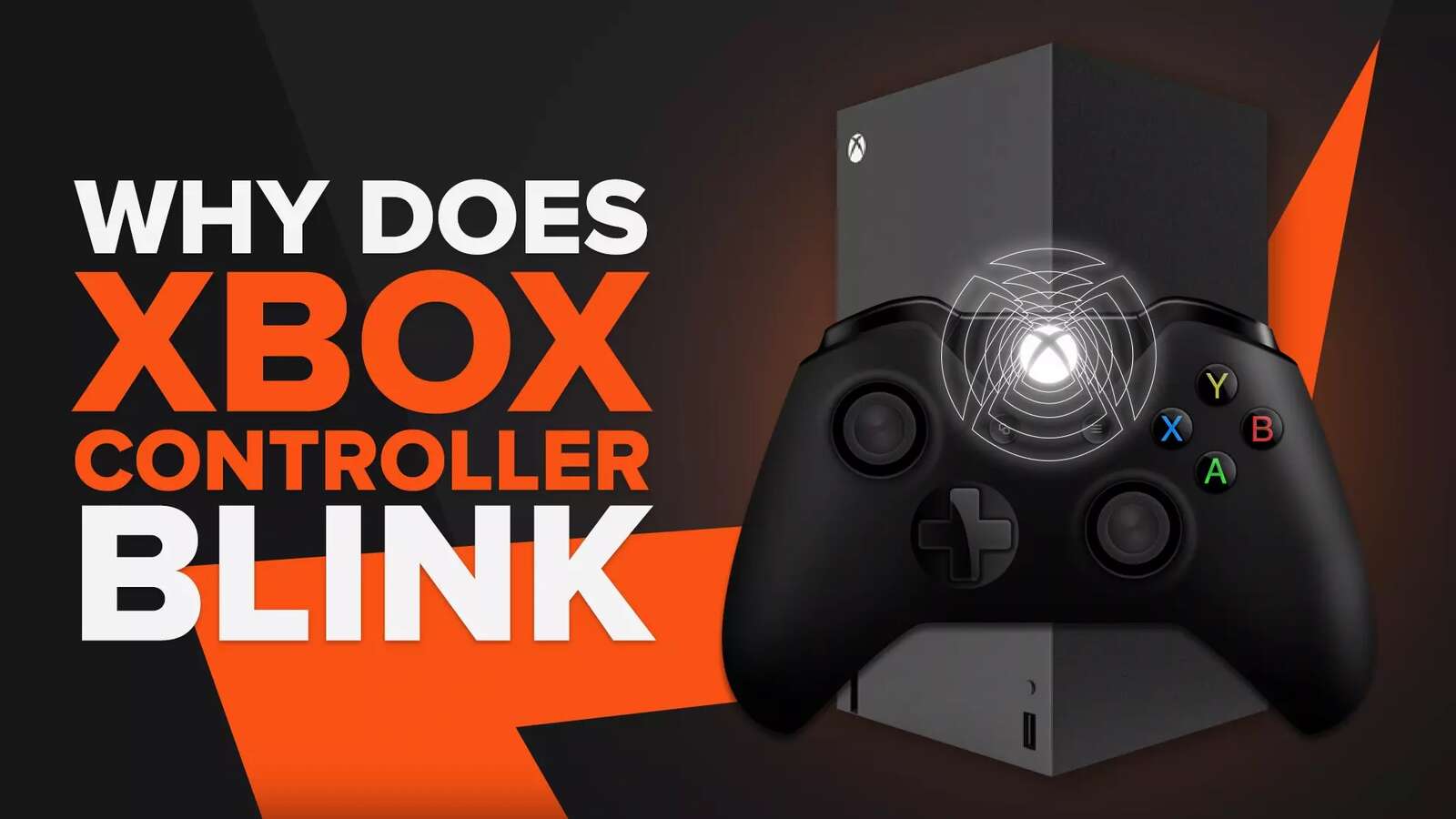
How to Quickly Fix an Xbox Controller That Keeps Blinking
If you don't know why your Xbox controller keeps blinking, don't worry. Considering nothing's worked for you, method 3 will help you continue your gaming!

7 Ways to Fix Team Fortress 2 Error Creating Temporary File
While a fix like checking Firewall, when TF2 creates temporary files infinitely is a general fix and may not work always, number 7 works on any error in TF2!
![[Solved] 5 Ways to Fix Team Fortress 2 Doesn't Launch Error](https://theglobalgaming.com/assets/images/_generated/thumbnails/3788698/team-fortress-2-doesn-t-launch-how-to-fix-team-fortress-2-1_03b5a9d7fb07984fa16e839d57c21b54.jpeg)
[Solved] 5 Ways to Fix Team Fortress 2 Doesn't Launch Error
While most fixes, like setting Screen Resolution or Launch Options, when TF2 doesn't launch are general ones, of the five ways to fix it some are bound to help!
![Why Does Valorant Update Keep on Pausing? [4 Fixes]](https://theglobalgaming.com/assets/images/_generated/thumbnails/592080/UPDATE-KEEPS-PAUSING-VALORANT_03b5a9d7fb07984fa16e839d57c21b54.jpeg)
Why Does Valorant Update Keep on Pausing? [4 Fixes]
If your Valorant updates keep on pausing, you can quickly fix it through things like fixing your internet speed or resetting a router.

