
The Reasons behind Fortnite Error Code 86
Fortnite Error Code 86 will appear once you try to enter a party and play with your friends. The error message can vary, but it’ll always be connected with the Party service.
To put it simply: you are getting Fortnite Error Code 86 due to party service issues, which is very similar to Error Code 93.
- Problems with the party service can be because of the bad start of the Fortnite game or Epic Games launcher, which makes the game not load properly
- Fortnite Error Code 86 may not even be your fault. A Fortnite server issue may have occurred on Epic Games’ side
- Since you’re having problems connecting to a party, you may have to consider high lag and your Internet connection a problem
- If you’ve been constantly getting Fortnite Error Code 86 after launching the game, especially after an update, then the game itself may be the issue. A game file or two may be corrupted
Knowing why you’re getting Fortnite Error Code 86 is key because next up you’ll learn exactly how to fix it and get some kills with the best SMGs!
How to Fix Fortnite Error Code 86
Restart Fortnite and Epic Games Launcher
So yeah, experiencing Error Code 86 in Fortnite can be frustrating, but don't worry, I've got some straightforward steps to help you fix it.
The first method involves restarting both Fortnite and the Epic Games Launcher. This simple action can often resolve the issue by giving the game files a clean, fresh start.
- Firstly, exit Fortnite.
- Open Task Manager using Ctrl+Shift+Esc.
- Navigate to the "Processes" tab.
- Find and end any processes related to Fortnite or the Epic Games Launcher.
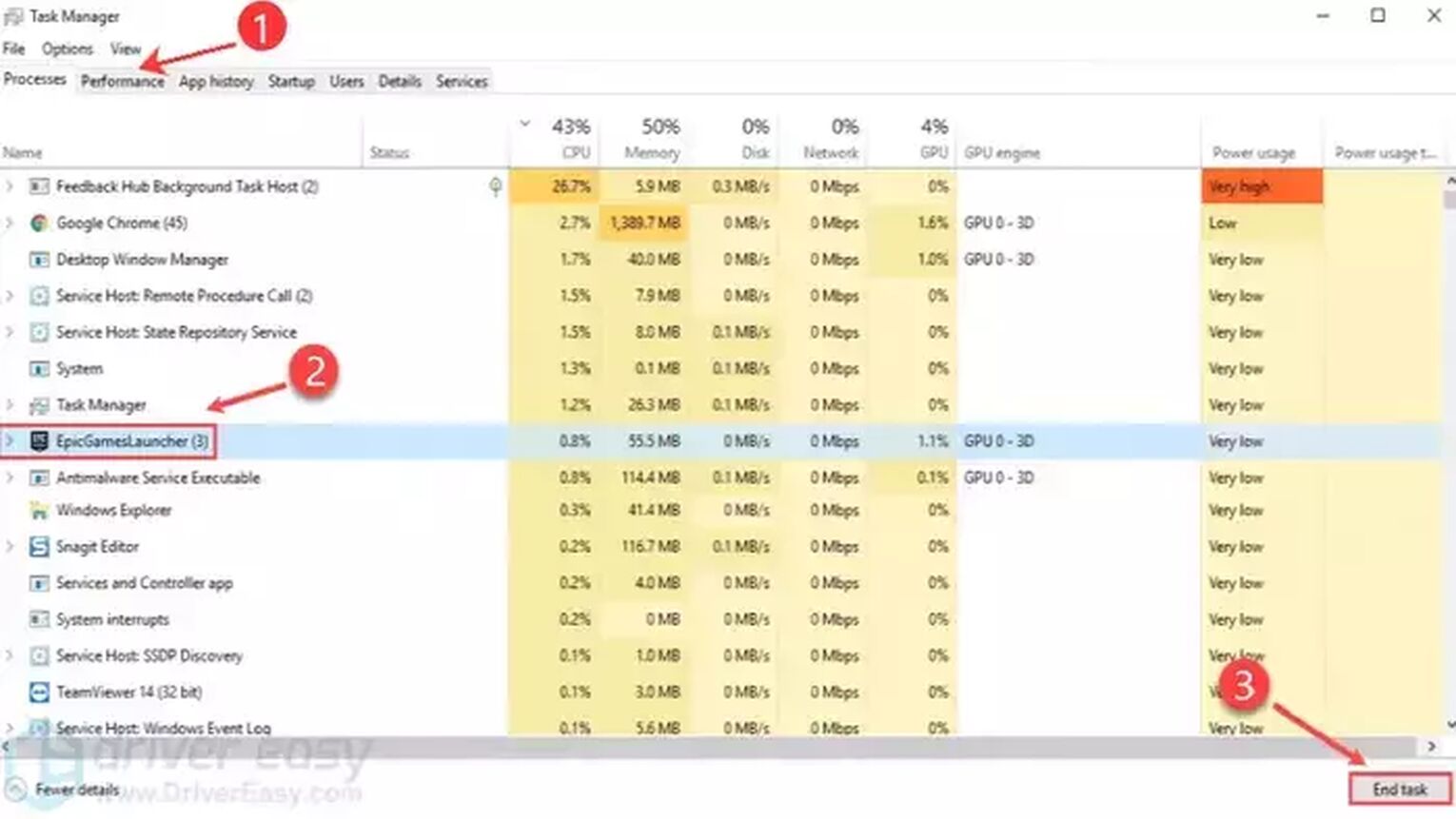
After this, you should hopefully be able to enter a party safely and win with the best shotguns in the game.
Check Fortnite Server Status
Sometimes, Error Code 86 in Fortnite might not be due to an issue on your end. It could be related to problems with the Fortnite servers. To confirm this, it's a good idea to check the Fortnite Server status.
You can check this out on the official Fortnite Service Status Twitter, or on the Epic Games Status site for the latest news on the servers.
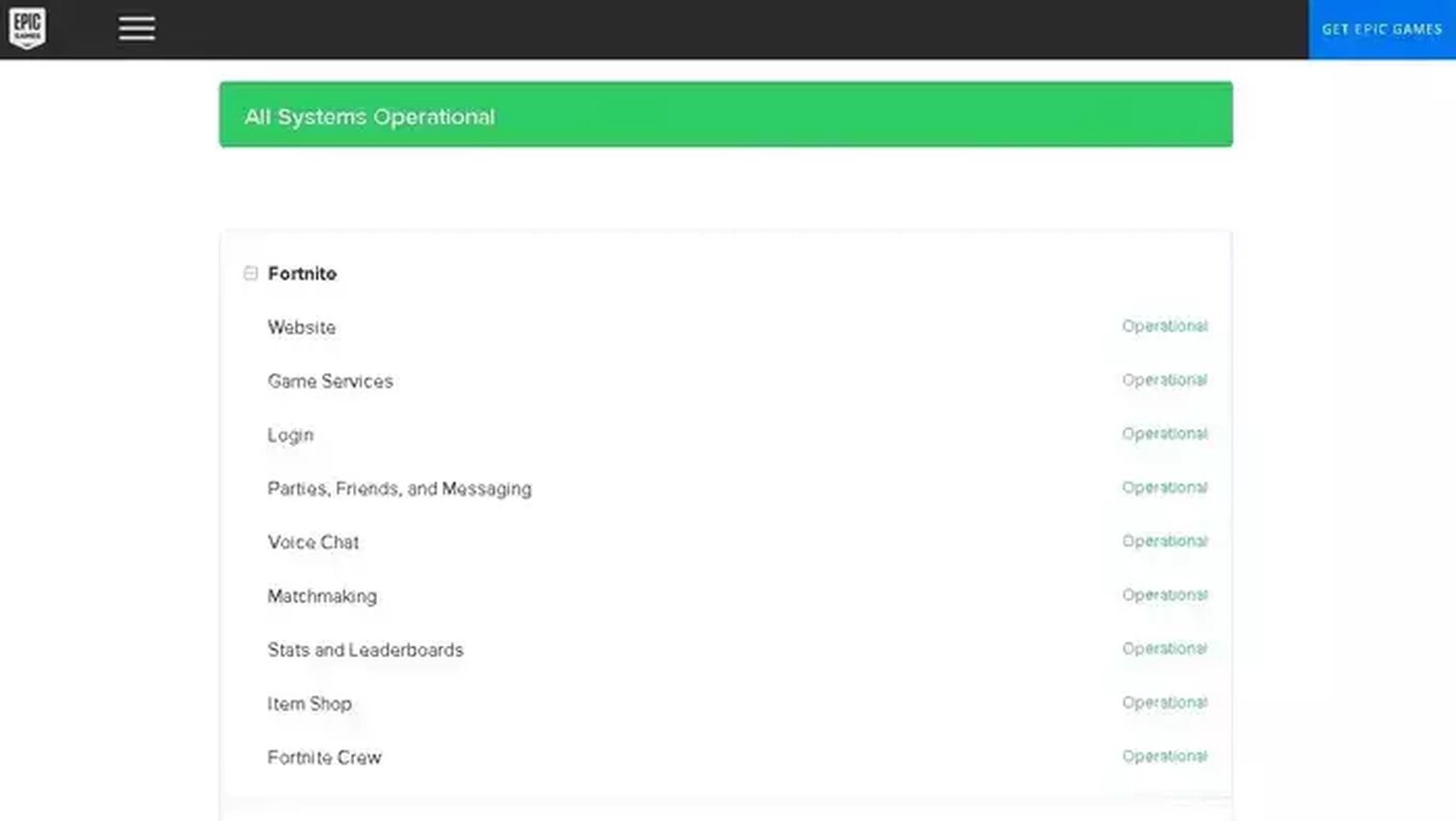
If you find that there's an issue with the Epic Games server, particularly in the Parties, Friends, and Messaging section, the best course of action is to wait until the problem is resolved.
Once it's fixed, you can get back to enjoying all the popular skins in Fortnite. However, if the server status looks fine, don't worry – there are still other solutions to try for resolving Error Code 86.
Restart your Router and PC
A bad internet connection can be the root cause of many issues in online gaming, including Fortnite's Error Code 86.
This simple step can effectively clear cache memory and reset the Primary DNS, which might not only make your game run smoother, but also help resolve Fortnite Error Code 86.
Steps to Restart Your Router and PC:
- Turn off your PC and unplug your router.
- Wait for about 30 seconds to 1 minute.
- Plug the router back in and turn on your PC.
Reinstall Fortnite
If you're still facing Error Code 86 after trying other fixes, consider reinstalling Fortnite.
- Open the Epic Games Launcher.
- Click on the Library option on the left.
- Find Fortnite, click on the three dots beside it, and select Uninstall.
- Restart the Epic Games Launcher and your PC.
- Reinstall Fortnite.
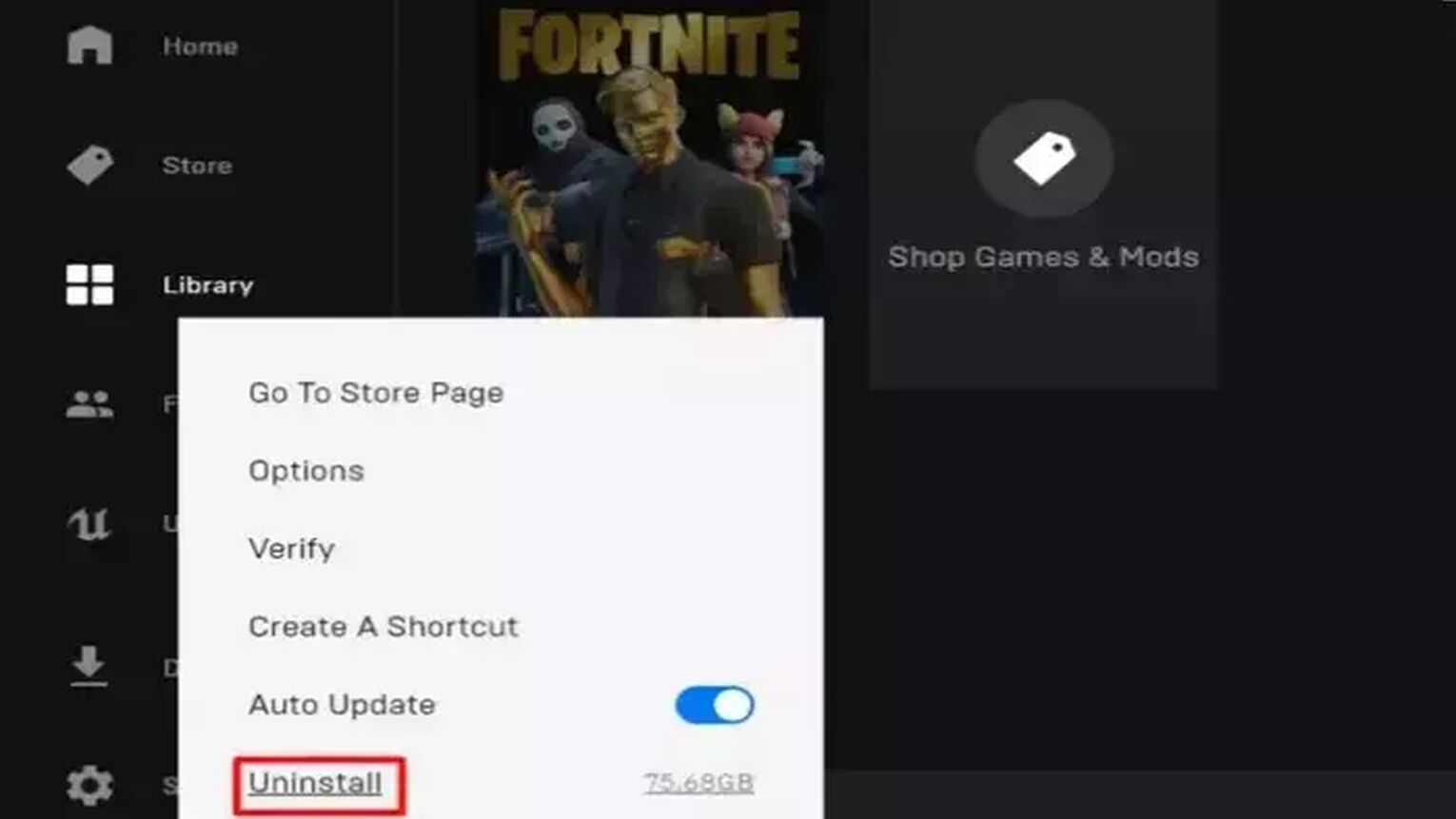
So yeah, a clean reinstallation often solves Fortnite Error Code 86. Some players opt for a direct uninstallation from the C:\Program Files\Fortnite folder, but be careful with this one, as it might mess things up if you delete the wrong things.


.svg)


![What Are Crowns in Fortnite? [All You Need To Know]](https://theglobalgaming.com/assets/images/_generated/thumbnails/568657/WHAT-ARE-CROWNS-FORTNITE_03b5a9d7fb07984fa16e839d57c21b54.jpeg)
![What Is The Current Fortnite Download Size? [All Platforms]](https://theglobalgaming.com/assets/images/_generated/thumbnails/62128/62e02195490e55293f1242f6_download20size20fortnite_03b5a9d7fb07984fa16e839d57c21b54.jpeg)
![Fortnite Error Code 401 Explained [/w 5 Ways to Fix]](https://theglobalgaming.com/assets/images/_generated/thumbnails/62172/62a7a47bb038dcf79bacde3b_how20to20fix20error20code2040120in20fortnite_03b5a9d7fb07984fa16e839d57c21b54.jpeg)
![Skins Not Loading in Fortnite [Fix For All Platforms]](https://theglobalgaming.com/assets/images/_generated/thumbnails/62573/626c8451e14c392a9f59bbe8_fortnite20skins20not20loading_03b5a9d7fb07984fa16e839d57c21b54.jpeg)