
Reason Behind Unexpected Error With Login Session in LoL
This old game, League of Legends, is played by millions of players all around the world. It has a plethora of things that can cause an error message to appear, and there is no shortage of bugs within the game itself.
Of the most common errors, the League of Legends unexpected error can be caused by the following:
- A minor bug in the boot-up processes tab
- A poor Internet connection
- A faulty DNS Server Addresses
- An official Riot Games Patch
And well, I have some bad news — all of these causes have different solutions to them.
How To Fix Unexpected Error With Login Session
Through Resetting the LoL Client
League of Legends is getting patched all the time, and yet the one thing Riot Games don't seem to plan on fixing is the League of Legends Client, which also works for Error Code 0u, another common error in LoL. So, the first suspect cause of the unexpected login error is the bug found in the boot-up process via the task manager. All you have to do is redo the process itself:
- Press ALT+F4
- Sign Out
- Press Ctrl+Shift+Esc to open Task Manager
- Terminate all League of Legends processes
- Open Riot Games Client
- Sign Back In
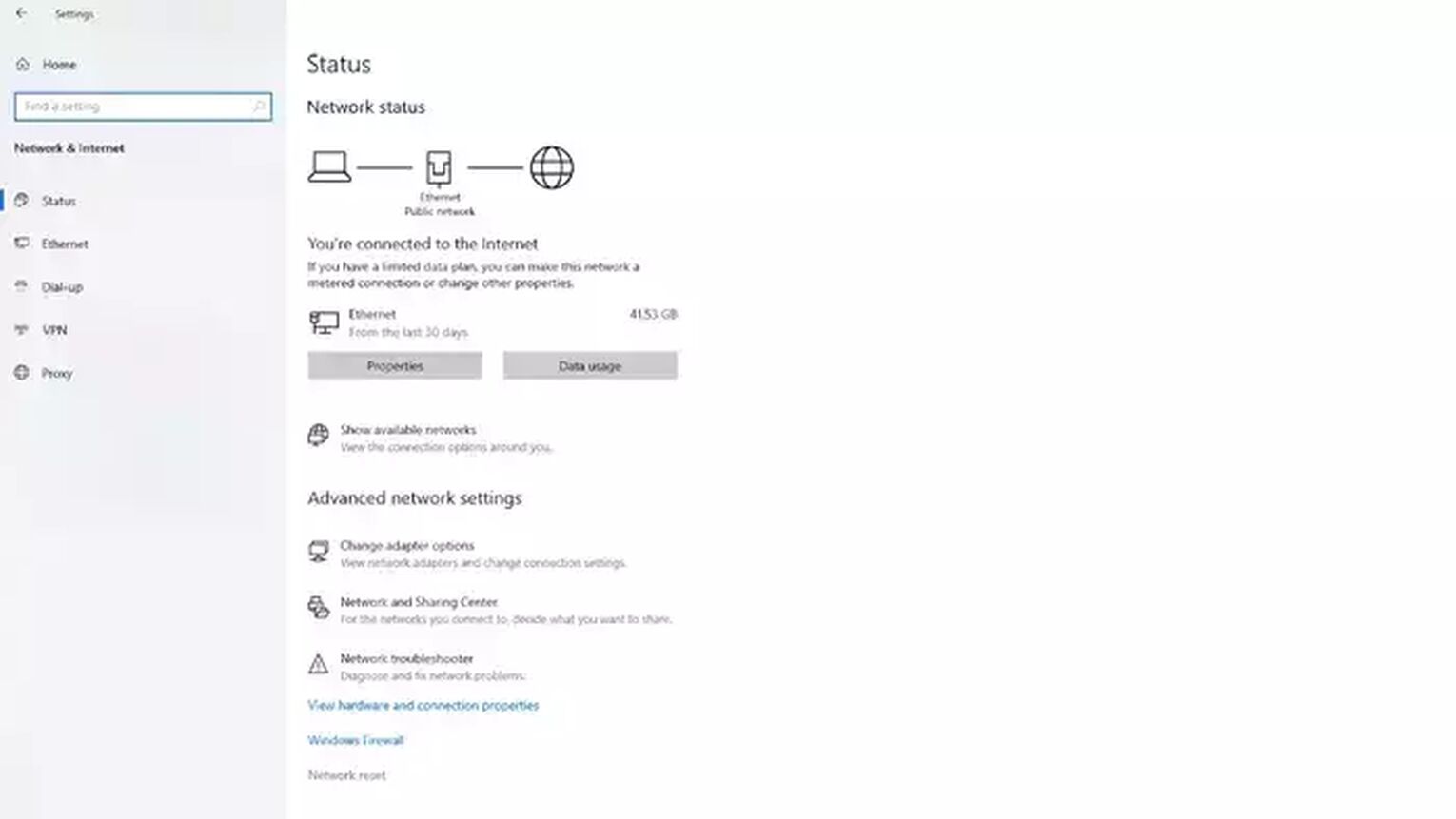
Once that is done, the boot-up processes should be reset, and the issue should have gone away. That is, of course, if the cause was the bug in the first place or any of the processes in the task manager.
By Resetting Your DNS Server Adress
The League of Legends login error can also be caused by an issue with your DNS. That is, the connection it carries. The fix League of Legends login error needs is a reset and getting an alternate DNS server:
- Open Run by pressing Windows+R keys.
- Type in ncpa.cpl and click OK.
- Right-click the network adapter and select Properties.
- Select Internet Protocol Version 4 (TCP/IPv4) and click Properties.
- Tick the "Use the following DNS server addresses" option.
- Type in 1.1.1.1 in the Preferred DNS server.
- Type in 1.0.0.1 in the Alternate DNS server.
- Save changes by pressing OK.
- Restart your PC.
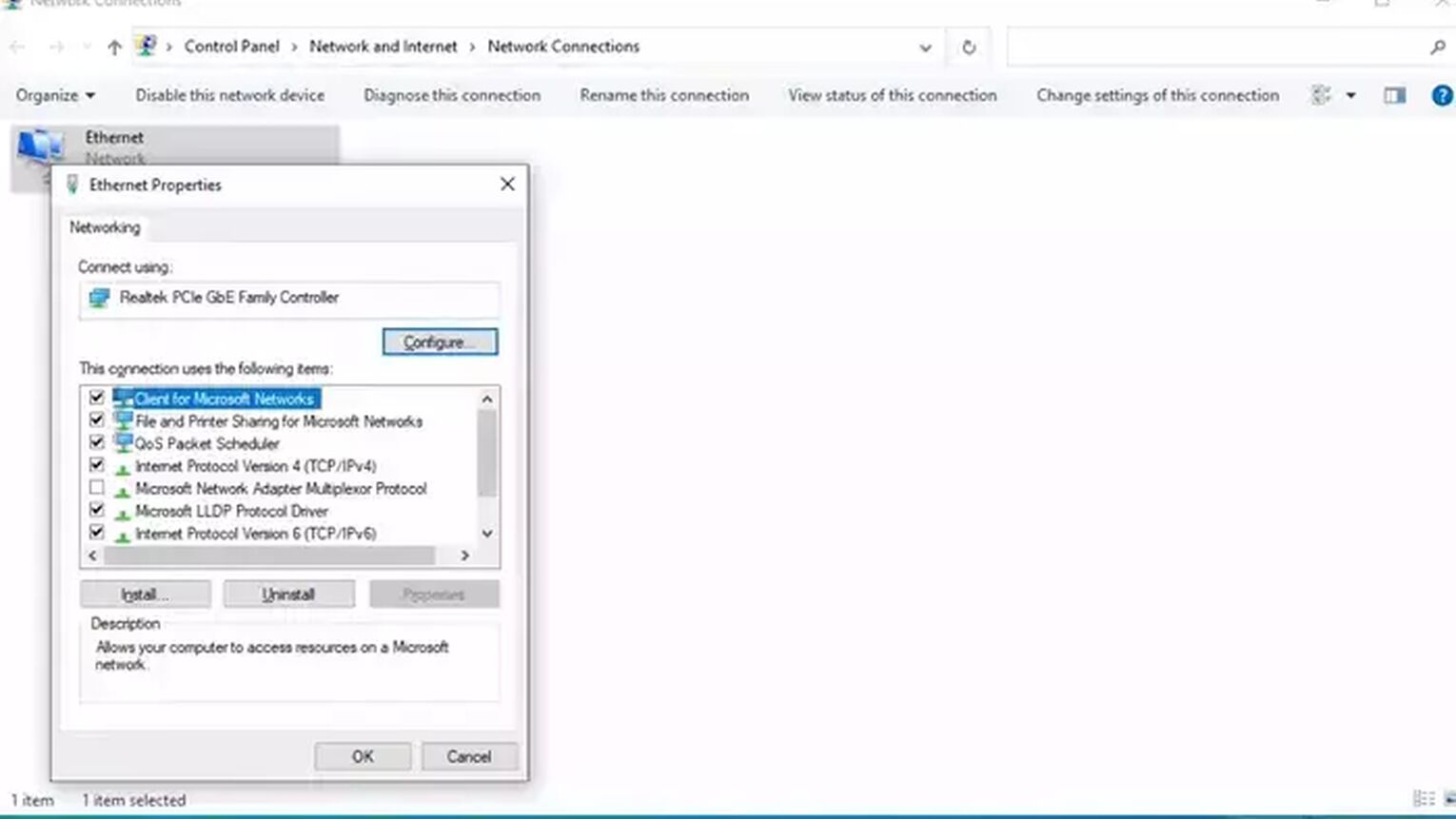
With this, if the cause of the League of Legends login error is your DNS, then it should be solved upon restarting your PC and having the changes applied. Note that this could also help you with critical error LoL. And yeah, now you should be able to log in to your LoL account and go back to increasing your MMR.


.svg)


![What Are Eternals in LoL? [Deep Explanation]](https://theglobalgaming.com/assets/images/_generated/thumbnails/732832/what-are-eternals-lol_03b5a9d7fb07984fa16e839d57c21b54.jpeg)
![How To Easily Check Honor Progress in LoL [Step-by-Step]](https://theglobalgaming.com/assets/images/_generated/thumbnails/591276/HOW-TO-CHECK-HONOR-PROGRESS_03b5a9d7fb07984fa16e839d57c21b54.jpeg)
![6 Hottest LoL Champions Out There [#5 Might Surprise You]](https://theglobalgaming.com/assets/images/_generated/thumbnails/66223/6208771dd96fc566fbeb928a_hottest20champions20lol_03b5a9d7fb07984fa16e839d57c21b54.jpeg)
