Client
![How To Appear Offline in Fortnite [PC, Xbox & Nintendo]](https://theglobalgaming.com/assets/images/_generated/thumbnails/62256/6249942ca50347125f9b6fcf_fortnite20appear20offline_03b5a9d7fb07984fa16e839d57c21b54.jpeg)
How To Appear Offline in Fortnite [PC, Xbox & Nintendo]
Discover how to appear offline in Fortnite across various platforms such as PC, Xbox, and Nintendo Switch with simple steps outlined for each.

10 Best Clients for PvP in Minecraft
If you want to download the best clients for PVP in Minecraft, don't worry. Some clients like Sore and Badlion can boost your in-game FPS!
![How To Change Language in Genshin Impact [All Platforms]](https://theglobalgaming.com/assets/images/_generated/thumbnails/63446/6265a9e0fd624c1cafc390bf_how20to20change20language20in20genshin20impact_03b5a9d7fb07984fa16e839d57c21b54.jpeg)
How To Change Language in Genshin Impact [All Platforms]
Learn how to change the language in Genshin Impact on all platforms effortlessly through in-game settings, Epic Games Launcher, PlayStation, and mobile devices.

2 Ways to Fix the Unexpected Error With Login Session in LoL
To fix the unexpected error with login session in League of Legends, try resetting the client via Task Manager or resetting your DNS server address.
![How to Update Steam [Client and Games] | Step-By-Step Guide](https://theglobalgaming.com/assets/images/_generated/thumbnails/3919493/how-to-update-steam-software_03b5a9d7fb07984fa16e839d57c21b54.jpeg)
How to Update Steam [Client and Games] | Step-By-Step Guide
The Steam client updates automatically the moment you open the app. But if for some reason it doesn't update you can also force Steam to update from the client!
![How To Fix The Version Mismatch Issue In Valorant? [Solved]](https://theglobalgaming.com/assets/images/_generated/thumbnails/3682300/how-to-fix-error-code-Version-Mismatch-in-Valorant_03b5a9d7fb07984fa16e839d57c21b54.jpeg)
How To Fix The Version Mismatch Issue In Valorant? [Solved]
The Version Mismatch error can be fixed by restarting your Valorant. But if that doesn’t work, we have another method to help you.
![How to Delete Your Steam Cache Data [Easy Guide]](https://theglobalgaming.com/assets/images/_generated/thumbnails/3329021/how-to-clear-steam-cache-software-1_03b5a9d7fb07984fa16e839d57c21b54.jpeg)
How to Delete Your Steam Cache Data [Easy Guide]
Deleting and clearing the Steam cache data is pretty easy which can fasten up Steam. And it can be done directly from the Steam client itself!
![How to Easily Restart the Steam App [Windows, Mac & Linux]](https://theglobalgaming.com/assets/images/_generated/thumbnails/3193844/how-to-restart-steam-software-1_03b5a9d7fb07984fa16e839d57c21b54.jpeg)
How to Easily Restart the Steam App [Windows, Mac & Linux]
If you're having trouble opening up Steam on your PC, there are many ways to restart the app including a direct shutdown from the Steam app itself!

How to Fix "Unable to Verify What Products You Own" Error in Minecraft
The Minecraft launcher can cause an error saying it can't verify what products you own. One of many ways to fix it is by relogging with your Microsoft account!
![How to Quickly Uninstall Steam [Windows, Mac, and Linux]](https://theglobalgaming.com/assets/images/_generated/thumbnails/2723318/how-to-uninstall-Steam_03b5a9d7fb07984fa16e839d57c21b54.jpeg)
How to Quickly Uninstall Steam [Windows, Mac, and Linux]
Deleting the Steam client on your PC or laptop can be done through the applications settings. But deleting the entirety of Steam involves its games as well!
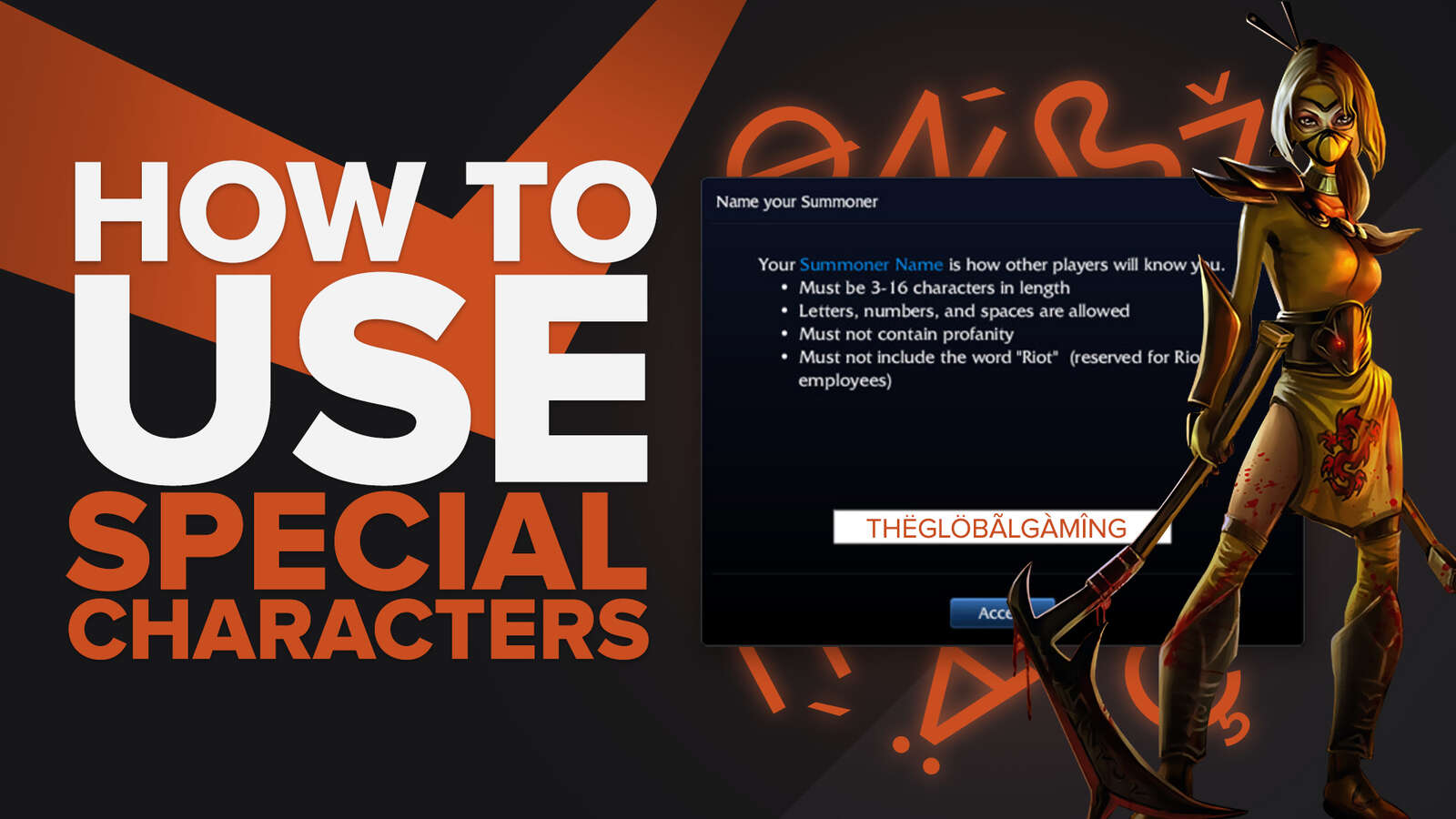
How To Use Special Characters in League of Legends
Discover how to use special characters in your Summoner name for a standout profile, including approved characters and regional language considerations.

How To Easily Fix Steam Error "Could Not Connect to Network"
Changing the Steam Client to run on TCP protocol is one solution to fixing Steam's "Could Not Connect to Network" error. And we'll see all the solutions here!

