![How To Appear Offline in Fortnite [PC, Xbox & Nintendo]](https://theglobalgaming.com/assets/images/_generated/thumbnails/62256/6249942ca50347125f9b6fcf_fortnite20appear20offline_94948129f3d674eb46f0eebb5e6b8018.jpeg)
Appear Offline in Fortnite Using In-Game Settings
Let's start with a method to appear offline in Fortnite that works on all platforms!
So, you can appear offline in any of the Fortnite apps through the online status setting. Here is how to appear offline in Fortnite with the online status setting:
- Open Fortnite and select the three lines menu in the top left of the main menu to enter User Settings.
- Click your player icon in the top left of the sidebar menu.
- You’ll now see online status. You can toggle between away and online through the online status option.
Now, you can enjoy a little anonymity from your friends while you’re leveling through your Fortnite Battle Pass. Speaking of leveling through the Fortnite Battle Pass, be sure to also check out our guide on how to level up fast in Fortnite!
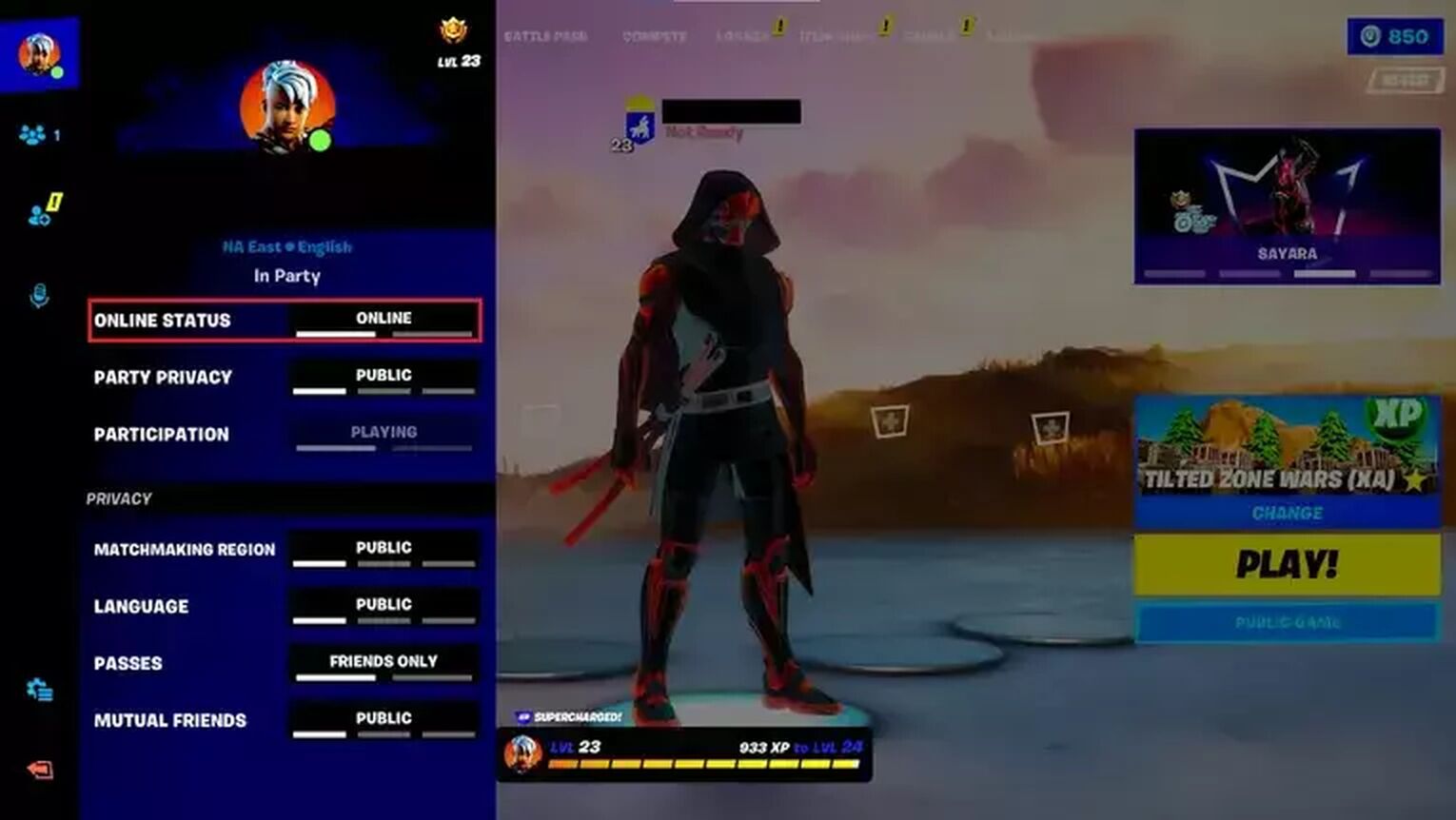
Appear Offline in Fortnite Using Epic Games Launcher
Another way to appear offline in the Fortnite game, and other game titles like Genshin Impact and Elden Ring, is through the Epic Games Launcher. Follow these easy steps to change to offline mode in the Epic launcher:
- Launch the Epic Games Launcher and click on your account image in the top right of the screen.
- From the drop-down menu in the Epic Games launcher, select Settings.
- In the Settings menu, click the checkbox beside Enable Offline Mode Browsing.
With offline mode browsing enabled, you can browse through the Epic Games Store without anyone being able to tell you’re online!
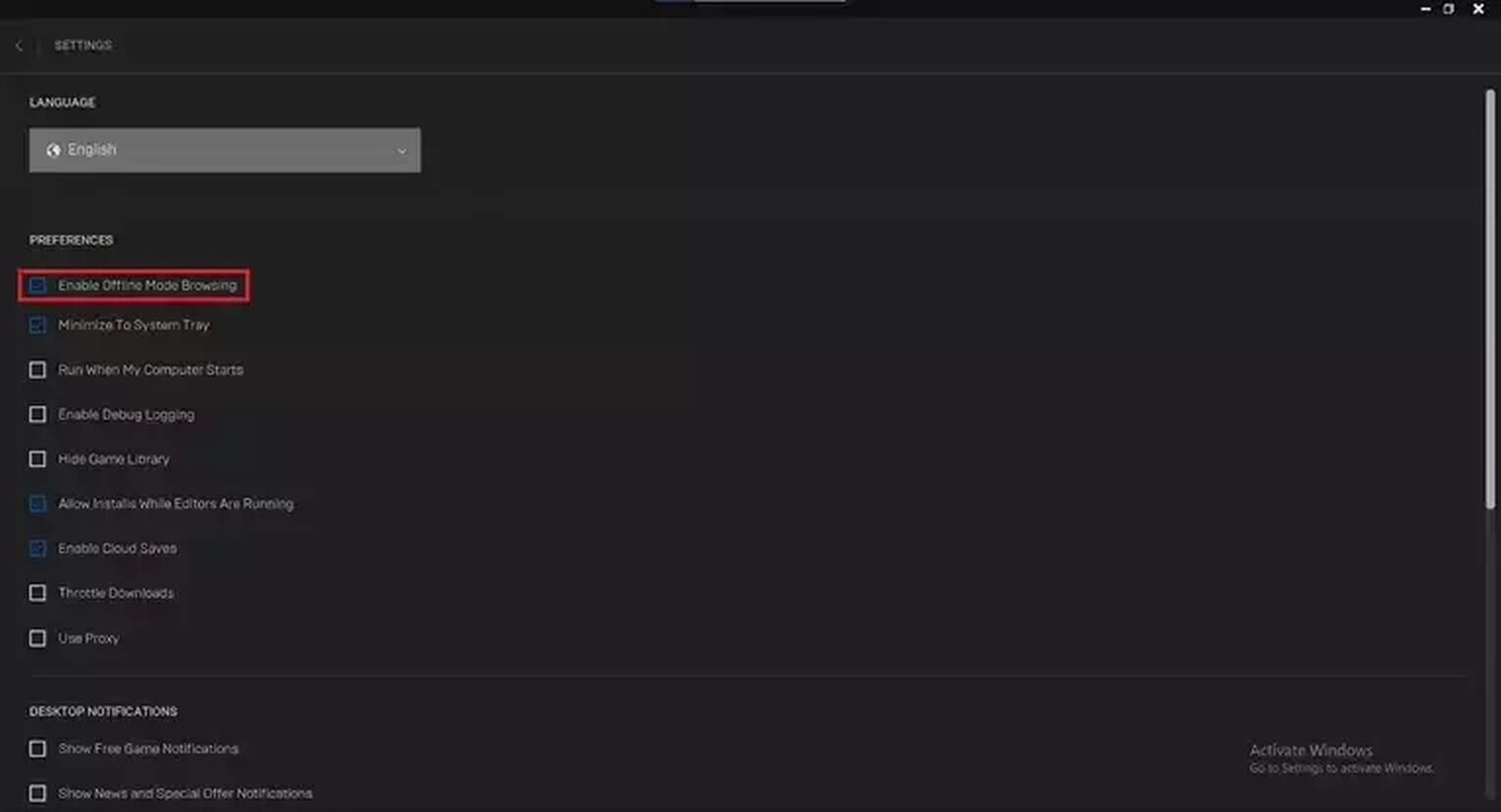
How to Appear Offline on Xbox Live for Fortnite
Now, let's move on to the methods that you might want to learn if you play Fortnite with friends cross-platform.
So, if you play Epic Games’ Fortnite on the Xbox One or Xbox Series X, you can change your online status through Xbox Live. You can follow these easy steps to appear offline in Xbox Live:
- Select your profile image in the top left of the Xbox dashboard.
- From the sidebar menu, select the Appear Offline option.
- Exit the menu and you’ll appear offline! To appear online again, you can navigate back to the same settings menu.
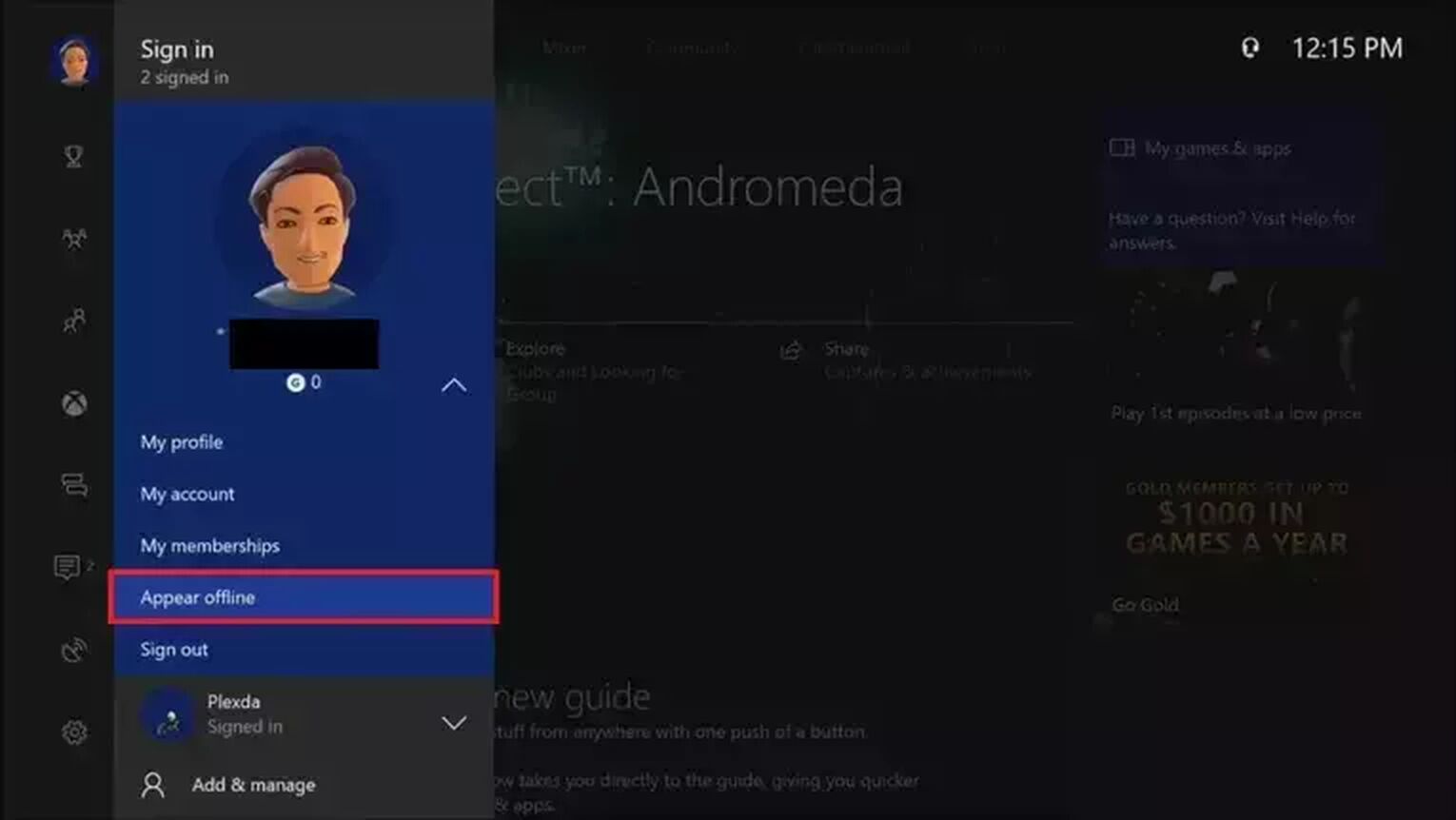
Appear Offline in Fortnite on the Nintendo Switch
If you’re on Nintendo Switch, there is a method to appear offline outside of the Epic Games launcher. Follow these easy steps to appear offline in Fortnite on your Nintendo Switch:
- Select your player icon in the top left of your Nintendo Switch home screen.
- After selecting your player icon, you’ll be brought to your Nintendo Switch Profile Settings. From here, select User Settings on the left sidebar menu.
- From the User Settings page, scroll down and select Friend Settings.
- In the Friend Settings menu, you can select Display Online Status To: and switch it from All Friends to No One.
Once you’ve swapped your Display Online Status setting, you will appear offline to all your Nintendo Switch friends!
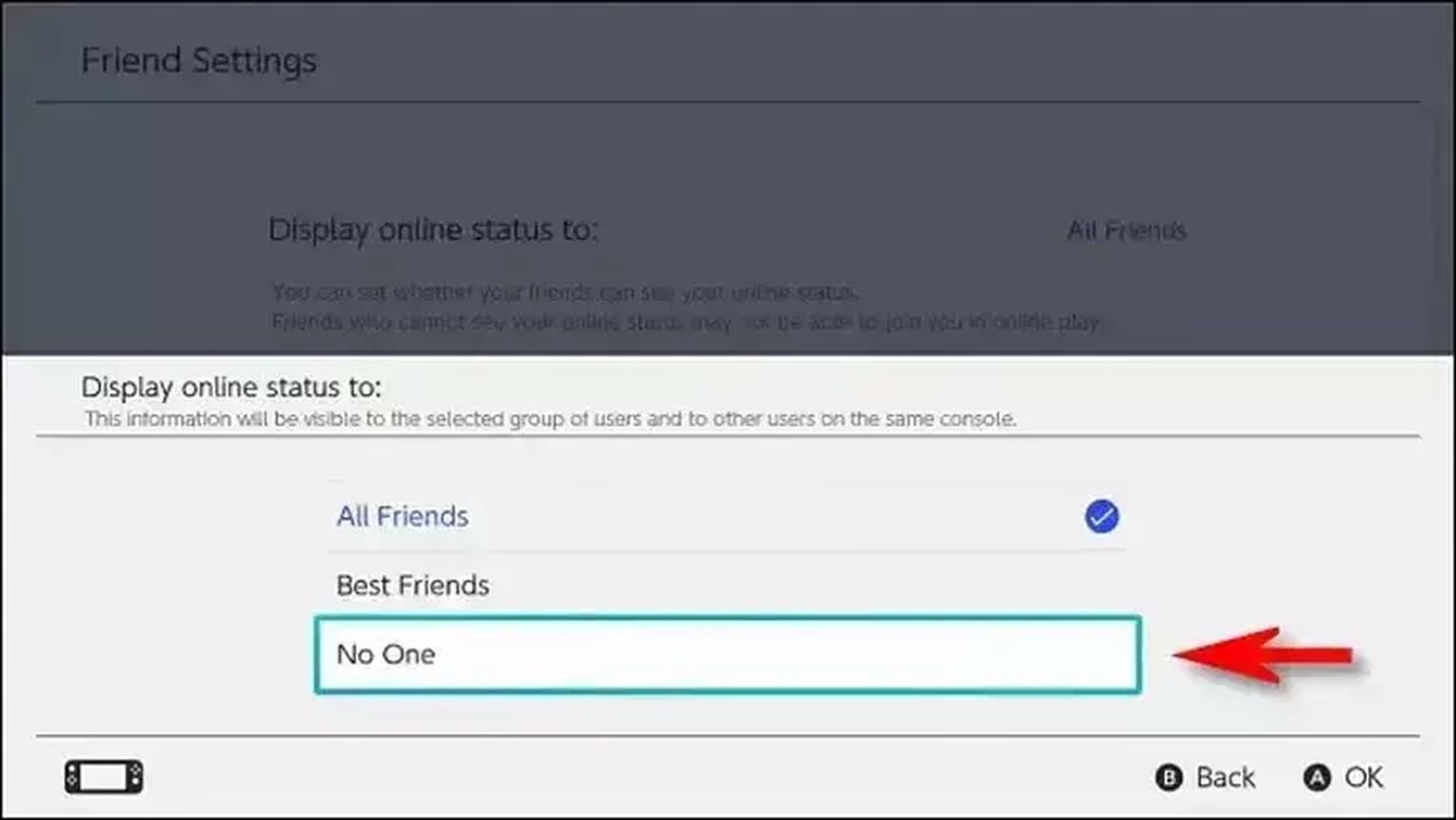
And yeah, that's how you can play Fortnite offline with your cutest skins without anyone else knowing! However, if you want to go full-anonymous mode, you might also want to learn how to hide name in Fortnite.


.svg)


![How To Gift The Fortnite Battle Pass in 2024 [Step-by-Step]](https://theglobalgaming.com/assets/images/_generated/thumbnails/62374/62ba4487f2d674da4e109a2e_fortnite20how20to20gift20a20battle20pass201_03b5a9d7fb07984fa16e839d57c21b54.jpeg)
![What Is The Current Fortnite Download Size? [All Platforms]](https://theglobalgaming.com/assets/images/_generated/thumbnails/62128/62e02195490e55293f1242f6_download20size20fortnite_03b5a9d7fb07984fa16e839d57c21b54.jpeg)
![Fortnite Error Code 401 Explained [/w 5 Ways to Fix]](https://theglobalgaming.com/assets/images/_generated/thumbnails/62172/62a7a47bb038dcf79bacde3b_how20to20fix20error20code2040120in20fortnite_03b5a9d7fb07984fa16e839d57c21b54.jpeg)
![Skins Not Loading in Fortnite [Fix For All Platforms]](https://theglobalgaming.com/assets/images/_generated/thumbnails/62573/626c8451e14c392a9f59bbe8_fortnite20skins20not20loading_03b5a9d7fb07984fa16e839d57c21b54.jpeg)