
When you’re playing Fortnite sometimes it’s nice to have some anonymity! Thankfully a new trend in gaming across all companies including Riot Games and Epic Games allows players to shield their true identity while in game. Additionally, most games like Genshin Impact, Elden Ring, and Fortnite also allow players to hide the names of their opponents! To learn how to hide your own name, and hide your opponent's name, continue on reading!
Hiding Your Own Name in Fortnite Battle Royale
Epic Games allows players to hide their own name in Fortnite Battle Royale using anonymous mode. The next section of this article will go in depth on Fortnite anonymous mode.
What Does Fortnite Anonymous Mode Do?
Anonymous mode is Epic Games' replacement to streamer mode, which was removed from Fortnite Battle Royale in a previous Fortnite Season. Fortnite anonymous mode replaces your Epic Games username with an anonymous user name. Typically the user name will be “anonymous” followed by a few numbers in brackets.

In the image above you can see exactly what an anonymous user name looks like in Fortnite Battle Royale. Anonymous user names show up the same regardless of whether you’re gaming on an Xbox One, Nintendo Switch, or Playstation 5.
How To Hide Your Name in Fortnite With Anonymous Mode
Thanks to Epic Games, turning on anonymous mode in Fortnite is super easy! You’ll just need to launch Fortnite and follow these two simple steps:
- Open settings and click over to the Fortnite account and privacy tab. The Fortnite account and privacy tab is the far right tab in the Fortnite settings that looks like a human silhouette.
- Scroll down to the bottom of the account and privacy tab. You should see the Anonymous Mode setting which you can toggle on, and you’ll be all set to play Fortnite anonymously.
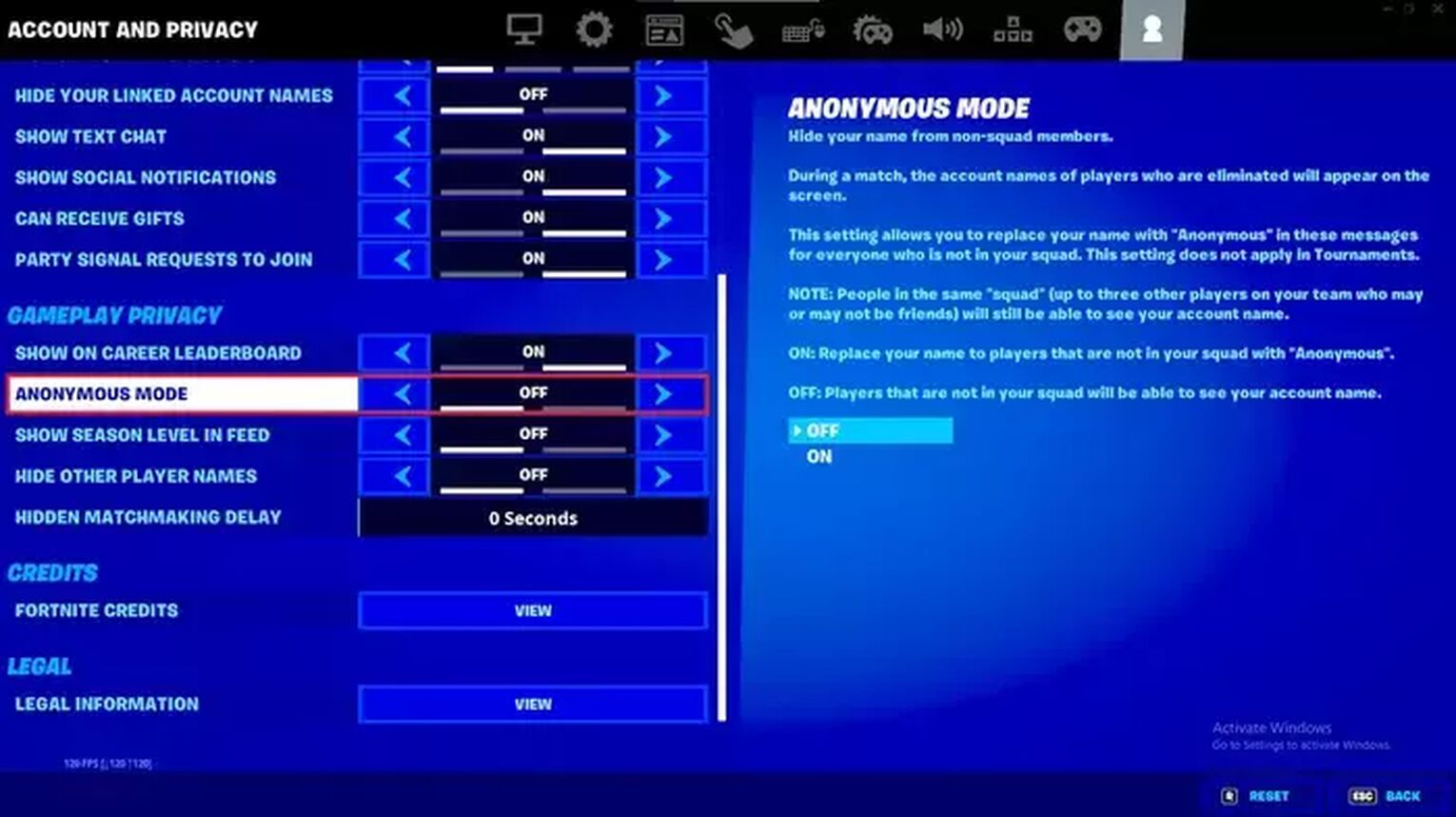
Now that you have Fortnite anonymous mode switched on, we can move on to some more details!
Does Fortnite Anonymous Mode Hide Your Name From Your Party?
Fortnite anonymous mode will not hide your Fortnite name for your party. If you’re utilizing the fill option in Fortnite Battle Royale Duos, Trios, or Squads the strangers being brought into your party will see your Fortnite name.

Therefore, to ensure max anonymity we suggest turning off the fill option, or only playing with a team the size of your game mode of choice.
Does Fortnite Anonymous Mode Hide Your Name in Fortnite Creative?
Fortnite anonymous mode will shield your name in public Fortnite Creative maps like Prop Hunt. If you’re the type to hang out in public Fortnite Creative maps like Prop Hunt Fortnite anonymous mode will serve to shield your name from your Prop Hunt maps opponents.

We grabbed a screenshot from a Prop Hunt lobby to show you the anonymized names players are able to use in Fortnite Creative. If you’re looking for fun maps to play in Fortnite Creative like Prop Hunt check out Best Fortnite Creative Codes. Also, we recommend Best Practice Courses in Fortnite Creative for maps to up your Fortnite skills!
Why Do Fortnite Streamers Hide Their Name?
Fortnite streamers hide their names to avoid harassment from stream snipers. It’s common for players to track down streamers in game with malicious intent. Streamers have had success with hiding their name and their opponents names to add an extra layer of difficulty for stream snipers. If you want to check out some awesome Fortnite streamers you can take a look at The Best Players in Fortnite.
How To Hide Other Players Names in Fortnite
How you can hide opponents' names in Fortnite Battle Royale is similar to turning on anonymous mode. If you’re already on the account and privacy settings tab from turning on anonymous mode, you can find the option to hide other players' names a couple settings below anonymous mode. Otherwise you can follow these two easy steps.
- Open settings and click over to the account and privacy settings tab. The account and privacy settings tab is the far right tab in the Fortnite settings that looks like a human silhouette.
- Scroll down to the bottom of the account and privacy settings tab. You should see the Hide Other Players Names setting which you can toggle on, and you’ll be all set to play Fortnite anonymously.
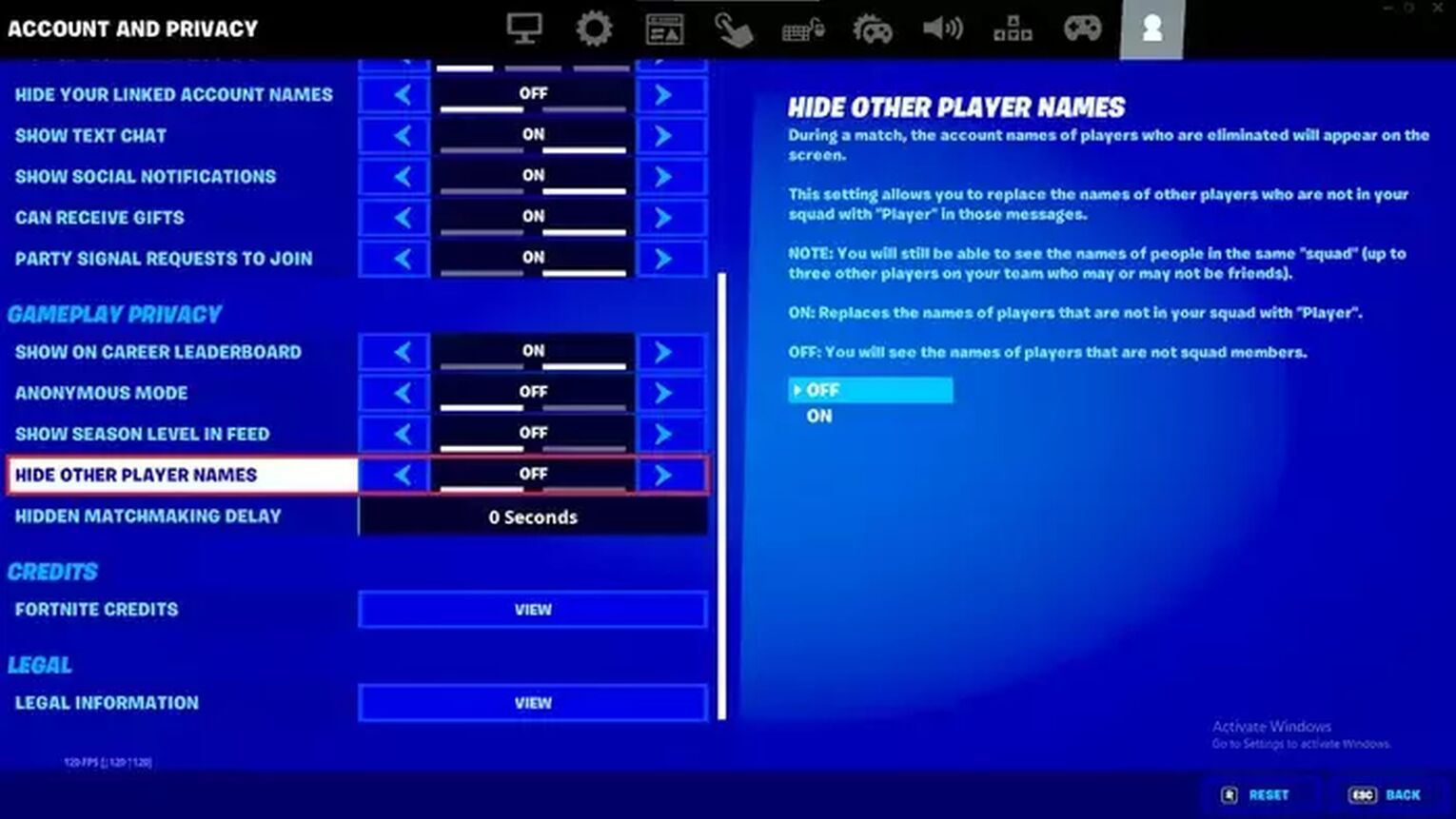
Now that you know how to hide other Fortnite players' names, let’s ask why gamers want to hide opponents' names.
Why Gamers Hide Other Player Names in Fortnite
The 10 seconds answer is hiding opponents names is a parental controls feature. Despite Epic Games implementing an offensive name filter in a previous Fortnite Chapter, players are still able to sneak offensive names through the filters. For more reading on parental controls in Fortnite check out Why Does Everyone Hate Fortnite.
How To Hide Linked Account Names
The final privacy feature we’re going to look at is hiding your linked account names. If you’ve ever swapped platforms in Fortnite you may see your Xbox One gamertag, or PlayStation Network ID attached to your Fortnite account.
- Open settings and click over to the account and privacy settings tab. The account and privacy settings tab is the far right tab in the Fortnite settings that looks like a human silhouette.
- In the middle of the account and privacy settings tab, you should see the Hide Your Linked Account Names setting which you can toggle on, and you’ll be all set to play Fortnite anonymously.
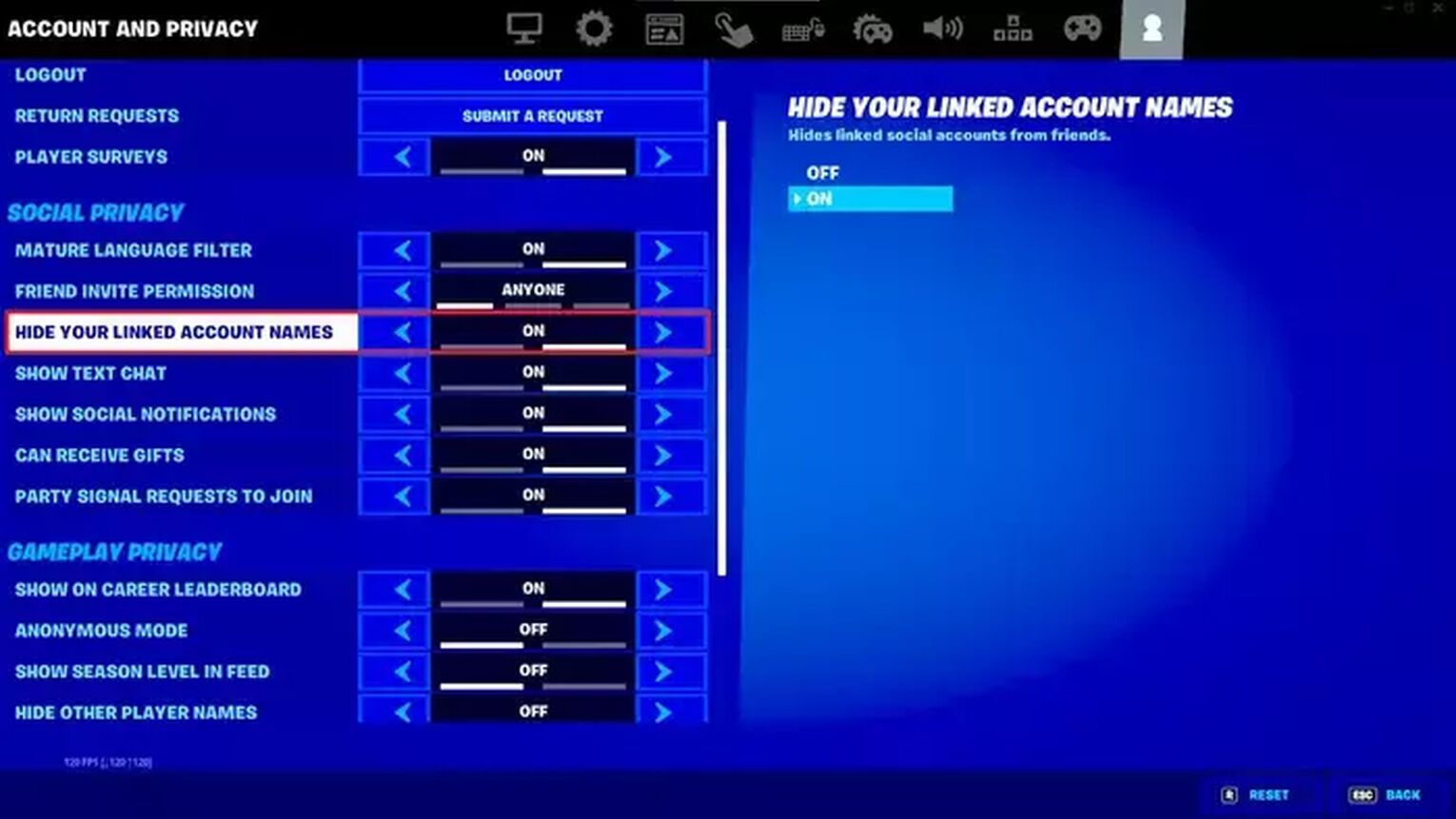
With the hide your linked account names setting turned on no one will see your linked accounts, including your friends and party members.
Now that you’re able to hide your name or other players' names to your liking you’re probably ready to get after some dubs! If you want to learn more about the weapons in Fortnite Battle Royale check out Best Weapons Items in Fortnite. Also, you can continue reading with the Best Ways To Win Fortnite for even more in game tips and tricks.


.svg)



![What Is The Current Fortnite Download Size? [All Platforms]](https://theglobalgaming.com/assets/images/_generated/thumbnails/62128/62e02195490e55293f1242f6_download20size20fortnite_03b5a9d7fb07984fa16e839d57c21b54.jpeg)
![Fortnite Error Code 401 Explained [/w 5 Ways to Fix]](https://theglobalgaming.com/assets/images/_generated/thumbnails/62172/62a7a47bb038dcf79bacde3b_how20to20fix20error20code2040120in20fortnite_03b5a9d7fb07984fa16e839d57c21b54.jpeg)
![Skins Not Loading in Fortnite [Fix For All Platforms]](https://theglobalgaming.com/assets/images/_generated/thumbnails/62573/626c8451e14c392a9f59bbe8_fortnite20skins20not20loading_03b5a9d7fb07984fa16e839d57c21b54.jpeg)