
It's a fact that Fortnite can be played on various consoles. PC, PlayStation, and Xbox devices are a given, but it's also available on Nintendo Switch and mobile. Usually, games wouldn't interact with other players using a different platform. Fortnite is not one of those games, and here is how to set up a cross-platform game with friends.
How to Set Up a Cross-Platform Fortnite Game?
You can play Fornite with friends even on other consoles and other platforms the game has reached! All you need besides your Fortnite account is an Epic Games Store account to get you started.
How to Create an Epic Games Store Account
For PC and mobile players, chances are they already have their account. It is, after all, a requirement for downloading the game. All they must do is:
- Register an Epic Games account from the site for console users
- Click "Sign In" and choose the bottom-most option from the menu. That is, to sign up for an Epic Games account
- Choose to sign up with their respective console account details.
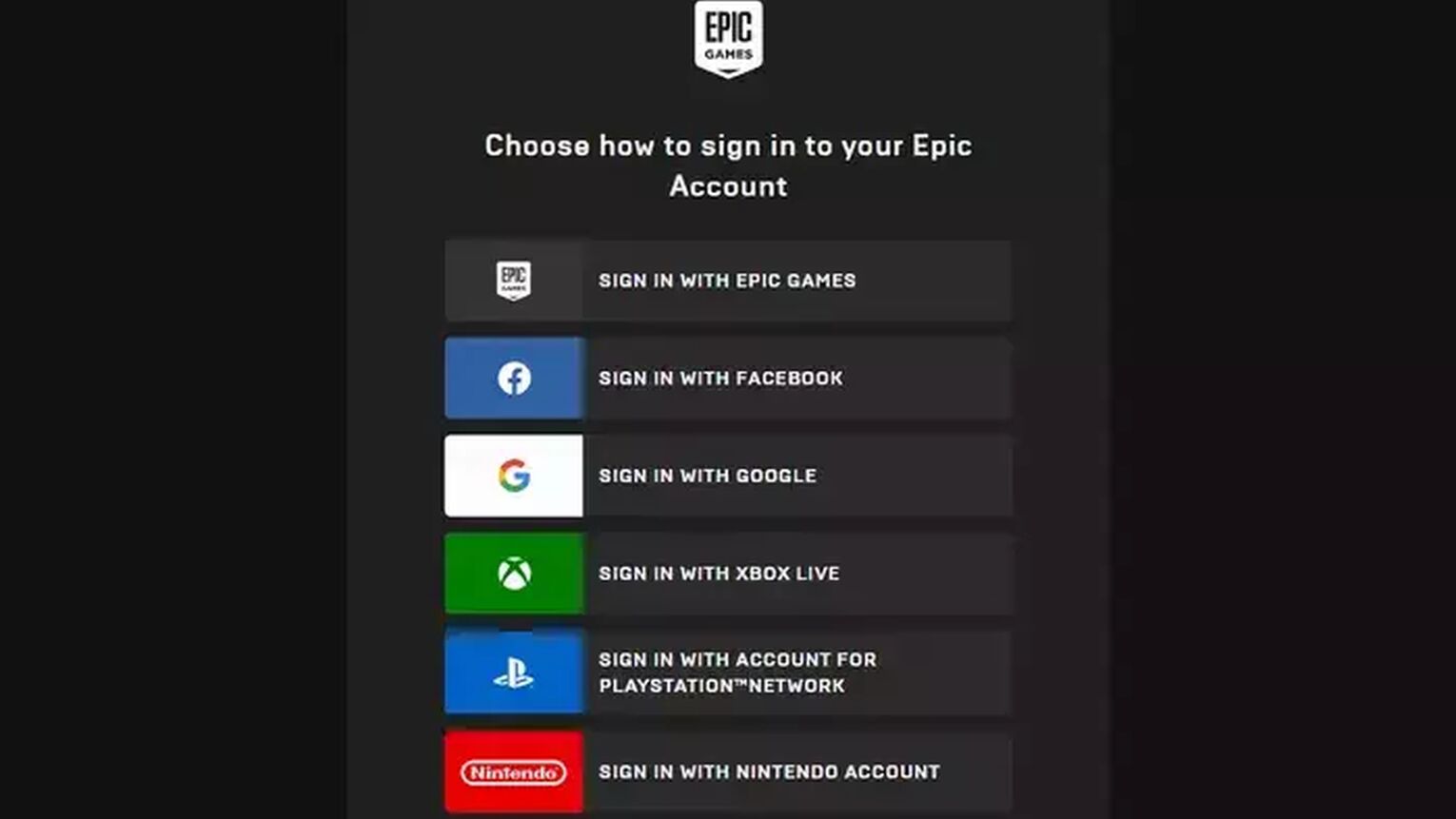
By doing this they've linked their console network account to an Epic Games one by doing so. Some Fortnite accounts for sale might come with this included.
How to Link Epic Games Account to Console?
Those who have an Epic Games account beforehand can link their Epic Games to their console. All they have to do is:
- Log in on the site
- Go to the account settings
- Click "Connections,"
- Click "Accounts.
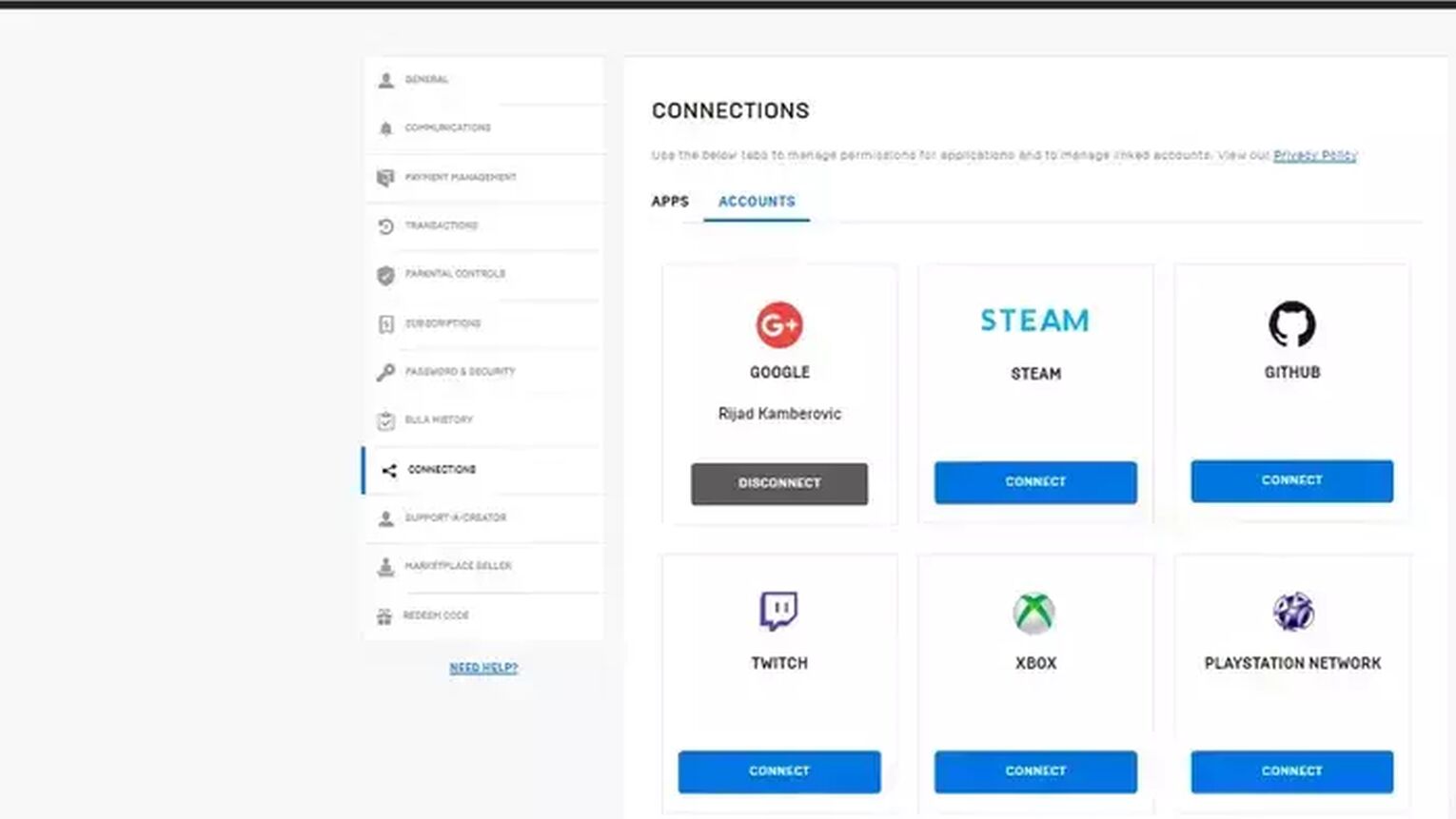
Currently, it's possible to link 6 services, which are Steam, PSN, Xbox Live, Nintendo, Github, and Twitch.
After another round of logging in and some authorization, your accounts will be linked. You can now use your Epic Games friends list on consoles, the center of cross-play in Fortnite.
How To Play Fortnite With Friends Across Platforms?
Now that you have your Epic Games account, the next step is to:
- Download the app and sign in
- Then, add your friends to your "Friends List"
- Pull it up, click the "Add Friend" option, and input your buddy's Epic Games account name. Note that that can be different from their Fortnite account or console name!
- From the Fortnite's lobby, you should set up a Duos or Squad game
- Then, your friend should click your display name from the in-game friend list and select "Join Party."
Otherwise, they can be the ones to host the game, which makes you the one to join their party, which is, admittedly, much easier for you.
How Do Cross-Platform Games Work in Fortnite?
Playing Fortnite like this works across all platforms. So yes, your group can play Fortnite even if each one is using a different platform from the other. The downside to this is that you'll be playing against players using the same platform.

The platform in question is the highest-performing one in your group. The hierarchy goes as follows:
- PC
- PS, Xbox, and Switch
- Mobile.
A cross-platform party will never fight against mobile players since it's the lowest-placing console. In contrast, a group with a PC user will always play against other PC players.
Are There Problems With Cross-Platform Games in Fortnite?
While there are no outright problems, there are some caveats that need to be pointed out. The most obvious one is the lack of party chat options. In a cross-play party, there is no party chat. You'll have to use third-party communication programs such as Skype, Discord, or Messenger to coordinate with your friends. You'll need it to win that coveted Victory Royale, or to coordinate thanking the bus driver.

Other than that, there are other considerations, such as lag. Mobile users draw the short end of the stick. Aside from a different control scheme, they are on the lower end of the spectrum of game performance.
They must deal with overheating devices, unstable connections, and battery charge limitations. Sure, there are ways around these things, but that also means sacrificing quality, which some players would hate.
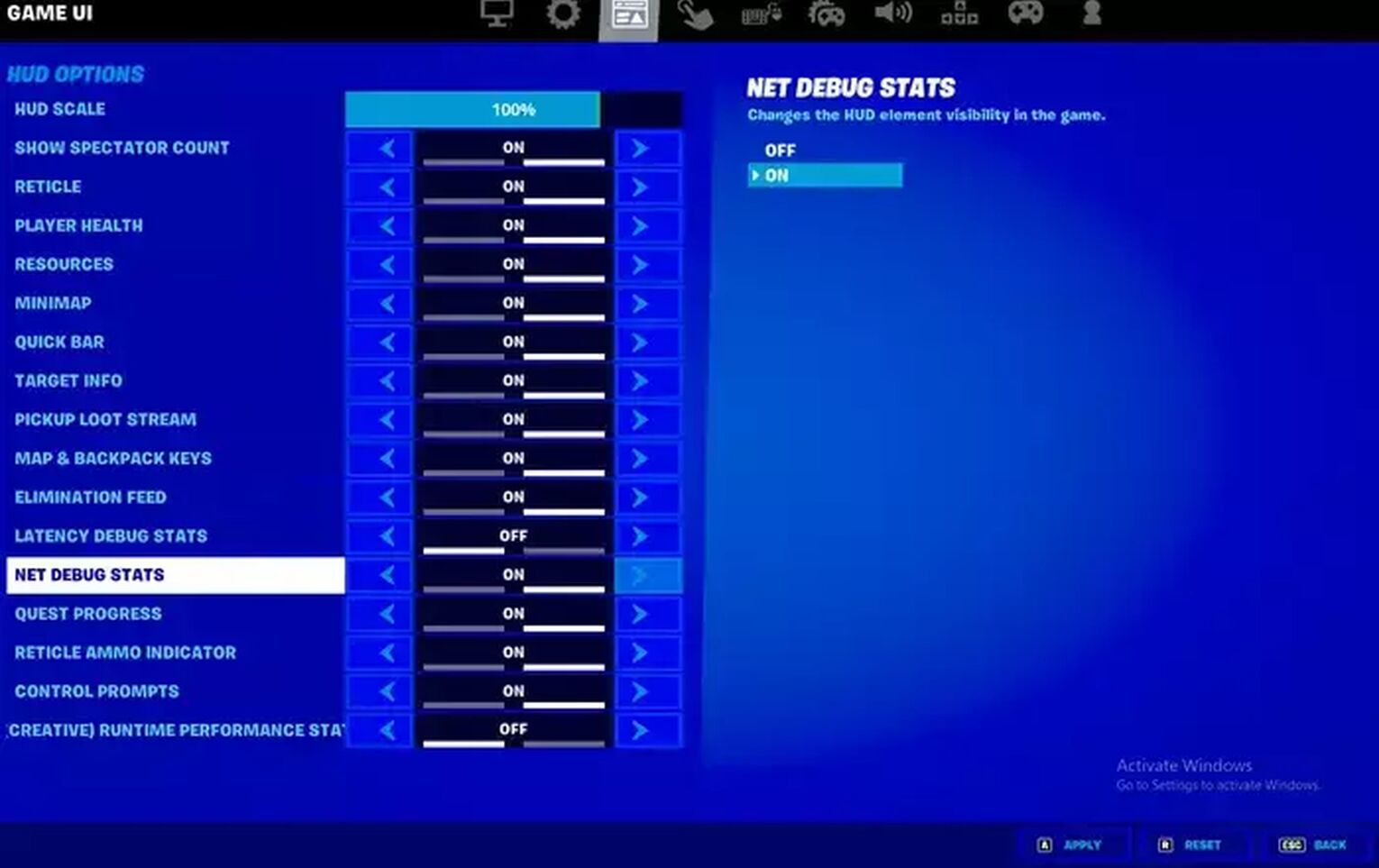
The most reliable way around these things is to make sure you have your most preferred controller when playing. Some players are masters of the keyboard and mouse combo, while others prefer controllers. A small minority are used to the default mobile controls, which is a trial for anyone used to other methods. Of course, anything new always needs some practice so you can still be a master of all three styles.
And if you want to communicate with your squad in their preferred language, be sure to check out our guide on how to change the language in Fortnite.
Is Playing Fortnite Cross-Platform Worth It?
If you don't mind the caveats, go on and play with friends, as then it is definitely worth it! It's such a wonder of technology to meet and connect with other people despite the physical distance. Though some use this for malicious intentions, some of the deepest friendships have been made over the internet.
Sometimes, some friends haven't met physically for an extended period. However, that doesn't mean that the bond they formed isn't real. At any rate, playing games with each other is a perfect way of bridging that physical gap.
It's relatively simple to play with friends, but this is only half the battle of winning a Victory Royale. While friends have better communication and teamwork than randos, having them by your side isn't a guarantee of winning. Still, it does increase the chances of your group getting it. Try it out and get more Victory Royales for your Fortnite account! Don’t forget to have fun, and if you want to keep your identity secret while playing with your Fortnite with squad, you might want to check out our article on How To Hide Your Name in Fortnite.


.svg)



![What Is The Current Fortnite Download Size? [All Platforms]](https://theglobalgaming.com/assets/images/_generated/thumbnails/62128/62e02195490e55293f1242f6_download20size20fortnite_03b5a9d7fb07984fa16e839d57c21b54.jpeg)
![Fortnite Error Code 401 Explained [/w 5 Ways to Fix]](https://theglobalgaming.com/assets/images/_generated/thumbnails/62172/62a7a47bb038dcf79bacde3b_how20to20fix20error20code2040120in20fortnite_03b5a9d7fb07984fa16e839d57c21b54.jpeg)
![Skins Not Loading in Fortnite [Fix For All Platforms]](https://theglobalgaming.com/assets/images/_generated/thumbnails/62573/626c8451e14c392a9f59bbe8_fortnite20skins20not20loading_03b5a9d7fb07984fa16e839d57c21b54.jpeg)