
Epic Games made the Fortnite Battle Royale landscape a fair and even playing field. Everyone has the same amount of time to drop down and loot for Weapons Items and Building Materials. However, when it comes to game ping, there’s a different story. Online games have always fallen victim to the challenges of high ping creating an uneven playing field between Fortnite players. You don’t have to live in the dark anymore though, we’ll teach you how to check your ping in Fortnite so you can assess whether your connection to the Fortnite server is producing a good ping.
How To Check Your Ping in Fortnite
Whether you’re on Xbox One, Nintendo Switch, or PC, knowing your Fortnite ping is an important part of the online gaming experience. Luckily, checking your Fortnite ping is pretty easy, but if you don’t know where to look you may never find the setting!
Here are the easy steps for how to check your ping in Fortnite:
- Open your Fortnite Settings Menu.
- Select the Game UI Tab, which is the third game tab in the settings menu.
- Toggle Net Debug Status to On. You can find the Net Debug Status option about three quarters down the page.
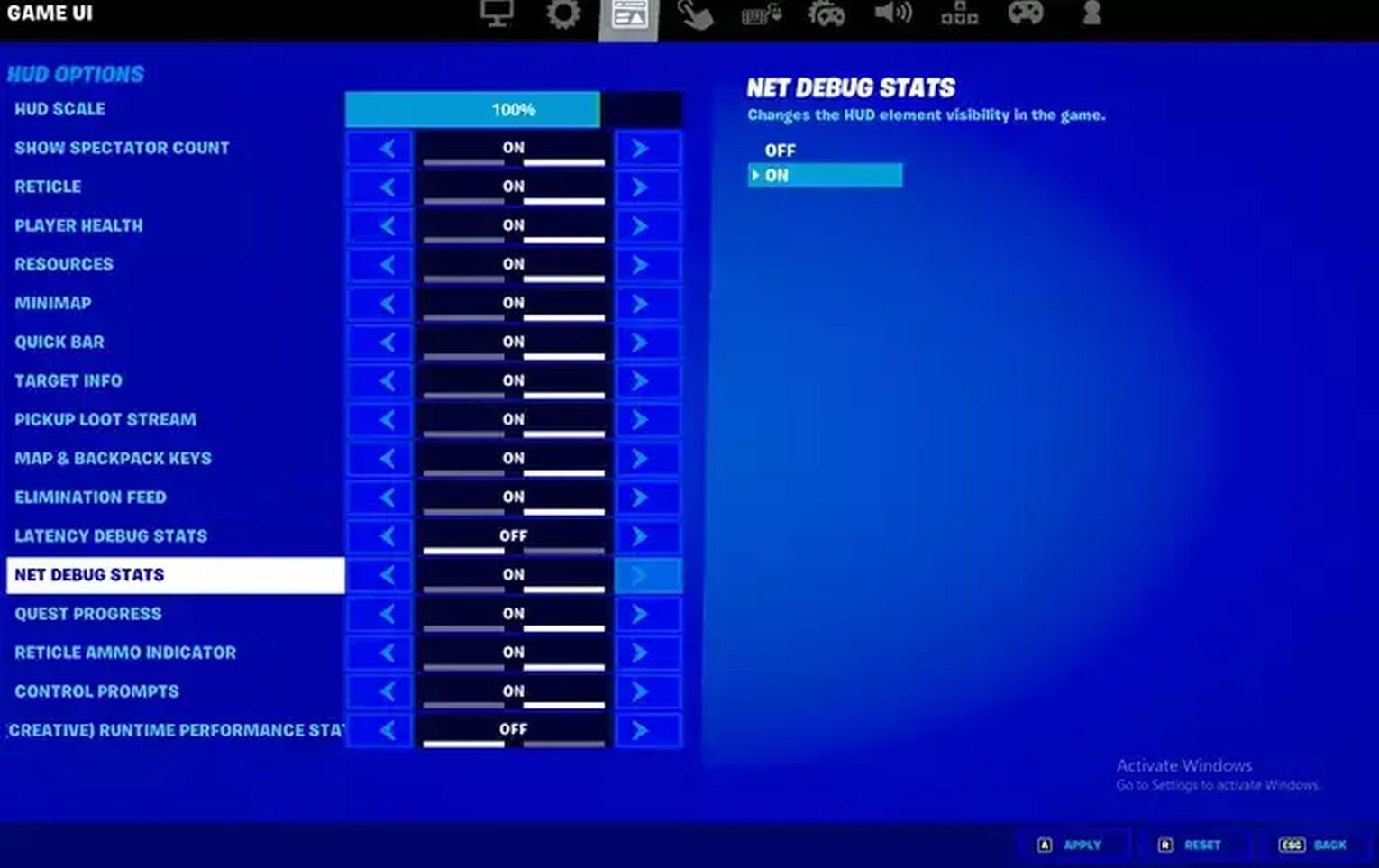
Apply Changes. You can apply by pressing the X Button on Xbox One, the Y Button on Nintendo Switch, and the Square Button on PlayStation 5.
Once your changes are applied, you can hop in a game of Battle Royale! You will now have your ping permanently displayed on your in game HUD in the top left corner in the pre game lobby and during Battle Royale games.

On top of showing your ping the Net Debug Status tool also shows your dns server, download speed, higher ping spikes, latency, packet loss, and other network debugging statistics.
How To Improve Your Fortnite Ping
Now that you can access your Fortnite ping statistics, let’s dive into some methods to fix your high ping issues. A high ping leads to high latency, which leads to losses of in game gun fights. Therefore, getting a better connection to the Fortnite servers should be a priority to up your Fortnite gameplay.
Luckily, improving your internet connection speed doesn’t mean anything drastic. Getting low ping can be as easy as changing your matchmaking region, switching to a wired connection, or moving your router, to improve your bad ping and achieve better latency.
For more ways to improve your Fortnite game checkout Best FPS Settings.
How To Improve Your Fortnite Ping - Change Your Matchmaking Region
Usually Epic Games is good about placing you in the correct matchmaking server to give you the smoothest gaming experience. However, sometimes the connection to Epic Games’ closest server can be poor for a variety of reasons, in which case you should consider changing matchmaking regions.
How to change your matchmaking region in Fortnite:
- Open your Fortnite Settings and click over to the Game Tab.
- In the Game Tab find Matchmaking Region. You can change your matchmaking region with the arrows. Selecting Auto will automatically optimize your connection to the server.
- Apply your changes.
The best part of changing your matchmaking region is the info shown in the settings menu.
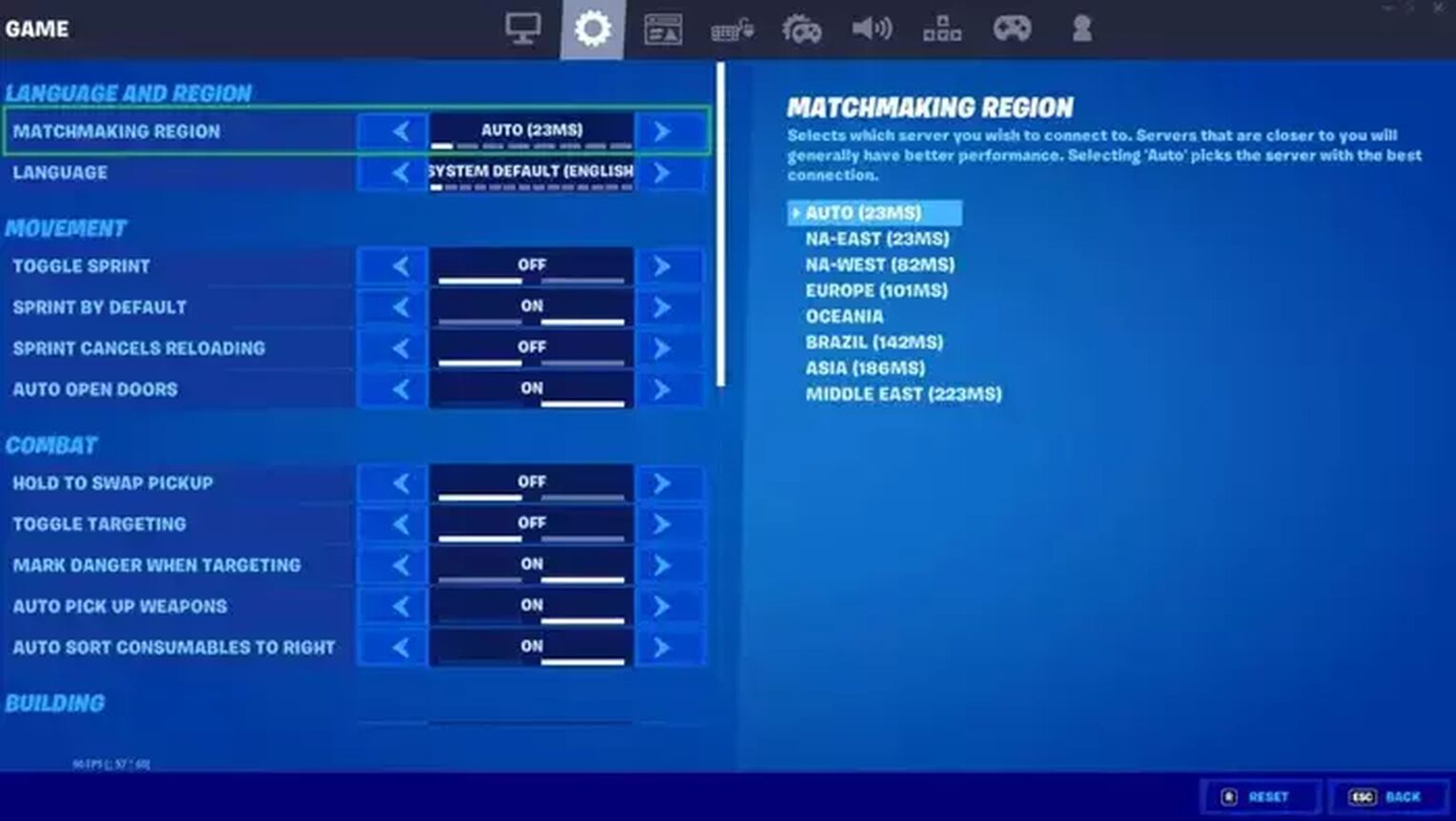
Epic Games displays all the matchmaking regions, and what your ping will be if you connect to each server. For more little Fortnite settings hacks check out Best Colorblind Settings.
How To Improve Your Fortnite Ping - Switch to a Wired Connection
We recommend swapping to a wired connection to all gamers. Wifi makes your connection to game servers poor and unreliable. Using an ethernet cable will improve your game server connection drastically.
Additionally, swapping to an ethernet cable is cheap and easy. You can purchase an ethernet cable cheap at any computer hardware store, and all you have to do is plug it into your console or PC and your router. That’s it! No fancy network drivers, changing your internet service provider, or network adapters needed!
How To Improve Your Fortnite Ping - Move Your Router
If you absolutely can not swap to a wired connection, you can move your router. If you’re dead set on committing to wifi the best way to easily improve your connection is moving your router. The closer your router is to your gaming setup the better connection you will have, and the lower ping you’ll experience in game.
Now that your Fortnite connection issues are sorted, we can’t wait to see you stomping opponents in Fortnite. If you're looking for some cosmetics you’re in the right game! Other publishers like Riot Games can not stand up to Fortnite’s variety of Scary Fortnite Skins, Cute Fortnite Skins, or Rare Fortnite Skins from the Battle Pass.


.svg)



![What Is The Current Fortnite Download Size? [All Platforms]](https://theglobalgaming.com/assets/images/_generated/thumbnails/62128/62e02195490e55293f1242f6_download20size20fortnite_03b5a9d7fb07984fa16e839d57c21b54.jpeg)
![Fortnite Error Code 401 Explained [/w 5 Ways to Fix]](https://theglobalgaming.com/assets/images/_generated/thumbnails/62172/62a7a47bb038dcf79bacde3b_how20to20fix20error20code2040120in20fortnite_03b5a9d7fb07984fa16e839d57c21b54.jpeg)
![Skins Not Loading in Fortnite [Fix For All Platforms]](https://theglobalgaming.com/assets/images/_generated/thumbnails/62573/626c8451e14c392a9f59bbe8_fortnite20skins20not20loading_03b5a9d7fb07984fa16e839d57c21b54.jpeg)