![2 Easy Methods To Change Language on Fortnite [Multiple Platforms]](https://theglobalgaming.com/assets/images/_generated/thumbnails/62268/628bd693412c355c4c153cff_how20to20change20language20in20fortnite_94948129f3d674eb46f0eebb5e6b8018.jpeg)
Not being able to decipher the text being presented to you is a headache inducing sequence. Thankfully, we’re here to help you by showing you how to change language on Fortnite.
2 Easy Ways To Change Language on Fortnite
Changing your Fortnite language is an easy process. However, if you’ve had your language switched off the default English language, it can be tough to navigate your way through the settings menus if you don’t speak Latin American Spanish. Thankfully, we’ll dissect the two ways to change your Fortnite language, through the Fortnite Settings Menu and the Epic Games Launcher.
How To Change Language on Fortnite - Fortnite Settings
To change languages in Fortnite you can follow the same steps regardless of your console. Meaning, if you play Fortnite PS4, Xbox One, Nintendo Switch, or Xbox Series X the change language protocol will be identical regardless of Fortnite Chapter.
Fortnite players can follow these simple steps to change language on Fortnite:
- From the main menu of Fortnite select the Settings Menu by opening the Side Bar Menu on the top left then selecting the Settings Menu in the bottom left corner.
- Click the Gear Icon tab in the top left corner to open your Game Tab.
- In the Game Menu the second option from the top will be the Language Settings Box. You can use the directional buttons to toggle through multiple languages in the adjustable options until you find your preferred language.
- Click the Apply button in the bottom right corner. If you’re an Xbox One player you can press the X Button to apply, and Fortnite PS4 players can press the Square Button to apply the settings.
If I haven’t covered your consoles apply settings, you can check the bottom right corner of your settings menu, Epic Games will label the apply button with the corresponding button to your console. Once you’ve applied your desired language settings in the game settings your updated language preferences will be updated across all game modes.
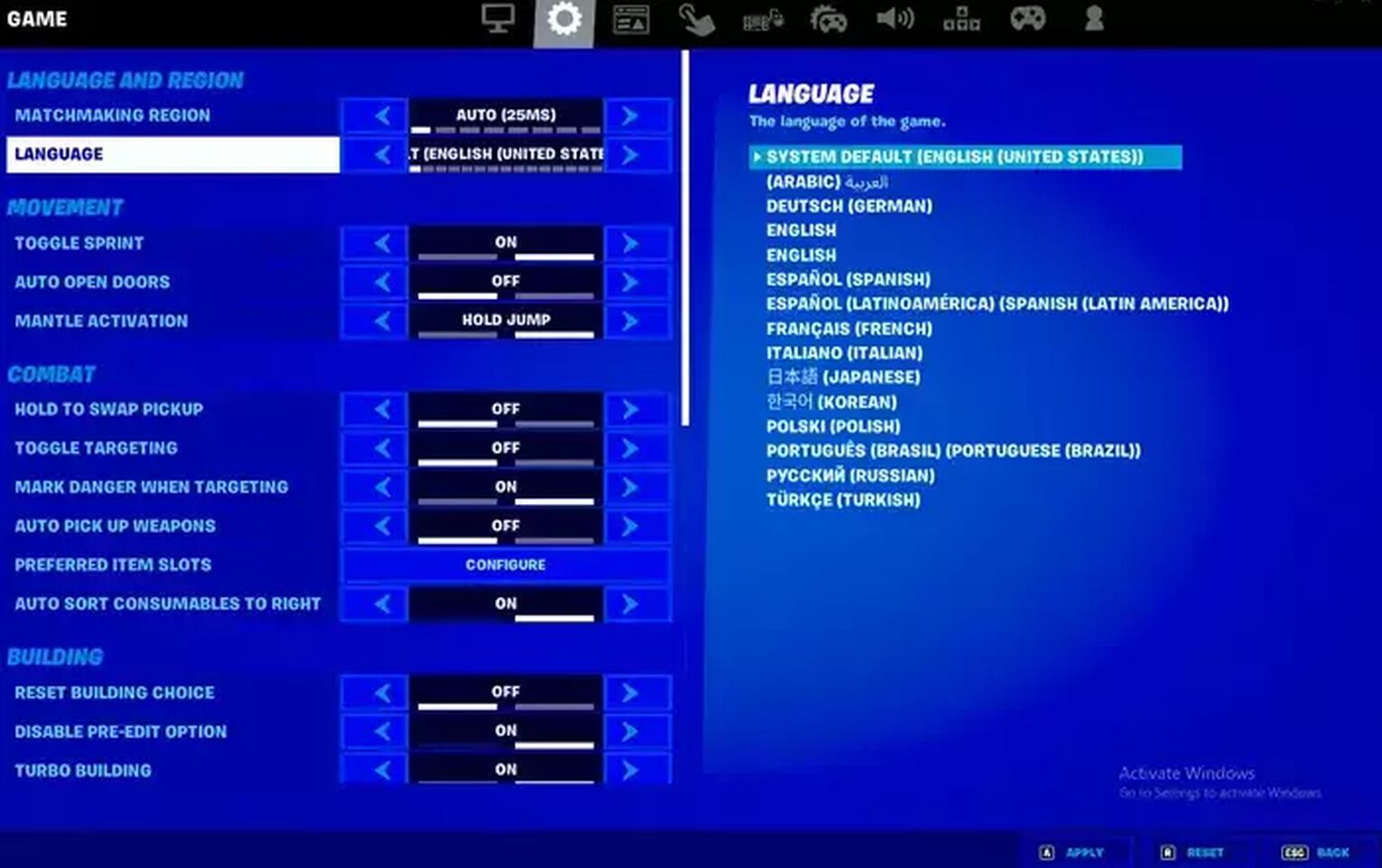
Therefore, you’ll be able to enjoy Party Royale’s concerts with Fortnite Skins in Real Life. Additionally, you can enjoy your video game language change in Fortnite Creative’s Best Creative Codes and Best Practice Courses.
We should note, parts of Battle Royale like the text chat and the voice chat will not change after you’ve applied your different language settings. Your game language settings have no bearing on text chat and voice chat because the content from these portions of the game come from Fortnite players, not Epic Games.
Since your game language doesn’t dictate other players' languages, you may still experience different languages in the text chat and voice chat. If you really want to avoid other languages you can use parental controls to disable text and voice chat.
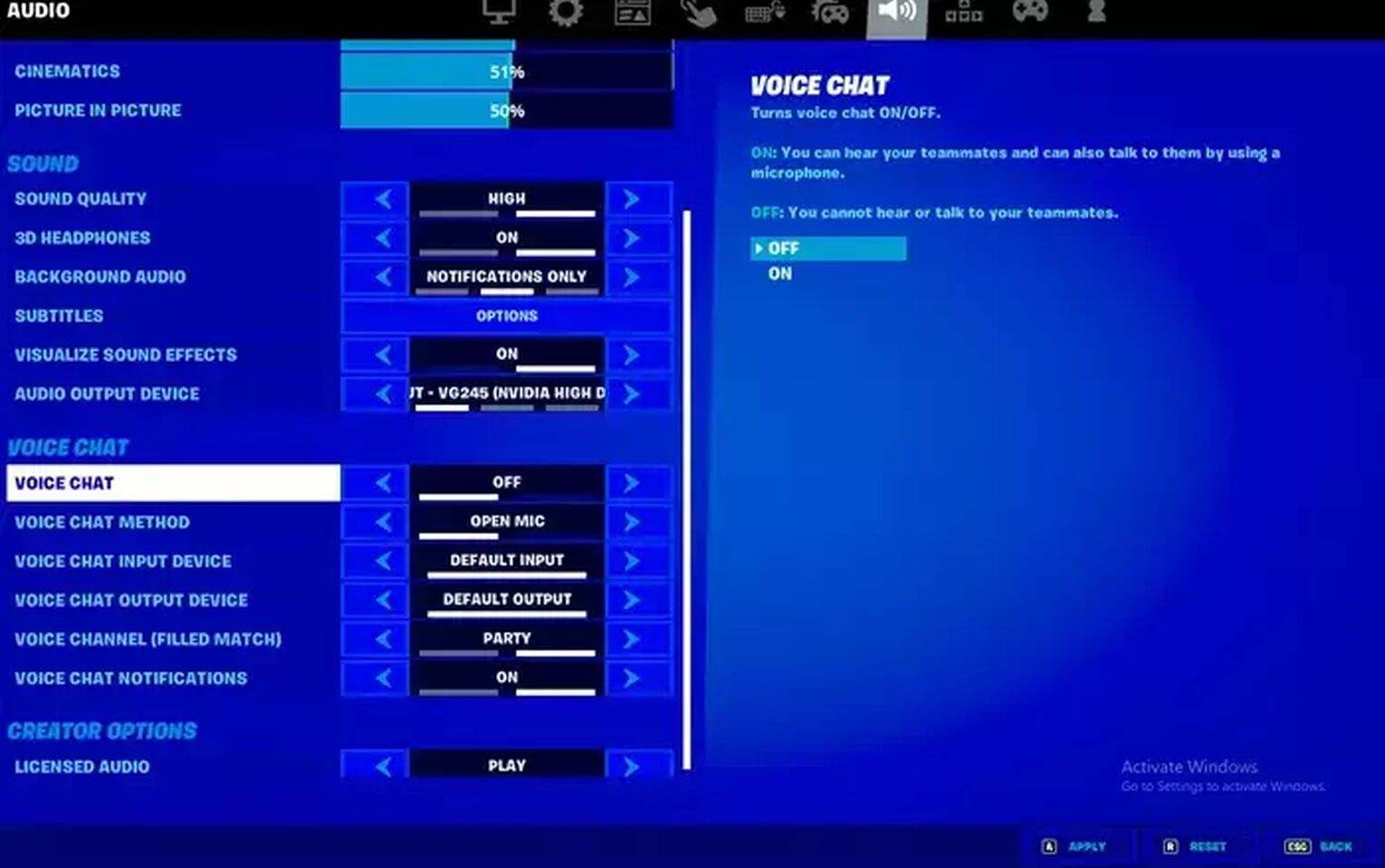
Check out Why Does Everyone Hate Fortnite for more parents' opinions on how Fortnite affects kids.
How To Change Language on Fortnite - Epic Games Launcher
Another avenue you can take to get back to your default language is in the Epic Games Launcher. Just like the Fortnite Settings Menu, there are loads of available language options in the Epic Games Launcher.
Here is how to change language on Fortnite in the Epic Games Launcher:
- Open the Epic Games Launcher and select your profile in the upper right corner.
- From the drop down menu select Settings.
- Click the Language Tab at the top of the page and select your preferred language from the list.
- Restart the application to apply your changes.
Once you’ve restarted your Epic Games Launcher your new language should be enabled. If the language change didn’t apply, consider restarting your PC.
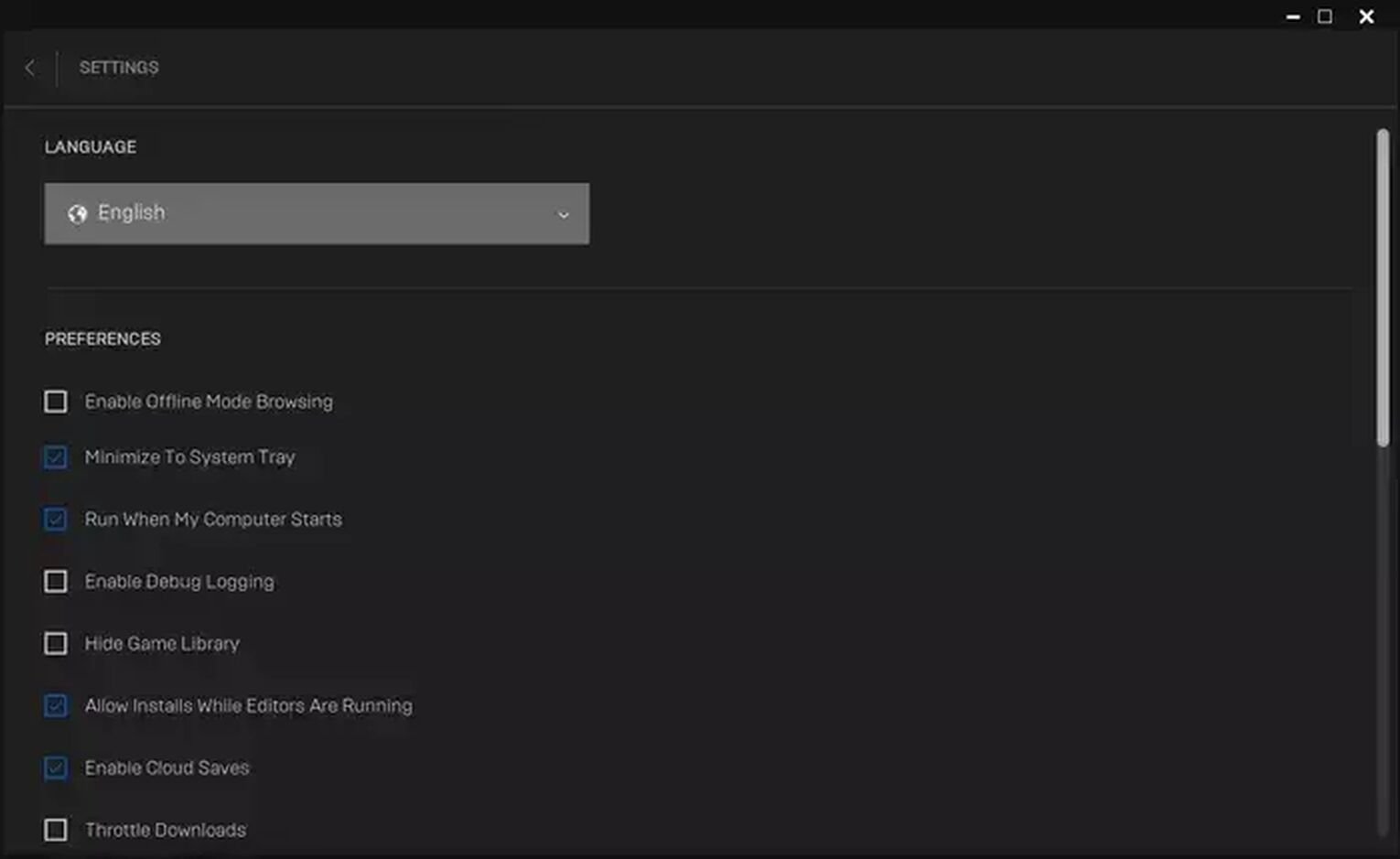
Now that you can read the game’s text again you can shop for some Rare Fortnite Skins.
Now that you know how to change language on Fortnite, you can get back to understanding what’s happening in your Fortnite games! Who knows, maybe your enhanced understanding will help you Win More Fortnite Games. For more settings preferences check out the Best Sound Settings and Best Colorblind Settings.


.svg)



![What Is The Current Fortnite Download Size? [All Platforms]](https://theglobalgaming.com/assets/images/_generated/thumbnails/62128/62e02195490e55293f1242f6_download20size20fortnite_03b5a9d7fb07984fa16e839d57c21b54.jpeg)
![Fortnite Error Code 401 Explained [/w 5 Ways to Fix]](https://theglobalgaming.com/assets/images/_generated/thumbnails/62172/62a7a47bb038dcf79bacde3b_how20to20fix20error20code2040120in20fortnite_03b5a9d7fb07984fa16e839d57c21b54.jpeg)
![Skins Not Loading in Fortnite [Fix For All Platforms]](https://theglobalgaming.com/assets/images/_generated/thumbnails/62573/626c8451e14c392a9f59bbe8_fortnite20skins20not20loading_03b5a9d7fb07984fa16e839d57c21b54.jpeg)