
Since Epic Games released Fortnite Battle Royale on multiple platforms, there have been different ways to use emotes in the game. Here is a complete guide that teaches all the different ways to use emotes in Fortnite!
How To Use Emotes In Fortnite Battle Royale
The first thing that you have to do to use emotes in Fortnite is to make sure that you have emotes equipped in-game. You can check it by going into your in-game locker. If you haven't equipped anything, follow this step-by-step guide below:

- Find the "Locker" button seen on the upper area of your screen
- Click any of the emotes tab, then choose the emote that you would like to equip
- You have successfully equipped emotes that you can use on the battlefield
Remember, you can equip a maximum of five emotes for more variety. Do not worry since you can use all of these in-game with the help of the emote wheel, which will be discussed below!
Using Emotes In Fortnite PC
Playing on a PC means you have multiple controls because of different keybinds in the keyboard and mouse. However, using emotes is really easy on the PC. Here is a complete step-by-step guide to using emotes using a mouse and keyboard

- Open the emote wheel by pressing the "B" (default keybind) button on your keyboard
- Select the emote that you would like to perform from the emotes that you equipped a while ago
- Click the emote, and now your character will perform the emote that you have chosen!
Suppose you do not like pressing the "B" button. You can change the button that opens the emote wheel, and it can be mapped to every key, even an arrow key or mouse key.
Using Emotes In Fortnite Playstation and Xbox
Thankfully, like the PC, using emotes on Playstation and Xbox is really easy. Just follow the step-by-step guide below to use emotes in your favorite console!

- Bring out the emote wheel by holding the down button. Remember that this is the default button. You can change it later.
- Use the right analog stick and choose the emote in Fortnite that you would like to perform.
- Press the action button, X or A, depending on your console, once you have chosen the emote that you would like to perform
Remember, you can also change the control mapping if you do not like the default right analogue stick to open the emote wheel.
Using Emotes In Fortnite Nintendo Switch
Like the two other main consoles, performing an emote on Nintendo Switch is easy to remember
- Open the emote wheel by pressing and holding the Down Arrow on your Nintendo Switch D-Pad
- Select the emote that you would like to perform, then press A to perform it
You can also change the controller mapping if you prefer different keybinds for the Nintendo Switch.
Using Emotes In Fortnite Mobile
Even though mobile does not have buttons that controllers and keyboard have, Epic Games made sure that players can perform an emote on the battlefield. Follow the step-by-step guide below to perform dance moves!
- Look for the speech bubble with an "I" on the top right corner of your screen
- Tap the said speech bubble to open the emote wheel
- Choose the emote, whether showing your dance moves or comical parodies, that you prefer using at the moment
As you may have guessed, Fortnite mobile does not allow you to change controls, unlike the other devices, since it uses a touchscreen interface.
How To Get More Emotes In Fortnite
Epic Games added multiple ways to get emotes, including the battle pass and item shop, in Fortnite Battle Royale. Here are all the ways where you can get an additional emote in Fortnite

- Fortnite Item Shop
- Buying the battle pass
- Receiving a gift from a friend
That ends the guide that teaches how to use an emote in Fortnite. Using an emote in the game is not as hard as others might think, so make sure to mock enemies or dance with your friends with your favorite emotes in the game!


.svg)


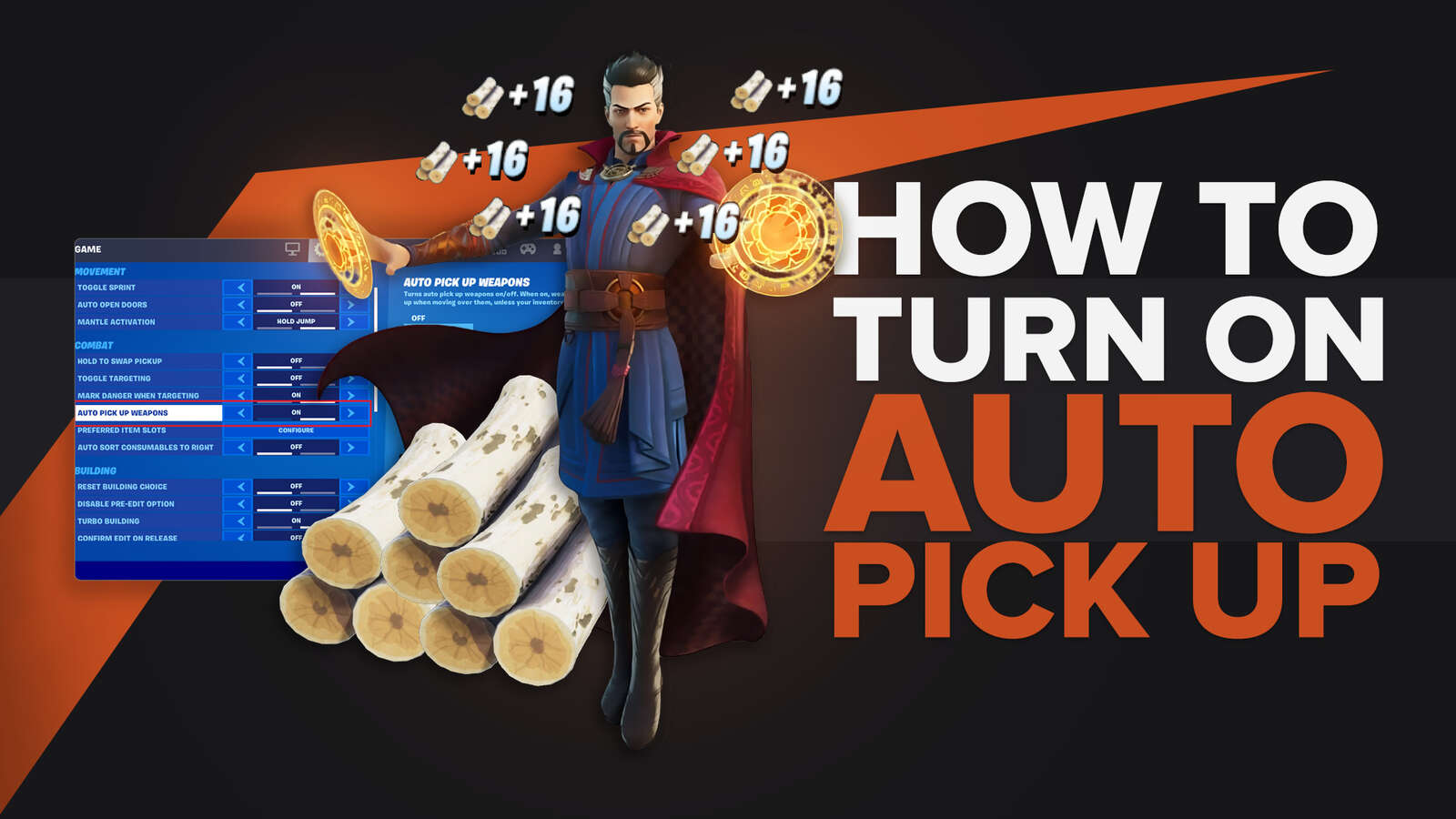
![What Is The Current Fortnite Download Size? [All Platforms]](https://theglobalgaming.com/assets/images/_generated/thumbnails/62128/62e02195490e55293f1242f6_download20size20fortnite_03b5a9d7fb07984fa16e839d57c21b54.jpeg)
![Fortnite Error Code 401 Explained [/w 5 Ways to Fix]](https://theglobalgaming.com/assets/images/_generated/thumbnails/62172/62a7a47bb038dcf79bacde3b_how20to20fix20error20code2040120in20fortnite_03b5a9d7fb07984fa16e839d57c21b54.jpeg)
![Skins Not Loading in Fortnite [Fix For All Platforms]](https://theglobalgaming.com/assets/images/_generated/thumbnails/62573/626c8451e14c392a9f59bbe8_fortnite20skins20not20loading_03b5a9d7fb07984fa16e839d57c21b54.jpeg)