
We all have that one member of our Fornite squad ruining the team aesthetic, because they’re too stingy to drop V Bucks on a baller Fortnite skin. Luckily, Epic Games allows Fortnite players to gift Fortnite skins and Battle Pass to their friends, regardless of whether your console of choice is Xbox One, Nintendo Switch, or PlayStation 5. Now your whole squad can flex on your foes with your baller Fortnite skins all thanks to Fortnite gifting!
How To Gift Skins in Fortnite from the Fortnite Item Shop
The first method to gifting skins is to purchase them with V Bucks from the Fortnite Item Shop. Follow these simple steps to gift skins from the Fortnite Item Shop.
- Launch Fortnite Battle Royale, and go to the Fortnite Item Shop. Once you’re in the Fortnite Item Shop, select the skin you’d like to gift to a friend.
- Press the BUY AS A GIFT Button. Next, select the friend you’d like to gift the skin to from the left side menu.
- Check to make sure your friend doesn’t already have the desired purchase item. From the list of friends, Epic Games shows how many of the items your friend already owns.As you can see, my friend doesn’t own the skin I’ve selected, so we’re all set to gift the skin!
- If you don’t have enough V Bucks, like me, click the GET V-BUCKS button. Load your Epic Games account with enough V Bucks to buy the purchase item. Alternatively, you could find another cosmetic item to send to your friend. In this case I found an awesome emote!
If you follow the above steps correctly, your friends account will receive your chosen gifted skin! Then you can get to dancing on your foes after dropping a 20 bomb Victory Royale. Speaking of V-Bucks, you might also want to check out our article on gifting them through various different methods!
How To Gift Skins in Fortnite from the Fortnite Battle Pass
Why gift one skin, when for the same price you can gift multiple skins, and enough V Bucks to buy more! Follow these simple steps to gift your friend the Fortnite Battle Pass:
- Launch Fortnite Battle Royale, and click over to the Fortnite Battle Pass tab.
- Select GIFT THE BATTLE PASS from the bottom right of the Fortnite Battle Pass options menu to buy as a gift.
- Select the friend you’d like to gift the Fortnite Battle Pass to from the left side friends list menu.
- Ensure your friend doesn't already own the Fortnite Battle Pass. If your friend already has the Fortnite Battle Pass, there will be green text saying OWNED under their name.I’ve found a friend without the Fortnite Battle Pass, so I’m ready to move onto gifting.
After selecting your friend from the list click the CONTINUE button from the pop up menu. Next, fill out your payment details in the pop up window. After you’ve filled out the required info, press the PLACE ORDER button in the bottom right corner of the payment window.
If you followed the instructions properly, your friend will receive the Fortnite Battle Pass for the current Fortnite Season. Now you need to make sure you give your friend an XP boost by playing together to level up their Fortnite Battle Pass!
Restrictions for Gifting Skins in Fortnite
For security and exclusivity reasons, Epic Games has decided to put some restrictions on gifting skins in Fortnite.
Do I Need Two Factor Authentication To Gift Skins?
You must have 2FA enabled to gift skins in Fortnite Battle Royale. Epic Games implemented this restriction to stop hackers from gifting themselves all your V Bucks.
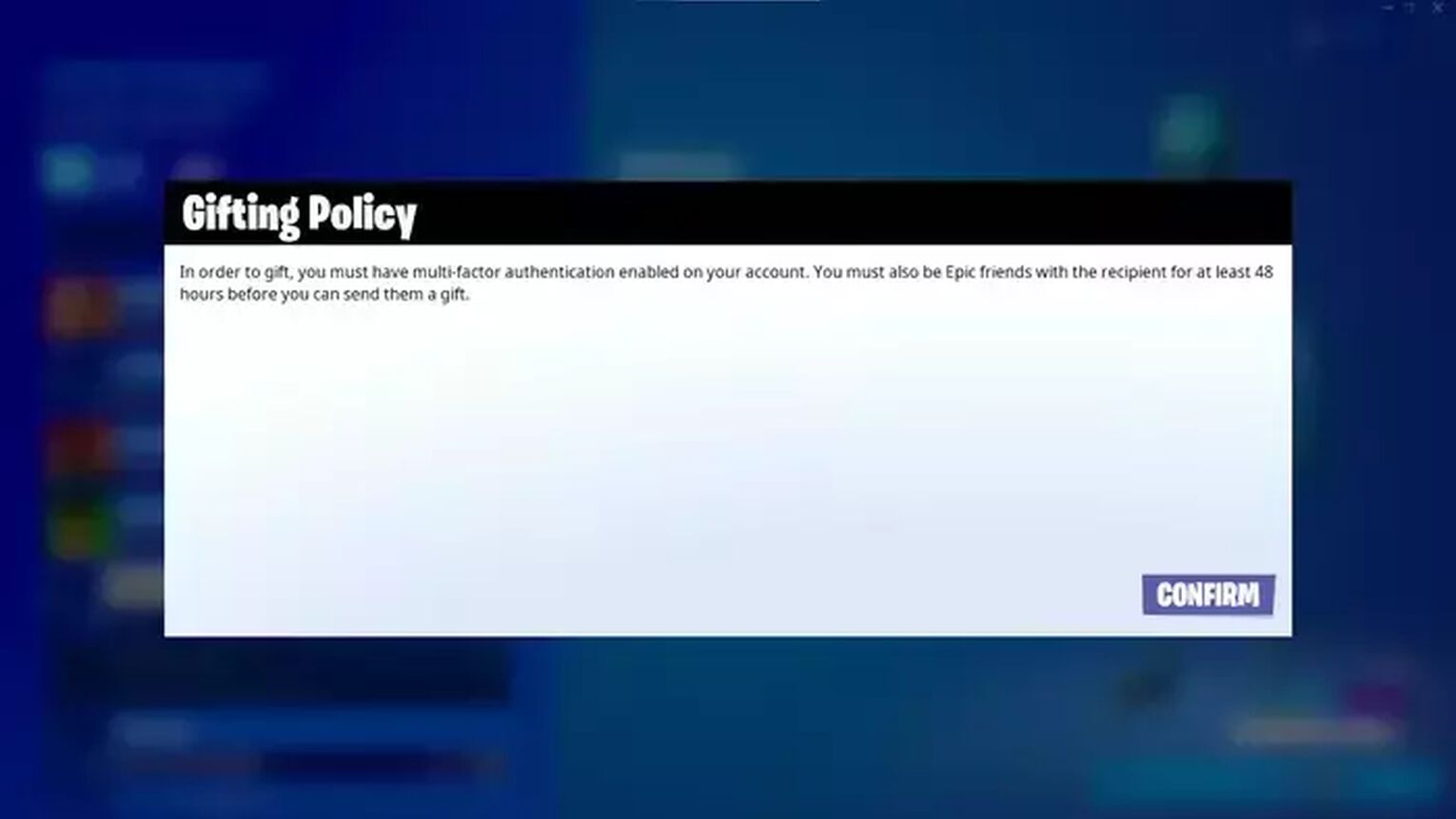
As you can see, in addition to requiring 2FA, you also need to be friends with the recipient for 48 hours.
Can I Gift Skins I Already Own?
Epic Games does not allow players to gift skins from your locker. However, there is no restriction on re-purchasing a skin you already own from the Fortnite Item Shop to gift to a friend.
Can I Gift Other Cosmetics?
You can gift any cosmetics in the Fortnite Item Shop! Feel free to send your friends some awesome back bling, harvesting tool, or a new glider. If you’re looking for an awesome glider to gift your friends, check out Top 10 Best Fortnite Gliders.
What Skins Can I Not Gift?
You can not gift limited time skins, like skins from previous Fortnite Season’s Battle Passes, Fortnite Crew skins, or promotional skins from events like Fortnite Winterfest. Epic Games implemented this restriction to preserve the exclusivity of event skins like from Fortnite Winterfest, and for Fortnite Battle Pass exclusivity from previous Fortnite Chapters.
Can I Gift the Fortnite Crew?
You can not gift the Fortnite Crew to a friend. Since the Fortnite Crew is a subscription service, it requires recurring billing.

Epic Games wants to stay away from gifting a recurring subscription, so they do not allow you to gift the Fortnite Crew.
How Many Skins Can I Gift Per Day?
Epic Games allows players to gift up to 5 cosmetic items per day. Epic Games enacted the max of 5 cosmetic items per day to protect against hackers draining all the V Bucks in an account. Speaking of V-Bucks, you might also want to check out our article on gifting them through various different methods!
Gifting cosmetic items in Fortnite Battle Royale separates it from competing games like Elden Ring. Wondering what you should gift? Check out the Best Fortnite Skins With Glasses.or Best Couple Skins Fortnite to gift your duo partner and yourself an awesome pair of skins. Be sure to also check out some of the best methods to earn money playing Fortnite to save yourself some cash.


.svg)



![What Is The Current Fortnite Download Size? [All Platforms]](https://theglobalgaming.com/assets/images/_generated/thumbnails/62128/62e02195490e55293f1242f6_download20size20fortnite_03b5a9d7fb07984fa16e839d57c21b54.jpeg)
![Fortnite Error Code 401 Explained [/w 5 Ways to Fix]](https://theglobalgaming.com/assets/images/_generated/thumbnails/62172/62a7a47bb038dcf79bacde3b_how20to20fix20error20code2040120in20fortnite_03b5a9d7fb07984fa16e839d57c21b54.jpeg)
![Skins Not Loading in Fortnite [Fix For All Platforms]](https://theglobalgaming.com/assets/images/_generated/thumbnails/62573/626c8451e14c392a9f59bbe8_fortnite20skins20not20loading_03b5a9d7fb07984fa16e839d57c21b54.jpeg)