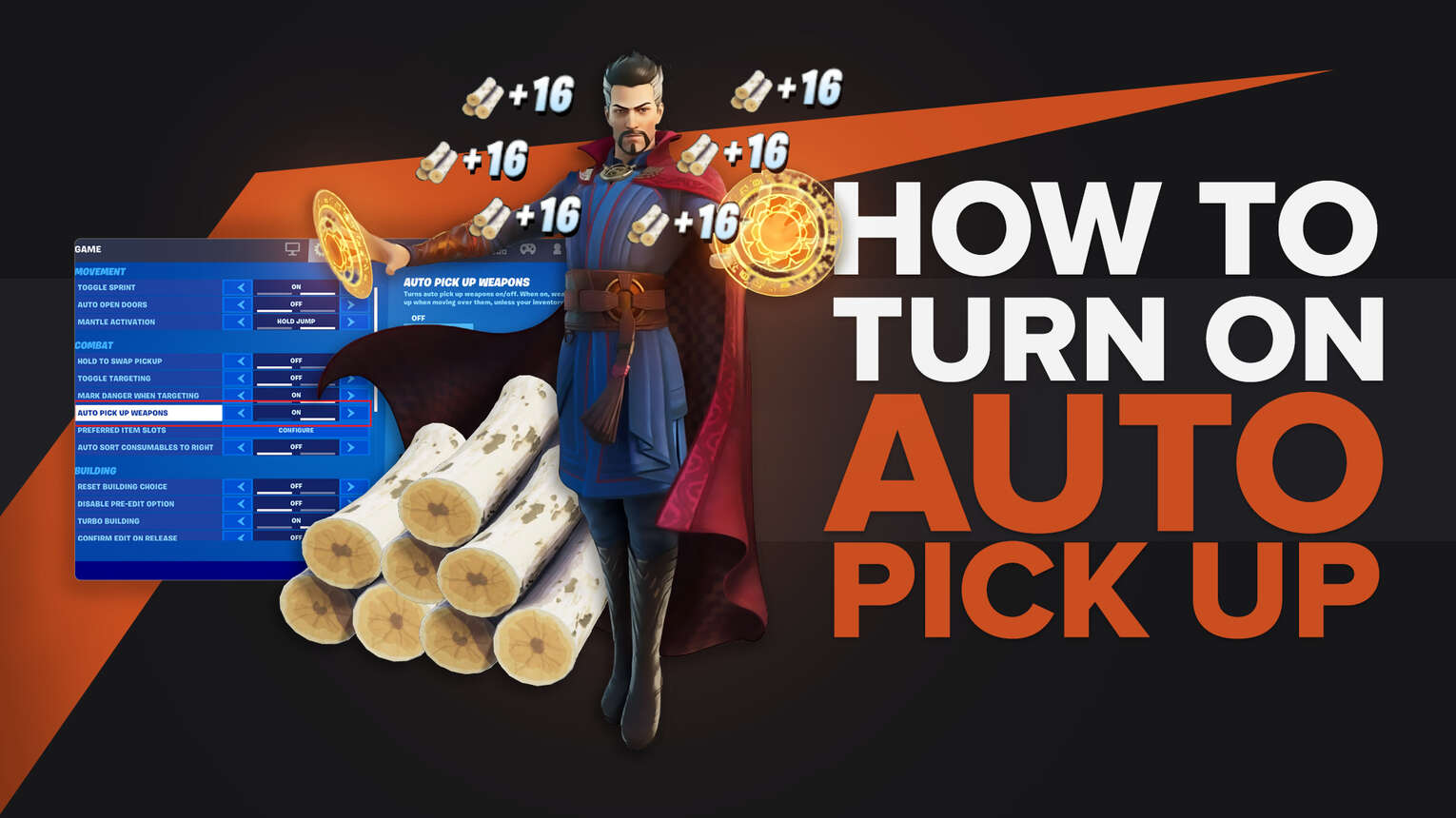
Thankfully, there are many mechanics that Epic Games added in Fortnite to make it easier for the players to perform actions on the battlefield. However, many players still wonder if they can perform auto pickup in Fortnite Battle Royale because it will greatly help during the heat of a battle. Here is a guide that teaches all about auto pickup in Fortnite!
How To Turn On Auto Pick Up In Fortnite
Luckily, Epic Games made turning on auto pick up in Fortnite easy and does not require any settings to be changed. Here is how you turn on auto pickup in Fortnite Battle Royale:
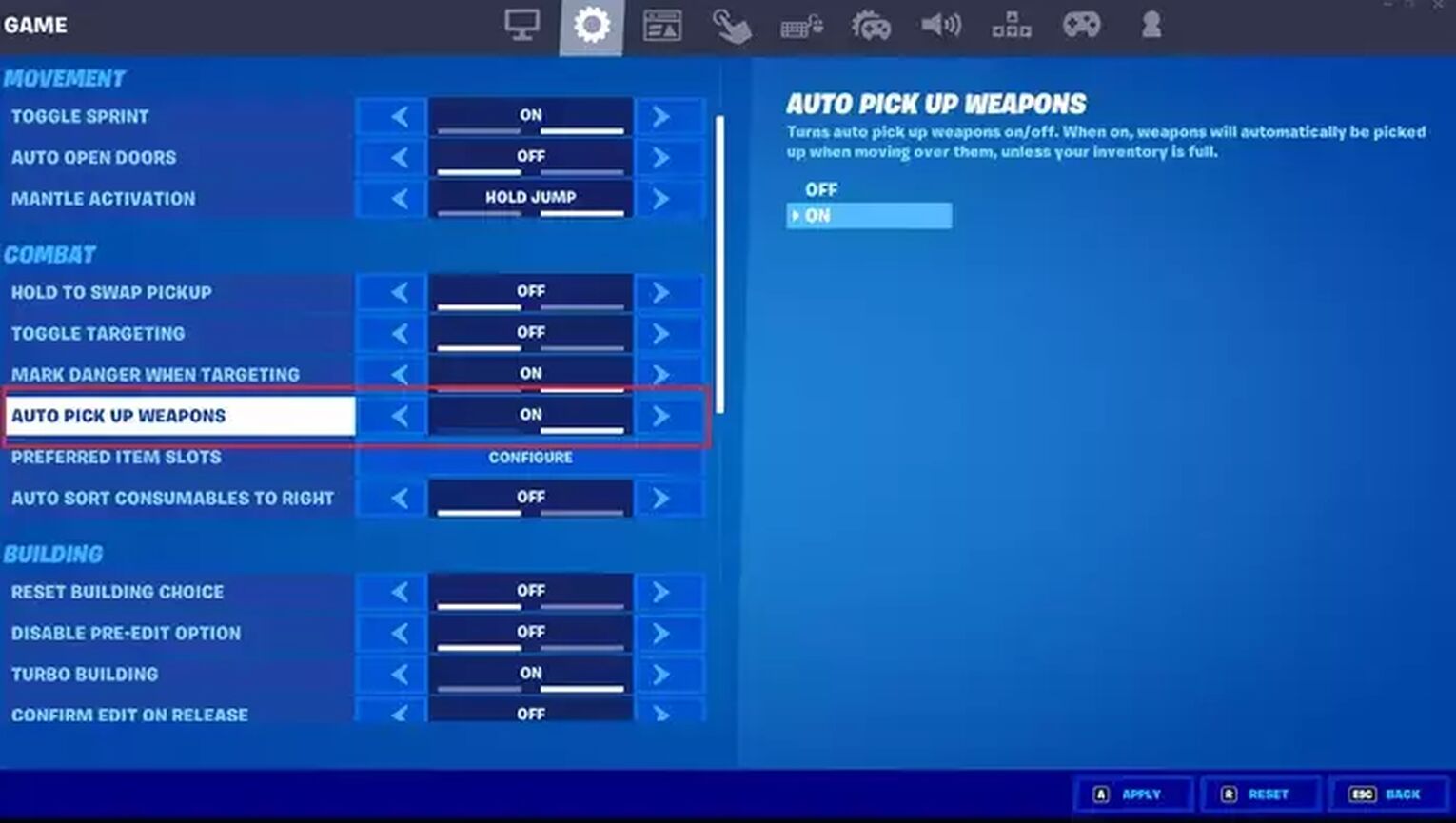
- Open Epic Games launcher and open Fortnite Battle Royale
- When on the home screen, access the settings menu by clicking the three stacked bars on the upper left side of your screen
- Find the cog wheel with the three stacked bars in front and click it
- Access the game settings tab then find the auto pickup option then toggle it on.
- Now you have auto pick up enabled in your game.
You will now automatically pick up weapons, items, ammo, and materials. This option is the same for all Fortnite gaming platforms, so you do not have to worry when activating this mechanic once you change where you play.
Remember, Fortnite does not automatically pickup items in the game if you have a full inventory. Nevertheless, Fortnite has four slots instead of only one inventory slot which greatly helps sweaty players on the battlefield.
Alternatives For Auto Pickup In Fortnite
Some players bind their pick up hotkey using easily accessed button s. For example, some use their middle mouse wheel to pick up a weapon in Fortnite, making it easier and faster to automatically pick weapons from the ground. While others use the right thumb stick to grab a weapon from the enemy players that they recently killed. It will fall down on your preference whether you want to change the buttonthat you like.
If you do not know how to follow this complete guide to change a weapon from your inventory slot quickly:
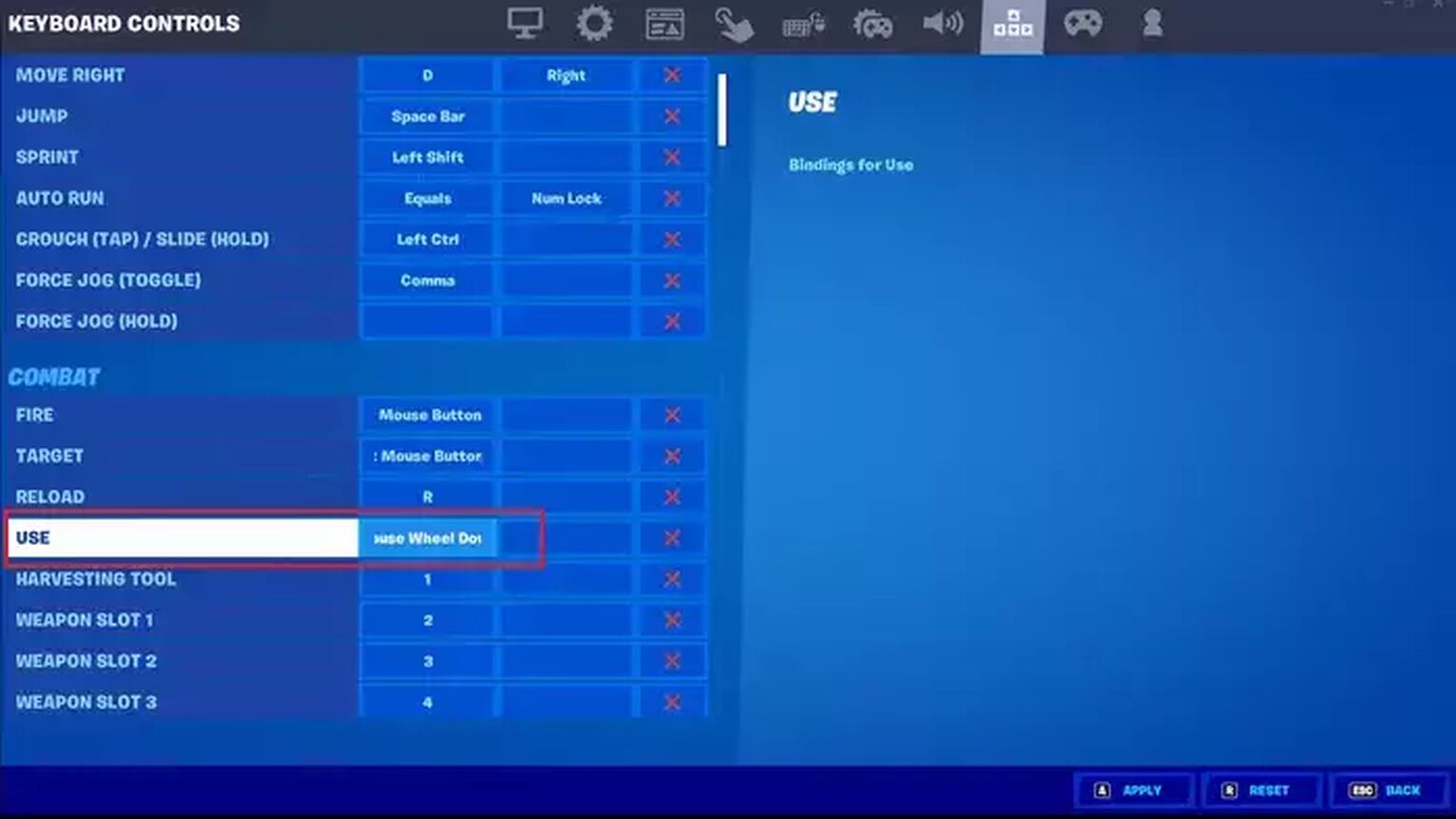
- Find the "Use" buttonon your settings
- Change the binding of it to the buttonof your choice
- Every time you see a weapon that you want to get, just press the buttonthat you have bound to have a faster method of picking a weapon up.
Now, you can quickly change your weapons with guns that have a better rarity that is dropped on the ground. All of these tips will work with both PC and Console players, so make sure to use them in your games!
Can You Automatically Switch Guns In Fortnite?
Unfortunately, this is one of the mechanics that are still not yet available in Fortnite. This is something that will help at any time during a fight, whether in the late or early game, so it is a widely requested mechanic by the public. However, some people think that this will lessen the skill ceiling of Fortnite, but Epic Games still have not added this feature, so maybe they will try experimenting with it in the next Fortnite season, who knows?
However, you can still switch weapons really quickly by mastering the controls or by changing the binding of your button s. By this method, you can quickly change your weapons, harvesting tool, and building materials.
Can You Automatically Harvest In Fortnite?
As you may have known already, the Fortnite map is a huge battlefield, not to mention that it also has a multitude of resources that everyone can use as building materials to get high ground or confuse an enemy player.

Unfortunately, automatic harvesting is not possible in Fortnite. It is a great mechanic that Epic Games implemented because many players rely on destroying materials throughout the match. But players can still change their preferred item slots to quickly change between a weapon and the harvesting tool.
That ends the guide that teaches all about auto pickup in Fortnite. Remember, all the tips above work in all game modes and every Fortnite chapter, including Fortnite Save the World. You can try changing the settings in a pre game lobby to have a greater feel of the controls that you modified.


.svg)



![What Is The Current Fortnite Download Size? [All Platforms]](https://theglobalgaming.com/assets/images/_generated/thumbnails/62128/62e02195490e55293f1242f6_download20size20fortnite_03b5a9d7fb07984fa16e839d57c21b54.jpeg)
![Fortnite Error Code 401 Explained [/w 5 Ways to Fix]](https://theglobalgaming.com/assets/images/_generated/thumbnails/62172/62a7a47bb038dcf79bacde3b_how20to20fix20error20code2040120in20fortnite_03b5a9d7fb07984fa16e839d57c21b54.jpeg)
![Skins Not Loading in Fortnite [Fix For All Platforms]](https://theglobalgaming.com/assets/images/_generated/thumbnails/62573/626c8451e14c392a9f59bbe8_fortnite20skins20not20loading_03b5a9d7fb07984fa16e839d57c21b54.jpeg)