
You managed to get your hands on one of the Rarest Fortnite Skins, but your new Fortnite account doesn’t have your rare skins! No worries, we’re here to help. Swapping skins between major console accounts like the Xbox One Xbox Live, Nintendo Switch Nintendo Account, and PlayStation’s PSN Network isn’t as hard as you think. Plus, once you’re done you’ll have all your Battle Pass skins from previous Fortnite Chapters all under one Fortnite Battle Royale account!
Fortnite Account Merging
The best way to get your Fortnite skins on every one of your multiple accounts is to merge accounts. Account merging is a feature introduced by Epic Games with the purpose of allowing Fortnite players to keep their cosmetic items across multiple platforms.
Account merging worlds with all the major platform accounts like Xbox Live, Nintendo Switch Fortnite accounts, Playstation Network accounts, and PC accounts.

Another benefit of Fortnite account merging is it’s easy to set up! Whether you have a Switch account, PSN account, PC account, or any other console accounts you’ll be able to set it up with ease! Then you’ll be able to equip your favorite of the Best Fortnite Gliders across all your platforms!
How To Set Up Fortnite Account Merging
Follow these simple steps to set up Epic Games account merging:
- Head over to Epic Games’ website and sign in to your Epic Games account.
- From the drop down menu under your Epic Games account name select Account.
- On the left side menu select Connected Accounts then select the Accounts tab.
- On the Connected Accounts page you can select the secondary account you’d like to merge by clicking the blue Connect buttonunder each secondary account account image.
- After clicking Connect Epic Games will redirect you to another sign-in page for your selected console. Simply sign in and you’re all set!
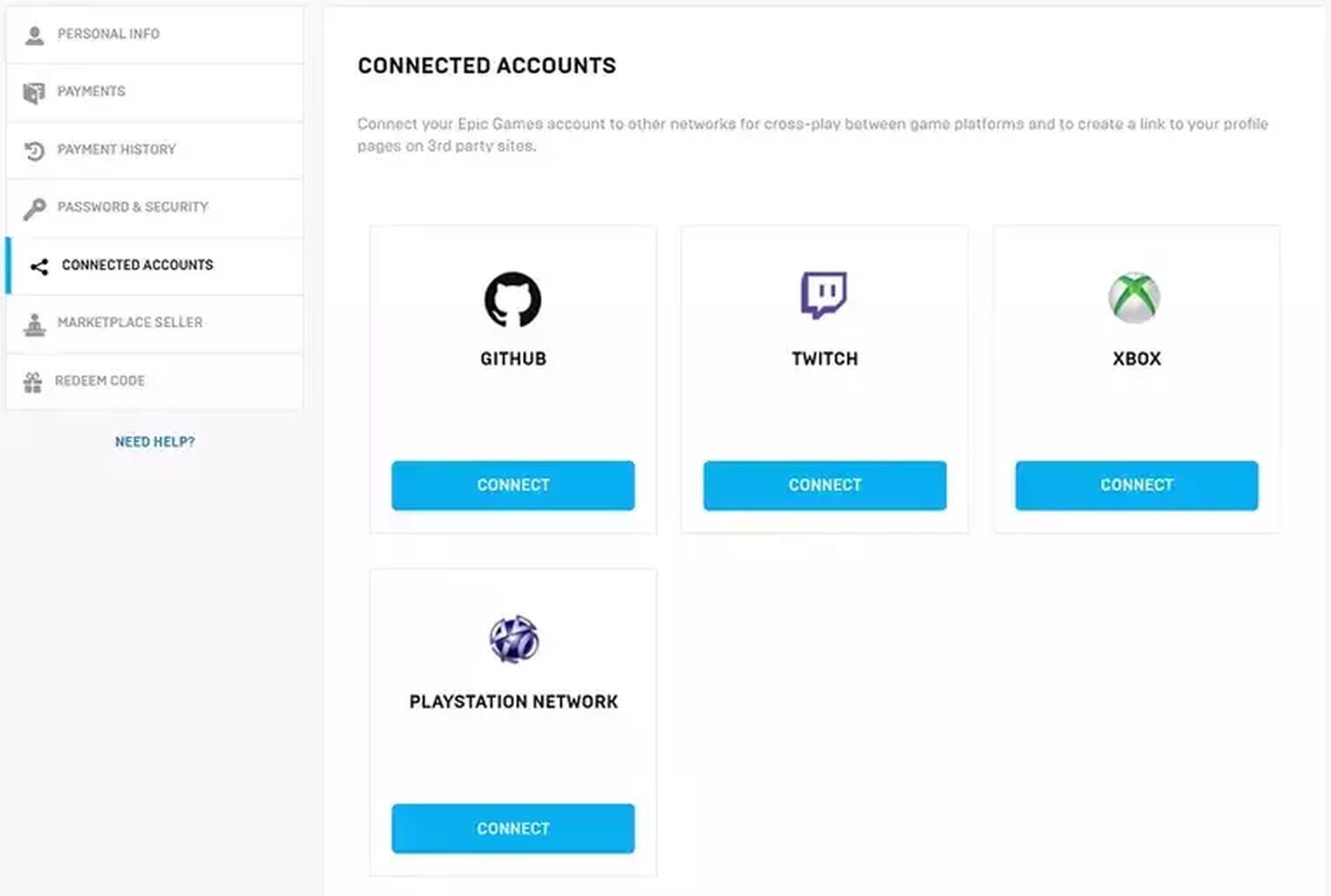
Now that your secondary accounts for consoles are merged to your primary account with Epic Games, you can enjoy your favorite Fortnite Superhero Skins across all your linked accounts!
Reasons You Can’t Merge Your Epic Games Accounts
There are a few different account restrictions Epic Games has put on Epic account merging. The two major restrictions are you must have access to all accounts email addresses, and you can not merge a banned or disabled Fortnite account.
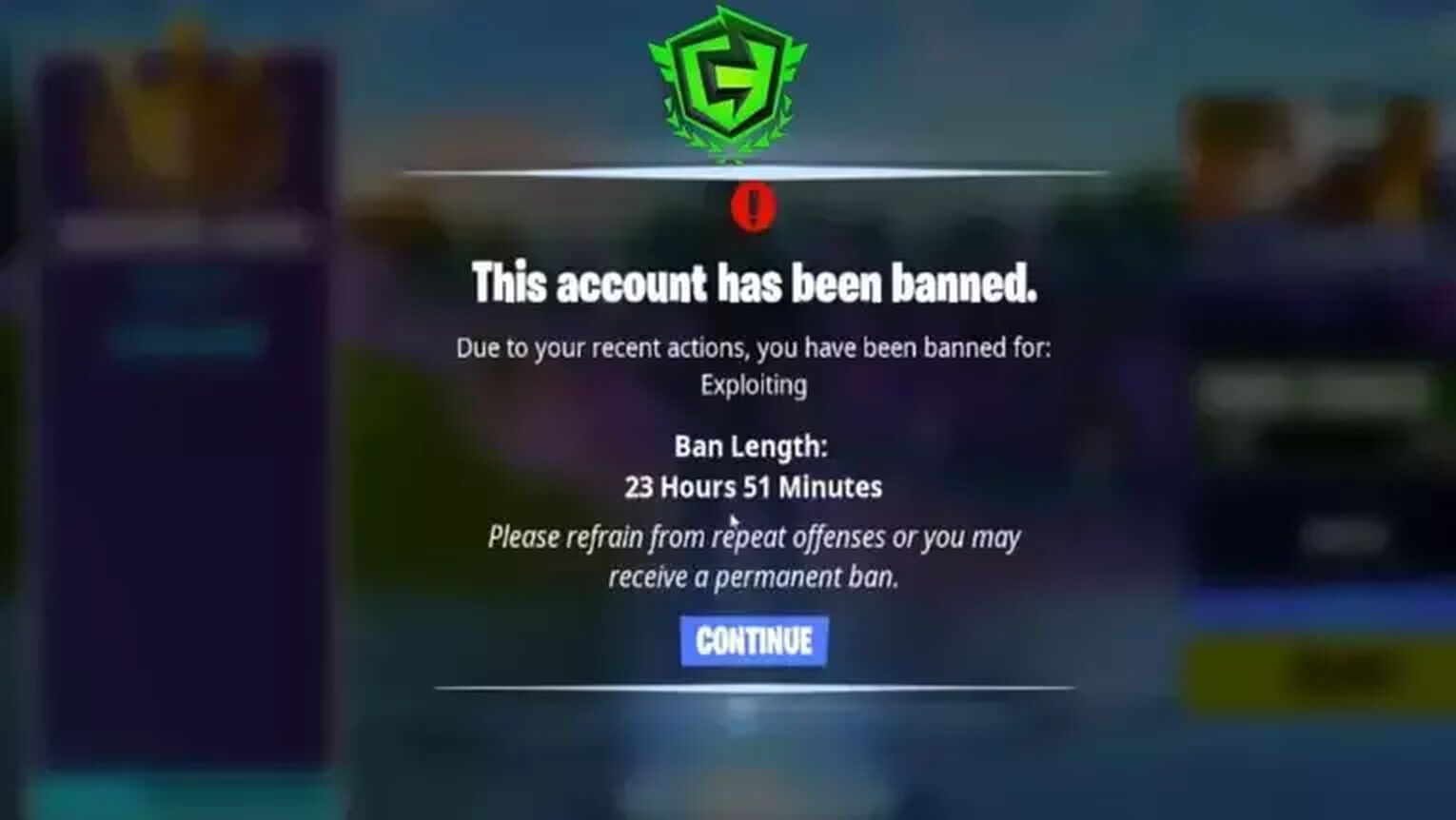
Therefore, if you’re Banned for Using a Skin Swapper, or you don’t have access to all your Google accounts, you may be unable to merge your accounts for the time being.
What Else Transfer After Merging Accounts
Fortnite skins are not the only things that transfer between Fortnite accounts after you link your secondary accounts to your main account. Along with your valuable Fortnite skins you’ll also get all other cosmetic items like your Rare Fortnite Banners, Best Fortnite Back Blings, and Awesome Fortnite Contrails. Therefore, you can still enjoy a packed Fortnite locker!

Your purchased Fortnite V Bucks will also carry over after linking accounts. Speaking of V Bucks, check out How To Get Free V Bucks to load up your Fortnite Item Shop wallet.
What Won’t Carry Over After Merging Accounts
There are a few things that will not carry over after players merge Fortnite with different platforms accounts. Most notable is your Creative Islands will not carry over across multiple platforms. Thankfully, there are plenty more Fortnite Creative Codes to add to your Fortnite Creative library across platforms.
Additionally, any Unreal Marketplace items, and your Support-A-Creator status will not carry over across platforms.
Fortnite Save the World Account Merging
When it comes to Fortnite Save the World and account merging it can get a bit tricky. When swapping from Nintendo Switch to Xbox One, or any other platform account switching, some Fortnite Save the World items will transfer and some won’t.
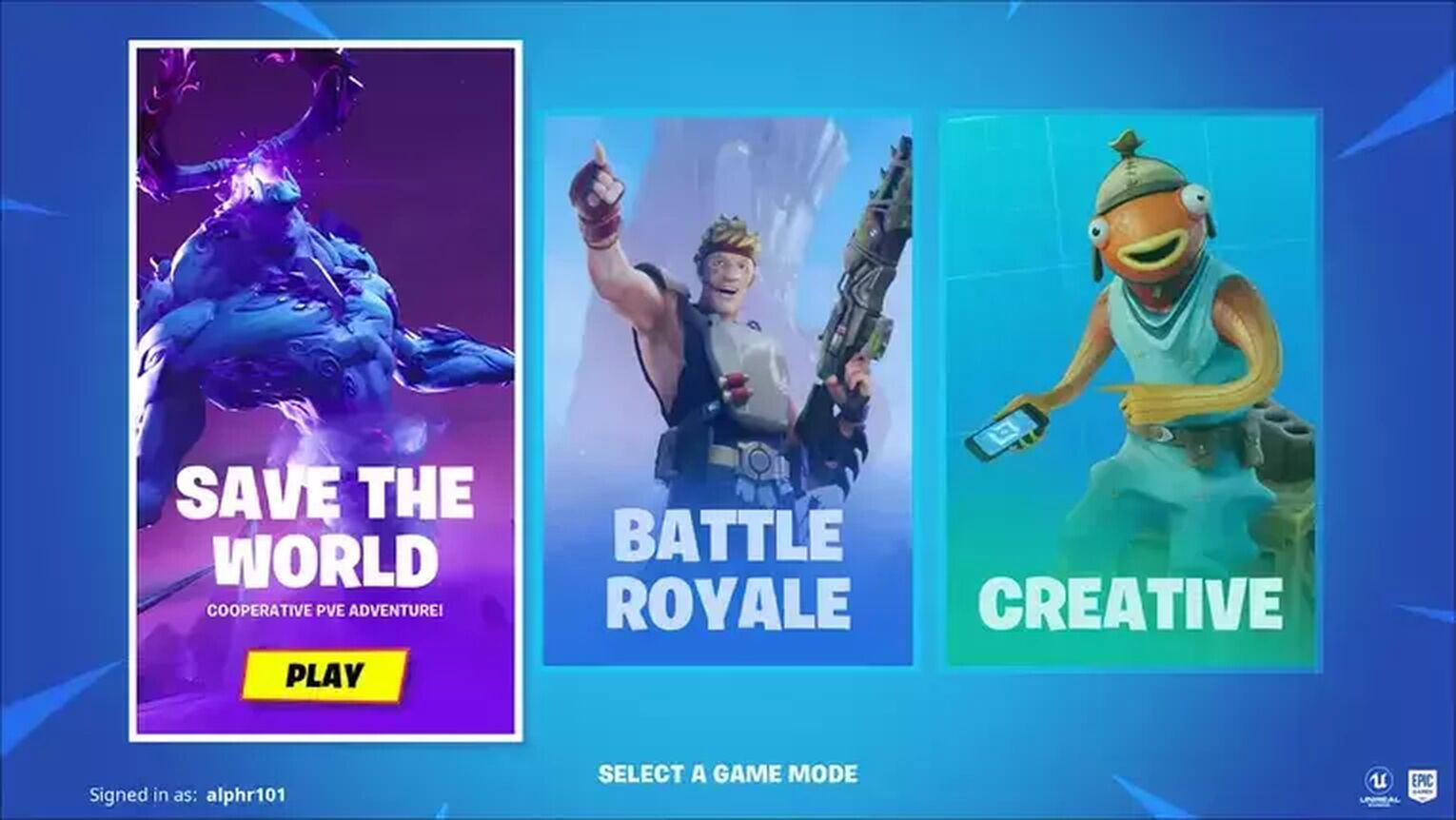
The items that will transfer with Fortnite Save the World are:
- Llamas
- Defenders
- Heroes
- Schematics
- Survivors
- XP,
- Evolution
- Perk materials
While Epic Games is fairly generous with what Fortnite players can carry over, you may have noticed one major part of Fortnite Save the World that was left off the list. Your progress and Fortnite Save the World level will not carry over after connecting your secondary account to your primary account. Unfortunately, Epic Games does not allow players to link their Fortnite Save the World progress to a main account.
If you’re switching accounts because you’re swapping to a new console, say from the Nintendo Switch to a PC, you may be struggling with the game mechanics on your new input device. Don’t worry this is totally normal! If this is the case for you check out Best Controller Aim Settings, or Best Keybinds to decrease the learning curve you’re facing from switching platforms.


.svg)



![What Is The Current Fortnite Download Size? [All Platforms]](https://theglobalgaming.com/assets/images/_generated/thumbnails/62128/62e02195490e55293f1242f6_download20size20fortnite_03b5a9d7fb07984fa16e839d57c21b54.jpeg)
![Fortnite Error Code 401 Explained [/w 5 Ways to Fix]](https://theglobalgaming.com/assets/images/_generated/thumbnails/62172/62a7a47bb038dcf79bacde3b_how20to20fix20error20code2040120in20fortnite_03b5a9d7fb07984fa16e839d57c21b54.jpeg)
![Skins Not Loading in Fortnite [Fix For All Platforms]](https://theglobalgaming.com/assets/images/_generated/thumbnails/62573/626c8451e14c392a9f59bbe8_fortnite20skins20not20loading_03b5a9d7fb07984fa16e839d57c21b54.jpeg)