
A professional Fortnite player, businessman, YouTuber, Twitch streamer and all round legend of the pro scene, Lolito Fdez's real name is Manuel Fernández, and his Fortnite settings are some of the best around.
Co-owner of the Giants gaming, Lolito Fdez is a giant in of himself, having competed in many different tournaments, and breaking streaming record with his Fortnite gameplay on his Twitch Account.
Lolito Fdez Fernandez has years of professional Fortnite settings, and you can definitely learn a thing or two from watching how he plays. First things first of course, and that's to make sure you look the part.
Make sure to check out our article on the best military skins in Fortnite to get you in the mood for efficient eliminations!
Lolito Fdez's Fortnite Mouse Settings
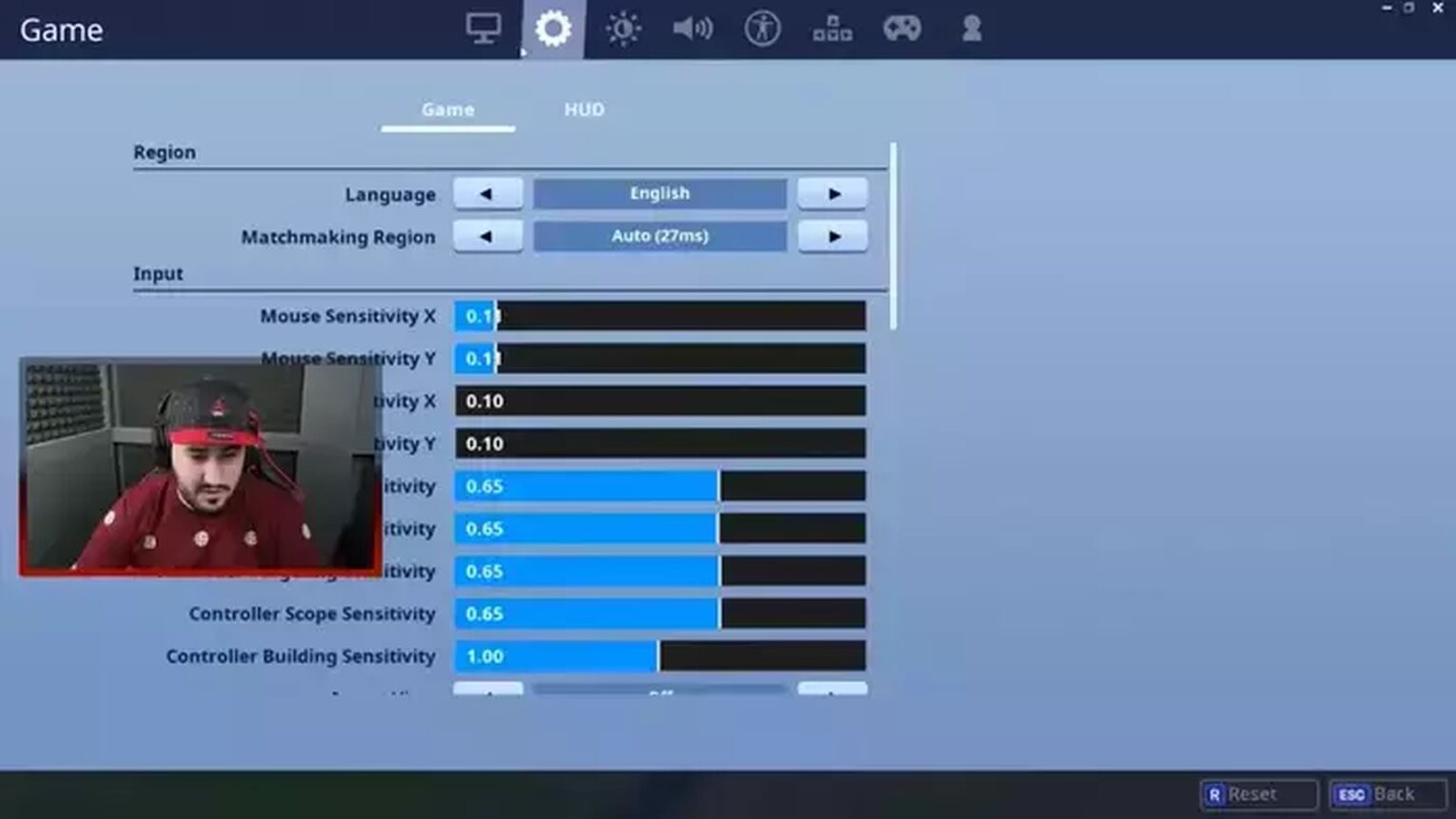
These Lolito Fdez Fortnite mouse settings match with what most of the pro scene opts for: low mouse sensitivity. At just 11%, Lolito Fdez has increased control over his aim, ensuring he is always accurate in his shots and movements.
DPI | 400 |
X-Axis Sensitivity | 11% |
Y-Axis Sensitivity | 11% |
Targeting Sensitivity | 65% |
Scope Sensitivity | 65% |
Polling Rate (Hz) | 1000 |
Of course, scope and targeting sensitivities are much higher, as they already offer a high degree of control.
Lolito Fdez's Fortnite Keybind Settings
Just as important as the mouse sensitivity are of course Lolito Fdez' Fortnite keybinds, needed for almost every aspect of Fortnite from building, to movement, to combat. There is no doubt that these Lolito Fdez Fortnite settings are some of the best you can find.
Of course, not everyone is on keyboard and mouse. For those on consoles and controllers, make sure to check out our article on the best Fortnite settings for controller.
Lolito Fdez's Fortnite Movement Keybinds

With a focus on speed and dexterity, Lolito Fdez's Fortnite settings for movement ensure his keybinds remain close to the WASD area of the keyboard. This allows for his fingers to more quickly reach the right keys, allowing for increased speed.
Move Forward | W or Up |
Move Left | A or Left |
Move Backward | S or Down |
Move Right | D or Right |
Jump | Spacebar |
Sprint | Left Shift |
Auto Run | On |
Crouch | Left Ctrl |
And of course to keep gameplay as fast-paced as possible, Lolito Fdez also has auto run on, so he can always be in or heading towards the action!
Lolito Fdez's Fortnite Combat Keybinds

Again Lolito Fdez Fortnite settings and keybinds centre around the WASD area of the keyboard. Each keybind is specifically designed so that Lolito Fdez can swiftly move his fingers to the right button.
Fire | Left Mouse Button |
Target | Right Mouse Button |
Reload | R |
Use | F |
Harvesting Tool | 1 |
Weapon Slot 1 | 2 |
Weapon Slot 2 | 3 |
Weapon Slot 3 | 4 |
Weapon Slot 4 | Z |
Weapon Slot 5 | X |
Weapon slots 4 and 5 have moved from their normal number keys to Z and X, allowing Lolito Fdez to reach them much quicker, and thus have rapid reaction time for switching weapons.
For even faster reaction times, make sure you can always hear the enemy coming - check out our article on the best Fortnite sound settings for more!
Lolito Fdez's Fortnite Building Keybinds

With stairs as "T", trap "N", and "G" Turbo building, it's clear that the keybinds move further away from WASD as they become less important, with traps being the least useful of the three in a fight.
Crouch While Building | Left Ctrl |
Wall | Q |
Floor | Mouse Button 5 |
Stairs | T |
Roof | E |
Trap | N |
Place Building | Left Mouse Button |
Repair/Upgrade | Unknown |
Rotate Building | R |
Change Building Material | Unknown |
Building Edit | G |
Crouch while Editing | Left Ctrl |
Select Building Edit | Left Mouse Button |
Reset Building Edit | Unknown |
Crucial for victory, Lolito Fdez Fortnite settings for building are designed for speed and agility.
Lolito Fdez's Fortnite Video Settings
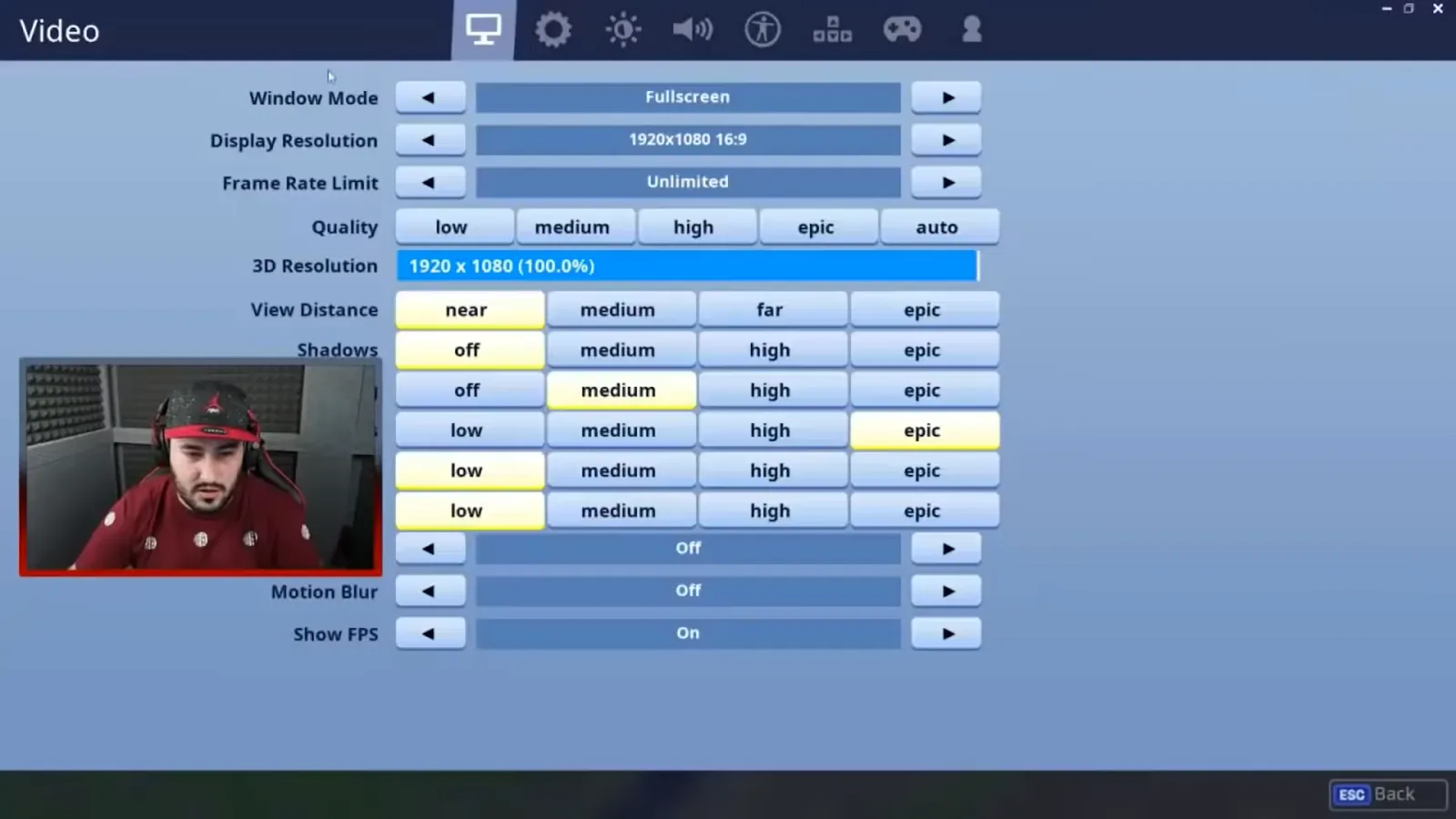
Lolito Fdez Fortnite video settings are designed for victory, with view distance set to near for close combat, and most other settings set to low or off to improve concentration or focus.
Window Mode | Fullscreen |
Display Resolution | 1920 X 1080 |
Frame Rate Limit | Unlimited |
Quality (Custom 3D Resolution) | 1920 X 1080 |
View Distance | Near |
Shadows | Off |
Anti-Aliasing | Medium |
Textures | Epic |
Effects | Low |
Post Processing | Low |
Vsync | Off |
Motion Blur | Off |
Show FPS | On |
Allow Multithreaded Rendering | On |
And those are Lolito Fdez's pro Fortnite settings! Make sure to test them out in the battle royale to see just how good they are.


.svg)



![What Is The Current Fortnite Download Size? [All Platforms]](https://theglobalgaming.com/assets/images/_generated/thumbnails/62128/62e02195490e55293f1242f6_download20size20fortnite_03b5a9d7fb07984fa16e839d57c21b54.jpeg)
![Fortnite Error Code 401 Explained [/w 5 Ways to Fix]](https://theglobalgaming.com/assets/images/_generated/thumbnails/62172/62a7a47bb038dcf79bacde3b_how20to20fix20error20code2040120in20fortnite_03b5a9d7fb07984fa16e839d57c21b54.jpeg)
![Skins Not Loading in Fortnite [Fix For All Platforms]](https://theglobalgaming.com/assets/images/_generated/thumbnails/62573/626c8451e14c392a9f59bbe8_fortnite20skins20not20loading_03b5a9d7fb07984fa16e839d57c21b54.jpeg)