
To open Steam games into full-screen mode, and even windowed mode, we'll change the Steam game "Launch Options" in the client library. This will try to force-open your Steam game into full-screen mode no matter how you try to launch the game! With that in mind, here's how to open Steam games in fullscreen mode:
- Launch the Steam client
- Click on the "Library" tab at the top
- Find your game on the left side, right-click it, and select "Properties"
- Click the "General" tab on the left side of the newly-opened window
- In the text field under "Launch Options" type in "-fullscreen"
- Click on the "X" and open up your game in fullscreen mode

What you have to know when launching a Steam game into full-screen mode, it's that this won't work on games with their own special clients or display settings configurations.
Personally, on my side, it didn't work for games like "AdVenture Capitalist", which you can see has a special display settings window before launching the game from above. Though, this should work easily with the best Steam games!
Another thing worth remembering is that you can open a game in windowed mode by typing in "-windowed" in the "Launch Options". If you're being hit with some kinds of errors on Steam's side, you can always delete the text written in the launch options!
How to Enable Full-Screen Mode Using In-Game Settings
The best way to go into full-screen mode of Steam games is within the game's video settings. Most games have display settings where you can change whether the game will be played in windowed or full-screen mode. You should also be able to set the resolution quality of the game!
This is pretty much the same even if you're trying to enter Discord into full-screen mode or other similar apps and games. Just find some type of video settings option within the game and set it to either full-screen or windowed mode!
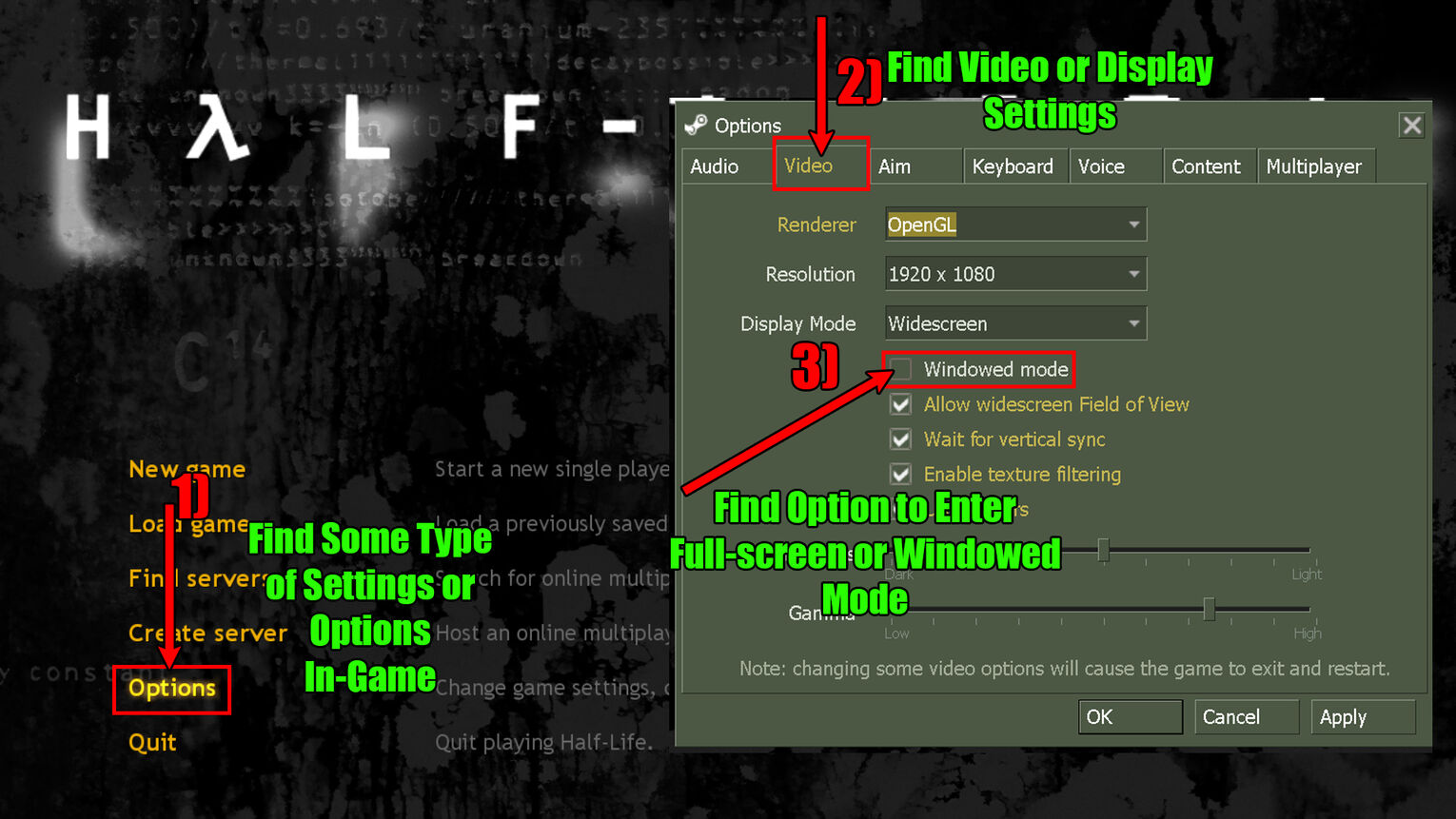
I've tried this with the "Half-Life" game in the image above, where you can see entering full-screen mode is done within the "Video" settings. When you're playing other games, the "Video" section might be named "Display Settings", but that depends on the game itself! Even if you're playing Steam games offline, this method should always work.
Open Games in Full-Screen Using The Steam Big-Picture Mode
Finally, what you can try to open a game in full-screen mode is to enter the Steam client in big-picture mode. What this will basically do is make the Steam client in full-screen mode. Often other games launch full-screen alongside the client while it's in this mode! To launch the Steam client in big-picture mode, just click the little monitor in the top right corner.
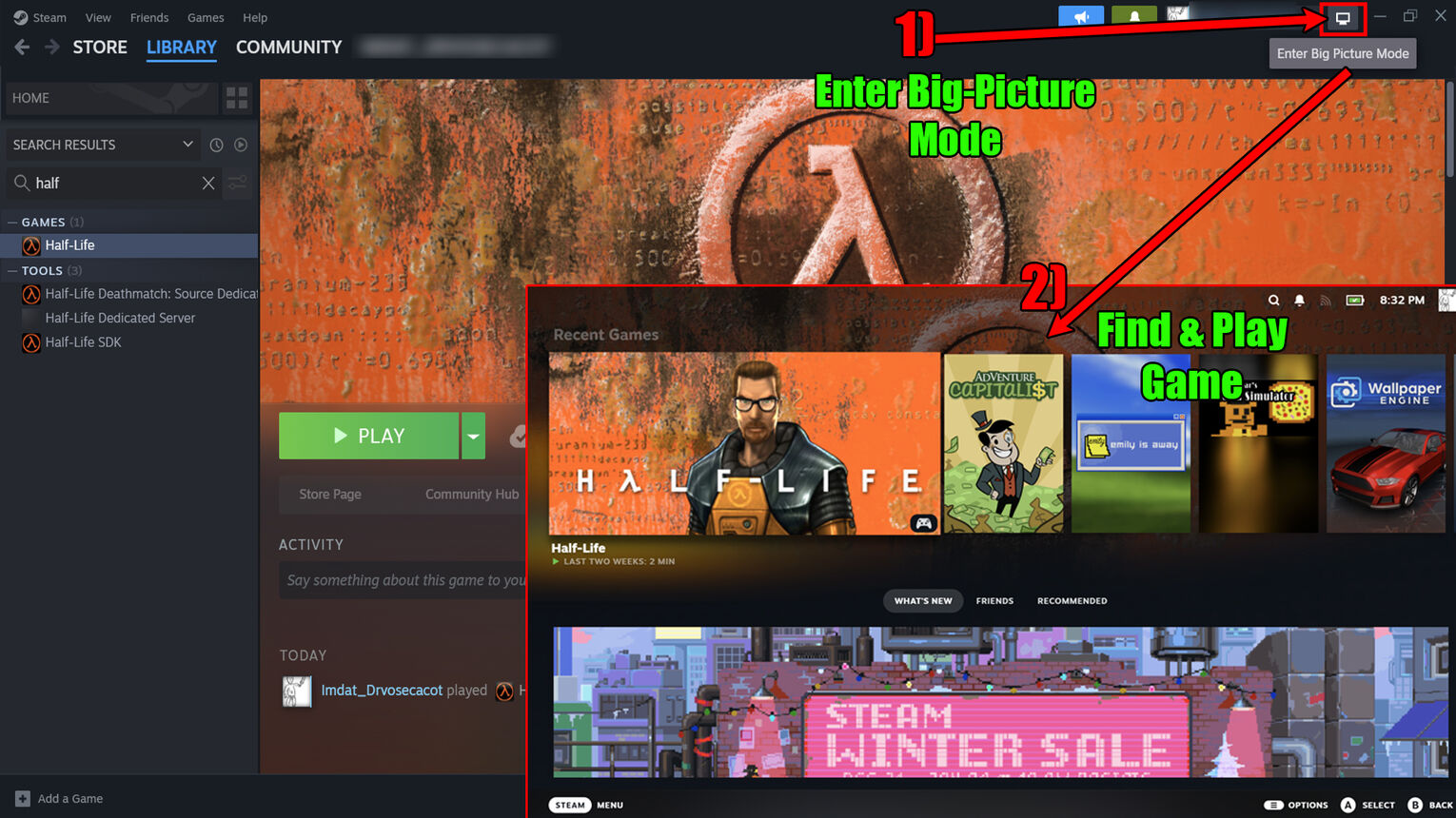
And that wraps it up for how to full-screen Steam games while trying to launch them. Most of the time you should try using the first "Launch Options" method if you're having an issue with a game. But what I'd recommend you do is try out the best Steam alternatives if you're running into problems launching games on Steam in full-screen mode!


.svg)


![How Many Channels Can A Discord Server Have? [Answered]](https://theglobalgaming.com/assets/images/_generated/thumbnails/3996418/how-many-channels-can-a-discord-server-have-software_03b5a9d7fb07984fa16e839d57c21b54.jpeg)