![How To Change Language in Dead By Daylight [All Platforms]](https://theglobalgaming.com/assets/images/_generated/thumbnails/63422/6265a68930a5c28e72ec9750_how20to20change20language20in20dead20by20daylight201_94948129f3d674eb46f0eebb5e6b8018.jpeg)
Through In-Game Settings (All Platforms)
The quickest and easiest way of changing language in Dead by Daylight is through the in-game settings. One thing I love about it is that it can be done on all platforms.
Here is how you can do that:
- Open Steam through which you downloaded Dead by Daylight
- Go to the Home Screen of the game
- Open the Settings
- In the Settings tab, you’ll see an option called “Language”
- Click on it and choose from the list of languages that will appear in the drop-down menu
Once done, the language of your game will change. If you can’t instantly see the changes, then I'll recommend you restart the game.
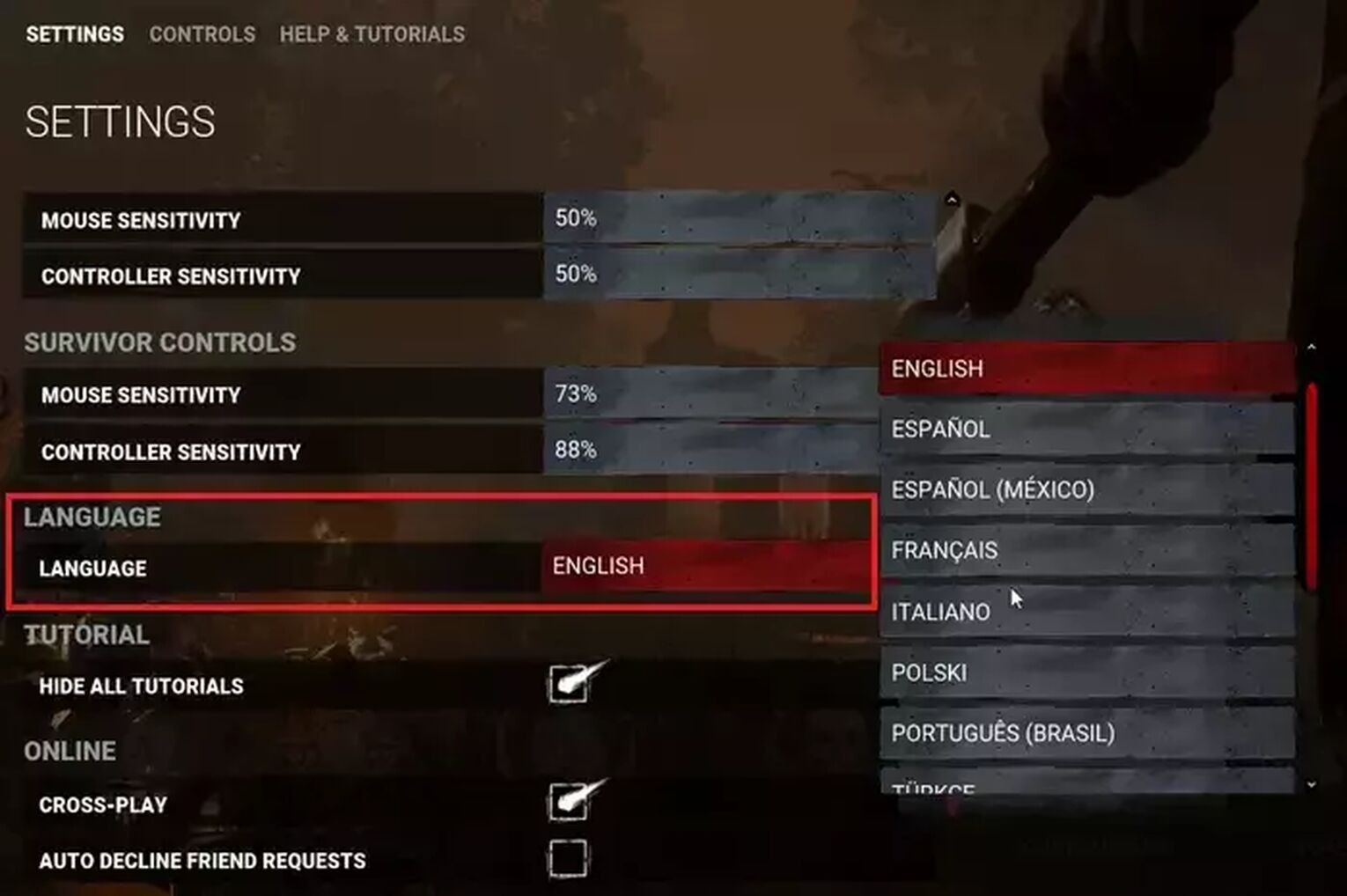
So yeah, if we have helped you, make sure to check out our other guides for Dead by Daylight, such as:
Through the Steam Client (PC)
A lot of players often complain that even after changing the language through the in-game settings, they are unable to see a new language.
If you’re one of them, then you’ll need to try alternate methods. The first one includes changing the language of the game on PC through Steam, which can be done by following these steps:
- Launch Steam and go to your Game Library
- Left-click on the game’s icon and click on “Properties”
- Click on the “Language” option that can be found on the left side
- From the Language tab that will open, select whichever language you prefer.
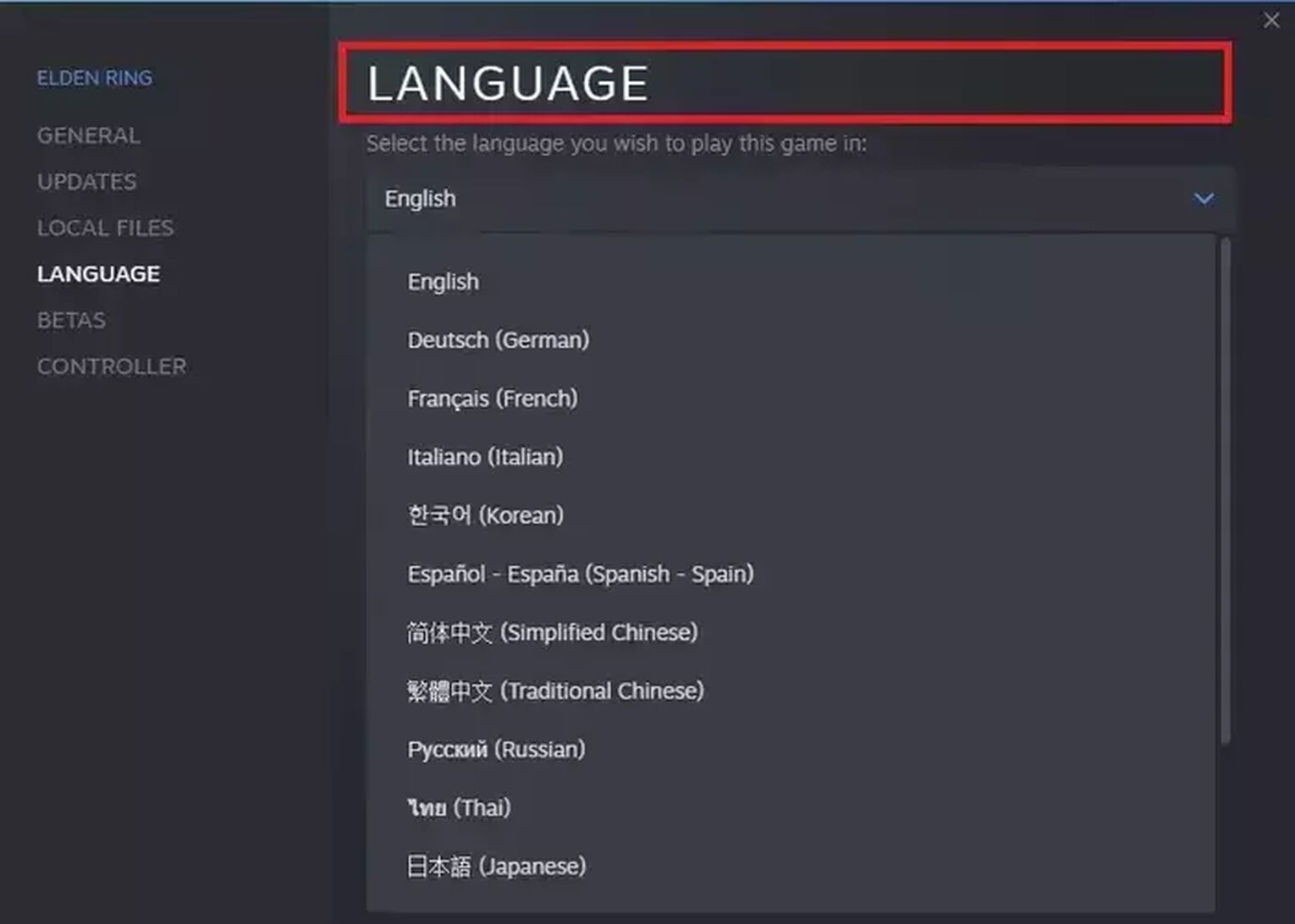
Through PlayStation Settings (PS4 & PS5)
PlayStation players will need to change the language of their console if the in-game settings option isn’t working for them. Dead by Daylight sometimes offer the same language as the system’s.
To do this, you will need to go to the settings of your consoles, from where you’ll be able to select a new language from the System Language tab.
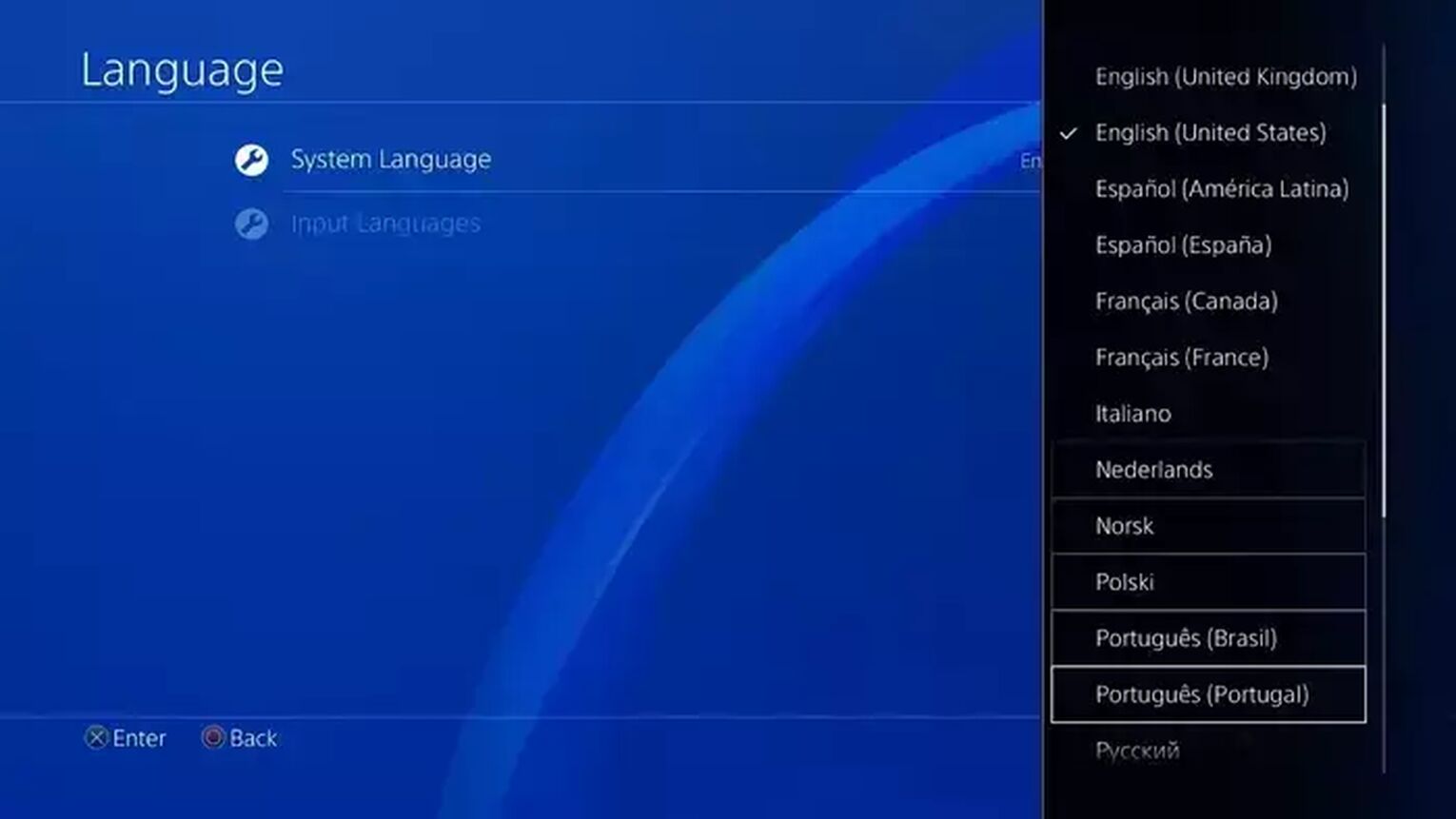
Through System Settings (Xbox Series S)
Xbox players are also sometimes unable to change the language in Dead by Daylight through the default method. If this happens to you, then you’ll also need to change the system language of your console.
This can be done by going to the Language and Location section, which can be accessed by going to Profile and System > Settings > System Settings.
After selecting a new language, you will need to restart your console for the changes to take place.
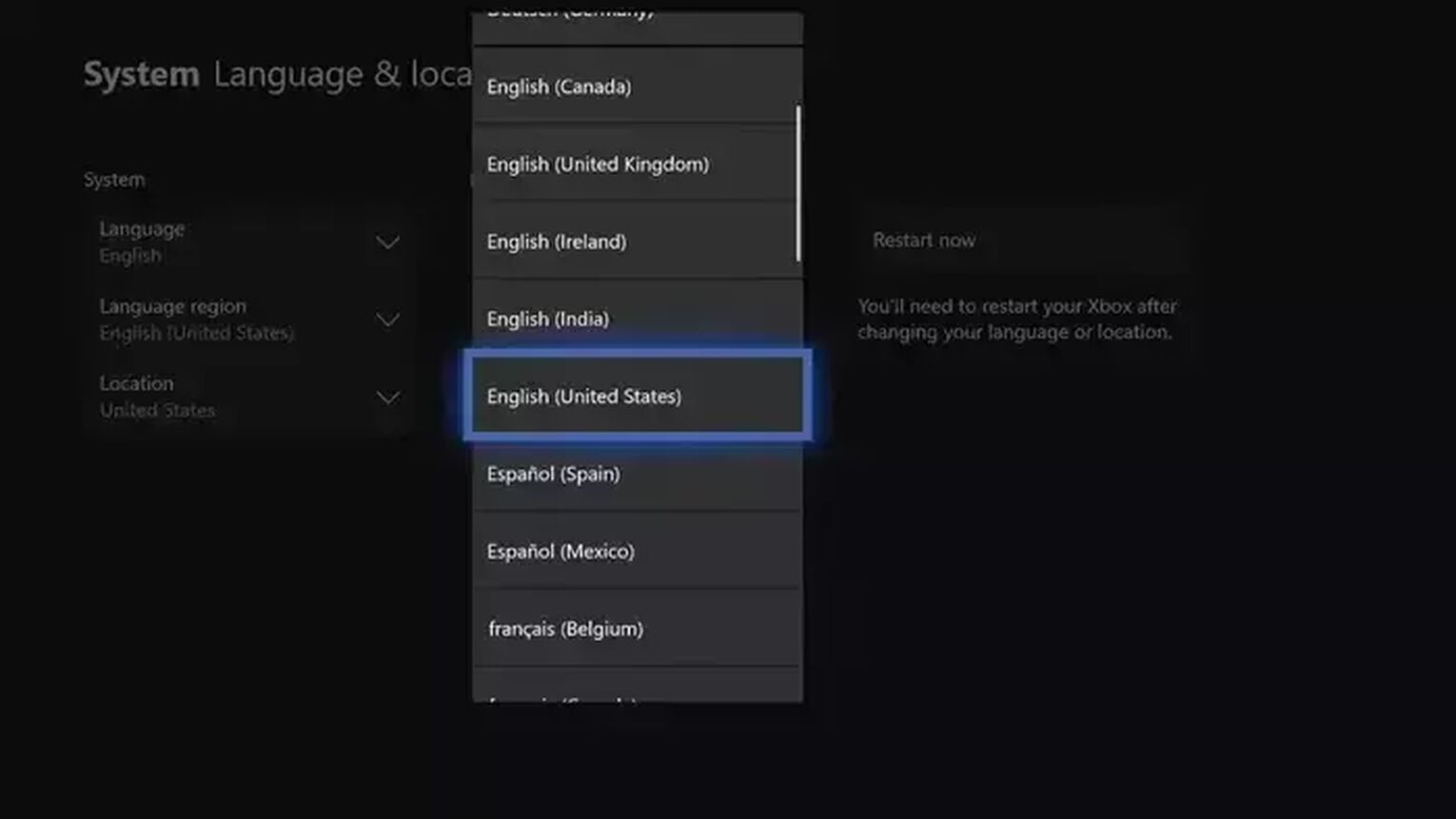
By Directly Changing Console Settings (Nintendo Switch)
Nintendo Switch also has a quick method of changing the system language, which can help you change the language in Dead by Daylight. For this, you will need to:
- Open the Settings from the Home Screen
- Go to the System tab and tap on the “Language” option
- Select the one you prefer from the list of languages
- Restart your handheld console
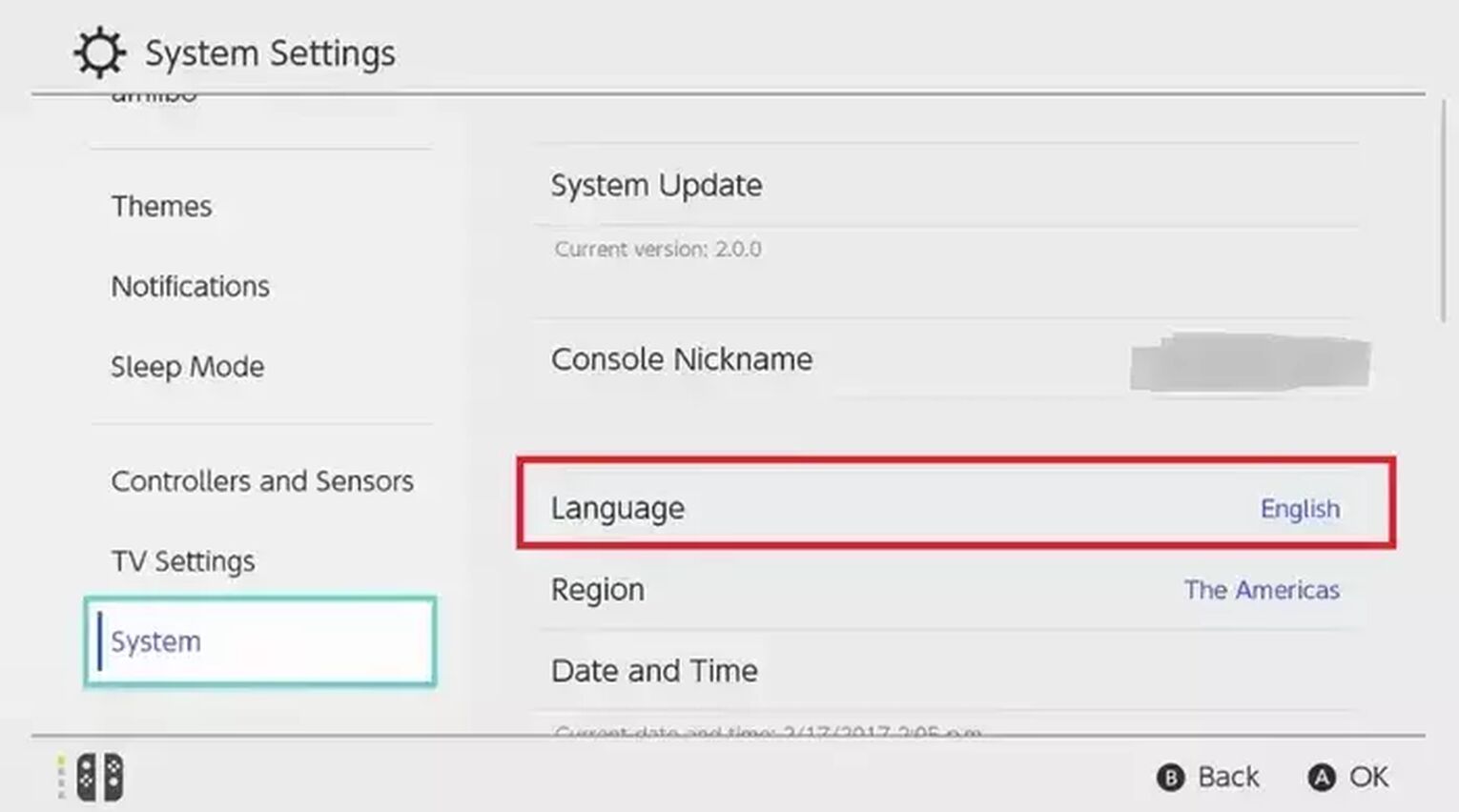


.svg)


![How To Show FPS in Dead by Daylight Easily [3 Methods]](https://theglobalgaming.com/assets/images/_generated/thumbnails/64114/624f4a9c9ec85e8147a76ec1_How20to20show20your20FPS20in20dead20by20daylight_03b5a9d7fb07984fa16e839d57c21b54.jpeg)