
Counter-Strike: Global Offensive was plagued by a lot of errors and issues over the years. But, the one issue that keeps persisting is the good ol' matchmaking unavailable error. It has been a thorn in everyone's side for a long time now, and there's not much that you can do to fix it. However, there are still a couple of viable methods for you to employ when dealing with the matchmaking unavailable error.
How to Fix Matchmaking Unavailable Error in CS2 (CSGO)
Fixing the CS2 (CSGO) Matchmaking Unavailable Error is quite straightforward. But before we do that, we first need to identify what could be causing your inability to find a match. The matchmaking unavailable error is in most cases caused by server-side issues, which means that you can't fix it by tampering with the game files or resetting your internet connection.
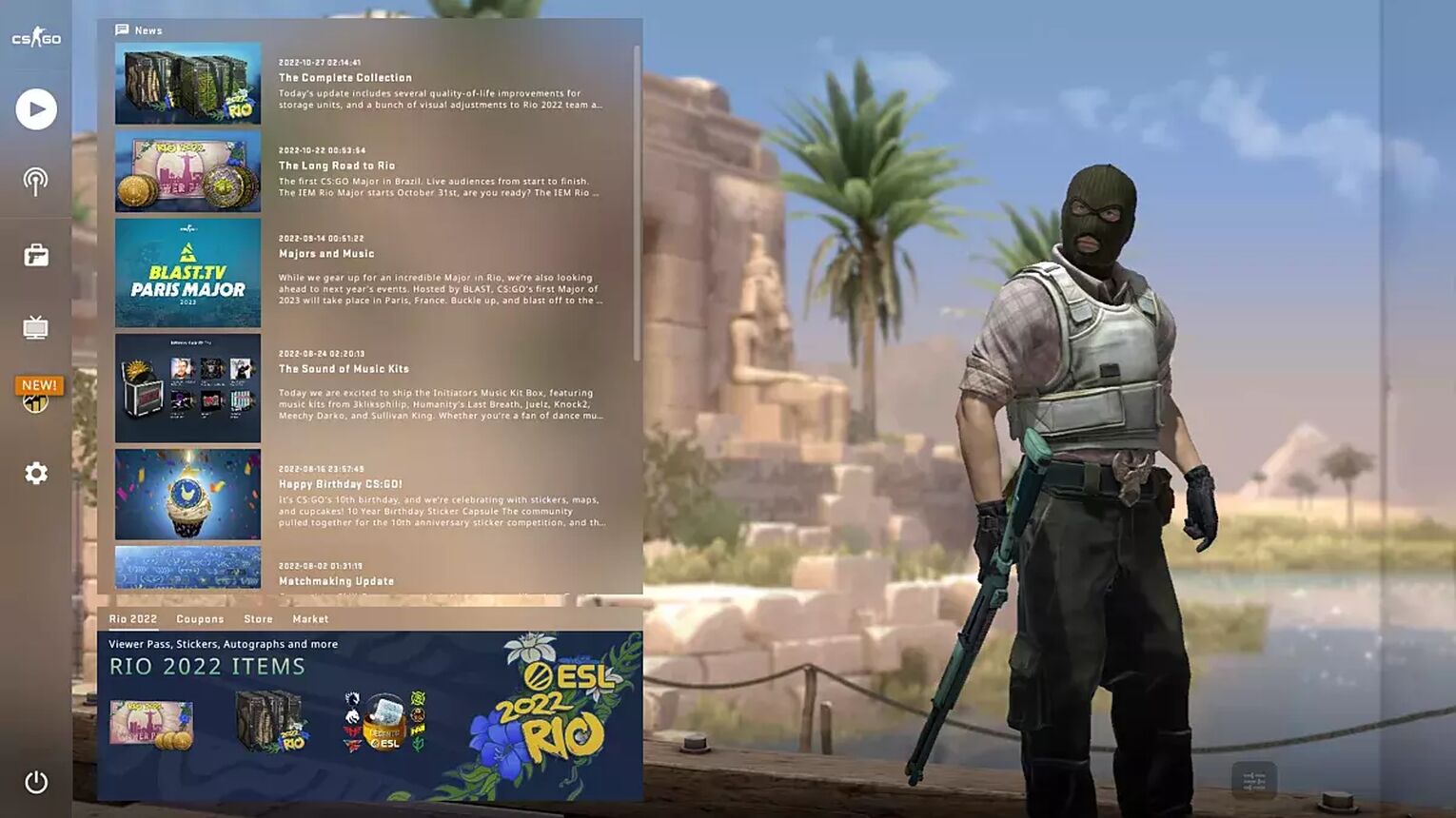
Counter-Strike: Global Offensive was plagued by a lot of errors and issues over the years. But, the one issue that keeps persisting is the good ol' matchmaking unavailable error. It has been a thorn in everyone's side for a long time now, and there's not much that you can do to fix it. However, there are still a couple of viable methods for you to employ when dealing with the matchmaking unavailable error.
How to Fix Matchmaking Unavailable Error in CS2 (CSGO)
Fixing the CS2 (CSGO) Matchmaking Unavailable Error is quite straightforward. But before we do that, we first need to identify what could be causing your inability to find a match. The matchmaking unavailable error is in most cases caused by server-side issues, which means that you can't fix it by tampering with the game files or resetting your internet connection.
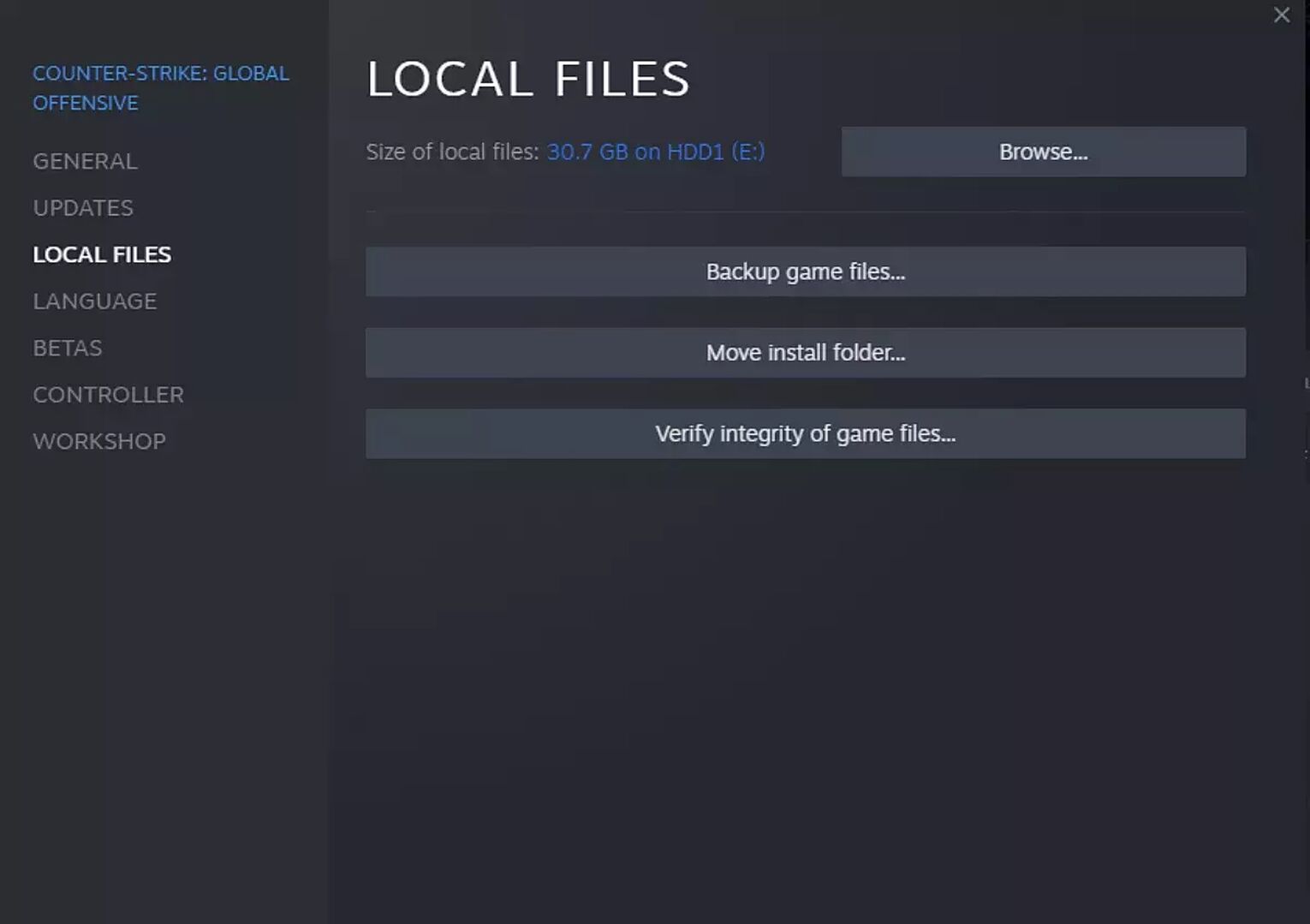
This may not work if the matchmaking error is server-sided, but it's still a great way to fix CS GO if an unknown error occurred.
Reset Network Setting
Another method that you can try involves resetting your own network devices and their settings via your operating system. This is also pretty straightforward, but it is a bit more complex when compared to the previous fixes. Here's how you can get started:
- Open the 'Run' prompt by pressing Win+R on your keyboard
- Type 'cmd' into the run bar and press CTRL+SHIFT+ENTER
- Enter the following commands: ipconfig /flushdns, ipconfig /renew, ipconfig /registerdns
- Once entered, exit out of the window and restart your computer
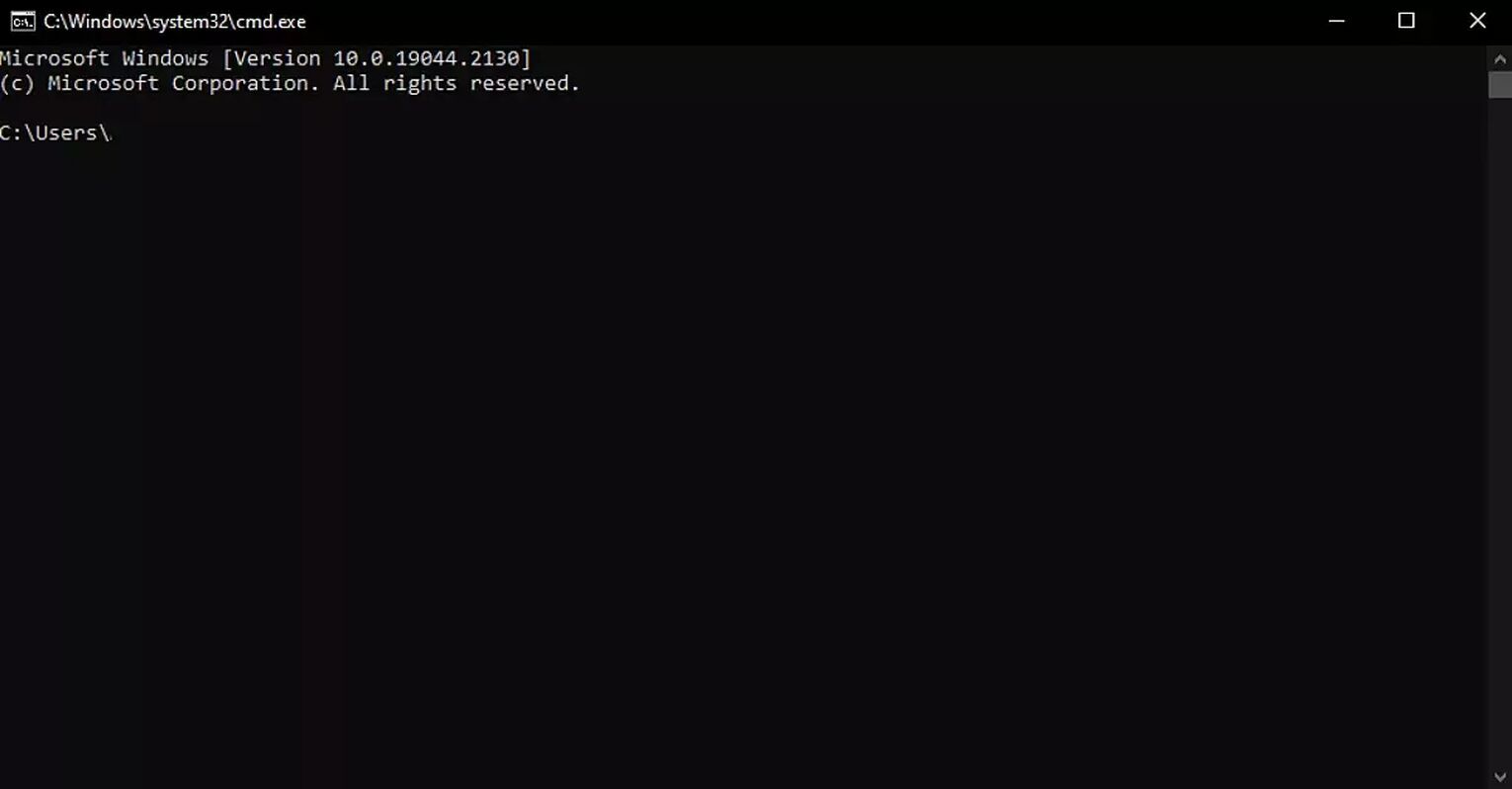
All of these commands will surely reset your network settings, allowing you to play CS competitive matchmaking in relative peace. Once again, if this doesn't work, you might simply want to wait for Valve to fix issues with the servers.
Steam Valve Server Status
Lastly, you'd be advised to check the status of Valve's game servers to see if they're offline. Matchmaking won't work if their game servers are either disabled or backed up in your region. There are many third-party trackers online that can fill you in on the status of their game servers.

But even then, if you've tried all of the above methods and it still doesn't work, then it should be clear if the matchmaking error is related to their servers. Computers in general are very complex machines, and being patient when it comes to these things is key.
We're aware of how frustrating these issues can be. Many things can go wrong in CS GO, which is why it's always good to know the absolute basic fixes for steam client games.
We hope you learned how to fix the matchmaking unavailable error. There's always more to learn about CS2 (CSGO), so make sure to check out our list of the best knives in CS2 (CSGO), and how to increase FPS in CS2 (CSGO).


.svg)




![Best Sites to Buy Skins in CS [All Tested] + Discounts](https://theglobalgaming.com/assets/images/_generated/thumbnails/4092904/61a89a7d2ad69acdabef3deb_Best-CSGO-Buying-sites_03b5a9d7fb07984fa16e839d57c21b54.jpeg)
![CS2 Weekly Care Package System Explained [With Reset Time]](https://theglobalgaming.com/assets/images/_generated/thumbnails/4084023/cs2-weekly-drop-system_03b5a9d7fb07984fa16e839d57c21b54.jpeg)