
Playing Dota 2 is an immersive experience. So much so that we often lose track of time spent in the game. As a result, you might forget about daily chores and responsibilities.

Gamers often ask themselves: “How many hours in Dota 2 do I have?" Keeping track of time is usually important for gamers as a way of gauging their involvement. Investing yourself in Dota 2 a bit too much can pose a lot of issues. On the other hand, there are also those who wear this stat as a badge of pride.
Here is how you can easily determine how many hours in Dota 2 you have.
Checking in Steam
You can easily check Steam to see how much time you've invested in Dota 2. Here is a step-by-step guide that will help you do it:
- Open the app on your desktop. In most cases, the app will launch by itself when you turn on the PC. So, just make sure to bring it up.
- There are several tabs on top of your Steam app. One of them is the library. This is where you can go to launch a game.
- Once you hover over the library tab, several options will appear, such as "Home," "Collections," and "Downloads." Click on the "Home" button.
- Now, you can see the list of all games you have in Steam. Keep in mind that some of them might be uninstalled.
- You should now click on the game that you want to check (in this case, Dota 2).
- If you’ve already played the game, there will be a few lines of text. You can see “Time Played.” Beneath this line, there is a “Total” line indicating how much time you’ve spent in Dota 2.
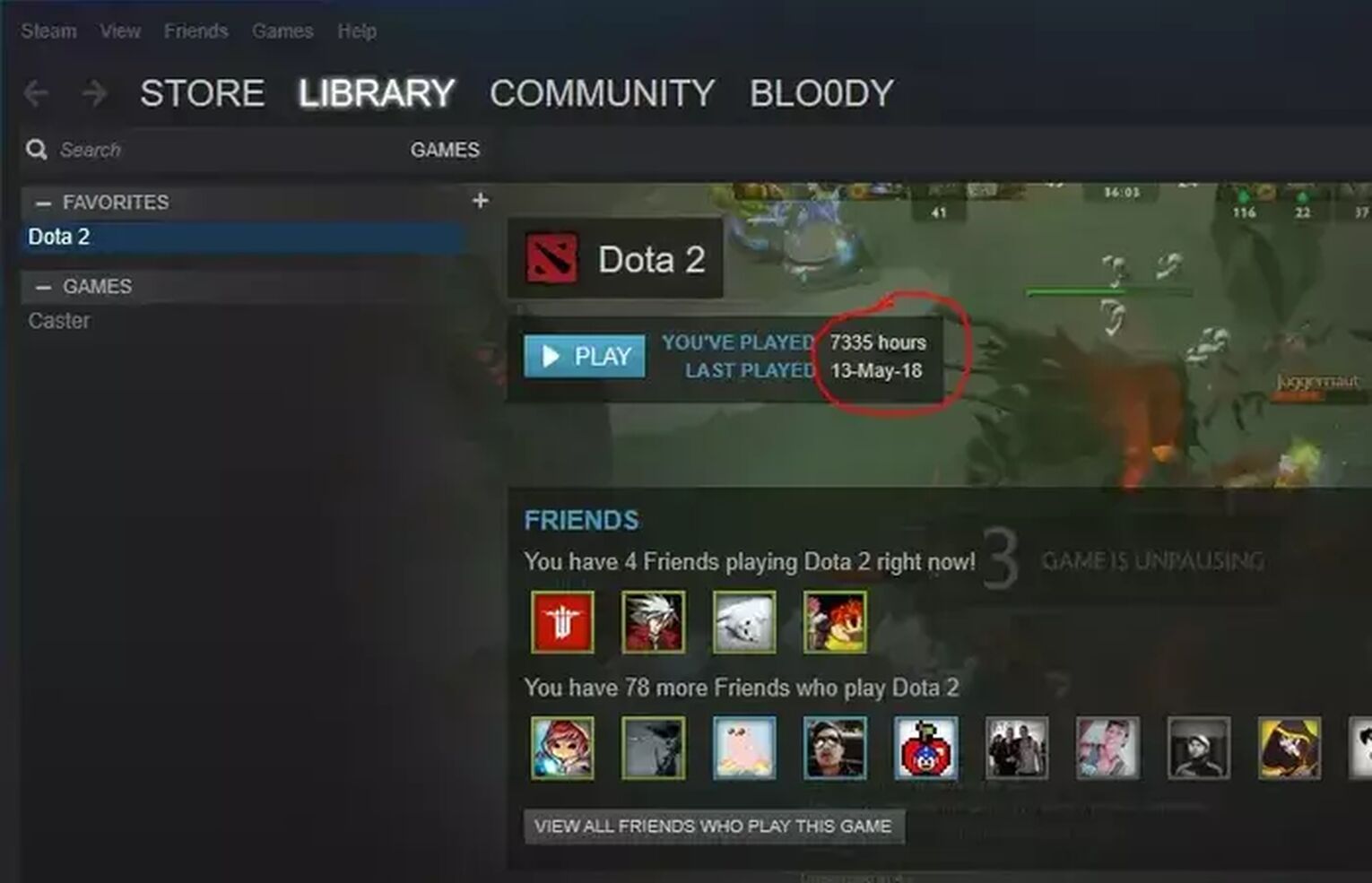
This feature is amazing, and it helps gamers assess the time invested in Dota 2 (as well as how much time they’ve played in the last 2 weeks). But, this data isn’t always the most accurate. Instead, a lot of players say that it’s much better to check DotaBuff. This website has much more accurate information.
Relating to that topic, we researched what’s the average match time in Dota 2?
Checking DotaBuff
DotaBuff is the platform of choice for the majority of Dota 2 players. It provides detailed data about games, stats, win percentage, and so on. Here is how to check how many hours in Dota 2 do you have:
- Start by logging into DotaBuff. You will need to authenticate yourself via the Steam mobile app.
- On the top, you will see a list with lots of different tabs. One of them is “Scenarios.”
- Once you open this page, it will show you data for all Dota 2 game modes. Make sure to turn on the "All" filter. Alternatively, you can turn on and off various filters how much time you've spent on different modes, skill brackets, and so on.
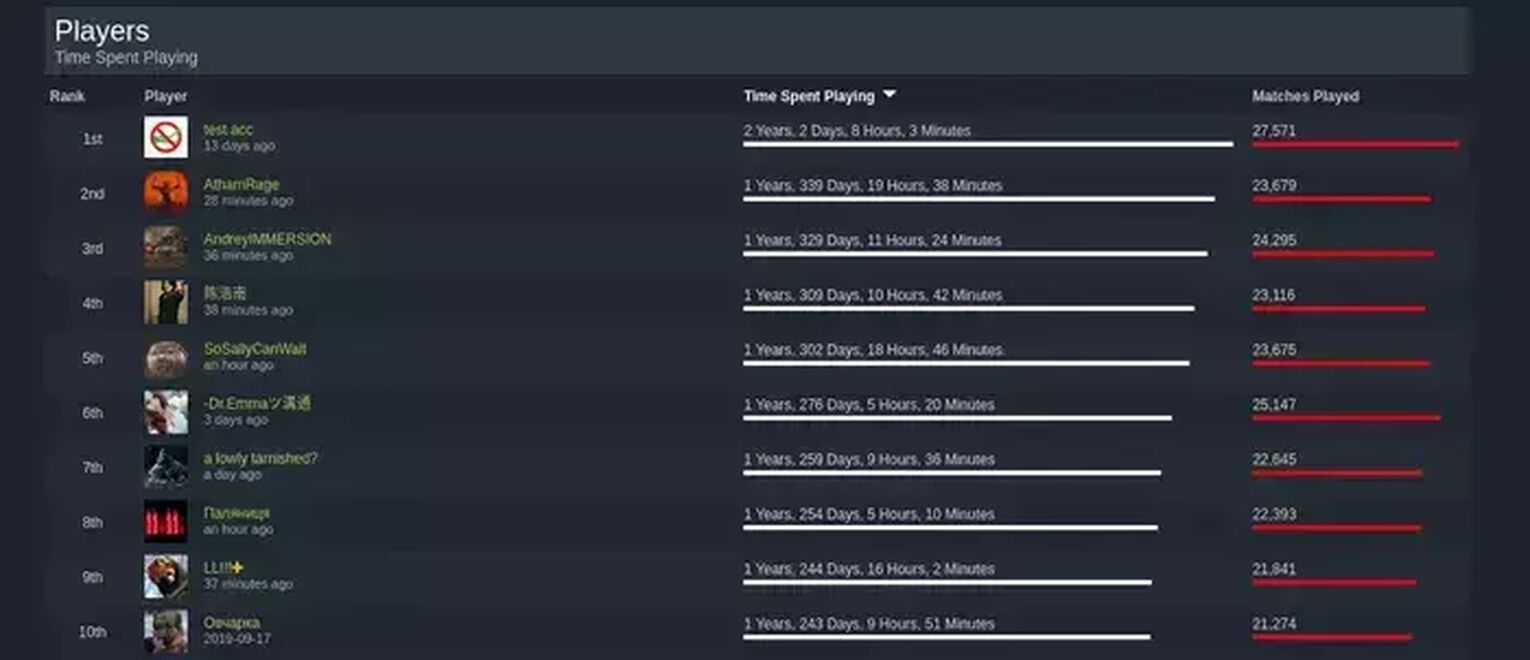
Most people prefer going with DotaBuff data. While the Steam data is also a good approximation, it isn’t as precise. Also, once you enter the DotaBuff website, you can check some other, nifty features and statistics related to your Dota 2 rankings.
If you just realized how much time you spent on Dota 2 and realize that you are still not one of the highest ranked dota players, we compiled a guide on tips on how to rank up faster in Dota 2 and a guide on how ranked reset works.


.svg)



![5 Best Sites to Buy Dota 2 Items with Paypal [Safe & Legit]](https://theglobalgaming.com/assets/images/_generated/thumbnails/3332583/Best-Dota-2-item-Websites_03b5a9d7fb07984fa16e839d57c21b54.jpeg)
![How to Fix Packet Loss in Dota 2 Quickly? [5 Working Ways]](https://theglobalgaming.com/assets/images/_generated/thumbnails/819504/dota-2-how-to-fix-packet-loss-connection-gaming_03b5a9d7fb07984fa16e839d57c21b54.jpeg)
![Is Ancient Rank in Dota 2 Good? [MMR, Distribution & More]](https://theglobalgaming.com/assets/images/_generated/thumbnails/62633/622a3c9d596b09ca1b8d644c_dota20220ancient_03b5a9d7fb07984fa16e839d57c21b54.jpeg)