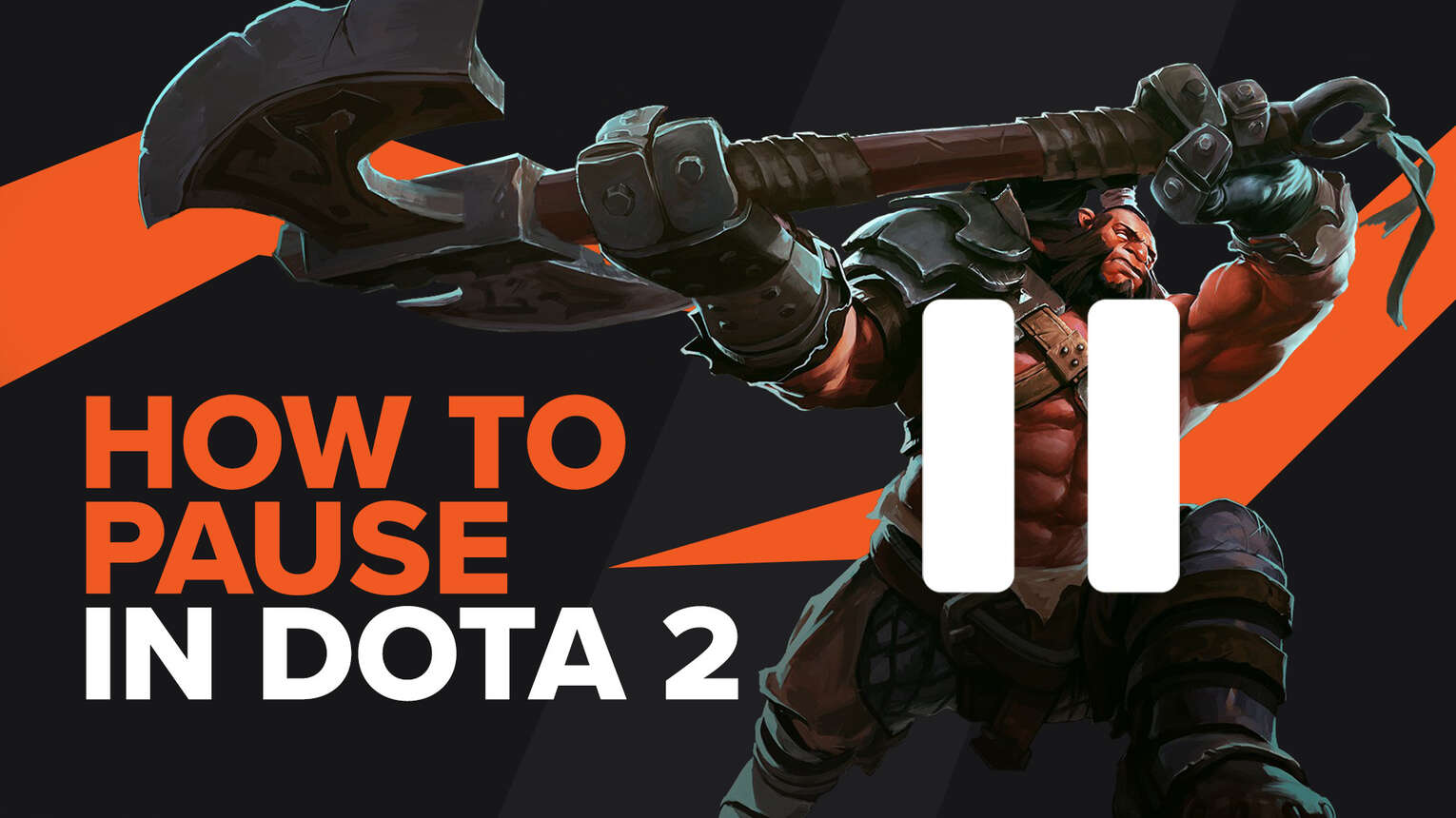
Valve has been kind enough to include the ability to pause the game in Dota 2 which is great for various reasons. If a player disconnects from the lobby at the last second or fails to connect for some reason then it's possible to pause the match for a time allowing the disconnected player time to rejoin.

There are other reasons for pausing however such as someone having a problem during the game including real-life problems or technical issues.
However, some players use this to also spend a few minutes discussing tactics with the rest of the team.
How to Pause Dota 2?
To pause a game in Dota 2, you need to press F9 on the keyboard and all players will be frozen in place while the issues are sorted out.
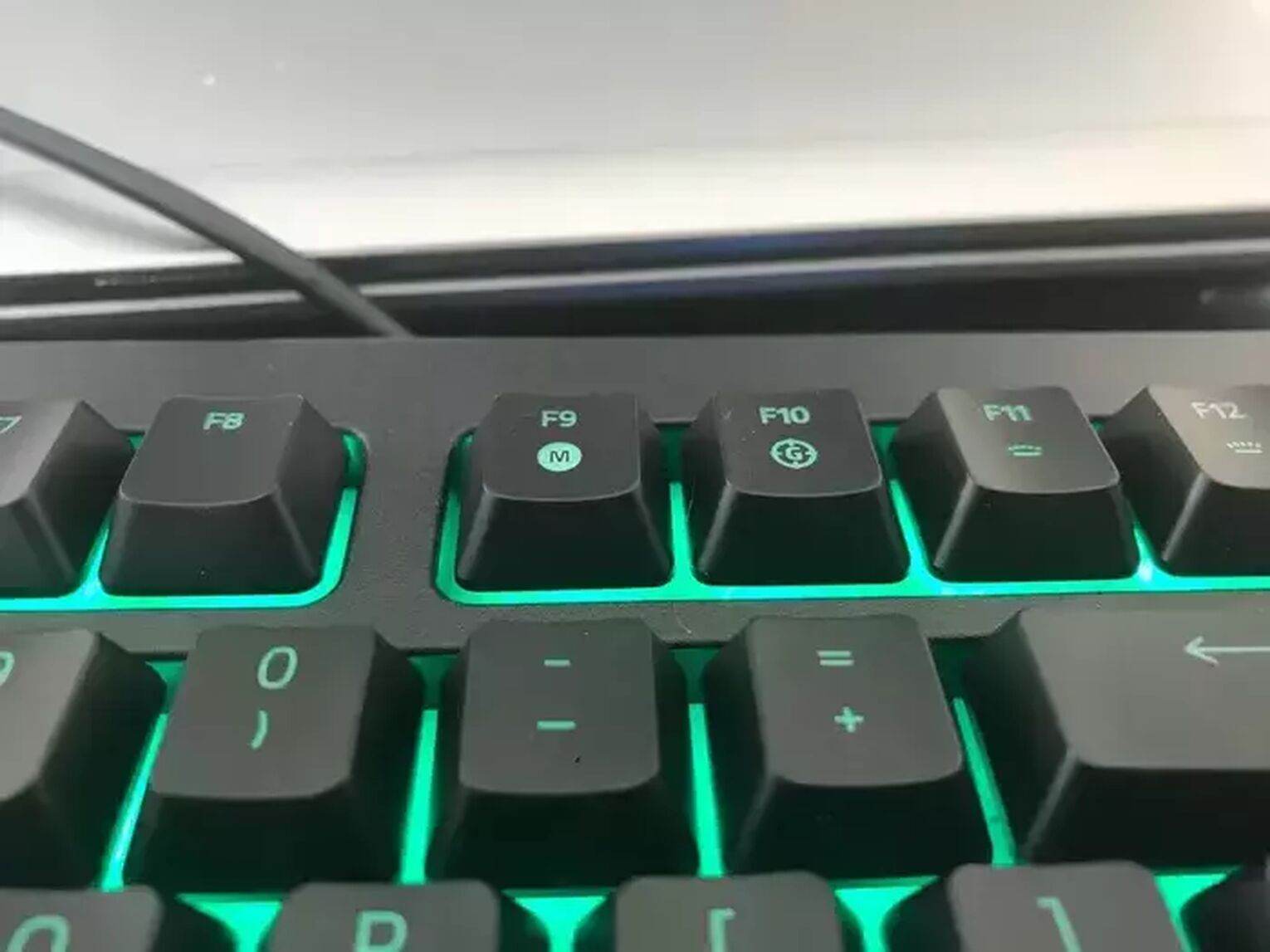
Players can pause Dota 2 at any point during the match. However, pausing Dota 2 is not a very common thing in most games and the most frequent reason to pause Dota 2 is in the case of disconnects.
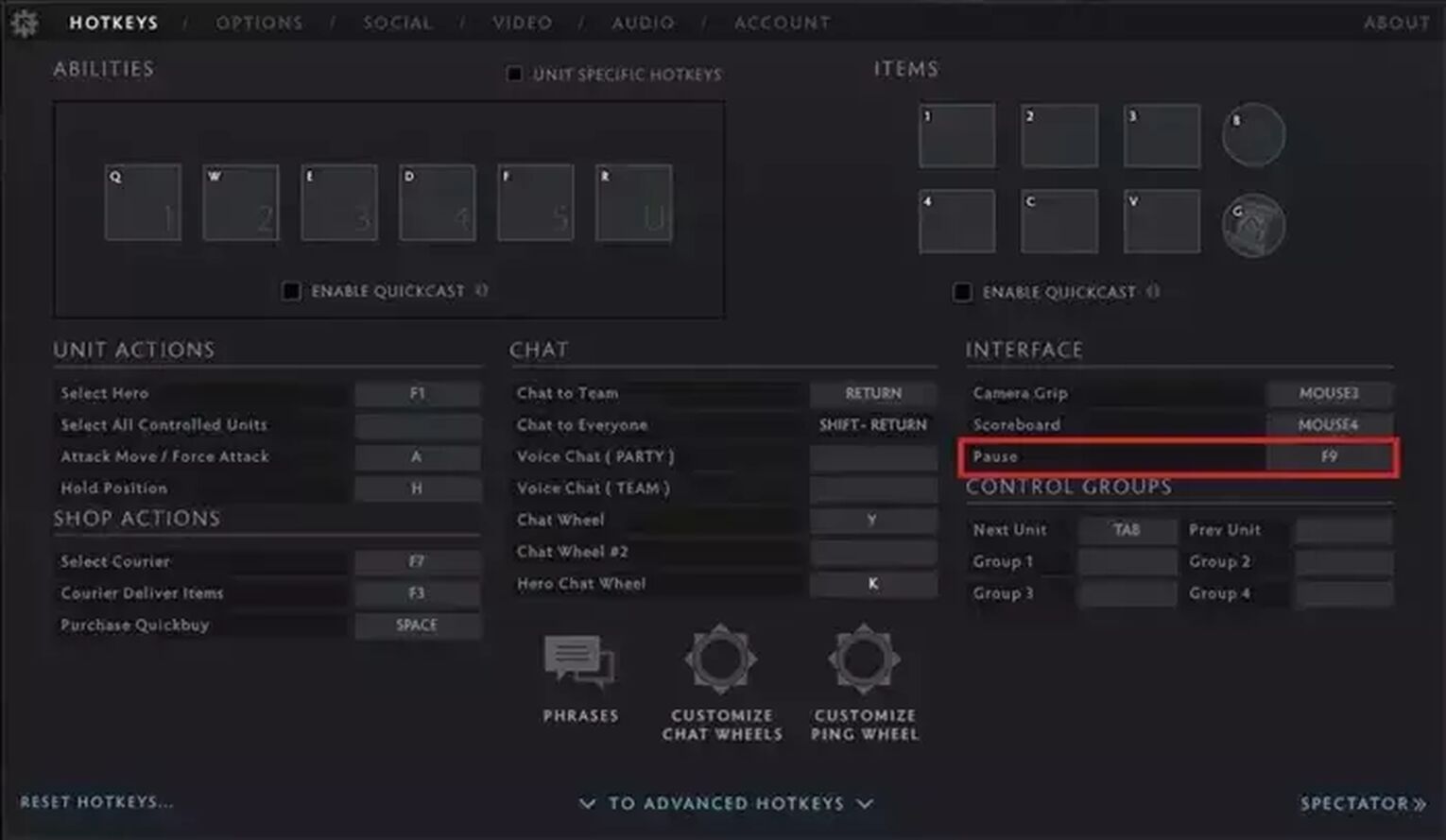
What are the preconditions to pause in Dota 2?
There are a few rules to pausing the game which are covered below. For PvE games, when it's unpaused there's no countdown and it starts again immediately. With PvP games, there's a short 3-second countdown so no one is taken by surprise with it.
When someone disconnects from a match and it's most likely due to reasons outside of the player quitting themselves, pausing the game is a good idea so they can rejoin. Pausing would also mean the team isn't left playing 4v5 until that person has returned.
When a team is one player down
If the missing player rejoins then the game can be continued as normal after a short countdown however, the game can be started again instantly by someone on that team. Someone on the other team can also unpause the game after 30 seconds has passed. While the team missing a player can't pause the game forever, each player on the team can press Pause once each one runs out. This should give around 30 seconds to wait for the missing player to rejoin.
What to do if someone doesn't return
If they don't rejoin then the team is free to leave the game without penalty to their behavior score. However, they will still lose Dota 2 MMR for losing a ranked game even if someone else on the team was classed as "abandon" for leaving. Players not returning is very uncommon, especially in ranked for the higher rank dota 2 games. Needing to leave isn't something that's common and some teams also decide to play regardless of being a person down.
Dota 2 gives players around 6-minutes to rejoin before they're classed with "abandon" which decreases their behavior score.
How to extend the pause time in Dota 2
Players on both teams can press the F9 key to extend the paused time if needed allowing them to wait out whatever the problem is if they wish. This can be especially useful when someone has a problem in real life that stops them from playing the game. Pausing games will increase the average match length of a dota 2 game and if it happens to you a lot you might want to find out how much time you spend on Dota 2.
Explain why you need to pause
Pausing Dota 2 when there are no disconnects is rare and is mostly used in emergencies. Games can be resumed immediately if no one has disconnected.

This is why it's a good idea to explain the reason in chat if you need to pause the game to help the others in the game better understand what's happening on your end.
Most players in Dota 2 accept that there are times when someone might need to pause and don't usually complain. Not all players are this understanding of course and might start the game again which can then be paused again by other players.
Pause-Screen Playground
If you have the International 10 Battle Pass then you will also see something called the Pause-Screen Playground.
It comes with three mini-games to keep players occupied while waiting for the person to re-connect or to return to the PC. One of the problems that players can have is that they're stuck waiting at the computer the full time to ensure they don't miss the start of the game.

So these games help keep them occupied which is another nice reason to get the Dota 2 Battle Pass. If you read this article while your game is paused for more than 30 seconds then you might want to find out how to disable auto attack in Dota 2 and how to disable alt ping in Dota 2.


.svg)


![How to Make Dota 2 Fullscreen easily [Solved]](https://theglobalgaming.com/assets/images/_generated/thumbnails/63833/6265e189ac537441597e998e_12th_Idea_final_03b5a9d7fb07984fa16e839d57c21b54.jpeg)
![5 Best Sites to Buy Dota 2 Items with Paypal [Safe & Legit]](https://theglobalgaming.com/assets/images/_generated/thumbnails/3332583/Best-Dota-2-item-Websites_03b5a9d7fb07984fa16e839d57c21b54.jpeg)
![How to Fix Packet Loss in Dota 2 Quickly? [5 Working Ways]](https://theglobalgaming.com/assets/images/_generated/thumbnails/819504/dota-2-how-to-fix-packet-loss-connection-gaming_03b5a9d7fb07984fa16e839d57c21b54.jpeg)
![Is Ancient Rank in Dota 2 Good? [MMR, Distribution & More]](https://theglobalgaming.com/assets/images/_generated/thumbnails/62633/622a3c9d596b09ca1b8d644c_dota20220ancient_03b5a9d7fb07984fa16e839d57c21b54.jpeg)