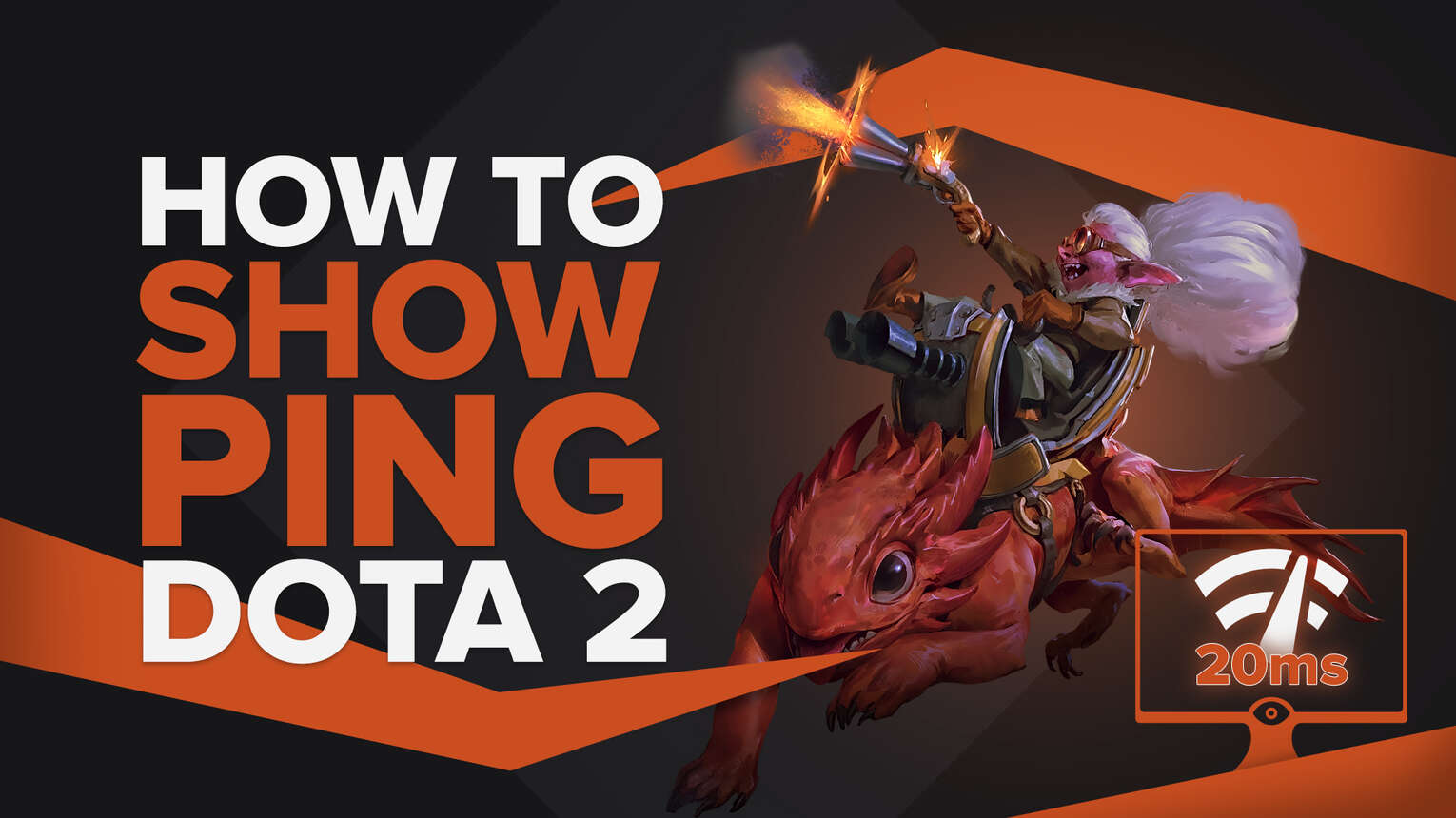
You can track it throughout the whole game, which might help you establish what’s wrong and how to fix it, or you can show it temporarily. Before I share a few tips for tracking the ping, here are a few things you need to know about it.
What is ping in Dota 2 and why is it important?
Like with all other online games, ping is something that can completely ruin your experience. In fact, most gamers don’t even pay attention to their ping unless there is something wrong. Keep in mind that ping is not the same thing as alt ping in Dota 2.
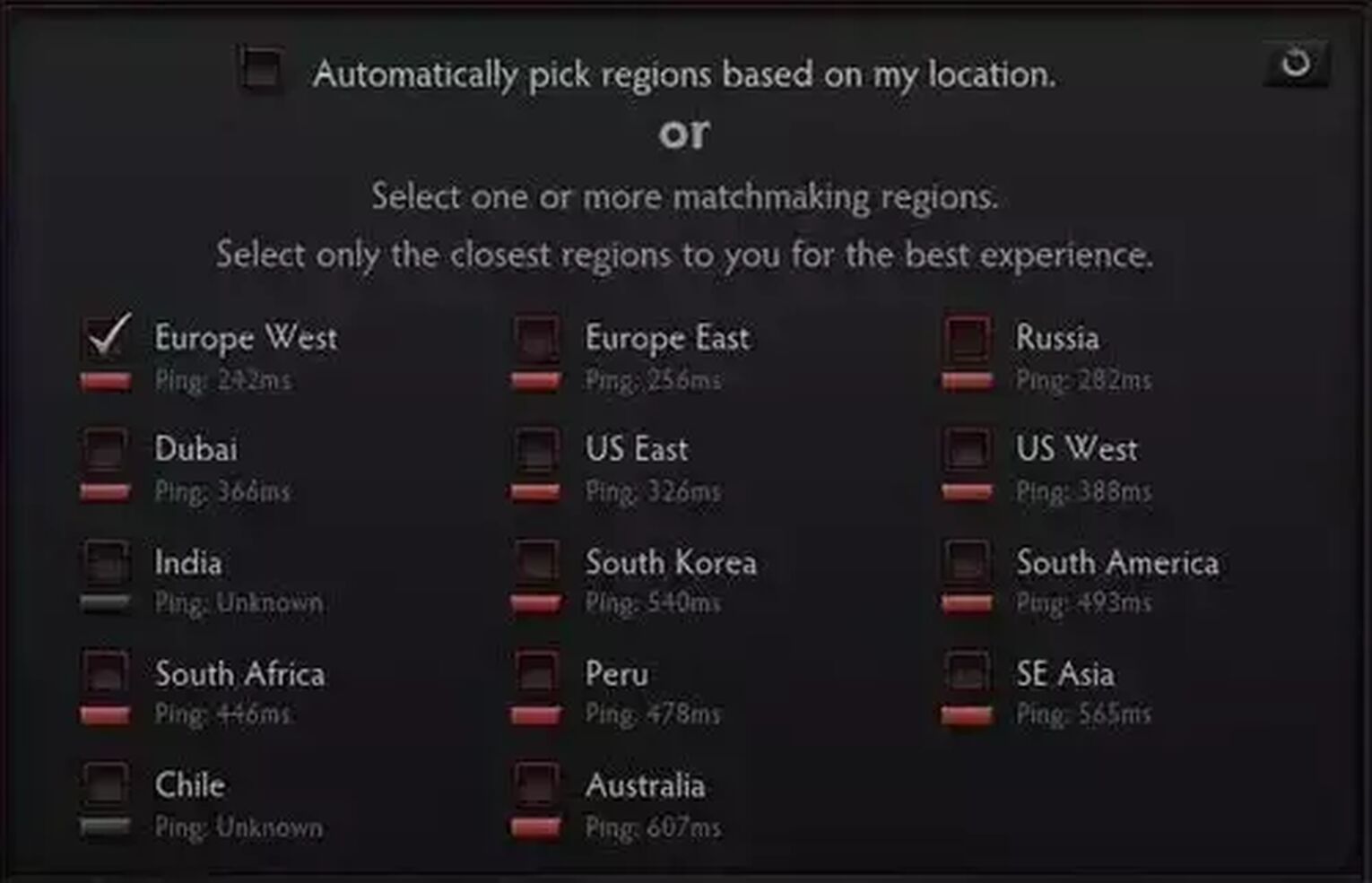
Perhaps the best way to describe ping is as an indicator of quality connection. You should try to keep it as low as possible for optimal results. When it comes to Dota 2, in particular, a good ping is regarded as 20 to 40. Going above 100, and especially above 200 can be troublesome. In fact, if you have a ping of 200+, you will likely lag all the time.
The quality of ping is directly connected to your connection and server location. If you live in Europe, you should play on one of the European servers to minimize the potential connection issues.
Ping is crucial for any online game and especially something like Dota 2. This is a very dynamic title that requires quick reflexes so anything that would interfere with your reaction times can be seen as detrimental. Not only is ping bothersome, but it can increase your overall Dota 2 match time as you will have to pause the game several times to fix the issue.
How to check the ping in Dota 2?
If you wish to permanently track ping fluctuation during the game, here are the steps you need to take:
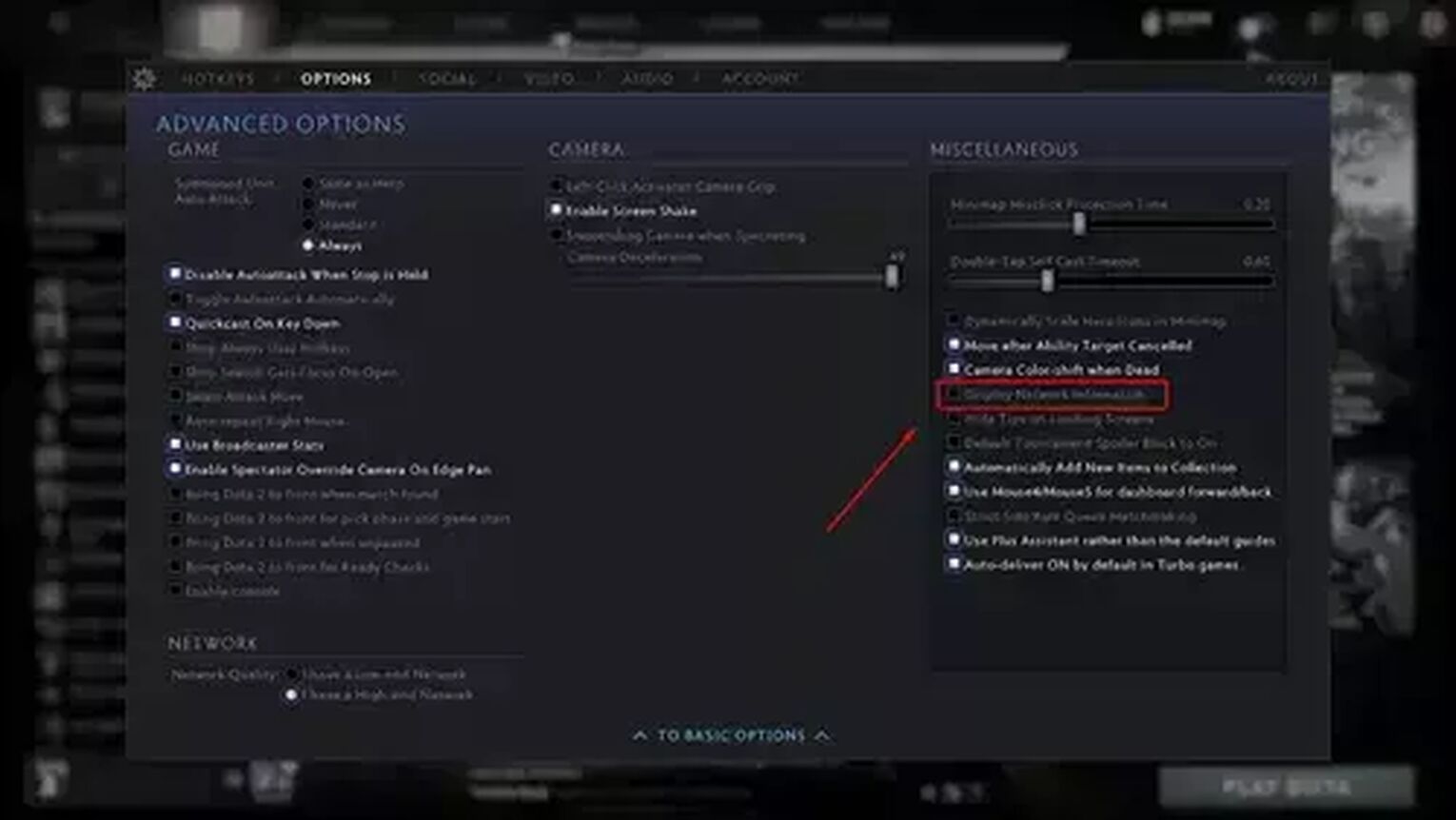
- Start the game and go straight to its Settings.
- Go to the Options area and proceed to the Advanced Options. On the right-hand side, there is a section called Miscellaneous. You can find all sorts of useful system information here pertaining to system and web speed.
- Click the box titled Network Information.
- While the box is checked, you can see all the network data while playing Dota 2. The information will appear in the top right corner as you’re playing the game. Screenshots make things even easier as you can track fluctuations at specific moments.
- A player can see things such as ping, FPS, packet loss, etc. All the data is shown at the moment of tracking, which is referred to as dynamic values.

Of course, a lot of players don’t appreciate having all these figures on their screen as they’re enjoying their favorite pastime. If you’re one of them, you have the option of temporarily checking the pin values. Here is how you do it:
- Start the game of Dota 2.
- While being in the game, you need to open messages and just type the command “-ping.”
- It will briefly show the ping values in the upper right corner. After a few moments, the numbers will disappear. Aside from ping, you can also see packet loss.
Basically, most people utilize the first method if they’re struggling with ping and want to determine how bad it is and what’s causing it. On the other hand, if it feels as if the game is lagging, and you want to make sure you’re not imagining things, you should use the command input method. Showing ping is very similar to showing FPS in Dota 2.
How to reduce lag in Dota 2?
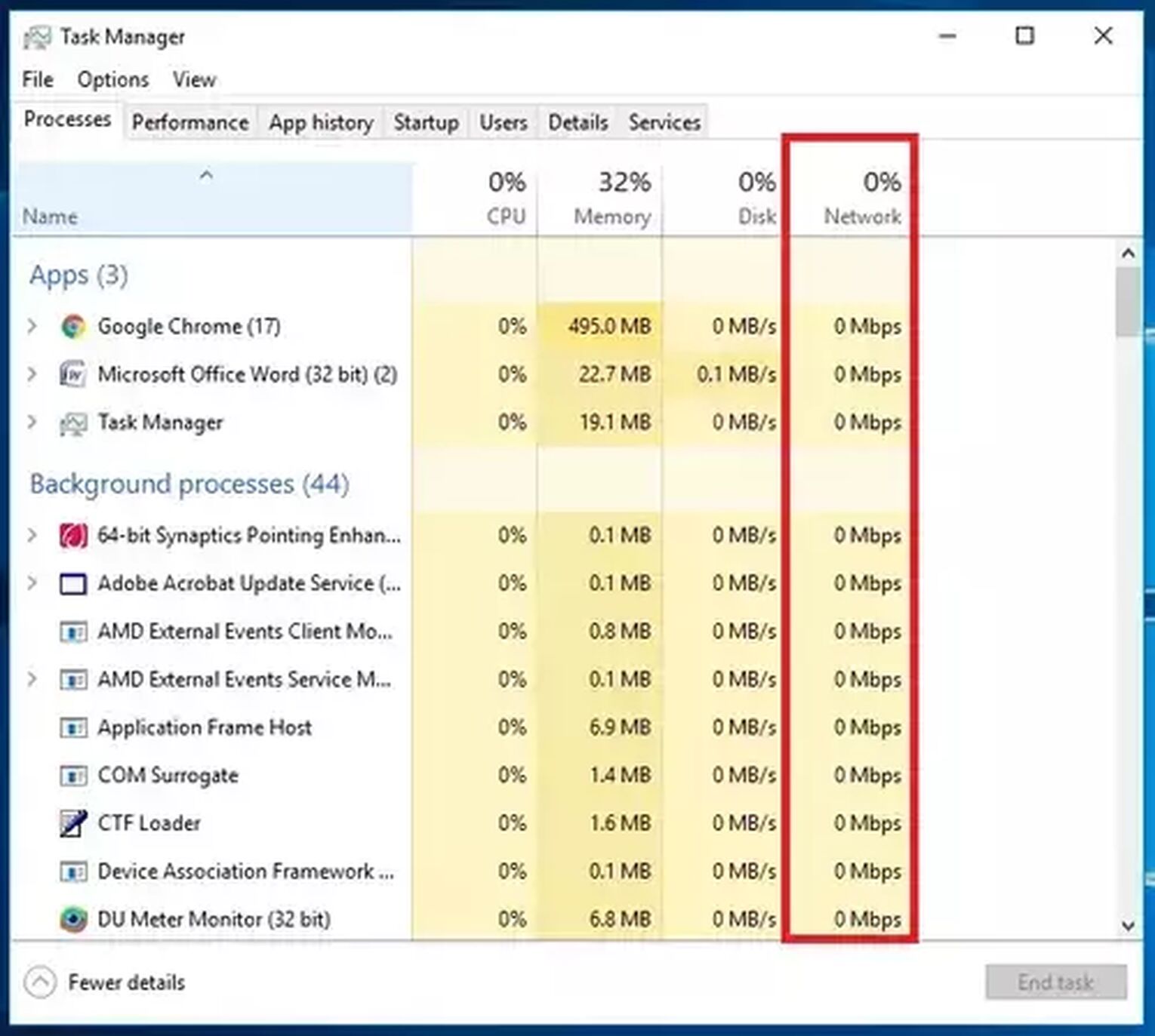
Besides ping, another thing you should consider is package loss. Both of these are major interferences to your connection causing significant in-game lagging. Luckily, there are a lot of things you can do to remedy the issue. Here are some of the best practices that can help you out:
- Generally speaking, it is always better to be directly plugged into a router. This is especially important if your Wi-Fi connection is unreliable. There might be a loss of data between the router and your computer especially if you’re far away from the device. So, the simplest way to fix the problem is by connecting a cable to a router.
- Windows can cause all sorts of issues to Dota 2. For example, if the operating system is updating during a match, it can eat up half of your connection. What’s even worse, we often don’t even notice this. So, the best thing you can do to prevent sudden updates is to simply shut down all automatic processes.
- Things such as Skype might not take much of your internet, but some other programs, in particular, anti-viruses can be really problematic. The best way to deal with this is to go to Task Manager and check what’s going on in the background.
- Sometimes, the issue might occur due to old hardware. Ports and network cables are the main reason for headaches as these parts often get damaged over time.
- You should also consider what kind of wiring your network provider is using. You should look out for internet providers that use fiber cables. No matter what, avoid copper wiring as it is 10 times slower.
- Lastly, make sure that you’re not using an open network as there is a chance someone is draining web resources.
Improving ping will affect your overall gaming experience. Among others, it would allow you to rank up faster as you won’t have to suffer from connection issues. On the other hand, if you encounter players with high ping, it might be better to put them on avoid list as they will also ruin the match for you.


.svg)



![5 Best Sites to Buy Dota 2 Items with Paypal [Safe & Legit]](https://theglobalgaming.com/assets/images/_generated/thumbnails/3332583/Best-Dota-2-item-Websites_03b5a9d7fb07984fa16e839d57c21b54.jpeg)
![How to Fix Packet Loss in Dota 2 Quickly? [5 Working Ways]](https://theglobalgaming.com/assets/images/_generated/thumbnails/819504/dota-2-how-to-fix-packet-loss-connection-gaming_03b5a9d7fb07984fa16e839d57c21b54.jpeg)
![Is Ancient Rank in Dota 2 Good? [MMR, Distribution & More]](https://theglobalgaming.com/assets/images/_generated/thumbnails/62633/622a3c9d596b09ca1b8d644c_dota20220ancient_03b5a9d7fb07984fa16e839d57c21b54.jpeg)