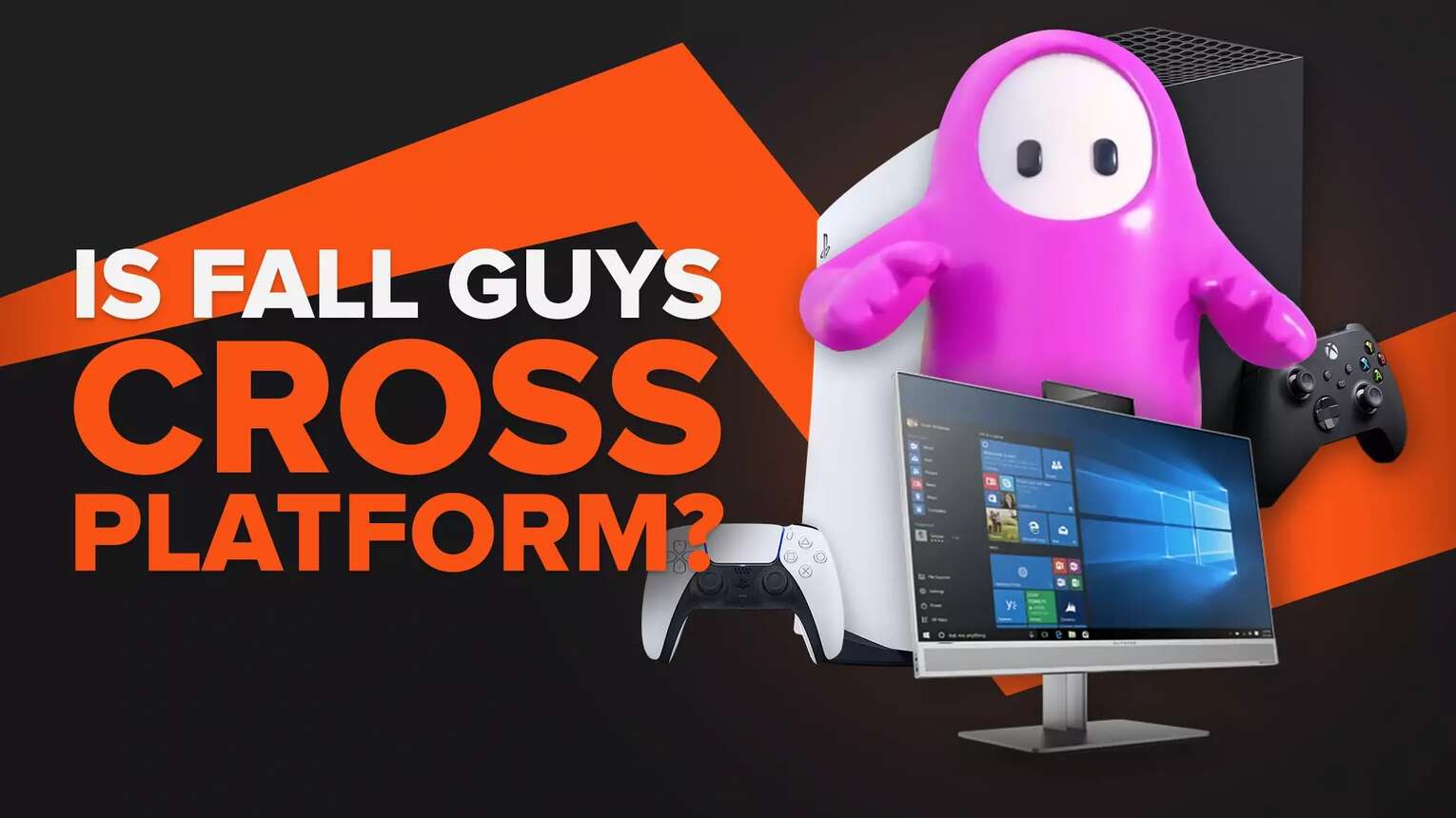
The simple answer is yes! Fall Guys allows for cross-platform play, a policy seemingly upheld by Epic Games since they pioneered console cross-play with Fortnite in 2017.
You’ll be glad to hear that Epic Games offers cross-platform play for every platform the game is released on!
This includes PC, Nintendo Switch, both PlayStation 4 and 5, Xbox One, and the Xbox Series X and Xbox series S consoles.
You may also be wondering how many people you can play with! For more on that read about how many people can join a single party in Fall guys.
Does Fall Guys Support Cross Progression?
| PlayStation (4/5) | Yes |
| Xbox (One, X/S) | Yes |
| PC | Yes |
| Nintendo Switch | No |

Absolutely! The core of the Fall Guys cross-platforming is your Epic Games account, which you must have to play any Epic Games title such as Fortnite or Fall Guys. So long as you log in with the same Epic Games account, you can play on the same account, picking up right where you left off.
For example, if you played a lot of Fall Guys on Xbox, picked up some cool skins and accessories, as well as a load of points, and then switched to PlayStation, it would all still be there. So long as you’re on the same Epic Games account, all your progression stays with you.
This includes all of your crowns, shards, kudos, inventory items, and Fame Path level progress will carry over to any new account. And, if you want to be generous, you can also check how to gift items to other accounts in Fall Guys as well!
What if my Fall Guys PC and Console Accounts are Separate?
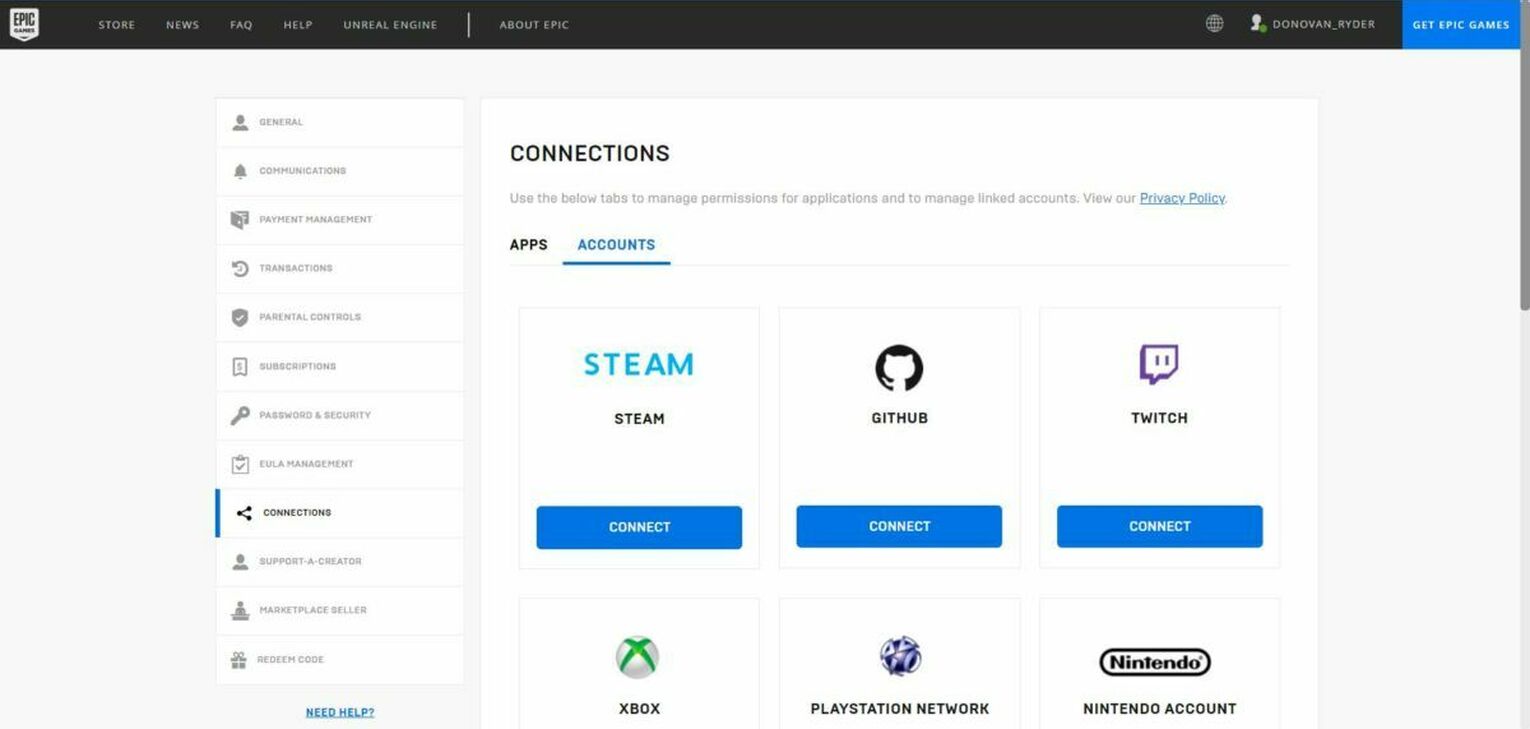
If you played on different platforms in 2021 before accounts were merged, you may have had both a primary and secondary account - your primary account would be the device you first logged in on (unless you manually changed it).
With the launch of season 6 Epic Games began merging accounts, however, any progress on secondary accounts did not carry over.
What About Fall Guys Costumes or DLC?
If you have any costumes or DLC on your old secondary account that you don’t want to lose, you’ll need to talk directly to the Fall Guys support team to get things sorted out - something Epic Games specifically recommended when rolling out the change in 2021.
Do I Have To Sign Out of One Fall Guys Account To Login Somewhere Else?

Luckily, this is not something you need to worry about. Although it is not possible to play Fall Guys on the same account on two separate devices at the same time, you do not need to actively sign out of any of your accounts to move to another device.
Can I Talk to My Friends on Other Platforms While We Play Fall Guys?
Talking to your friends across devices is just as easy as talking to friends on the same device. So long as you’re all in the same party together, you can use the normal settings of switching to game chat and ensuring everyone is unmuted on the party screen.
For a more in-depth breakdown, you can see how you can turn on voice party chat inside Fall guys.
If you’d like to know how you can invite your friends playing Fall Guys on different devices over to your party, you need to check out our article on how to invite your friends across platform in Fall Guys!


.svg)


![How To Grab In Fall Guys [All Platforms]](https://theglobalgaming.com/assets/images/_generated/thumbnails/2431248/how-to-grab_03b5a9d7fb07984fa16e839d57c21b54.jpeg)
