
Installing Fall Guys on Windows, Inside Your Mac [Boot Camp Assistant Method]
Every Mac has a very interesting feature called Boot Camp Assist. What this little feature enables you to do is split your Mac's performance and storage, running the Windows OS (or any other OS) as a separate entity on the same machine.
This method is usually the most reliable way to play Windows games on a Mac, and is also one of the methods used for playing Rocket League on a Mac or playing Valorant on a Mac.
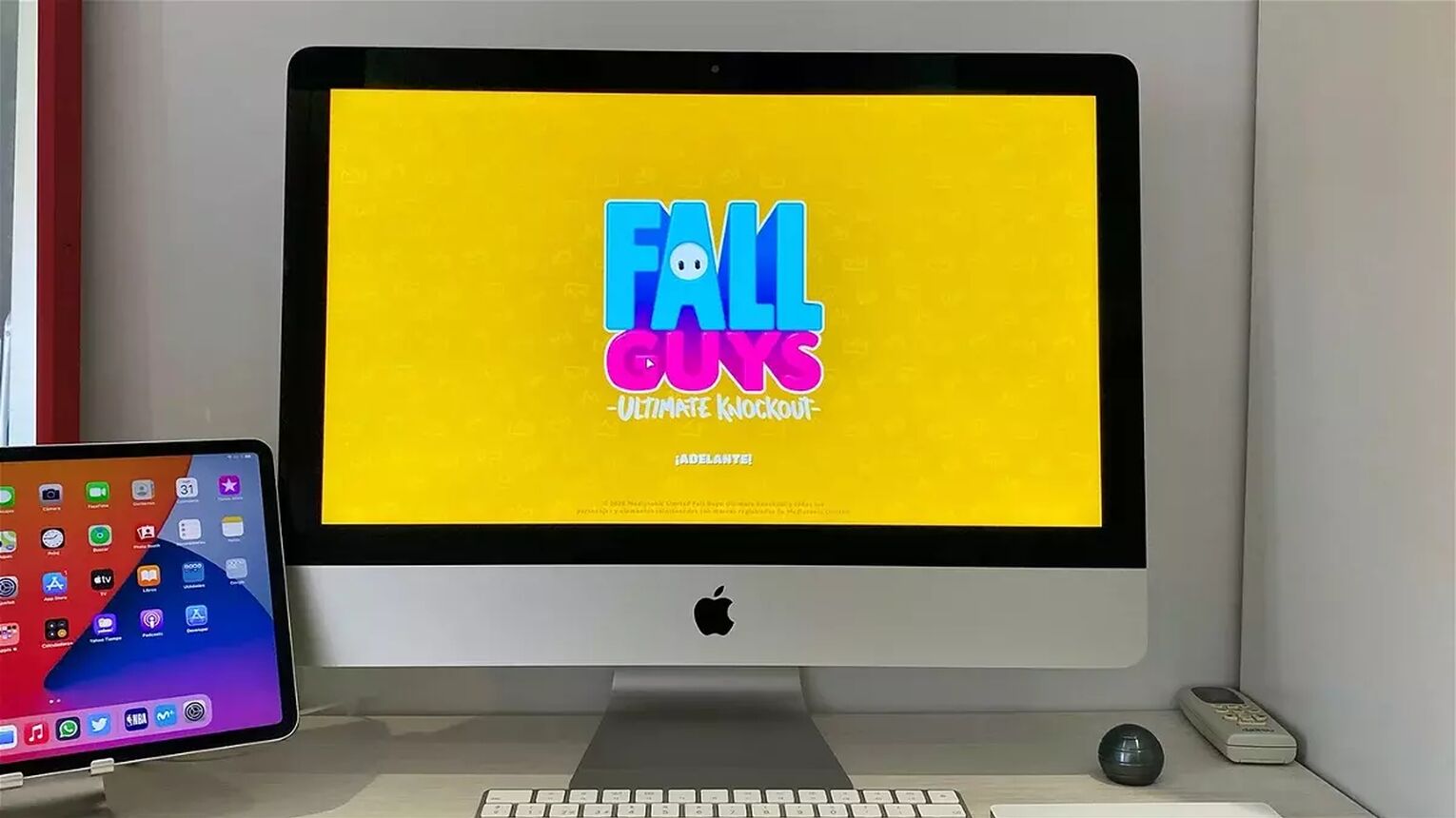
You'll want to make sure all your systems are completely up-to-date before you start, and that you have at least 64GB of storage space to make the split as seamless as possible.
The most important thing is to buy a bootable pen drive (USB) and download the official Microsoft ISO file from Microsoft's download page.
You can also perform the Windows download by using an external hard drive or less storage, however less storage is not recommended. What you need to do is:
- To get started you'll need to change your Secure Boot setting to Full Security. To do this restart your computer, and then hold down Command (⌘)-R when the Apple logo pops up. Head to Utilities > Startup Security Utility and select Full Security under secure boot
- Now you can launch Boot Camp Assistant via your Utilities folder in Applications
- Once launched, insert your USB when prompted
- When the Boot Camp Assistant prompts you to create the size of the partition, allocate at least 64GB if possible
- Follow the built-in instructions and install Windows into the boot camp. Once done you should be left with a mini Windows desktop as an open tab on your Mac
From here you can install Fall Guys onto your Windows system as if you were on an actual Windows device. To do this you must:
- Download the Epic Games launcher and log in (or sign up) - simply download the official install online inside your Windows tab, complete the install by following prompted instructions, and log in
- Once the launcher is installed, it should be plain sailing. Find Fall Guys inside the launcher and click download!
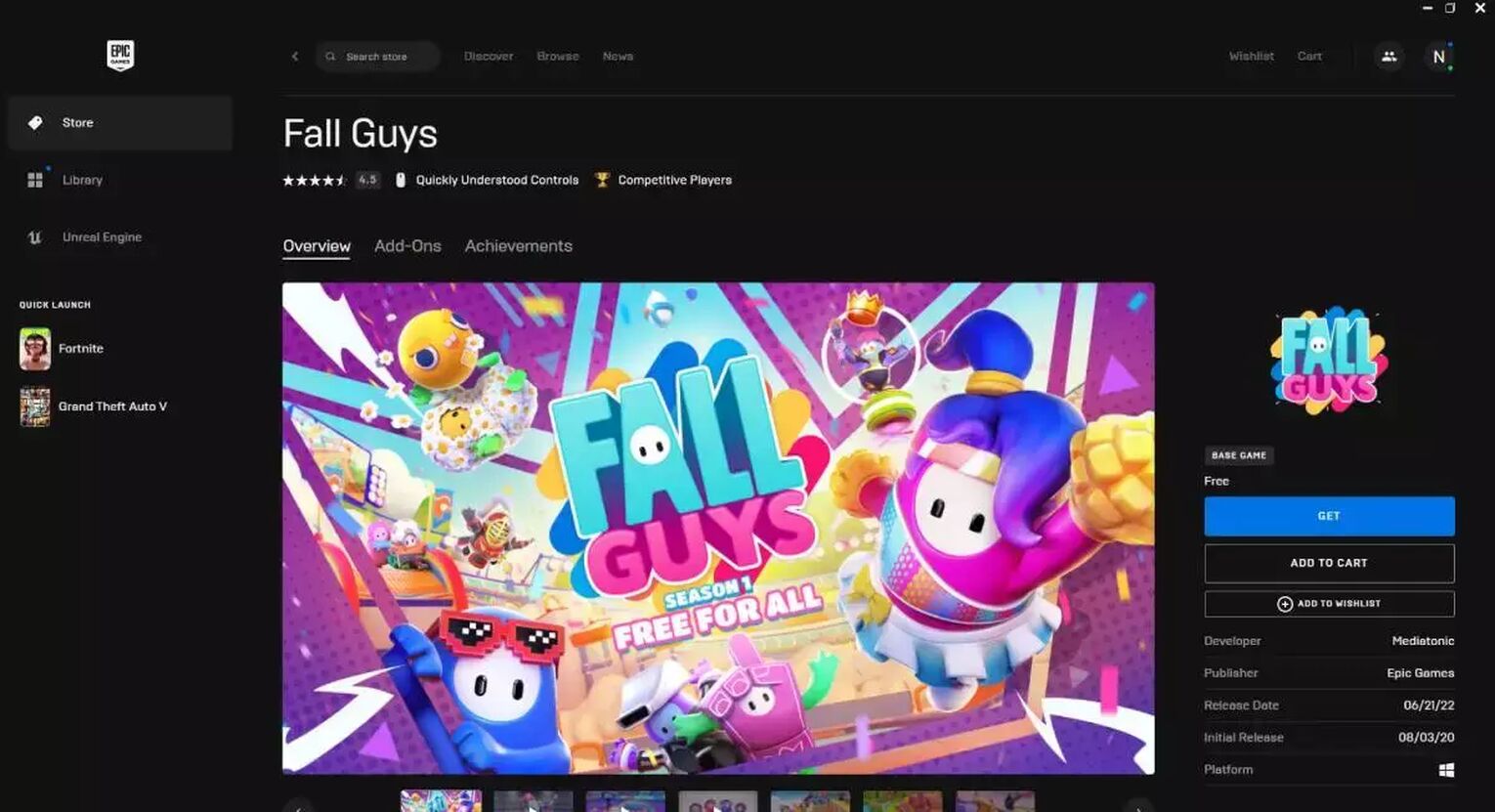
Install Fall Guys on Mac Using a Virtual Machine
If using the Mac's in-built Boot Camp Assistant doesn't work for you, using a virtual machine may be the option - unfortunately this one will cost money.
There are a couple of virtual machines on the market, however the primary and most popular option that supports Fall Guys is Parallels virtual machine.
This is pretty simple to use - you can download from the link on their website, and then install the Epic Games Launcher inside their virtual machine Windows just as seen above.
Install Fall Guys on Mac Using Cloud Gaming
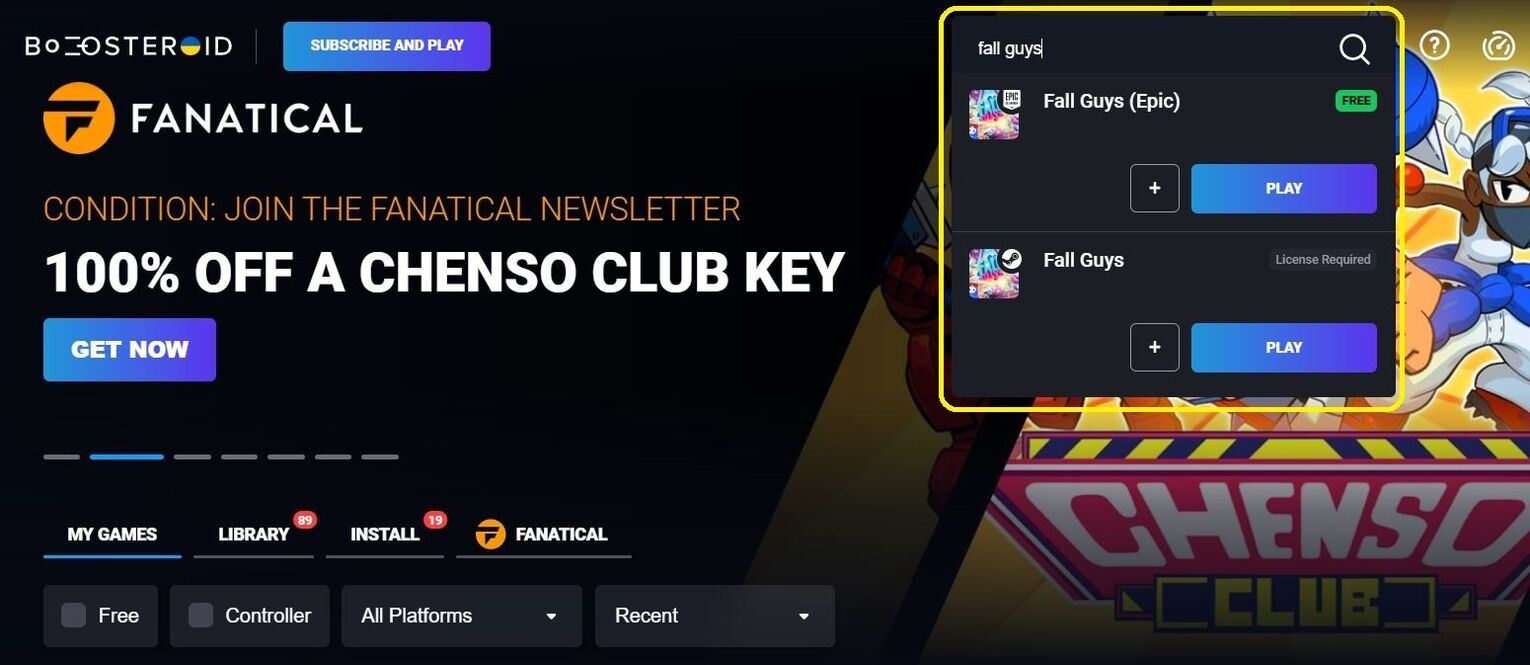
Another possibility is the use of cloud gaming services, although these are paid services.
This service does means zero downloads - you can play any game on their platform in-browser. So if you're nervous about downloading things or messing with your Mac's settings, this could be a good choice for you.
Why Can't I Just Download Fall Guys On Mac?
Unfortunately, despite Fall Guys seemingly releasing on every platform available, from Windows to Xbox, PlayStation, and Nintendo Switch, it has not yet been officially released for Mac.
Because of this, you'll need some clever workarounds to get you onto the game on a Mac, and we've got just the workarounds for you.
And once you're on don't worry about having no one to play with - Fortnite and all Epic Games titles have cross-play enabled, and you can learn more from these articles about how Fall Guys cross-play works and how Fortnite cross-play works.


.svg)


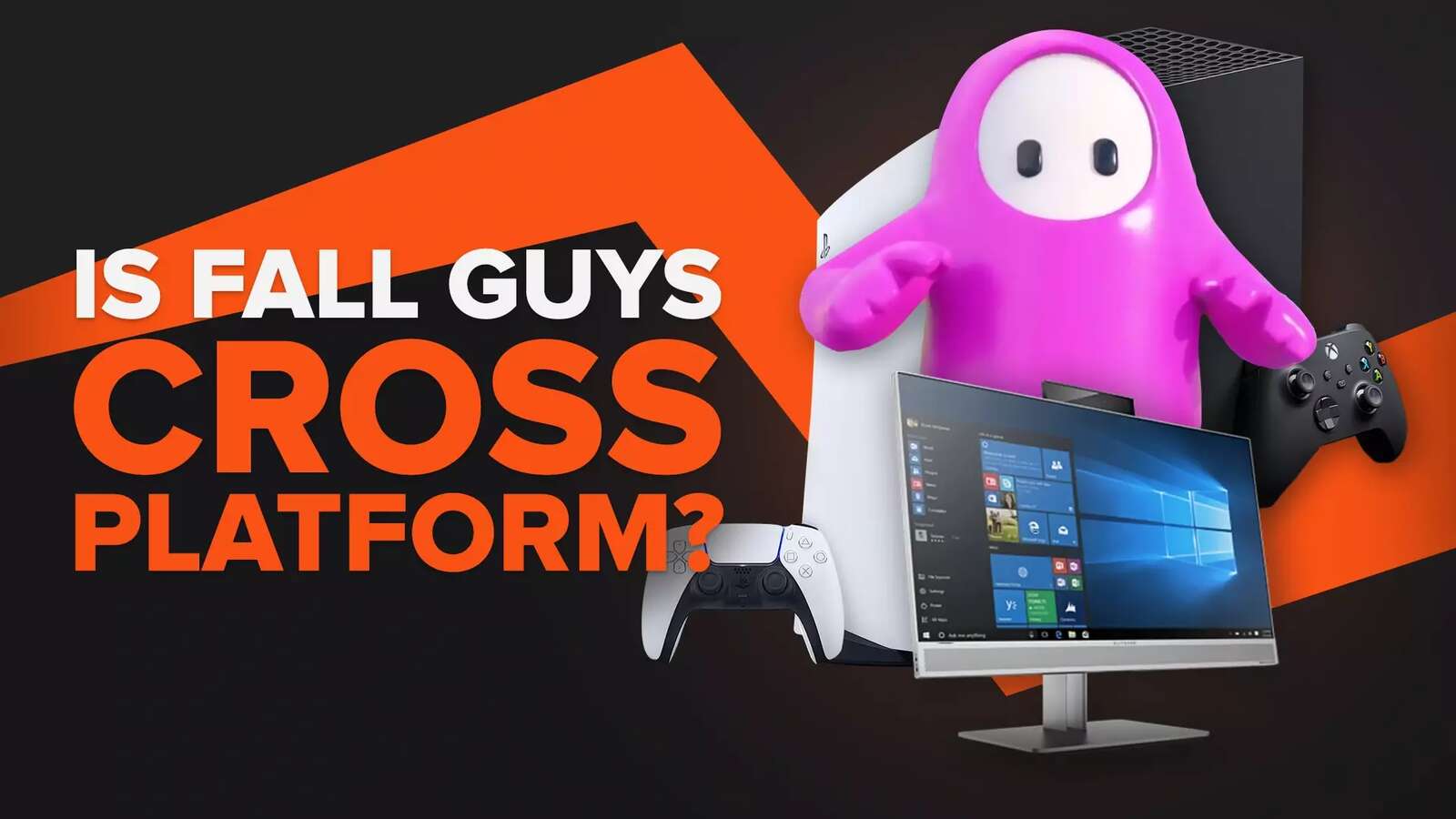
![How To Grab In Fall Guys [All Platforms]](https://theglobalgaming.com/assets/images/_generated/thumbnails/2431248/how-to-grab_03b5a9d7fb07984fa16e839d57c21b54.jpeg)