
Everything You Need To Make An Explorer Map
To make an explorer map, select the empty map and right-click the place you would like to map. If you don’t know how to make a map follow our step-by-step guide on how to craft a map.
Everything You need
- 1x map
If still confused, follow the below guide. Read on as we have explained the process step-by-step ahead.
How To Make An Explorer Map
#1 Go To The Location
First of all, you have to visit the location you want to draw the map. You can stay anywhere in that area. The explorer map covers 128x128 blocks of Minecraft.
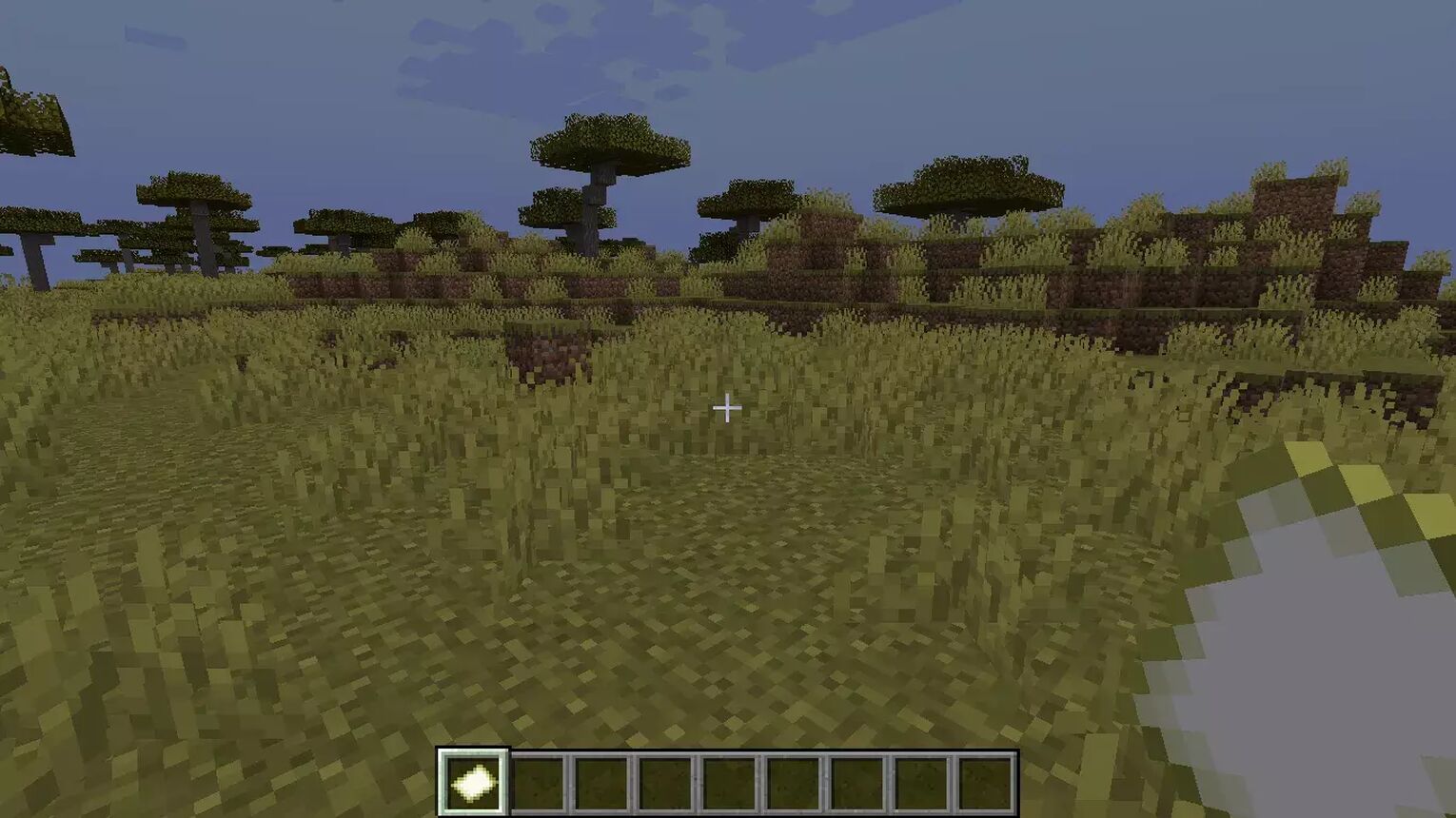
Before preceding towards the location, make sure you have enough empty maps in your inventory.
#2 Add Location To Your Map
Next, select the empty map from your inventory. Right-click on the ground while holding the map in your right hand. It will automatically create the 1x explorer map in your inventory.

#3 Create Multiple Explorer Maps
To create a comprehensive explorer map, you have to create maps of different locations. To do this create several empty maps. Visit the location and right-click on the ground to create an explorer map. Now move to any direction and repeat the process after every 128 blocks as shown below.

Use picture frames to place these maps and join the locations to create a huge explorer map in your house.

What is the give command to get explorer map
There is no give command for the explorer map. You can get the empty map by “/give @p map 1”. You can use these empty maps to create explorer maps.


.svg)



![Best HUD Mods in Minecraft [Top 10 List]](https://theglobalgaming.com/assets/images/_generated/thumbnails/4077159/best-hud-mods-minecraft_03b5a9d7fb07984fa16e839d57c21b54.jpeg)
![How to Join a LAN World in Minecraft [Java & Bedrock]](https://theglobalgaming.com/assets/images/_generated/thumbnails/4077161/how-to-join-a-lan-world-minecraft_03b5a9d7fb07984fa16e839d57c21b54.jpeg)
