![Best HUD Mods in Minecraft [Top 10 List]](https://theglobalgaming.com/assets/images/_generated/thumbnails/4077159/best-hud-mods-minecraft_94948129f3d674eb46f0eebb5e6b8018.jpeg)
Dark Mode Everywhere Mod

Dark Mode Everywhere will basically make the Minecraft experience of any player who hates brightness like myself much better! There's also one of the best Minecraft resource packs that turns the game menus and other elements into dark mode, albeit there isn't much choice in choosing how dark you want the game to be!
Elytra Flight HUD Mod
Next up we have the Elytra Flight HUD mod that basically makes your flying with the Elytra feel like you're on an airplane! While flying the Elytra, this mod will show you additional info like your Y-coordinate and speed.

There aren't many other features this mod will provide you, but it will help you get the hang of the Elytra much better. And if you're flying frequently to find the best places to fish, Elytra Flight HUD can even help you narrow down some locations.
BetterF3 Mod
If you love using the F3 tool to see your coordinates and other information in the vanilla Minecraft Java edition, then the BetterF3 mod will serve you well. BetterF3 is used to add, remove, and customize the debugger information when pressing F3 in any shape or form you want.

The BetterF3 mod is mostly used to remove unwanted information from the F3 debugger tool. I'd recommend you use BetterF3 to remove the right side of the F3 and only keep the left side with information such as biome type and coordinates!
Advanced Compass Mod
Finding the exact distance and location of mobs can quickly be done by using the Advanced Compass mod. This mod will add a compass at the top showing exact locations and distances from mobs close to you. Now you won't have to be scared of a creeper sneaking behind your back!

Besides showing how close you are to mobs, Advanced Compass also allows you to set waypoints. The waypoints are like checkpoints which will be shown on the compass at the top to which you can return later on.
Just Enough Items Mod
Often finding the recipe for every single item in Minecraft can be tough, so the Just Enough Items mod can be used to find the recipe for them. This HUD mod enables a menu where you can search and find the exact recipe for how to craft a certain item.
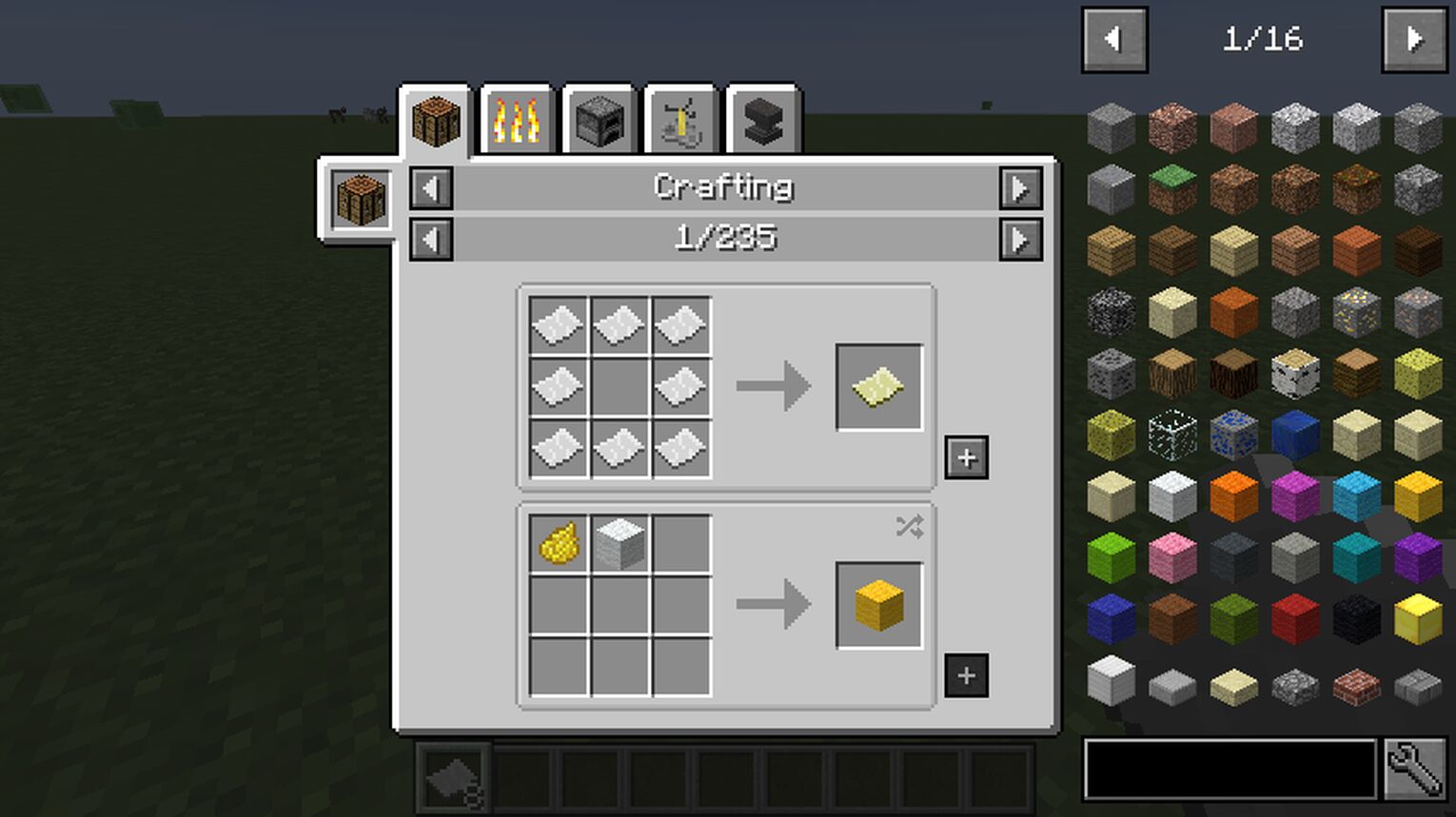
Besides the little crafting tweaks Just Enough Items will bring you, it also works very well with other mods that bring in other items inside Minecraft. So if you're trying to get the Blood Magic mod or use a similar one that has a ton of items within it, Just Enough Items will help you tremendously!
Inventory HUD+
The Inventory HUD+ mod brings a ton of features for inventory management in Minecraft. First, it allows players to change how the HUD elements appear on-screen. Besides that, it also adds a ton of features to the HUD such as how much armor you have left, additional potion effects, and even extra inventory rows!

Like the best quality-of-life mods in Minecraft, the Inventory HUD+ will definitely improve your gameplay. I'd personally recommend you use this one for the feature of seeing how many totems of undying you have left in your inventory as the mod will show you a number in the HUD.
GUI Followers Mod
Keeping track of all of your pets in Minecraft can often be hard, so in these cases using the GUI Followers mod will help you by adding a pet tracker on-screen. The tracker will show you the health bar and distance of non-sitting pets like dogs and cats.

The only issue I've found with this mod is that it doesn't work with sitting mobs. So if you've sat down your pet somewhere and forgot the place, this one won't help you track it down!
AppleSkin Mod
One of the best HUD mods for keeping track of your hunger is definitely the AppleSkin mod that will show you when your hunger bar will start dropping with its yellow indicators. Besides that, AppleSkin will tell you how much a food item will fill up your hunger bar!
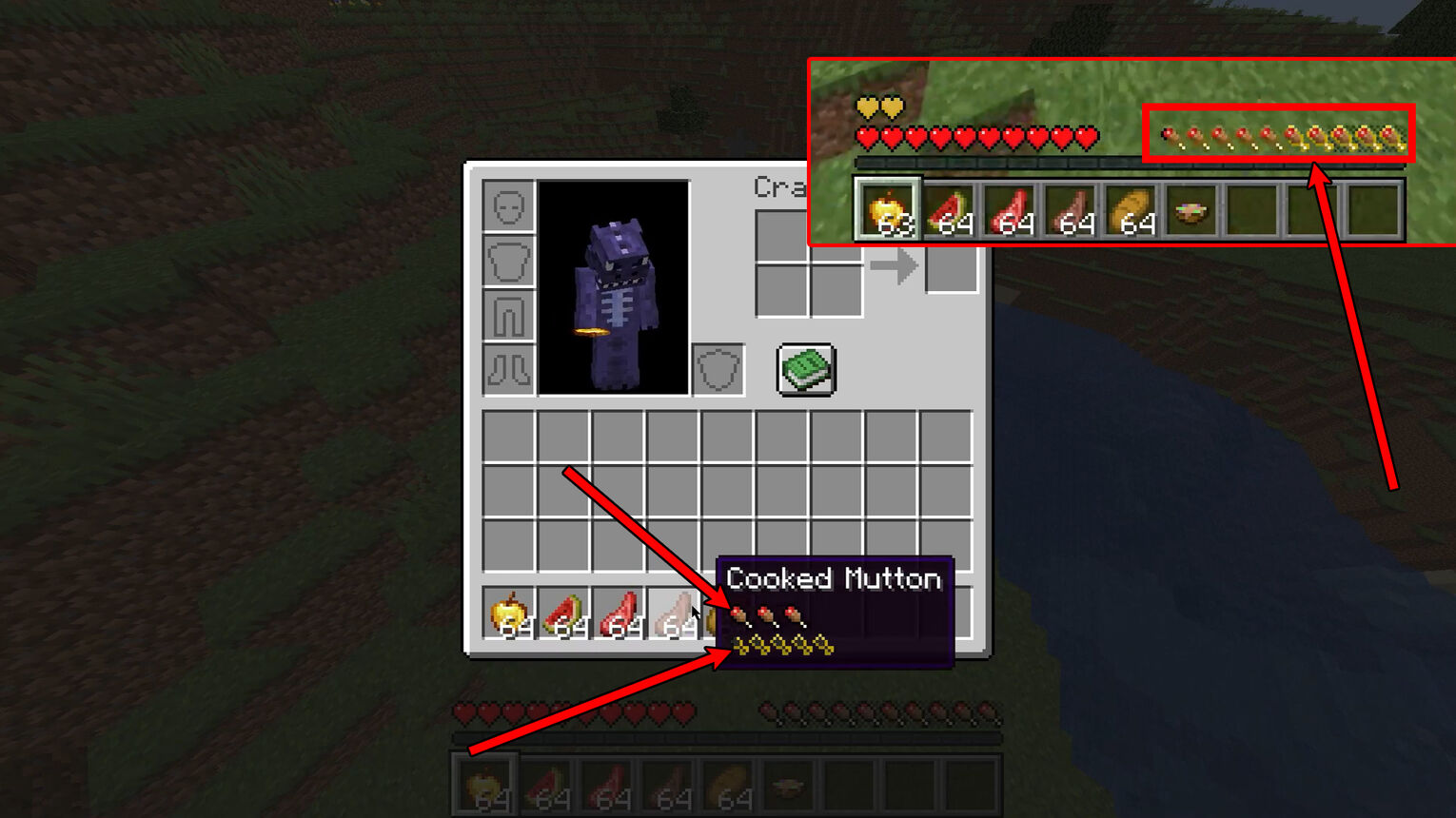
Running around and fighting a lot depletes your hunger levels a lot. So use this mod if you're adventuring with your running skills to check on how hungry you are and what will fill you up.
OffersHUD Mod
If you're tired of right-clicking every villager in Minecraft to see what they're offering, then the OffersHUD mod will help you out. The OffersHUD mod shows all the trade offers of a villager by hovering your crosshair over them!

This is one of the most useful mods in the game as it significantly drops the time used to see villager trade offers by right-clicking them. Now you'll be able to quickly see whether the best villager jobs have the greatest trades.
What The Hell Is That (WTHIT) Mod
Last but not least one of the best HUD mods in Minecraft has to be the What The Hell Is That (WTHIT) mod. With the WTHIT mod turned on, you'll be shown the information of every single block and mob by hovering your crosshair over them. This includes the health bar of hostile mobs, so you'll be able to know how close you are to killing them as well!
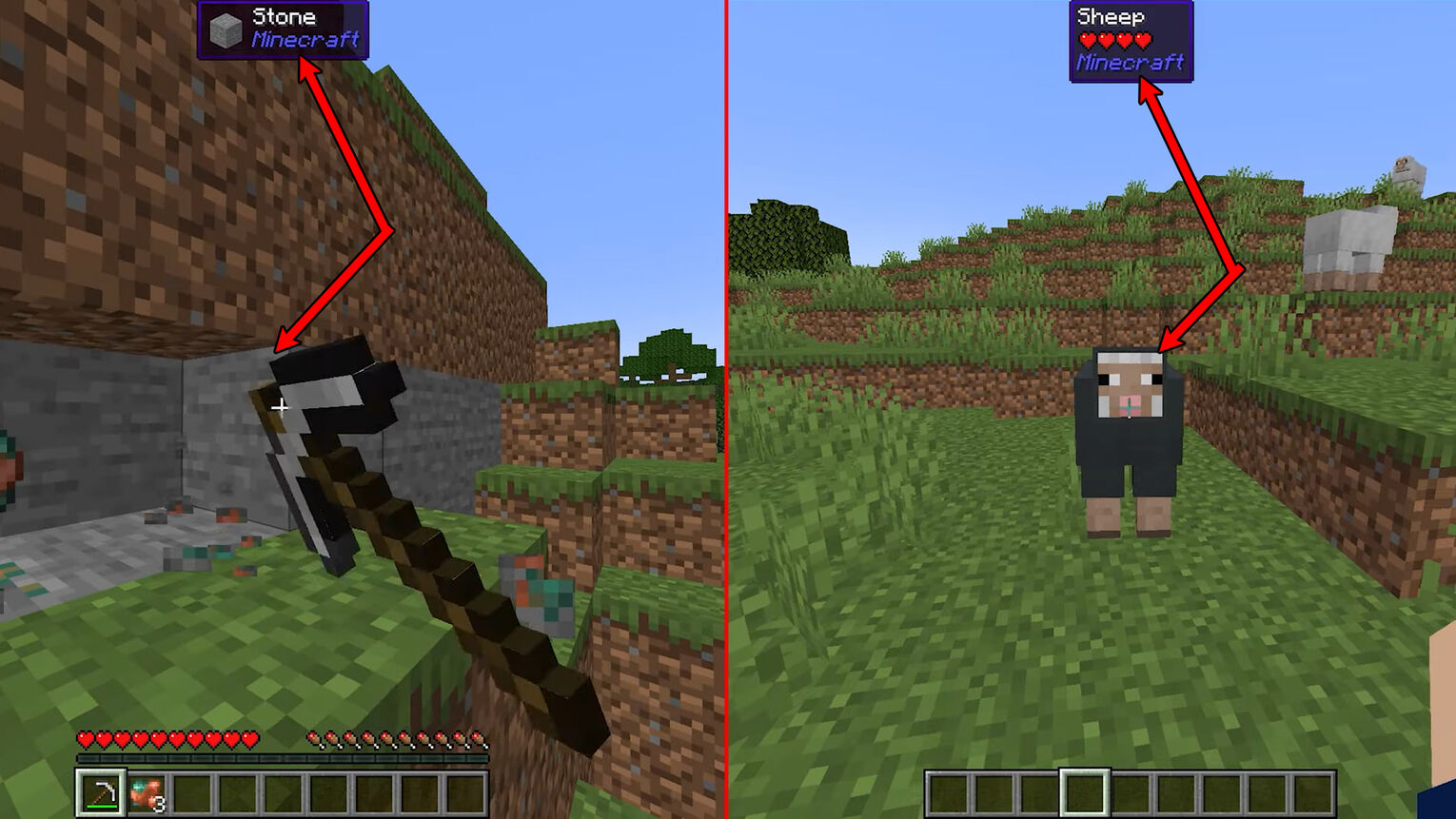
And that wraps it up for the best HUD mods. Minecraft has a great community that makes excellent mods for everything you'll ever need. I'd even recommend you combine these HUD mods with the best Minecraft storage mods so you can be the most efficient in-game!


.svg)


![How to Join a LAN World in Minecraft [Java & Bedrock]](https://theglobalgaming.com/assets/images/_generated/thumbnails/4077161/how-to-join-a-lan-world-minecraft_03b5a9d7fb07984fa16e839d57c21b54.jpeg)
